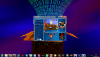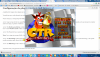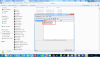-
Posts
360 -
Joined
-
Last visited
Content Type
Profiles
Forums
Events
Downloads
Store
Articles
Everything posted by Alan Ribas
-
I use this emulator to run only games "AMIGA CD32" and "Commodoro CDTV". So I can not say Anything the command line you need to run diskettes. What I recommend you do is enter the emulator's Web site, and ask that the emulator developer. http://fs-uae.net/ Several my doubts were removed by him. The guy seems to be pretty cool!
-

[RESOLVED] Mess (Command Line: Commodore CDTV and CD32)
Alan Ribas replied to Alan Ribas's topic in General
The person responsible for marking as resolved the topic can do it. The answer has already been posted by fellow "Endominius". Thanks to him I found the document that says files isos not run on Mess. But a way to make them work would convert them into CHD image. -

[RESOLVED] Creating batch files for emulators: "ePSXe" and "PCSX2"
Alan Ribas replied to Alan Ribas's topic in General
You can mark as resolved yes. The mission here is over !!!- 16 replies
-
- batch file
- gameex
-
(and 3 more)
Tagged with:
-

[RESOLVED] Creating batch files for emulators: "ePSXe" and "PCSX2"
Alan Ribas replied to Alan Ribas's topic in General
I had a great idea to solve my problem. Instead of using the "epsxecutor" to create specific settings, I'll just make this: I create two different folders epsxe emulator. In one of them I enable multitap and the other does not. Then I created two different folders for isos files (a folder for game 2 players and another folder for 4-player games), and in the end, joined the two systems in GameEx by choosing the option "emulator Group". Ready !!!! Anyway, thank you for your help NullPointer, and also thank you to everyone who helped me in this topic !!! Now my PS1 and PS2 emulators are fully configured !!! ps..And finally after almost three years setting the GameEx to leave it the way I wanted to, I could!! Is 100% set !! Much of this I must To the explanations of this forum and the help of this nice people here !! Thank you guys !!!- 16 replies
-
- 2
-

-
- batch file
- gameex
-
(and 3 more)
Tagged with:
-

[RESOLVED] Creating batch files for emulators: "ePSXe" and "PCSX2"
Alan Ribas replied to Alan Ribas's topic in General
Thank NullPointer !!! I followed all your steps and I did. The specific settings for each game work perfectly. But two problems arose. Problem 1: All my PS1 games are compressed. I use the decompression option iso playstation in the system. However, with the current setting, to make everything work, I had to unpack the games, but apparently the command line is executed before the GameEx can unpack the game, conclusion: If the game is compressed will not work even if you use the option to unpacking. Problem 2: A picture is worth a thousand words. I took a picture of the screen. When the game starts, the Gamex is in windowed mode, it will stay in front of the screen. And when the game starts and the GameEx this full screen only can hear the game's sound (the option to show the desktop is enabled). Another detail is that the game screen is bigger than my monitor screen, the images go beyond the limits of the monitor. note: I do not know why the image exceeds the monitor limits, but this emulator always behaved this way on my computer. When I start a game in ePSXe emulator itself through this sort of thing happens. But when I start the system through GameEx, the game is fully within the monitor limits (this when the command line envolviar the epsxe.exe) Below you can see I took two screen shots. One shows the emulator in windowed mode, with the normal picture. The other shows the emulator in full screen. Look how the image exceeds the display limit. I tried several different video settings here and nothing changes that. Is there any solution to these problems !?- 16 replies
-
- batch file
- gameex
-
(and 3 more)
Tagged with:
-

[RESOLVED] Creating batch files for emulators: "ePSXe" and "PCSX2"
Alan Ribas replied to Alan Ribas's topic in General
Thank you very much for your help NullPointer!!!! I understood what you said: In relation to PCSXBonus, I could set it up easily, creating the executables files. But in relation to "ePSXeCutor", managed to create the specific settings, as you can see in the picture below. But still did not understand how to link this specific configuration to a specific game !!! Can you please tell me how to do this !? I have a set configuration but can not connect it to a specific game.- 16 replies
-
- batch file
- gameex
-
(and 3 more)
Tagged with:
-

[RESOLVED] Creating batch files for emulators: "ePSXe" and "PCSX2"
Alan Ribas replied to Alan Ribas's topic in General
I downloaded these two programs, "ePSXeCutor" and "PCSX2Bonus", and they look great! And simple messing. I did some individual settings in some games, but for lack of time do not really tested to see if everything is working. But you could tell me one more thing. After configured the games, a new command line is required for emulators PCSX2 and ePSXe? If the answer is yes, could you tell me what these command lines !? Thank you guys !!!- 16 replies
-
- batch file
- gameex
-
(and 3 more)
Tagged with:
-

[RESOLVED] Creating batch files for emulators: "ePSXe" and "PCSX2"
Alan Ribas replied to Alan Ribas's topic in General
Thank you all for helping me! I want the easiest option. I think I'll try to use these programs "ePSXeCutor" and "PCSXBonus". There was aware that they existed. Thank you guys !!!- 16 replies
-
- batch file
- gameex
-
(and 3 more)
Tagged with:
-

Settings GameEx / Settings MAME/ Questions about modifying Layout
Alan Ribas replied to Alan Ribas's topic in General
To be organized by topics we will! kkkkkk !!!! Goodnight everyone! First I would like to thank everyone for the help. I'll explain right what I want. 1) When I mentioned the menu is that part we visualize the top of the screen (I took a copy of the screen and circled the red-attached), to show that we can filter the games by year, category, Games 2 players, game 4 players etc. I would like to draw some options, Example, Only leave the filter of "category" and remove the rest. But I also want at times to remove the menu altogether. 2) About removing the option to "update list" emulator "MAME", thank you! Already removed. 3) For images that I want to remove, was referring to these. (Print screen attached). For example: The image field is responsible for passing the video snap of the game. And the "image 2" is responsible for showing the Box game. At times I wanted to just leave the field "Image", and at other times just leave the field "Image 2" I wonder if you can take them out of some emulators and leave others? 4) About the MAME emulator to enable the option to list only shows games with 4 players, not yet succeeded. This option is turned on, but it just does not appear when I enter the mame page. -

[RESOLVED] Creating batch files for emulators: "ePSXe" and "PCSX2"
Alan Ribas replied to Alan Ribas's topic in General
The point is that the drive of these keys (F5 and F6) can only be made in some games, because they enable them in some cases that the game does not support analog, control simply stops working. So I would add this command in batch files- 16 replies
-
- batch file
- gameex
-
(and 3 more)
Tagged with:
-
Did the report I think is a bug in GameEx. When I walk in the MAME configuration options (Setup Wizard), in the "MAME settings", I activate the option "Show game 4 players," but it does not appear when I enter the GameEx. Other options are activated and they appear. Please look for a long time the answer but so far not found: 1) I am setting up the layout GameEx. But I did not find a way to edit the "MENU" option. Is this possible? This option shows more things than I wanted. I would like to edit it, and in some cases remove it. 2)Within "MAME settings" can not find the option to remove the option to display that appears when we entered the mame through GameEx, "Update List". You can do it? 3) Another thing I wanted to edit is a possibility to remove the "Image" and "Image 2" on some systems. Could anyone help me?GameEx.ini
-
Through internet research I found the ability to create batch files to Start scan specific functions depending on the type of game you play on the emulator. Although read about it, I could not learn how to create them. What I need is very specific and I will explain. The default setting of both the epsxe and pcsx2 for me is great. But such emulators have the multitap function. Those who work with them know that when a set of up to 2 players starts the multitap function can not be active. And when a game more than 2 players starts the multitap function necessarily need to be active so that the controls can function. In short, I wanted to learn two things: 1) Could someone explain me how to create a batch file to enable or disable the function of the multitap on both emulators through GameEx? 2) When a game starts in epsxe you must press the "F5" and "F6" to enable the analog control of all controls. What command should use the batch file for that !? Many thanks in advance to all who can help me. GameEx.ini PLAYSTATION.ini PLAYSTATION 2.ini
- 16 replies
-
- batch file
- gameex
-
(and 3 more)
Tagged with:
-
Figured out part of the problem guys. I'm currently using this command line:xm6g.exe "[ROMPATH]\[ROMFILE]"But such a command line only starts the first floppy in the first floppy drive. (for games that is just a floppy disk only has no problem) I realized something that can be the beginning of the solution. When I insert the command line the word "-flop" or "-flop1" or "-flop2", leaving it like this: xm6g.exe -flop1 "[ROMPATH]\[ROMFILE]" no matter the number (-flop "or" -flop1 "or" -flop2), the one chosen floppy happens to be emulated by the second floppy disk drive. I only know that my patience runs out there. Searched the internet but I am not found the site to report to the command line of this emulator. Perhaps those who have a good knowledge Mess with the emulator can help this topic. For example: When the Mess emulator need to run a game that has more than one floppy disk? What is the command line used to it !? Perhaps the answer to this question can also bring the answer that topic. The way is after you start the game, using the mouse, and add the 2nd disk manually.My contributions to this topic end here. A hug to everyone.
- 2 replies
-
- 1
-

-
- xm6 type G
- Gameex
-
(and 2 more)
Tagged with:
-
I found this great emulator on the internet. From what I read about it seems to be the best for the X68000 system. Only have two questions about the same: 1) What is the correct command line to make it work in GameEx? 2) This system used floppy disks. Most of his games have 2, 3 or even 4 disks. Once you start a game, eventually the system will ask me to add the second, third or fourth diskette. How to Insert them through GameEx? Thanks to anyone who can help me. GameEx.ini X68000.ini
- 2 replies
-
- xm6 type G
- Gameex
-
(and 2 more)
Tagged with:
-
Problem solved guys! I talked with the emulator developer. He explained that the FS-UAE emulator, by default, first activate the joystick and mouse. His words: "Amiga joystick ports with detected host gamepads, but by default, joystick port 0 is in mouse mode, in Which case FS-UAE does not automatically assign the device joystick. Use --joystick-port-0-mode = joystick (Amiga / CDTV)or --joystick-port-0-mode = "CD32 gamepad" (CD32). This command line gave it orders the emulator to work with the second joystick. But there's a catch. The above active command line the possibility of using the second joystick. Then, once you entered the game you must press the menu button, and manually choose a mouse port and establish it as their second joystick. When you enter the game. So, to summarize, the entire command line both emulators, CDTV and CD32 were as follows: CD32:fs-uae.exe --amiga-model=CD32 --joystick-port-0-mode="cd32 gamepad" --fullscreen=1 --cdrom-drive-0="[ROMPATH]\[ROMFILE]"CDTV:fs-uae.exe --fullscreen=1 --amiga-model=CDTV --joystick-port-0-mode=joystick --cdrom-drive-0="[ROMPATH]\[ROMFILE]"Thanks to everyone who helped me!
-
You can leave already solved the problem. But I'll leave the tip here: In new versions of Mess emulator menu bar is already disabled. In older versions, to disable the menu bar when a game starts permanently you need only go in their system file that is shaping up ".ini" within the folder called "ini" and there change to "1" to "0" to "video" option. Many thanks to everyone who helped me here in this post !!!!
- 4 replies
-
- 1
-

-
- gameex
- Super Cassette Vision
-
(and 1 more)
Tagged with:
-

[RESOLVED] Mess (Command Line: Commodore CDTV and CD32)
Alan Ribas replied to Alan Ribas's topic in General
I found these instructions on the link that I thought would suggested me. Apparently, from what I understand, an .iso file must be converted to CHD in order to run. For sure I will not. I will use another emulator same. For CDs, as for carts, we try to rely on the best collections available, which often means redump.org, but not always (e.g. they still haven't found a way to extract properly the content of PCE CDs). Then, we convert the available .bin + .cue files to .chd, following the instructions that you can find here. This is usually enough to produce the .chd with the checksums expected by the software list. Things become a bit messier when the only available rips are in .iso+.mp3 format. In this case, the conversion to .chd usually involve in mounting the image in a program like Daemon Tools and then ripping it as a real CD. Thank you for help guys !!! -
I had already tried this command line you suggested. The problem is that I could not do this emulator running out of GameEx yet. But no problem. I took your advice. Mess emulator installed on my computer to run this system. And from what I can gather, run perfectly. Thank you very much for your help DazzleHP!!! ps. when the Mess emulator starts, the menu bar is the view. So I have to all the time click the "hide menu bar." Do you know any command line to do this !? I've tried several things here and nothing worked.
- 4 replies
-
- gameex
- Super Cassette Vision
-
(and 1 more)
Tagged with:
-

[RESOLVED] Mess (Command Line: Commodore CDTV and CD32)
Alan Ribas replied to Alan Ribas's topic in General
The types of games I want to play are in a ".iso" I took a look at the link you gave me: http://www.mess.org/mess/howto#media_emulation I tried this command line: mess64.exe cd32 -cdrom "[ROMPATH]\[ROMFILE]" -joy -now mess64.exe cdtv -cdrom "[ROMPATH] \ [ROMFILE]" -now -joy I realized that the Mess emulator starts but closes quickly. The same thing happens when we try to open a game that Mess emulator does not have the "BIOS". But checked the folder and bios of CD32 and CDTV are there. Anyone have any ideas !? -
I'm trying to use the Mess emulator to run the game "COMMODORE CDTV" and "COMMODORE CD32". The current command line I use are these:mess64.exe cdtv "[ROMPATH]\[ROMFILE]" -joy -nowmess64.exe cd32 "[ROMPATH]\[ROMFILE]" -joy -nowBut they do not work. Can anyone tell me the correct command line !? GameEx.ini COMMODORE CDTV.ini AMIGA CD 32.ini
-
Good day guys !! I want to add the video game emulator "Super Cassette Vision" in GameEx. Currently I use the Mess emulator, but I noticed that a number of games in this emulator lock when started, or the game simply does not run. I took a look at this Japanese site where a guy has developed an emulator.http://homepage3.nifty.com/takeda-toshiya/From the pictures on the site looks like this emulator works well. Only I could not get it to work. Has anyone here ever use this emulator and tell me what to do !? ps. the emulator comes with that text file "eSCV" - EPOCH Super Cassette Vision Emulator for Win321/5/2008 --- Internal ROM image BIOS.ROM $0000-$0FFF --- Cart ROM images Cart ROM image header: db id[4] 'SCV^Z' (53h,43h,56h,1ah) db ctype 0 = 16KB, 32KB, 32KB + 8KB 1 = 32KB + 8KB SRAM 2 = 32KB + 32KB, 32KB + 32KB + 32KB + 32KB db reserver[11] (note: if no header, it is recognized that ctype must be 0) ctype = 0 * Standard cart 16KB ($8000-$BFFF) * Milky Princess * Super Sansu-puter 32KB ($8000-$FFFF) * Mappy 32KB (PC5=1, $8000-$FFFF) * Nekketsu Kung-fu Road * Star Speeder 32KB (PC5=0, $8000-$FFFF) + 8KB (PC5=1, $e000-$FFFF) ctype = 1 * BASIC Nyu-mon * Dragon Slayer * Pop & Chips * Shogi Nyumon 32KB (PC5=0, $8000-$FFFF) + 8KB SRAM ctype = 2 * Doraemon * Sky Kid 32KB (PC5=0, $8000-$FFFF) + 32KB (PC5=1, $8000-$FFFF) * Dragon Dai Hikyou 32KB (PC5=0/1 PC6=0, $8000-$FFFF) + 32KB (PC5=0/1 PC6=0, $8000-$FFFF) + 32KB (PC5=0 PC6=1, $8000-$FFFF) + 32KB (PC5=1 PC6=1, $8000-$FFFF) * Pole Position 2 (?) * Rantou Prowres * Waiwai(Y2) Monster Land 32KB (PC5=0 PC6=0, $8000-$FFFF) + 32KB (PC5=1 PC6=0, $8000-$FFFF) + 32KB (PC5=0 PC6=1, $8000-$FFFF) + 32KB (PC5=1 PC6=1, $8000-$FFFF) --- Key maps Virtual PC -------------------------------- Joystick-1 Directions Cursor Trigger-1 Z Trigger-2 X 0-9 0-9 EN Enter CL BackSpace PAUSE Space ---------------------------------------- TAKEDA, toshiya [email protected] http://homepage3.nifty.com/takeda-toshiya/ thank you!GameEx.ini CASSETTE VISION.ini
- 4 replies
-
- gameex
- Super Cassette Vision
-
(and 1 more)
Tagged with:
-
Can you please get me a question. I am using X padder to map the controls of the game Tayto Type X, but some games comes with a factory setting when you connect the computer controls. This causes some conflicts because the press of a button you use that button that mapped but also one that is configured automatically by the game. Its turn this off !?
- 7 replies
-
- TAITO TYPE X
- gameex
-
(and 1 more)
Tagged with:
-
I just try here again. The game works only when the start through the "ArcadePC Loader. 1.4". If I try to run the file "launcher.exe" this game directly, comes this screen attached. Already tried changing the compactibility mode, including running the game as administrator, but solves nothing.
- 7 replies
-
- TAITO TYPE X
- gameex
-
(and 1 more)
Tagged with:
-
The path that you specified does not exist for me. But I believe that the log file is this attached. Thank U! log.txt
- 7 replies
-
- TAITO TYPE X
- gameex
-
(and 1 more)
Tagged with:
-
Here it is. Many Thanks! ps. the game "Shikigami No Shiro 3" is working. I put the list in error by my. TAITO TYPE X.ini
- 7 replies
-
- TAITO TYPE X
- gameex
-
(and 1 more)
Tagged with: