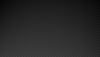If neither of those of work for you, you can donate any amount by clicking here. |
-
Posts
235 -
Joined
-
Last visited
-
Days Won
2
Everything posted by massop
-
frequency man your too much. it works perfect with that -play. Thanks for the help guys, golden as always
-
Ah yes. That makes sense, My bad I suppose lol
-
I am in live chat for once, so fel free to jump in, I am sure we will suss this one
-
Very odd, Can you do me a favour and open that .png in photoshop (or whatever image editor you use) and save as the bmp in the same location
-
Thanks for the response. I just complied it and ran from GameEX and I got the same issue, Tested the same .EXE outside GameEX and it works. very odd
-
Hmm I just had a look in my /media folder and I dont have the startbak.bmp, I do have the .png version and it works fine for me on multiple systems. Can you tell me if you have the .png version in your media folder Regards
-
Hi All. I have streetfighter 4 setup on my machine. I use an autohotkey script to launch it { run D:Program Files\CAPCOM\STREETFIGHTERIV\SF4Launcher.exe ;Run program WinWait STREET FIGHTER IV LAUNCHER ;Wait for a window named "STREET FIGHTER IV LAUNCHER" to load WinActivate ;make that window active } send {ENTER} ;send Enter key to program This works fine outside of gameEX but when I run it inside GameEX I get this Fatal error An Unhandled error occurred. (-3) Any ideas? Log Runitgame D: CD "D:\Games\PC Games\Shortcuts" "Street fighter 4.lnk" Game ini Regards
-
I found the issue. in my bat files i called the location of file and executed it like this D: cd games\Ultils\xpadder\ start "" xpadder.exe "SSF P1" "SSF P2" /M Now this worked perfectly until the re-instal, no idea why it no longer works. Anyway I played around with the .bat commands and now I finally have it working using.. cd /D D:\games\Ultils\xpadder\ start "" xpadder.exe "SSF P1" "SSF P2" /M So sussed it, it was a weird windows bug who knows, Even though I fixed it I would like to know why it stopped working.
-
Yeah thanks mate that would be awesome, Ill be in the chat channel from now for about 5 hours so I am sure ill catch you. And ye those files were a copy/paste job
-
Thanks for the prompt response. here is the emu config [Emulator_38] Enabled=True STARTPAGENAME=[Console] Sega Saturn (SSF) TITLETEXT=Sega Saturn StartPageLogo=Sega Saturn ROMFilter=*.cue;*.img;*.iso;*.nrg;*.mds RomPath=D:\Games\ROMs\Sega Saturn RomsInFolders=True SnapPath= TitlePath= BoxPath= CartPath= ManualPath= ControlPanelPath= InstructionsPath= TVAdPath= MusicPath= ImageNotFound= WorkingPath=D:\Games\emulated\sega saturn\SSF_012_beta MapKeys=True WaitBeforeKeys= SendKeys= ReplaceDash=False ReplaceUnder=True Capitals=False RemoveBrackets=True ShowDesktop=False Debug=False MAPFile= AlsoLaunch=C:\Program Files\DAEMON Tools Lite\dtlite.exe -mount 0,"[rompath]\[romfile]" Command=SSF.exe LaunchBefore=cmd /c "D:\Games\Ultils\xpadder\xpadderSSF.bat" LaunchAfter=start "" "D:\Games\emulated\sega saturn\SSF_012_beta\deamon tools and xpadder exit.bat" configFile=[Mapping Off] Exit (Process Close) ExcludedFiles= CustomBackground= PlayMusic=False DontShowInfo= PlaySelectionMusic=False SelectionMusicFolder= PCGame=False DATABASE=[Console] Sega Saturn UseDbName= GamesIn7Zips=False MergeSets= PlayInScreenSaver=False ShowMostPlayed=True RandomMostPlayed=True CDCheck=False CDCheckFile= CustomArtName1= CustomArtPath1= CustomArtName2= CustomArtPath2= CustomArtName3= CustomArtPath3= CustomArtName4= CustomArtPath4= CustomArtName5= CustomArtPath5= GameExtenderCustomArtPath= GameExtenderConstants= System=Sega Saturn Category=Console Emulator=SSF Version=Ver0.12 alpha Rating= DownloadUrl=http://www.gamesdbase.com/setupwizard/emulators/download/SSF.7z RequiredFiles=Bios - SEGA_101.BIN and stv110.bin (512kb each) Website=http://www7a.biglobe.ne.jp/~phantasy/ssf/index.html Info=Sega Saturn emulator OLDatZip= lastgame= As you can see in the launch before line I have it pointing to this .bat @echo off D: cd games\Ultils\xpadder\ start "" xpadder.exe "SSF P1" "SSF P2" /M @echo on Running this bat outside of game EX works correctly. I tried deleting the cache files from gameex/data just incase there was some kind of glitch there but to no avail. It seems like something may be remembering the old path but this is not reflected in the runitgame.bat or log file, or maybe not. I am totally lost on this one, all that has changed since yesterday is the gameEX instalation and paths Regards
-
O.k. I had to re-install windows on my gamebox. The emulators and assets was on drive E: but in the instal it changed to D: so.. I setup gameEX on it again by doing a "find and replace" in GameEX.ini finding E: and replacing with D: Now this worked as all the games are listed again and all the emus work. I have 1 MAJOR issue and I cant seem to figure it out. Any EMU that required the config to call for an xpadder profile fails because I get the "Windows cannot find 'xpadder.exe'. Make sure you typed the name correctly, and then try again" mesaage the thing is when I test the varios .bat commands outside gameex it works fine (and so it should, it was working before the re-instal) I did not re-apply my GameEX reg key as I am gonna give this box to my bro but I am sure being unregistered is not the issue here. Any help would be much appreciated. runitbat D: CD "D:\Games\emulated\sega saturn\SSF_012_beta" cmd /c "D:\Games\Ultils\xpadder\xpadderSSF.bat" SSF.exe start "" "D:\Games\emulated\sega saturn\SSF_012_beta\deamon tools and xpadder exit.bat" Log
-
Thanks man, gonna try this out. I am on MAME32, but ill adjust
-
Theme Title: Dark Champion - Carbon 720p Theme Category: HTPC Theme Version: 1.0 Theme Resolution: 1280Ã?720 Theme Description: Wanted to do a medevil theme but it went the opposite direction to a more futuristic theme, polished metal and carbon fibre. this theme is to celebrate my launch of darkchampion comics (still unfinished). Files include - PSD for controls - System logos - Bezels (3 different ones) - Font - Theme Date Submitted: June 23rd 2011 Download URL: http://www.gameex.com/themes/Dark%20Champion%20-%20Carbon%20720p.zip Download Size: 30.2Mb I borrowed Adultery's MAME logos and edited his Controls layout (PSD included), Other than that all system logos, bars and sounds are homemade. I hope you like it, I may do one more before this competition is finished (thats if time permits) @celly, I am sure there was cake at the end of portal 1 **EDIT** Just realised I uploaded the wront font, here are the right ones Fonts.zip
-
Thank you very much frequency, the didnt work for me for some reason but the did
-
duh.... Thanks mate I knew it was an easy one
-

User Submitted Themes & Media (Uploads)
massop replied to Tom Speirs's topic in GameEx Media Projects
Thanks for the compliment, its really appreciated I am on the road at the moment so I will upload it with the link you provided later, and I will defo add this to the competition. Regards -
I would really appreciate it if you showed me how to do this. It sounds awesome
-
O.k I tried embedding a youtube video to a post but all that shows is the link rather than the video. I used the "insert media" function as well as youtubes embed codes (both old and new) What obvios thing am I missing here? Regads
-

User Submitted Themes & Media (Uploads)
massop replied to Tom Speirs's topic in GameEx Media Projects
Darkchampion - Carbon 720 Resolution - 1280Ã?720 My first attempt at a theme (it was loooooong) I borrowed Adultery's MAME logos and edited his Controls layout (PSD included), Other than that all system logos, bars and sounds are homemade. Files include - PSD for controls - System logos - Bezels (3 different ones) - Font - Theme File link http://www.gameex.com/themes/Dark%20Champion%20-%20Carbon%20720p.zip Enjoy **EDIT** Just realised I uploaded the wront font, here are the right ones Fonts.zip -
Maybe ill put in a lil more effore if there is prizes involved. Whats the Prize? £1 million? That would be nice *EDIT* Just saw the competitions post, I am gonna do more thoughough work on this before I release it now I want that £1,000,000
-
Got bored over the bank holiday weekend and thought I would give a new theme a dig (was in a good mood after launching my new webcomic). Almost finished actually so might be able to post the final files tonight. its 1280x720 only, the font in the screens is glitching because the machine I took the screenshots on is using a MUCH higher resolution. on the machine I built it for it looks perfect. I know I could have done a better job with some of the icons but this took ages so I got a lil lazy towards the end. Things to do - Emulator control splash screen for all the emus (I can release this without this, its for me really ) - Fix the Media play/FWD/RWD/Pause button animation - possibly make a new Mame bezel - Get video snaps working Should be done by tonight, it depends what time I finish work Regards
-
As always, you the man. Kool, ill get on with it
-
Another theme editor issue, I got this logo popping up that needs changing to my new sexy one but for the life of me I dont know where it comes from (Super nintendo logo) its not here C:\GameEx\THEMES\[Theme Name]\MEDIA\LOGOS or here C:\GameEx\THEMES\[Theme Name]\MEDIA or here C:\GameEx\MEDIA including subdirectories Thanks in advance
-
No need to send you these files, you guys sussed it without even looking. I can tell you right now, if you change the sample rate to anything other than 44,100Hz when converting it will crash the GameEX sound. I have most of my sounds working now using your lovley audio converter but this bugger will not work in gameEX no matter what (see attached) focus-.wav
-
01:07:18.0 01/06/2011: GameEx: Version 11.74: Starting Log 01:07:18.0 01/06/2011: Operating System Platform: Win32NT 01:07:18.0 01/06/2011: Operating System Name: Windows XP 01:07:18.0 01/06/2011: Operating System Version: 5.1.2600 01:07:18.0 01/06/2011: Checking for versions of .net Framework installed 01:07:18.0 01/06/2011: .net Framework 2.0 Installed 01:07:18.0 01/06/2011: .net Framework 3.0 Installed 01:07:18.0 01/06/2011: .net Framework 3.5 Installed 01:07:18.0 01/06/2011: Intel(R) Core(TM)2 Extreme CPU X9000 @ 2.80GHz, 3070MB 01:07:18.0 01/06/2011: 2.79Ghz - 2 Cores or CPU's 01:07:18.0 01/06/2011: Running Randomize() 01:07:18.0 01/06/2011: Loading PlugIns 01:07:18.1 01/06/2011: Checking for applications to Launch On Startup 01:07:18.1 01/06/2011: Running Misc startup tasks 01:07:18.1 01/06/2011: Setting Menu types 01:07:18.1 01/06/2011: Opening Configuration File 01:07:18.1 01/06/2011: Getting Configuration Values 01:07:18.1 01/06/2011: Using Theme: Dark Champion 01:07:18.1 01/06/2011: Checking for alternate Image Directory for Theme: Dark Champion 01:07:18.1 01/06/2011: Launching HideOS.exe 01:07:18.1 01/06/2011: Initialising Video/MNG DLL's 01:07:18.1 01/06/2011: GameEx will check for media insertion (may affect performance) 01:07:18.1 01/06/2011: Hiding Taskbar 01:07:18.1 01/06/2011: Is Media Center running? 01:07:18.1 01/06/2011: Checking/Creating LCD Registry values 01:07:18.1 01/06/2011: Check Media Center Exit/Start Mode 01:07:18.1 01/06/2011: Media Center Mode 2 01:07:18.1 01/06/2011: Video previews on. Warning: Only recommended on modern systems 01:07:18.1 01/06/2011: Snap Delay set to: 2 01:07:18.1 01/06/2011: Get other settings 01:07:18.1 01/06/2011: Desktop set to Hide ICONS and set Background to Black 01:07:18.1 01/06/2011: Set: Find emulator artwork on best match basis 01:07:18.1 01/06/2011: Start work for Form 01:07:18.1 01/06/2011: Getting Original Screen Size 01:07:18.1 01/06/2011: Opening Database Connection 01:07:18.1 01/06/2011: Initializing Component 01:07:18.2 01/06/2011: Retrieving resolution setting 01:07:18.2 01/06/2011: MAME Path is: C:\Emulators\Mame32 01:07:18.2 01/06/2011: Cannot Find MAME Path: MAME Disabled 01:07:18.2 01/06/2011: Loading Controls.ini map file 01:07:18.2 01/06/2011: Loading Custom Emulators 01:07:18.2 01/06/2011: Loading Emulator 1: [Console] Nintendo SNES (ZSNES) 01:07:18.2 01/06/2011: Loading Emulator 2: [Console] Nintendo N64 (Project64) 01:07:18.2 01/06/2011: Using Version 3 Themes Animations 01:07:18.2 01/06/2011: Using General Font: Architext 01:07:18.2 01/06/2011: Using Title Font: Architext 01:07:18.3 01/06/2011: Initialising Direct3D 01:07:18.3 01/06/2011: Applying GameEx is Loading Image 01:07:18.3 01/06/2011: Setting Resolution to 1920x1200 32 bit color 01:07:18.3 01/06/2011: Creating Surfaces 01:07:19.0 01/06/2011: Creating Primary Surface - Full Screen Mode 01:07:19.0 01/06/2011: Creating Back Buffer 01:07:19.0 01/06/2011: Version 2 Theme being used. Loading. 01:07:19.0 01/06/2011: Loading Button Data 01:07:19.0 01/06/2011: Loading Font Data 01:07:19.0 01/06/2011: Loading Layout Data 01:07:19.0 01/06/2011: Loading Taskbar Data 01:07:19.0 01/06/2011: Loading graphic Surfaces 01:07:19.0 01/06/2011: Display is running at: 1920x1200 32bit color, 60hz 01:07:19.0 01/06/2011: Creating Surfaces Misc and Dialogs 01:07:19.1 01/06/2011: Creating Surfaces Volume 01:07:19.1 01/06/2011: Creating Surfaces Arrows 01:07:19.1 01/06/2011: Creating Surfaces GameEXlogo Text 01:07:19.1 01/06/2011: Creating Surfaces Toolbar 01:07:19.1 01/06/2011: Creating Surfaces Backgrounds 01:07:19.1 01/06/2011: Creating Surfaces Toolbar Controls 01:07:19.1 01/06/2011: Creating Surfaces GameEx Logo 01:07:19.1 01/06/2011: Creating Surface Unselected 01:07:19.2 01/06/2011: Creating Surfaces Snaps 01:07:19.2 01/06/2011: Creating Surfaces Menu and List Bars 01:07:19.2 01/06/2011: Creating Fonts 01:07:19.2 01/06/2011: Creating Game Font 01:07:19.3 01/06/2011: Creating Game Font Faded 01:07:19.4 01/06/2011: Creating Title Font 01:07:19.4 01/06/2011: Restoring Title Font From Cache 01:07:19.7 01/06/2011: Creating Font Black 01:07:19.7 01/06/2011: Creating Font Black Small 01:07:19.8 01/06/2011: Fonts Created Succesfully 01:07:19.8 01/06/2011: 9MB Video Memory Used 01:07:19.8 01/06/2011: Initialising Bass Audio Library 01:07:19.8 01/06/2011: Creating instance of global keyboard hook 01:07:20.3 01/06/2011: Applying Language/Text 01:07:20.3 01/06/2011: Text/Language: English 01:07:20.3 01/06/2011: MAME CMD options: -nowindow -joy -skip_gameinfo 01:07:20.3 01/06/2011: Loading last used Game List 01:07:20.4 01/06/2011: Creating DirectSound Device 01:07:20.4 01/06/2011: Trying: Primary Sound Driver 01:07:20.4 01/06/2011: Loading Sound Files 01:07:20.4 01/06/2011: Trying: Realtek HD Audio output 01:07:20.4 01/06/2011: Loading Sound Files 01:07:20.4 01/06/2011: Unable to Create DirectSound Device 01:07:20.4 01/06/2011: Initialising DirectInput for Gamepad support 01:07:20.6 01/06/2011: Using Device Virtual Playstation(3) Joystick 01:07:20.6 01/06/2011: Using Device Virtual Playstation(3) Joystick 01:07:20.8 01/06/2011: Initializing MCE Remote 01:07:20.8 01/06/2011: Initialization OK! Starting GameEx! 01:07:20.8 01/06/2011: Testing Main Loop Once: Processing Frame 01:07:21.0 01/06/2011: Testing Main Loop Once: Main Loop ran successfully 01:07:28.4 01/06/2011: Exiting GameEx! 01:07:28.4 01/06/2011: Saving Settings 01:07:30.2 01/06/2011: Disposing Plugins 01:07:30.2 01/06/2011: Closing database connection 01:07:30.2 01/06/2011: Checking for applications to Launch On Exit there is the bugger 01:07:20.4 01/06/2011: Unable to Create DirectSound Device Just because I add a sound this happens? very odd. Ill add new sounds in the morning to test, tired now.