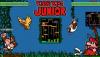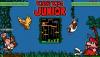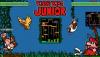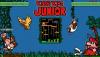-
Posts
2371 -
Joined
-
Last visited
-
Days Won
47
Content Type
Profiles
Forums
Events
Downloads
Store
Articles
Everything posted by GimmeClassics
-
Hi everybody! I'm totaly in for this . I absolutely share your enthusiasm of setting hi-scores and competing for the best score among your friends. To create some kind of competition for the GameEx community would be totaly cool ! I also understand that programming GameEx to be able to submit and organize "untouched" scores through the score itself or an image of the high score page would be a real challenge. It would be very cool if Tom or any of you other geniuses could accomplish this but in the mean time... I think it would be very cool to start a pinned topic of hi score submissions of favorite MAME-games. Which procedure should we follow: 1) Using WolfMame and submit your recorded (first attempt) inp-file together with a screenshot is maybe the best to prevent any kind of cheating. But you would have to be able to check the inp-file for any cheating and check if Wolfmame is used for the recorded score. I think this is not an option. Or is this easily done? I wouldn't know. It would be nice if you can check on cheating for very high scores for example. 2) Just upload a screenshot of the hi-score screen of the game. The easiest to do. But cheating would also be very easy. I think of Photoshop, using cheats to set your hi-score, using easy dip switches, using a low framerate etc. On the other hand, maybe we should just think (quoting Draco) that most members are honorable enough to post valid results in a friendly competition. I would very much like to join this online hi-score competition but I'd also like to feel that the results are somehow valid and everybody has used the same settings when posting their results of a game Hope to hear what you think and how we can setup a nice and somehow "clean" competition... I will now start thinking of my top 12 mame games GC
-
Thank you for the quick reply Tempest! I'll try this. Thanks, GC
-
Is it possible to start a 3-way PM-discussion ? So every 3 of the participants should be able to read each others reactions. Love to hear if this is possible? GC
-

Question about Project X Arcade Cabinet (Gildahl)
GimmeClassics replied to GimmeClassics's topic in General
Thanks Dave for your detailed explanation This will really help me out! Thank you guys ! GC -
@ RageOn and KRC: I've both send you a PM. If we should make / keep this a public topic please let me know ! Thanks, GC
-
Today I got this message for the first time: Account limited: This account has exceeded predefined resource usage limits and has been temporarily limited to ensure shared hosting stability. Please contact IPS support for further information. I couldn't get to gameex.info for more than 7 hours. It's now resolved again. Thought I would share this. I'm glad everything is solved again Thanks, GC
-

Question about Project X Arcade Cabinet (Gildahl)
GimmeClassics replied to GimmeClassics's topic in General
Thank you for the replies @Dave: I really like the measurements of your cab so I think it will come down to two options: 1. a 24 16:10 (1920×1200) LCD monitor with a 4:3 bezel in front of it or 2. a 4:3 LCD A few questions: a. the reason you chose the 16:10 monitor was because a 4:3 monitor was too expensive right? So it's eihter pay less for a 16:10 monitor and have a little more "problems" adjusting the bezel to display a 4:3 scale or use a 4:3 monitor which is more expensive but having less problems adjusting the bezel? Am I right? b. making a bezel: Making a bezel for a 4:3 screen would only come down to fit on top of the screen without seeing any borders of the monitor itself right? Making a bezel for a 16:10 monitor is more tricky because you do not have the exact reference of the borders of the monitor but have to manually measure the 4:3 part of the 16:10 screen you see when playing games and adjusting the bezel based on those measurements? I'd love to hear if I make the right conclusions here c. what size of 4:3 LCD would fit in your cab? How much inch is comparable to the 16:10 monitor with the bezel on top? Hope to hear from you. Thanks again, GC -
Hello everyone, I'm planning to start building a cab. One important decision I have to make is what size of monitor to use. I'd like to hear what you guys use as a monitor: size and resolution Thanks in advance ! GC
-
Hi Gildahl, I've just been reading on your website about your Project X Arcade [ http://dahlstrom.sytes.net/techblog/?p=124 ] as I'm starting to make my own cab From what I have read on your website you're using a 24" 16:10 (1920×1200) LCD monitor. Your computer and monitor are setup to display a 4:3 image. With the bezel the monitor is equivalent to what is effectively a 4:3 monitor. I have to say you did an amazing job with the bezel on top of the monitor. 2 questions: 1. Do all of your games (horizontal and vertical) exactly line out in the center position of you monitor? There is no small part of any game that fades away behind the bezel? If not, how did you accomplish this? 2. With GameEx as frontend and using your cab > do you have to make use of a gameex-theme with a 4:3 resolution/scale to get gameex 'fullscreen' and centered on the monitor and fit exactly between the on-top bezel ? >> if so: how do you have to setup gameex to accomplish this 'centered 4:3 gameex on a widescreen monitor' ? I hope you understand what I'm saying... Hope to hear from you or anyone who wants to contribute Thanks, GC
-
Hi RageOn, that would be absolutely amazing ! I'd be honored having you - as theme competition winner - design a theme for me I'll start thinking of what kind of thing I would like. Can I send you a PM when I know more ? Thanks again, GC
-
I was wondering...: A lot of the themes created now are made for a 1920x1080 HD setup. Those are great but...: when building a Cab a 4:3 (non-wide)screen is still the most common to use, right? So why are there less themes created for arcade cabs? I presume a lot of you guys use GameEx because of having (future) plans to build a cab or maybe already have one. 4:3 themes do fit the bill better in that scenario right? Love to hear the communities reaction on this Thanks, GC
-
Thanks KRC! It looks nice It however doesn't live up to the original Game&Watch was - back in the eighties - my first experience with playing arcade games and setting a new highscore over and over again. Fond memories.... And I still like it! Thanks for the share!
-

[THEME PACKS] >>> Gameroom Themes <<<
GimmeClassics replied to Krakerman's topic in GameEx Media Projects
Thank you guys! I will use this theme for my 1920x1080 HD tv setup @ KRAK: for my - yet to build - cab I will use a 4:3 screen (I presume the most common scale ?) and I was wondering if a 4:3 variant of the gameroom-theme and individually gamethemes can be easily created? That would be very cool. This style of theme is perfect for an arcade cab Cya, GC -

[THEME PACKS] >>> Gameroom Themes <<<
GimmeClassics replied to Krakerman's topic in GameEx Media Projects
Hi Krak and everybody wanting to implement the Gameroom-theme! I really like the Gameroom-theme with all the individual gameroom-themes Trying to implement it I ran into a couple of "errors". With help of Krak I could already solve a lot of errors. I've now fully reviewed my gameex.ini and tried a lot (I mean a lot) of variables to test the outcome when running Krak's theme. Finally I've been able to solve everything ! > To give something back to the community from which I already received a lot here is a explanation how I have succesfully setup Krak's theme and a summary of the problems I ran into and a solution to solve each problem. I hope I can help somebody who is possibly running into the same kind of problems. Initial setup To test the Gameroom-theme I've made use of a clean setup. Just Mame. I always use a custom menu setup. I just like the clean menu structure. No unnecessary items. First important thing to remember when using the Gameroom theme > You cannot make use of the default Mame setup in GameEx. You have to setup Mame as a seperate emulator. Below are the two screenshots of my setup of Mame. See second screenshot > you have to add a mapfile so GameEx shows your games when using the gameroom-theme. See post #289 for a example mapfile to download. When you want to add games you just have to edit this mapfile in a text editor or make use of Adultery and Tempest tools. Also make sure the extension (*rar) is the same as the rom filter (see screenshot 1) 1) Startpage of Gameroom theme So far so good.... 2) The screen I get after choosing "Mame" on the startpage First problems > GameEx is creating some sort of weird "gamesnap - menu" in the right top corner. > I'd like the "Get MetaData" option to not be visible. 3) The screen I get after I hit enter at the previous screen Actually this screen is what it should look like: no image snap in the top right corner and no "Get MetaData" option showing. But.....: > GameEx showing the gametheme screen twice is not how it should work. It should work like this: choose Mame in startmenu / choose a game(theme) / go in-game > I cannot select another game when I'm at this screen. When i push "arrow down" on my keyboard I'm not getting the next game but the screenshot below. Unfortunately another issue: *** Now up to the solutions.... I had to change my gameex.ini to achieve the correct setup. a. change ShowGameInfoPage from True to False Result: after having choosen Mame in the startmenu I get the screen under 2) and go in-game when hitting enter. So GameEx is not showing the gametheme screen twice anymore. ...Poblems to solve: get rid of weird game-snap menu and "Get MetaData" option b. change HideCreateSnaps from False to True Result: the "Get MetaData" option is no longer there ...Problem to solve: get rid of weird game-snap menu c. Change displayimagelist from 1 to False Explanation: as I have mentioned in the "Initial setup" I have setup Mame as a seperate emulator. Mame is my "3-rd" seperate emulator. See screenshot below: Nes and Steam are not enabled right now. Look up your emulator setup in the gameex.ini - file. Mine was on the very end of the file and was called: [list_SETTINGS_20_EMU_3] Change displayimagelist=1 to displayimagelist=False Result: weird game-snap menu is gone and everything is working as it should I want to thank Krak for all his help and I hope this will help somebody who is possibly running into the same issues. Thanks, GC ------------ * I've added my up-to-date gameex.ini for those interested ** The Gameroom-theme is initially made for 1920x1080 resolution. If you for example want to test it on a 17 inch 4x3 monitor you have to keep in mind to change your resolution to widescreen. For example from 1280x1024 to 1280x768. This will prevent having black bars on top and bottom of the gametheme-screen GameEx.ini -

[THEME PACKS] >>> Gameroom Themes <<<
GimmeClassics replied to Krakerman's topic in GameEx Media Projects
Hi Krak, I have a registered version of gameex; lifetime support. I will try your config when I am back from work. Thanks, GC -

[THEME PACKS] >>> Gameroom Themes <<<
GimmeClassics replied to Krakerman's topic in GameEx Media Projects
Hi Krak and others who can possibly help me , unfortunately I haven't solved the issues I get when implementing the gameroom-theme. (Krak: I've tried it on a laptop with a widescreen resolution and that gave the same issues) I've added some more gamethemes and these are my results: 1) GameEx is creating some sort of weird "gamesnap - menu" in the right top corner. See screenshot below (the screen I get after choosing "Mame" on the startpage): 2) When I hit enter I get the screenshot below: 3) Screen 2 would be the screen I want when choosing "Mame" on the startpage and GameEx should skip screen 1. But...> I cannot select another game when I'm in the second screen. When i push "arrow down" on my keyboard I'm not getting the next game but the screenshot below. Unfortunately another issue I really like the gameroom-theme and i'd really like to use it for my setup but at this point I'm getting to much "errors". Can anyone help me? Thanks, GC (my up to date config-files are attached) GameEx.ini log.txt CustomMenu.ini theme.ini M.A.M.E..ini -

[LOGOS] KRC Banners For Members [ONGOING]
GimmeClassics replied to KRC's topic in GameEx Media Projects
Thanks for everything KRC -

[THEME PACKS] >>> Gameroom Themes <<<
GimmeClassics replied to Krakerman's topic in GameEx Media Projects
@ DazzleHP and Krakerman: I've deleted my rogue empty menu in my CustomMenu.ini and have set "Hide Toolbar" to Always Hide and "Show Buttons" to No. Unfortunately I get the same results. See screenshots: first screen after I choose the M.A.M.E. menu option screen I get after hitting enter at the previous screen I hope you or anyone has any other ideas how to solve my issues (see 'remaining questions' under #303) and to actually let GameEx skip the first screen I get I've uploaded my up-to-date config-files. Maybe this will help Thanks, GC GameEx.ini CustomMenu.ini log.txt M.A.M.E..ini -

[LOGOS] KRC Banners For Members [ONGOING]
GimmeClassics replied to KRC's topic in GameEx Media Projects
That's way better. Thank you! Do you have the small and big file for me of this banner? -

[LOGOS] KRC Banners For Members [ONGOING]
GimmeClassics replied to KRC's topic in GameEx Media Projects
Thanks in advance. I hope i am not asking too much If the banner is perfect i can use it as a marquee. That's why i am asking so much -

[LOGOS] KRC Banners For Members [ONGOING]
GimmeClassics replied to KRC's topic in GameEx Media Projects
Any help is welcome. If you can make it brighter like the banner on page 5 that would be perfect. If i could get the adjusted small and big file i would be very glad. I can than use the big file for my marquee. Thanks again, GC -

[LOGOS] KRC Banners For Members [ONGOING]
GimmeClassics replied to KRC's topic in GameEx Media Projects
KRC: could you perhaps make my banner a little brighter like my banner on page 5. If you happen to have the psd-file of my banner i can perhaps change it myself The psd-file would be perfect so i can use it as a marquee for my - yet to make - cab. No rush at all: i know how busy you are with all the kickass artwork you are creating! Thanks, GC -

[LOGOS] KRC Banners For Members [ONGOING]
GimmeClassics replied to KRC's topic in GameEx Media Projects
Hi KRC, I did already thank you for my personal banner through PM but again: the banner is absolutely amazing! The font, the colours, the use of Rainshower's artwork and the Ghost from (Deluxe) Pacman. Thanks again ! GC -

[THEME PACKS] >>> Gameroom Themes <<<
GimmeClassics replied to Krakerman's topic in GameEx Media Projects
I have some problems with my PC. I will reply as soon as this is solved. Thank u! -

[THEME PACKS] >>> Gameroom Themes <<<
GimmeClassics replied to Krakerman's topic in GameEx Media Projects
Hi Krak, > I've set Show Last Played and Random/Most Played to "no" > I've changed my monitor resolution to 1280x720. As a result it's forced into a 4:3 scale. Looks pretty good. I also have a television which supports 1920x 1080 but the TV isn't hooked up to my computer. But forcing my monitor resolution to 1280x720 does have a good outcome. Please see below. Result: 1) Below is a screenshot of the first screen I get after I have choosen the M.A.M.E. menu option: 2) Below is a screenshot of the screen I get after I hit enter at the previous screen (see 1.) Remaining questions: See first screenshot [first screen after I choose the M.A.M.E. menu option] > I'd like the "Get MetaData" option to not be visible. Can't seem to find that option in the setup wizard. > The weird snap in the right top corner is still there ;( See second screenshot [screen I get after hitting enter at the previous screen] Actually this screen is what it should look like: no image snap in the top right corner and no "Get MetaData" option showing. I don't know how your setup works, but looking at these results GameEx should maybe skip the previous screen and immediately go to this second screen after having choosen the M.A.M.E. menu option. GameEx showing the gametheme screen twice is not how it should work anyway I think. What do you think? (I've set "Enable media controls" to -no- under "Audio settings" > controls are still visible ? ; see both screenshots) Hope to hear from you. GC