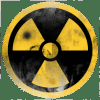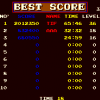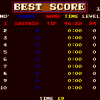If neither of those of work for you, you can donate any amount by clicking here. |
Leaderboard
Popular Content
Showing content with the highest reputation on 12/02/14 in all areas
-
December 2014 GOTM Winner: ExedExes - 311,583 (link) Crystal Castles Leaderboard POSITION USER NAME TOTAL SCORE 1 ExedExes 311,583 2 Yung-Jedi 240,857 3 Mame Offender 208,597 4 murve33 181,903 5 Luigimaker 161,810 6 MNMax21 144,371 7 GimmeClassics 84,217 8 hansolo77 58,612 9 rtkiii 52,760 10 wolfman24 49,198 Last Updated by hansolo77: 02-10-2018 Buzzin69 - 31,712 (link) helpman - 13,560 (link) Please use these settings when submitting a hi-score for Crystal Castles: ROMSet: ccastles or ccastlesj (read about it here) Service Mode: Off Game Difficulty: Medium Starting Lives: 3 Extra Lives: Yes Special Rules: You may freely use any of the hidden warps // Continues are not allowed. The green coloured default values match the Twin Galaxies settings. The red coloured values need to be changed! If you want to check your game settings > hit F2 when starting the game || use "Ctrl" to select a menu option and "A" to advance. # you can change your Mame dip switch settings by following this guide: # you can make a printscreen of your hi-score screen by following this guide: # general rules for submitting you hi-score:1 point
-
Yeah I've pretty much converted to Chrome completely, primarily due to the fact that it synchronizes my content across all supported devices (primarily bookmarks, but also passwords if I chose to do that). It's conforms to CSS rendering standards, and it's JavaScript engine is on par with or exceeds that of Firefox. Unfortunately you do have to "buy-in" to the Google eco-system to really get the most out of Chrome, but for the most part that Eco-System is full of good applications and cool widgets, so that part is (mostly) fine with me. I've not fully sent Firefox packing though, There are some great Firefox extensions that I still use semi regularly, that are only available in Firefox (I'm looking at you DownThemAll). So on my two main computers I do still keep both Firefox and Chrome around. So I guess that counts as a split decision with a preference for Chrome.1 point
-
1 point
-
You Do Not Need the .pxp in the file names. Your missing a place holder for the football table between "Star Wars - The Clone Wars,Star Wars - Boba Fett" and "Marvel - Guardians of the Galaxy" As discussed here http://www.nukelauncher.com/item.asp?iid=13#ManuallyAddTablesRead the " NOTES:" part. When you add your tables manually you need to add one place holder table for the football table. It should look like this "Star Wars - The Clone Wars,Star Wars - Boba Fett,SFX,Marvel - Guardians of the Galaxy," Check your File Placement see below. http://www.nukelauncher.com/item.asp?iid=13#FilePlacement Also check your Grid Dimensions see below http://www.nukelauncher.com/item.asp?iid=13#GridDimensions Hope this helps. Jeff / Time2991 point
-
1 point
-
Just a quick nod... He's right about not needing anything configured in the loader plugin. Just leave those spots in the configuration blank and it should be able to mount/unmount all by itself. Unless you have something outside of the normal install, mostly it's automated.1 point
-
Hi EvilForces! Sorry for a bit of a late reply, it was a holiday weekend in the U.S. which turned out to be a bit more lively that I had anticipated. If you're using DaemonTools Lite for your VirtualDrive you don't actually need to enter anything for the mount and unmount commands since DT is the recommended solution there (Adultery will have to correct me or expound on that if I'm wrong - I don't enter anything in those fields and it works great for me). For reference though, the commands you entered there do indeed have some significant issues. For your reference, here's the DT Lite command documentation (purely for reference mind, since the Plugin will do all of that for you). So that would be a good start in terms of GameEx. Did you get SSF working outside of GameEx?1 point
-
Hello guys. I've been lurking here for some time and finally decided to join. Wanted to start with a top 3 score for one of the games - here it is: 203,600 ...although looking at recent developments in Hi-Score Competition it could be a top 4 score very soon Played on settings specified in the OP, with difficulty changed to medium.1 point
-
Punchy The Clown (Alvin G. 1993) added here/FTP Punchy The Clown (Alvin G. 1993).mp31 point
-
1 point
-
Ok now that I am finished how I want my layout and title screen to look and I am ready to start working on all the system themes now. First up is the Atari 2600 theme. I know this was a favorite one on the GameroomEx theme but being this is a media center style theme I am not doing individual game themes for this until EVO come out which at that time I hope to add more items and art depending on what I can do or is allowed with EVO's theme designing. One nice thing with this theme is I don't have to create all these individual themes which will cut down on the time it will take me to complete this as well as no special things you need to do to set it up.1 point
-
Remove title bar and borders from DMD: https://gist.github.com/ozon/2c3b98161329b583b4a5 I tried to incorporate in my script but without success. I wound up just calling it on PinballX startup: [startupProgram]Enabled=TrueWorkingPath=C:\PinballX\ScriptsExecutable=PFXborderlessDMD.exeParamaters=HideWindow=trueWaitForExit=false And then using the following script to kill the process upon PinballX exit: #NoEnv Run, taskkill /IM PFXborderlessDMD.exe /F,,UseErrorLevelExitApp[ExitProgram]Enabled=TrueWorkingPath=C:\PinballX\ScriptsExecutable=ExitPFXborderlessDMD.exeParamaters=HideWindow=TrueWaitForExit=True Works great. Here is my latest ahk script that both launches Pinball FX2 and selects the correct table. It solves my focus issues with the script examples that are on the FTP. It works well for me as long as the default keyboard input settings are used. Keyboard settings may be a non-issue once I get my input controller installed in my cabinet. The controller uses joypad inputs: #NoEnv #SingleInstance forceRegRead, SteamDirPath, HKCU, Software\Valve\Steam, SteamPathRun, "%SteamDirPath%\Steam.exe" -applaunch 226980,,UseErrorLevelProcess, wait, Pinball FX2.exeTable = %1% ;Variable from PinballXGosub, %table%process, WaitClose, Pinball FX2.exeExitApp;Table Selection;#1SW-HS: down=0 right=0 Goto Navigation;#2SW-D: down=0 right=1 Goto Navigation;#3SW-ANH: down=0 right=2 Goto Navigation;#4SW-MOTF: down=0 right=3 Goto Navigation;#5Zen-SWROTJ: down=0 right=4 Goto Navigation;#6Zen-SWSA: down=0 right=5 Goto Navigation;#7Zen-SWDV: down=0 right=6 Goto Navigation;----------------------------------------------------------;#8Zen-SWESB: down=1 right=0 Goto Navigation;#9Zen-SWCW: down=1 right=1 Goto Navigation;#10Zen-SWBF: down=1 right=2 Goto Navigation;#11Zen-Football: down=1 right=3 Goto Navigation;#12Zen-DStrange: down=1 right=4 Goto Navigation;#13Zen-CaptAmer: down=1 right=5 Goto Navigation;#14Zen-FFour: down=1 right=6 Goto Navigation;----------------------------------------------------------;#15Zen-Civil: down=2 right=0 Goto Navigation;#16Zen-Avengers: down=2 right=1 Goto Navigation;#17Zen-FearItself: down=2 right=2 Goto Navigation;#18Zen-InfinityGauntlet: down=2 right=3 Goto Navigation;#19Zen-Hulk: down=2 right=4 Goto Navigation;#20Zen-Thor: down=2 right=5 Goto Navigation;#21Zen-MoonKnight: down=2 right=6 Goto Navigation;----------------------------------------------------------;#22Zen-GhostRider: down=3 right=0 Goto Navigation;#23Zen-XMen: down=3 right=1 Goto Navigation;#24Zen-Blade: down=3 right=2 Goto Navigation;#25Zen-IronMan: down=3 right=3 Goto Navigation;#26Zen-SpiderMan: down=3 right=4 Goto Navigation;#27Zen-Wolverine: down=3 right=5 Goto Navigation;#28PlantsVsZombies: down=3 right=6 Goto Navigation;----------------------------------------------------------;#29Zen-MSplosion: down=4 right=0 Goto Navigation;#30Zen-EarthD: down=4 right=1 Goto Navigation;#31Zen-Mars: down=4 right=2 Goto Navigation;#32Zen-Excal: down=4 right=3 Goto Navigation;#33Zen-Para: down=4 right=4 Goto Navigation;#34Zen-Epic: down=4 right=5 Goto Navigation;#35Zen-Secrets: down=4 right=6 Goto Navigation;----------------------------------------------------------;#36Zen-Biolab: down=5 right=0 Goto Navigation;#37Zen-Pasha: down=5 right=1 Goto Navigation;#38Zen-Rome: down=5 right=2 Goto Navigation;#39Zen-Shaman: down=5 right=3 Goto Navigation;#40Zen-Tesla: down=5 right=4 Goto Navigation;#41Zen-ElDorado: down=5 right=5 Goto Navigation;#42Zen-V12: down=5 right=6 Goto Navigation;----------------------------------------------------------;#43Deadpool: down=6 right=0 Goto Navigation;#44Zen-Sorc: down=6 right=1 Goto Navigation Navigation: Sleep, 12000 Send {Enter Down}, Send {Enter Up} Sleep, 20 Send {Enter Down}, Send {Enter Up} Sleep, 600 loop, %Down% { Send {Down Down}, Send {Down Up} Sleep, 20 } loop, %Right% { Send {Right Down}, Send {Right Up} Sleep, 20 } Send {Enter Down}, Send {Enter Up} Sleep, 1000 Send {Enter Down}, Send {Enter Up} ReturnReturn [system_1]Name=Pinball FX2Enabled=TrueWorkingPath=C:\PinballX\ScriptsTablePath=Executable=LaunchFX2.exeParameters=[TABLEFILE]LaunchBeforeEnabled=FalseLaunchBeforeWorkingPath=LaunchBeforeExecutable=LaunchBeforeParameters=LaunchBeforeWaitForExit=FalseLaunchBeforeHideWindow=False Through trial and error I tuned the DMD size to minimize banding artifacts on the display. When the default playfield DMD is used the display is "pixel perfect" with the size of each pixel and the gap between each pixel uniform. Zen's solution for moving the DMD to a second screen is a bit of a band-aid. I'm glad we have it, but I could not get it "pixel perfect". I can at least minimize interference patterns/banding. For me this is: width = 728 height = 187 I don't know that this performs on all monitors but it looks good for me on three different makes of monitors using three different resolutions. For me, the only thing left is to somehow flip the DMD in real-time for display on my Pinball 2000 style cab. I have at least done a proof of concept streaming to myself using the localhost loop in VLC, one instance as the server and a second instance as a client with a vertical mirroring filter. The issue is reducing latency, but I haven't had much time to mess with it further. Then, creating a script for this sounds like it will be a headache. But I'm doubting that Zen will ever support y-flip for their DMD if it has taken this much time to just support moving the DMD off the playfield. For now, I'm just running the DMD on the backglass monitor. Maybe when I complete my cabinet build I'll get back around to this issue. Thanks to all in this thread for invaluable information. And praise PinballX! I think it is far easier to incorporate new software in PinballX than with HP/FPLaunch.1 point
-
This solution does work guaranteed but you have to follow the process perfectly. I had to re-read a lot of this and do some trial and error, so for anyone else who may have the same problem, here's a step-by-step walkthrough of how to fix it using Brian's advice: (This is in super-layman's terms so anyone can do it, not trying to insult anyone's intelligence) 1) Create game profiles in D-Fend Reloaded for all of the games you want to load through GameEx. IMPORTANT NOTE: D-Fend Reloaded automatically removes some symbols (like : ' & and probably more) from games' Profile Names when it goes to make the File Names. When loading your games like this through GameEx the File Name and Profile Name need to match up. Also, the names displayed in GameEx will be the names of the .prof files we're about to create. What does this mean for you? You need to either a) not use certain symbols when making your game profiles or b. manually re-insert the proper punctuation into the names of the .prof files after they've been exported so that they display properly in GameEx and match up with the profile you want to run. If this doesn't match up right, you'll get a message like this: "Error There is no game-record with the name Kings Quest - Quest for the Crown. This is a pretty lame little issue but it only takes a few moments to fix manually fortunately. 2) Make a new folder in your D-Fend directory called "Confs" so now there should be "C:\Program Files\D-Fend Reloaded\Confs" 3) Once you have all of the profiles created, still in D-Fend Reloaded, go to File -> Export -> Create prof files, then check all of the games you want to load through GameEx, then set the destination folder to "C:\Program Files\D-Fend Reloaded\Confs" and hit ok. 4) Download the config.zip file that Brian has provided above. Extract dosbox.ini to C:\Program Files\GameEx\CONFIG\EMULATORS. (You can extract "Dosbox Import Config.ini" to anywhere just remember where you put it). 5) Open GameEx's Advanced Configuration (ie. Run "C:\Program Files\GameEx\GameExConfig.exe") 6) Hit "Next Page" once or twice until you see an unassigned emulator (it will say "Emulator <#>" so "Emulator 13" for example). Select an unassigned emulator slot. 7) From here, second option from the top, select "Import Emulator:" and choose the "[browse For File]" option at the very top of the list. Then click the "Import" button and browse for the "Dosbox Import Config.ini" file you extracted in step 4. 8) The appropriate configuration will be imported and if you need to you can change the pathways (if you followed this guide exactly you shouldn't have to). You can also verify, on the second page, that "Advanced Config:" is set to "DosBox" as it should be if you extracted DosBox.ini properly in step 4. GameEx should now properly load your D-Fend Reloaded/DosBox games. Thanks Brian!1 point