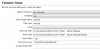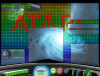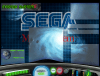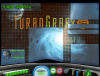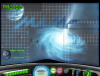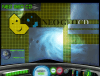Leaderboard
Popular Content
Showing content with the highest reputation on 12/20/13 in all areas
-
Thanks guys I appreciate the feedback and compliments. Took the Neo-Geo theme and revised it using my own twist on your idea/suggestions.2 points
-
Welcom the the Pinball Sound Archive your sound archive taken from virtual pinball tables for you to enjoy in your pinball front-end or just listening to as is. Recorded in WavePad Sound Editor ME and has been normalized to -1.5dB with a fade out in the end with a lenght around 35 sec. The files is uploaded on the FTP - Other Uploads > gStAv > Table Audio <<< NOW ALL TABLE AUDIO FREE FOR EVERYONE >>> copy all files to your ...\PinballX\Media\Visual Pinball\Table Audio\ folder !!! BE SURE TO RENAME THE FILES TO MATCH YOUR DATABASE !!! Latest update, 2019-01-14, 1 TABLE If you hear any crackling sound or other error, please report this to me, and I will try to replace the audio for that table. Updated tables is named tablename_v2.mp3 in FTP as I can't replace files. Feel free to reqest the sound to any virtual table not listed below and I see what I can do!1 point
-
They don't have to be renamed. GameEx will pass the file name you select regardless of the naming. Just using the ROMPath and ROMFile flags are good enough. :-) Artwork is based on the archive name though so keep that in mind.1 point
-
Shark007's codec is the best. I was in the same boat a while back, and didn't want to have to keep installing new codecs. I was tired of doing it, and was tired of fixing problems when they arose. I had already manually installed the CCCP (Combined Community Codec Pack) as well as manually installing DivX, XviD, Matroska, AC3Filter, FFDSHOW, etc. When GameEx officially started support for mp4, I went through and re-manually uninstalled all that and installed the Shark pack per Tom's suggestion. I'll never go back to anything else again. The pack installs cleanly and is super easy to configure for those tweakers out there. The best part is when you decide you want to update, you just uninstall and install the newest version. It remembers your previous settings so you don't have to re-tweak. Something I noticed when I recently (like about 2 weeks ago) updated, Shark is no longer using Matroska for the MKV HD movie file-splitting. They're now using LAV. I never heard of it before. So at first, I configured Shark to NOT USE LAV but rather use Matroska. Turns out, the LAV works so much better for everything, that I didn't even need to do that. All in all, I love the Shark007 codec pack. Easy to install, configure, and maintain. It's not overly huge, has EVERYTHING you'll ever need, and it just plain WORKS with GameEx, which is a plus in my book!1 point
-
That's what the ROMs In 7zip is designed to handle. You store your disc images in compressed format, then when GameEx runs them it unzips the contents prior to running them. If you know that the cue file will be named the same regardless of game, your command line should be a snap from that point. There are a couple of other options here, but I like this one as much or even better than the other ones.1 point
-
I would assume that you could 7-zip each image together with the tracks and use GameEx's ROMs In 7zip option for this.1 point
-
For those of you who like to be at the bleeding edge, the long awaited first release of unity3d pinball is out. This is exciting news as its the bringing together of visual pinball and future pinball. This is only a pre alpha release but so far works damn well for me, and also works fine in gameex. The download can be found Here and includes some very detailed info in the docs folder. Once you have this going outside gameex its a case of rightclicking one of the .upt table files and associating it with the Unit3D Pinball.exe. Then you can either double click a .upt file to start or use the commandline ""[ROMPATH]\[ROMFILE]"" IN Gameex. And here is one of the devs videos1 point
-
Wow man! That Atari 7800 image looks sick with the gradient background. This is really coming together nicely rtkiii.1 point
-
1 point
-
No I didn't actually and never would have thought to look there... LOL. EDIT: FOUND under advanced emulator setup...thanks Celly!1 point
-
Some more submissions for the Sony Playstation this week. We have 44 new Video Snaps thanks to submissions from fdmc732, riffman81, koravain and myself. These new videos bring the Playstation Video Snap set to 1734 videos total. Videos Added / Replaced: Beyond the Beyond (USA)Bishi Bashi Special 3 (Japan)Dance - UK (Europe)Devil Dice (USA)Dinomaster Party (Europe)Family Games Compendium (Europe) (Disc 1)Family Games Compendium (Europe) (Disc 2)Formula Nippon (Europe)Frenzy! (Europe)Front Mission 2 (Japan) (Translated En)Fuun Gokuu Ninden (Japan)Galaxy Fight (Europe)Gensou Suiko Gaiden Vol. 2 - Crystal Valley no Kettou (Japan) (Translated En)Ghoul Panic (Europe)Goemon - Shin Sedai Shuumei (Japan)Goldie (Europe)Gradius Gaiden (Japan)Growlanser (Japan)Hard Boiled (Europe)Hebereke's Popoitto (Europe)Herkules (Europe)Hot Shot (Europe)Hugo - Frog Fighter (Europe)Hugo - The Quest for the Sunstones (Europe)Hugo (Europe)Hunchback of Notredame (Europe)Hunter, The (Europe)Hyper Tennis - Final Match (Europe)Infestation (Europe)International Cricket Captain 2002 (Europe)International Karate + (Europe)Langrisser IV (Japan) (Translated En)Pepsiman - The Running Hero (Japan)Rock Man - Complete Works (Japan)Rock Man 2 - Complete Works (Japan)Rock Man 3 - Complete Works (Japan)Rock Man 4 - Complete Works (Japan)Rock Man 5 - Complete Works (Japan)Rock Man 6 - Complete Works (Japan)Sony PlaystationSoukyu Gurentai - Oubushustugeki (Japan)Street Fighter Alpha - Warriors' Dreams (USA)Super Robot Taisen Alpha Gaiden (Japan) (Translated En)Ungra Walker (Japan) EmuMovies DSU 1.99 Category: EmuMovies Download Service Last Updated Apr 02 2013 12:04 AM View the full article1 point
-
Just a thought Go into your Fusion folder and load Fusion.exe and look at your control setup, if they are correct close Fusion and look for your Fusion.ini in the same folder and right hand click/properties and set the file to read-only, then load up GameEx and launch Fusion. If it doesnt work please upload your GameEx.ini and Log files. Read this for the location on these files Do you have other emu's setup and if you have do the controls work for them? 1. Are your controllers Wired/Wireless 2. Are you using Joy2Key, Xpadder etc... I had this problem with Windows 8 and my controls not working for any emulators in GameEx but they worked outside GameEx. I had to disable UAC on windows to make it work properly but lets hope it doesn't come to that.1 point
-
Not sure if you figured this one out or not but, to display that NES bak, first choose your theme in the Setup Wizard. Then go to your NES emulator configure in the wizard. Find the Custom Background drop down menu. Find you background. Save settings and launch GameEx. Try that.1 point
-
1 point
-
You are welcome. Zen are pumping out DLC impressively fast and have released "Doctor Strange", that has of coarse completely messed up the menu order again! . Updated loaders are therefore attached and are laid out for desktop use - so will need renaming if you run in portrait mode (sorry). Loaders + Doctor Strange - Desktop.7z Doctor Strange.7z1 point
-
My gaming rig is named Arthur; an amalgamation of Arthur C. Clarke and Arthur Dent. The name stems from the fact that my case reminds me a bit of this. There's actually a bit of a pattern here. Our 2001 Ford Taurus is named HAL since ... 2001. Any hoo, I'm digressing a lot. I'm trying to remember, but I'm thinking my SSD has been in fairly regular operation for at least a year or more. So it's not super long duty yet, but bear in mind that this PC is in operation 24-7 for the most part. To be honest, I'm inclined to say that the hysteria over the limited lifespans of SSDs is a bit overblown. I mean yes, there is a hard limit to the amount of R/W operations an SSD has over the course of its lifetime. But really, you could say that about a mechanical hard drive as well. After all an SSD will never fail as a result of mechanical failure. It's all pros and cons really. I found this to be an interesting article on the topic. OTOH I try to take a full image of my boot drive every so often (Clonezilla FTW!) in order to reduce the impact of a full drive failure should the worst case scenario come to pass. I think your choice of SSD seems relatively solid. I usually base many of my computer part purchases on newegg reviews (as seen here), and any information I can find on Tom's Hardware (as seen here). I'm thinking that if you have the extra cabbage sitting around it's one of the best ways to improve tangible system performance.1 point