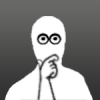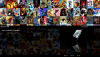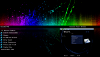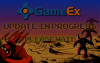Leaderboard
Popular Content
Showing content with the highest reputation on 01/25/13 in all areas
-
Hey all, It has been mentioned that a few members are having trouble with 'After Darness' image layouts with certain emulators, so I thought I'd let people know that I've done a few more (78 in total) ini's to add to the theme to solve this. Reason this is happening The theme uses custom layouts and if an emulator is used that doesn't have an .ini it automatically goes to a default layout. I'm not 100% that all the names of the .ini's are correct, but I'm sure this will solve those emulator image placement problems. A slight rename might be needed as all of our setups are different but thats not different from the usual changes we all make to our GameEx setups. I have a zip of all 78 files for convenience for those that have issues. All that you need to do is extract to the 'GameEx\THEMES\After Darkness ' folder and overwrite any ini files that are there, unless you've already changed the existing ones to your liking in which case you can skip them. The zip is only 28k so its a very quick fix for a problem I know some of you mentioned. http://ul.to/iwikd3k2 Here is a list of the included ini's CPS-3 FB Alpha MAME Mjolnir Model2 Nebula Raine WinKawaks ZiNc Sammy Atomiswave Sega Naomi Atari 2600 Atari 5200 Atari 7800 Atari Jaguar Bally Astrocade Coleco Vision Commodore Amiga CD32 Emerson Arcadia 2001 Fairchild Channel F Fujitsu FM-Towns Marty GCE Vectrex Magnavox Odyssey Magnavox Odyssey 2 Mattel Intellivision Microsoft Xbox NEC PC-FX NEC SuperGrafx NEC TurboGrafx CD NEC TurboGrafx-16 Nintendo GameCube Nintendo N64 Nintendo NES Nintendo SNES Nintendo Wii Sega 32x Sega CD Sega Dreamcast Sega Genesis Sega Master System Sega Saturn SNK Neo-Geo SNK Neo-Geo CD Sony Playstation Sony PlayStation 2 BFM MFME Atari Lynx Bandai WonderSwan Bandai WonderSwan Color Entex Adventure Vision Nintendo DS Nintendo Game Boy Nintendo Game Boy Advance Nintendo Game Boy Color Nintendo Super Game Boy Nintendo Virtual Boy Sega Game Gear SNK Neo-Geo Pocket SNK Neo-Geo Pocket Color Sony PSP Apple IIc Commodore 64 Commodore 128 Commodore Amiga Commodore CBM-II Commodore PET Commodore PLUS4 Commodore VIC20 MGT Sam Coupe Microsoft DOS Microsoft MSX Microsoft Windows ScummVM Sinclair ZX Spectrum Future Pinball Visual Pinball Visual PinMAME I hope this helps any of you with issues. FAO Tom, would it be possible to add these ini's to the existing uploaded Theme, or would I have to upload it again?3 points
-
3 points
-
For what (i think) you're asking i would just use the built-in filters of GE in the main MAME menu ie: Go to MAME> all MAME games> By Category> Fighter / 2D It only takes a few clicks and will list exactly that - all 2D Fighters in your MAME set However, if you absolutely must have a Menu item such as you describe then you will need to look into Rom Auditing and creating your own set - which is far beyond the intended purpose of this guide. Some links to get you started should you decide to plunge: clrmamepro - command line rom management, do your research! RomCenter - does pretty much the same only it has a GUI and therefore much easier to see the damage you are doing to your set before you do it RomLister - good for creating custom sets quickly and here is a guide. I would advise in all cases, to work on a copy of your rom set when new to this - accidents happen, and often when it comes to auditing. Thanks! That's exactly how i have it set up, and a launcher in XBMC to launch GE2 points
-
I am finally down the home stretch of a revamp of my original Space Invaders theme., It will be a full 1920x1080p theme, with some noticeable differences, yet the feel is pretty much the same, but better IMO. Changes/enhancements include: - Cleaner, nicer looking selector bars. - Enhanced graphics on display areas of theme to have that familiar CRT somewhat smokey green glare. - Added "moon" behind the foreground layer to give a little more dimension and depth and familiar with most Space Invaders cabinets. - Removal of the drop-down tool bar. - Change to white Atari Raster font. - Changed Statistics and Updating pages from stock to theme-based images. - Revised Error Dialog and Dialog boxes to be more theme-centric - Removed Image2 display on bottom right and converted it to RSS scroll, Date, Time, and Weather notification area - More changes to come... Here is a sneak peek:1 point
-
I agree completely about their gouging the pockets for DLC and what not. Thats why I have 2 xbox 360's. One is legit, and the other I've modded. I buy games that I want to play online, and feel are worth the money. But some DLC is just flat out rediculous and stupid to pay for. Like when The Force Unleashed 2's Endor DLC came out, people were furious about the cost and the fact that it only added about 10 minutes more of content. Eventually they knocked the price way down and offered people refunds for it. I was one of the upset people. It was something like 1600 MS Points and all it added was one little stage, about 5 new achievments, and then it was over. Some of the other stuff they try to charge people for is crazy too, like all their Avatar gear and dashboard skins. It's funny too because their dashboard has now upgraded to what they call METRO, and if you have an old BLADE style skin, it's completely incompatable. I purchased like 4 dashboad skins back when they had the tab interface (after blade, before metro) and all they do now is change the background and you can't even see it because of the new way they skin. And the Metro interface was a mandatory update, and yet they offered no reimbursement for breaking their older content. Then there's stuff like on Batman Arkham Asylum where you can play as Joker on the PS, but you have to BUY the expansion on MS, and then it didn't work. Anyway, I had a whole lot more to say, but the autosave didn't save it and I accidentally hit the back button on my keyboard. So my rant is now over. MS sucks. Modding for the win.1 point
-
Here's a theme I've been working on for a while but stopped due to other theme and logo commitments. Dulcis Domus meaning Sweet Home is a theme recommended for HTPC and Desktop users, with Custom Module and Emulator layouts. 1920x1080 A PSD was created so most things can be dragged and dropped over the PSD, which makes it easier for me. I just need to do a decent selector bar then I should be able to release this very soon. I've attached a couple of screenshots for Ebooks and Theme Picker.1 point
-
Note - this is for the theme 'After Darkness' not 'After Dark' Again, sorry you had problems but I think I have found a solution to this. As the theme uses custom layouts for each emulator, if an emulator is used that doesn't have a .ini file it defaults to a particular layout. I install WinUAE to test this and this is indeed what happened. I then made an .ini for that particular emulator and everything then worked fine. I think this is the reason I missed it first time round as I don't have a great deal of emulators installed. I also thought other emulators would default to the emu_module.ini if not found. This is why I didn't include all possible emulator .ini's. To counter this you can rename the following .ini file to the name of your emulator and place it in the main 'After Darkness' dir with the other .ini's For e.g. I installed WinUAE and named it the same as that of the setup wizard title text, which in this case was Commodore Amiga. I then created another .ini and named it Commodore Amiga.ini Everything then appeared fine. here's a link if you would like to use it http://ul.to/8j0dp48k If you don't want to download the file, you can create your own ini (simply remame a .txt file to .ini) with the emulators name and paste the following to it [Layout] Title=2222,60,347,182 Date=1383,45,108,52 Time=1750,45,113,52 List=81,805,1162,254 SelectLine1=230,52,272,52 SelectLine2=63,754,272,52 Image=71,103,1183,644 Image2=1334,87,546,457 Description=1332,823,546,240 Scroller=1360,1045,496,33 Weather=0,41,189,74 Menu=-1,1043,1920,52 ListNum=1238,1002,190,52 This should hopefully solve all image placement problems your having. If you don't do any of the above, PM me with the names of all of the emulators you are using and I will create ini's for you.1 point
-
In regard to the smoothness of GameEx itself, it really should be running at full frame rate perfectly vsynced on a system like that rather than "fairly smooth" and at the same time using less than 5% cpu. It sounds like GameEx and MAME may be slowing down due to some paging occurring on the disk rather than CPU and this is likely a RAM issue.1 point
-
1 point