-
Posts
18058 -
Joined
-
Last visited
-
Days Won
558
Content Type
Profiles
Forums
Events
Downloads
Store
Articles
Posts posted by Draco1962
-
-
I had mentioned this in the Beta forum, so will mention it here as well. Have GameEx save the last view changed as the default view that will show when the program and/or PC is rebooted or until the view is changed to another view setting.
-
It should definitly be sticking. Note though that some screens such as the start dont display image view even if set. Maybe thats where your getting it confused?
Not too sure - before the Start would show my custom background and list view. From there, if I click on Mame and select All games, for example, it would retain the list view and custom background (as I had setup for my Brokeh theme).
Now it is defaulting to videosnap as background instead and stays that way until I click Change View 6-8 times. FOr the new theme I am working on I would like to be able to use videosnaps instead of list if it is possible. Oh, one other thing I noticed is that only one size of still or video snaps shows, regardless of whether or not I select Video or Big Video.
If this is not possible per current program design, could I suggest this as an enhancement request - to save last view changed as the defaut view?
-
Can you not just hit change view until you get the view you want? Also you may have disabled the video snap list. The settings should be sticking and can be changed even though the drop down says medium.
I can hit it (usually takes about 6 or more times) to get to the view that I want. I had an issue initially with 10.80 but cleared the cache and was able to have it view with the games in list view or avisnaps view with my custom background by default. When I went back into the program, the last view I had selected would stick. My thinking is that I should be able to choose the view I want and save that last view as my default. If I were to use this in a game cab it would not work out.
I have chceked and video snaps appear to be enabled.
-
Anyone that can help. I am wanting to have my latest theme set to load videonaps in the list by default with image1 and image2 showing larger videosnaps and flyer/marquee/cabinet respectively. I am still having an issue with making this happen (program continues to defealt to videosnap in background). I have tried modifying through the setup wizard and advance configuration but to no avail. Also, I have noticed that my settings under tweaks/performance within the setup wizard for fast PC do not stay put and default to Mediuam instead of Very High.
Where can I modify these settings within the gameex.ini file to see of this will remedy how my games are displayed?
-
I will check it !
Tempest already guided me on how to do it.
About the "Select Game" box , I will remove it. Since not everyone has a PSx joypad hooked into GameEx setup!
Any more things ?

Thanks for the feedback !
Hi Vislivalopes - Would you mind sharing your theme here on the GameEx main site? Let Tom know if you have any difficulties due to size. Thanks!
BTW, the theme is great!
-
It looks like the number of allowed downloads has been exceeded, so I can't download it.
Good morning, Maxx - I assume by your sig that you are into the early computers (Atari 8-bit, C64, etc.). I was really into the Atari 8-bit, having owned an upgraded 800XL (256K RAM), 130 XE, along with 2 1050 HDs (Sparta mod for SSDD), 4 Astra Quad density drives. I ran The Wall BBS in Jacksonville FL on the 800XL (with 20 external HDD and 2400 BPS)on BBS Express Pro from '87-90. For all that I had, I spent nearly what I spent on my current Dell Quad core system. I had a blast at the time adn now find myself collecting the same stuff I had before.
-
Has anyone tried to access the Daphne site lately? I tried today and it appears to be no more.

-
I guess I should have explained a litle what a Beta is. But basically a Beta is not to be used for a production system if you rely on a production system. Its for testing. I cant think of any reason why it would not revert back, but Id try a fresh install and then copy over the config and data folders.
Thanks, Tom. I hope that you do not see this as a complaint. I have been involved with some betas before so know the risks. I just wanted to see if anyone has encountered similar issues and see what may has been tried to affect a positive resolution. This is not only useful for those whom might encounter similar issues, but for the programmer as well as not all things that have run well in a test scenario will run the same on the myriads of alternate configurations outside of the test systems.
I will give that a try and see if that restores the previous functionality. Overall, I am looking forward to RTM!
UPDATE: I have renistalled the Beta and thus far all seems to be working better now. I think it may have been a caching issue that cleared all previous problem with the exception of List View and my Background not saving as my default view (still showing video snap in background with snaps list instead of text list).
-
New issue - I reverted back to 10.80 and I am unable to see the avi snaps. The logos are loading in the background instead of my background and it appears that the avi snaps are attempting to load (black box flickering in and out). Any suggestions on how to restore to normal?
-
As mentioned it is a beta so there are bound to be problems, so really no such thing as a "noob" question. It's quite a big update to change rendering systems which is why this is a beta which is actually quite rare to see in a GameEx update. So it's just a matter of reporting any issues you have here so that Tom can go over them.
Well, there have been some things that I wasn't sure if they were answered elsewhere and I overlooked or could not find, or an "undocumented feature" (aka bug, defect, etc.), or otherwise right under my nose (aka noob question).
There are still many little things to learn. One question, however. Once this goes from RC (release candidate) to RTM (released to masses - I know, not actual definition
 ) will there be a new theme editor to follow? If so, a nice feature would be a window that shows GameEx in a small view, but essentially showing how the theme looks "live" without having to open GameEx , then back to Theme Editor to make more revisions all the time. The ability to change a font for one item in the layout but not all would be a good thing (select smaller font for list number while not affecting Menu or Select1 and 2).
) will there be a new theme editor to follow? If so, a nice feature would be a window that shows GameEx in a small view, but essentially showing how the theme looks "live" without having to open GameEx , then back to Theme Editor to make more revisions all the time. The ability to change a font for one item in the layout but not all would be a good thing (select smaller font for list number while not affecting Menu or Select1 and 2). -
I think that the "animation" (background growing and shrinking back) when making selections should be optional. ***WARNING*** PROBABLE NOOB ISSUE & QUESTIONS FOLLOW - I have noticed that my view has been changed (was set to show my background with lists, but now comes up with animated snap in background with snaps selections (not lists) showing in the list field. I have to click change view 3-4 times to get back to what was a my default setting. How can I get it back the way I had it?
Another issue is right next to the list number appears "By Artist," By Album" or The Artist's name. The information is already showing in the select 1 and 2 areas.
-
I have uploaded Default - Ultimate 1680 x 1050 in the Theme Downloads. It is s pretty beefy file due to the size of the background files. Enjoy!
-
-
All - I have uploaded Default - Brokeh 1024x768. As with most themes, it could probably stand some refinements. Feel free to use and abuse to your heart's content! This theme uses the "Brokeh" theme background created for Media Center. If you are using Windows Media Center in addition to GameEx and wish to coordinate your background images between the two, Media Center Studo is a great tool that takes a lot of the fuss out of doing so. You can also find the Brokeh theme (and others)for Windows Media Center here.
I hope to create more (asking for PhotoShop for my b-day, but most likely to see it Christmas so will likely continue playing with GIMP as while) and looking forward to learning how to use additional layers in Theme Editor for more complex and finished work.
-
Not to disagree (since that's what I did), but some people like to use there HTPC's as a file server as well. Deciding what you want in the end is a good start to your current build. If you just build something that works today, it might not fit into your final, overall vision. Doing that might waste money and, more importantly, time and effort. On the up side, I think you've gotten a lot of good feedback to at least help answer the questions you've posted.
You have a valid point. Since I have a multi-pc family, a NAS solution as previously described would benefit us most as we are less likely to leave an HTPC on all the time (living in Florida, the lightning capital of the world and having lost some home theater equipment to it in the past). Each person's needs and pocket-book will form a different big picture. It is cool that there is so much experience to draw from to make that picture a reality.
-
You dont get the home and exit buttons, but you do get the task bar with Home, back and help along with the media controls.
But Tom.. there is no place like 127.0.0.1 !!!

-
TomsHardWare gives reliable advice. (AFAIK no relation to Tom Speirs)
The truth of the matter is you can drive your self nuts building a new system. In the end, it comes down to what's important to you, and how much you are willing to pay. I set myself a budget, and then blew it by $200-$300 dollars. I'm still happy with my system though, so I don't regret it.
Edit: I have posted in the past that I unzip all of my images, so storage was important to me. I will try to post a vid today, just to show how fast images load, if you don't have to unzip them before playing.
Edit2: One thing you don't want to have to do with a raid 5 is to run out of drive space. To add more storage, the whole raid has to be reformatted!
Or.. how about building a smaller system that will allow two smaller, faster hard drives and DVD RW - one for the OS and frequentlyy used apps, the other for your MAME collection.
For movies, videos, music and picture archives - put your money towards a NAS configuration with RAID 5, several larger (and somewhat slower) drives. You can make up for the lag you can get with the NAS by installing gigbit controllers on the PC, NAS and router that supports gigabit. This will allow you a place to backup your gaming rig as well as allow access to archived files from more than one PC or game systems that accept extenders.
-
I like your use of the paging arrows, not seen that done before.
You shoud be able to get the title bar up with v4 themes?
Thanks, Tom! I actually replaced the arrows that are available "stock" with ones of my own. I debated whether or not to have them outside of the frame but it made better sense to me to have them within. I will check again. I started the bproject using the Killer Instinct theme, but when I converted it to version 4, I was not able to utlize the home and exit icons. Is there a set coordinate map for the location of Home, Exit, Back, and Help in the layout?
-
This is the theme I am working on currently to compliment the "Brokeh" theme that I am using in MCE.
While not my first attempt at a theme it is the one closest to completion. I have used a mix of logos, many from Elfo's collection, others from various places on the web. I am debating whether or not to revert back to version 2 as I would like to have the home, help, and back buttons featured but am undecided at this point. Additionally, I am using 1024x768 and I likely will not create an 800x600.
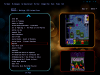
-
Hi Everyone !
Today I've reached the last part of the theme.
The part of doing the GameEx logos for standard operations , like Shutdown , Search , Favorites and other stuffs.
This one is the trick one. Because I have to made a theme for everyone , not just for my setup right ?
Well , below the logos that I've created at the moment.
I used a small text to explain what does the function do.
So if everyone has a better text , PLEASE let me know ! I´m brazilian and sometimes my english betray me !
So here it comes.
Below two screenshots of how it looks within GameEx.,
This is not my GameEx Setup , is just one to do the theme testing thing.
I will develop more the first page.
Thinking about to put some game characters on it.
Thanks for all the support ! It really keeps me going !

Vsilvalopes,
Very nice indeed! Very clean lines, shows that you have put much thought into it. Simple yet functional. I have seen some of the themes that others have created for other frontends and I think that GameEx users tend to put together the best themes. I can't wait to test-drive the finished product!
-
Great job! I am looking forward to giving your theme a go as well! It will be a while before I can consider sharing anything quite as finished as what you have done so far. I am still working to better my knowledge of how the emus work, since I can't afford Photo Shop I am tinkering wiht Gimp, and, not to forget trying to master theme editor and determine how all the elements tie together to function so well. I have seen exampls at sites for the various frontends lots of great talent and hope to be able to add to it as I learn more.
-
Looking good! I was working on a theme that really wasn't going very far (my heart wasn't totally in the project, but learned a few new things so not a total waste of time) but had a bit of inspiration and have decided to work towards a theme and, eventually, a cab based on Marvel Comics "Ghost Rider." Once I have a few things laid out will share my progress on the forum. I have a question regarding the GameEx screensaver and was not sure which forum was appropriate since it isn't actually part of theme editor, but the configuration. Is it possible to override the GameEx screensaver in favor of a different screen saver .scr or .exe?
Regards,
-
That is a mamewah theme. According to the Theme Editor, a mamewah theme can be converted over to GameEx. Lots of mamewah themes out there that might suite your needs.
How is this done? other than creating a new theme and importing the pages for the emus one by one?
Signed - Newb
-
thaks for all the help guys unfortunately you are probably right about putting a computer together for myself but I would'nt know where to begin I know a few little computer shops that i might ask to build me something, the guys are pretty good, but basically i want at least a 5.1 surround, blu-ray or the option to upgrade to blu-ray, hdmi output, a decent enough graphic card to play the most recent pc games, at least a dual core cpu, 4gb of ram and at least a 500gb harddrive i have seen a few acer computers which loook pretty good
That acer doesn't seem to be a bad machine, I would definitely consider doubling the RAM to 8GB. As bclinton noted, AMD does have a tendancy to run on the hot side, so consider that when buying - does the case hallow ample ventalation of heat, fan placement, etc. I was not a big fan of Acer when they first came out. We sold them at Office Depot at that time and it appeared that for every 4-5 we sold, 1 would come back with a problem due to inexpensive (cheap) materials or workmanship. I have found, however, that the office-grade machines from Dell and HP tend to outlast their warranties more often than those sold to the home user market. You will, of course, pay a little more.







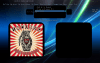
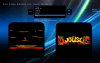

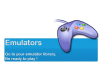








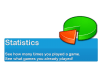






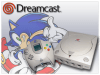





NEWS: GameEx 10.90 Beta
in General
Posted
I will check the theme.ini file to see if it may not be saving there.
UPDATE: Tom - it appears that the changes would not save to the theme.ini file. I had to manually change "DisplayBackgroundImage=snap" to "DisplayBackgroundImage=True" . Once I saved the change, I then went back into GameEx and it displayed precisely as I needed it to. I was then able to change view, exit, go back in, and the last view would stick until I changed it again. I am not sure why it was not saving before or how it was changed to begin with but it is working now and that is all that matters! Thanks again!
BTW, I am on the 10.91 upgrade. I have to admit that I like the speed!