-
Posts
18058 -
Joined
-
Last visited
-
Days Won
558
Content Type
Profiles
Forums
Events
Downloads
Store
Articles
Posts posted by Draco1962
-
-
The fine folks at Rogue Synapse have created a fully functional Last Starfighter game based upon the "training" game featured in "The Last Starfighter." It has been available for a while, but I thought I would put a link here for anyone wanting to add to their cabs.
For those of you running Vista or Windows 7, you will need to "Run as Administrator" to install the program. Additionally, you will run into an error due to missing d3drm.dll - this file is no longer provided beyond XP. You can download a copy here and simply copy it to your Last Star Fighter game directory.
I have to admit to being blown away by their recreation of the cab used in the movie (the original was destroyed in a studio warehouse fire that was also responsible for destroying the original "Back to the Future" outdoor set and robotic "King Kong"). They have plans, marquees, sideart, fonts, etc. for anyone wanting to create a unique game cab.
They have also created "Space Paranoids" based upon the game written by "Flynn" in "TRON!" It is designed to run in a cabinet with a MAME type interface via iPAC accoridng to the site. They have also provided some information on the cabinet for the game along with side art and marquee
Enjoy!
-
-
I think they're refering to the standalone MAME Screensaver app, not the one native to GameEx. That app does not, in fact, support emulators like GameEx does.
As far as D3D, the standalone app doesn't use any visuals that I'm aware of. You can set your MAME up to take advantage of D3D. I haven't used the app in a while, but I don't think that there is any visual overlays for it (maybe I'm wrong?).
Hope that clears up some of the confusion!

Yeah, what Adultery said.

-
-
-
-
WOW! That worked great and the ESC key works perfect on exiting Beebem and going back to GameEx as it shutsdown like it should. Works now in Fullscreen and I managed to config the joystick to work as well. Thanks for fixing the image as well
 So you are using GIMP eh, I'll have a look at it as I've been using Paint.net, but how do you get rid of the white and make it transparent is it easy? Can you explain so I won't have to keep bothering all of you to fix the images I post (I do appreciate the help that all of you do for me by doing that thou)
So you are using GIMP eh, I'll have a look at it as I've been using Paint.net, but how do you get rid of the white and make it transparent is it easy? Can you explain so I won't have to keep bothering all of you to fix the images I post (I do appreciate the help that all of you do for me by doing that thou)Thanks again!!
There are quite a few tutorials for the program. The main thing to remember is most images are single layer, so you will have to add an alpha channel for the transparency. There are several selection tools that are quite useful - fuzzy select (great for the initial croping of the areas surrounding an image (if a solid color), Magic Lasso whic allows doe more free-form trimming, and color select (great if there is a a lot of one color to be rid of - but have to be careful if colors in image are close to colors surrounding. Once you get a handle on it, cleanup is relatively fast with a good image with decent contrast between subject and background.
Will be glad to help as much as I can. Celly uses Photoshop (as does Vsilvalopes) and both are quite skilled from what I have seen so I am sure either will jump in occasionally. I was going to use Photoshop, but have been on an open-source kick as of late (migrating from MS Office to OpenOffice. I won't go so far as converting to Linux (I'm a Microsoft kinda guy and used to dealing with it - warts and all).
-
Tom - I have been tinkering with using AVI files in place of a logo or background and have encountered a few crashes. The AVI does not display (a black box appears instead). It is happening intermittently and not generating an error log as such. The AVI files will run with other apps with no problems.
Followign is the error message generated by Windows:
Description:
Stopped working
Problem signature:
Problem Event Name: APPCRASH
Application Name: GameEx.exe
Application Version: 1.0.0.0
Application Timestamp: 4c216bdf
Fault Module Name: cdgvid.ax
Fault Module Version: 0.0.0.0
Fault Module Timestamp: 4194dd28
Exception Code: c0000005
Exception Offset: 0000250b
OS Version: 6.1.7600.2.0.0.256.48
Locale ID: 1033
I am running Win 7 Pro - 64-bit with latest updates on a Quad Core with 8 GB RAM and nVidia GeForce 8800 GT 512 MB with latest drivers. GameEx version is 11.07.
Let me know if I can provide you with anything else that may be of help.
-
-
a update would be nice to add the option for other emulators other than MAME.

I like how you think - maybe a GameEx screensaver is what I was actually thinking of. I haven't seen much recent action in the MAME screensaver forum. It would be nice to have one that features (on a screensaver scale, nmind you) the flexibility to select from MAME and other emus to match those that we run through GameEx.
-
Will the MAME Screensaver be updated to take advantage of the changes within GameEx regarding DirectDraw?
-
Check out the Link Shell Extension
Once again, you pull one out of the hat! Thanks!
-
-
First off, sorry for the delay in my response. As for the reason for having the two different Drives was only due to space issues. I do plan to try to arrange some other files on the two drive and possibly be able to merge the two folders but for the time being or if the contents of both folders are too large to fit onto one drive I need to keep them separate.
[Edit] - Also both drives are 1tb so yes i already have have thought go bigger haha. Also I may try to rearrange the folder contents to be in alphabetical order Which then would give me something more specific to display such as TV A-M , TV N-Z which has more logic to sorting than just TV 1, TV 2.
Aaron - I have an idea and it may not work. First, OS ar you using? Windows 7 can use Libraries to join separate resource locations under one folder.
For example, I have two folders under my Videos Libaries that are on the same drive, yet different paths. If you right-click on the Library, then left-clcik on Propertie, there is an option to add another folder - it doesn't have to be on the same drive as the other. It may be possible to point to the Library and have a single point of access to both. The only issue that I can see is is that there isn't a distinct path to the Library.
This might be an ehancement request unless someone know how to set this up in GameEx.
-
unfortunatly for me my mainboard & memory were destroyed by a virus (Thanx to my bartender) so I havent had a computer tot try it out on. It'll be awhile before I have the cash to rebuild it.

Hmmm... how much does he earn in tips?

-
Thanx I'll give it a go when I get home
Were you able to resolve?
-
Hello all, I have tried out numerous frontends and always come back to gameex it always suits my needs except one area that I have been having difficulty figuring out. How should the folder structures be set up for the media to have it display properly in gameex?
This is my current folder structure:
E:\Movies\Name of Movie\ - in that folder is movie.file, movie.jpg, fanart.jpg, poster.jpg
E:\TV Shows\Name of Show\Series x\ - in that folder is show.file, series x.jpg, fanart.jpg, poster.jpg
E:\Music\Name of Artist\Album\ - in that folder is song.file, Album.jpg, fanart.jpg, poster.jpg
Then on a different drive I have:
F:\TV Shows\Name of Show\Series x\ - in that folder is show.file, series x.jpg, fanart.jpg, poster.jpg
What would be the proper structure for me to sort my media into? I have no problem arranging it and renaming any or all of the files for them to display properly.
also as a small side question is there anyway to link two folders to display as one in gameex? As you can see above I have two TV Show folders on two different drives which then makes them show up as two TV Shows folders in gameex its not a problem just a question that popped in my head.
Thank you all in advance and if you need me to clear anything up please feel free to let me know.
Stickman1600
Aaron - If you don't mind my asking, what is the rationale behind having two folders of the same name\path on different logical drives? I do not beleive it is possible to have them show as one folder because of this.
-
Burritos, the skapegoat for 99% of procrastinators. Or, Burritos, the cornerstone of every nutritious breakfast. LOL!
You got that right! I must admit a dangerous fondness for the Megajuana Steak Chimichanga from Tijuana Flats. Not sure if that has anything to do with Adventurevision Image cleanup...
-
Very nice
 Yeah it is much better than mine and does need a little bit of cleaning up around the edges, but way better.
Yeah it is much better than mine and does need a little bit of cleaning up around the edges, but way better.Thanks Draco1962 appreciate it.
Anytime! Would have done a better clean-up, but there was this huge burrito screaming my name...
-
I'm posting an image of Adventurevision if someone is able to make the white background transparent so it will blend in good with a theme and then re-post the cleaned up image.
Thanks!

I wasn't able to quickly do anything with the image you had provided, but I found another I was able to edit. Let me know if this will work (It may need some minor cleanup in the alhpa-channel areas. Was trying to edit and eat at the same time).
-
Hey Stilkdog,
Sound works on computer with everything but GameEx. Have updated my codeC and have verified I have the latest drivers for my sound card. I have verifed that its the newest update from Nvidia (Standard card on all new HP notebooks) that is the problem. If I roll back to the prevoius driver it works fine. Problem is that if I leave on automatic updates it updates the driver everytime I boot up and then I have to roll it back each time. Big pain.
Thanks
Another option - configure automatic updates to notify you instead of download and install. That way, you can select which updates you wis to install and deselect those you do not.
-
Oh that's kind of a drag... Vislivalopes theme link on RapidShare gives me this:
Anyone have it and willing to share it? Pretty please?

Upload it to somewhere other than RapidShare and that would be cool. Then we could get it up on Tom's Themes page so everyone can enjoy it.
I have it and sent the zipped theme to the themes link - ithe upload completed, but I do not see it in the list afterwards. Perhaps because my email address does not match to the username for Vslivalopes?
Well, I stand corrected, it is now showing!
-
I want to begin working with foreground images in GameEx. Is it possible to do so with the start or oher canned pages? The tutorials do not offer anything on this and I do not see where many of the themes are using them. Any help is appreciated.
-
Thanks Draco, until now I never really used the theme editor, but I see now what I missed out on.
Regards,
Arjen
Anytime!








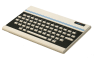

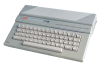

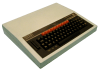
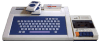

GameEx problem when files or path has parenthesis in their names
in General
Posted
Have you tried installing your programs within another path? I use Win 7 and found this was necessary due to UAC and installing to paths that Windows recognizes as protected so that I do not have to Run as Administrator.