-
Posts
1856 -
Joined
-
Last visited
-
Days Won
159
Content Type
Profiles
Forums
Events
Downloads
Store
Articles
Posts posted by scutters
-
-
Somethings changed alright, for the worse... a lot less readable now
-
15 hours ago, mike2089 said:
Want to say been using GAMEX for years with my Mame machine, and just starting building the Virtual Pin. So my question might be something simple I am just missing, but I did search the forums. I missed out of the pinball arcade opportunity I am just focusing on FX3 for now . My question / Suggestion is I would love to see a pop up window at some time before selecting a game from the wheel. Maybe with the "Launch before" or a add in hot key button which would prompt the user for the Number of Players, you pick the number say (2) , and it updates the pinballX.ini parameter to launch that number of players in hostseat mode. -hotseat_2 It could be an option before every game which might be a pain to see every time, or driven by a hotkey assigned to a button and you can bring it up anytime before a game is launched to modify the ini file change players before the game launches (unless it is only read into memory once) that way it stays at the selected number of players until you hot key to change it. Since most of the time I want to see it once and when I am done with 2 player mode I would set it back to 1. But simply it would be nice to have a method of changing players inside of pinball x without having to update the config, or go to the Fx3 Menu system.
@joyrider3774might already have you covered;
-
 2
2
-
-
Is it a black DMD rectangle (i.e. always no picture/video) and out of position?.. not at my cab to check but from memory a black rectangle is shown for dmd in pinballx on game launch when hide dmd is selected (same for backglass), so it might be correct but just out of position.
My guess is the playfield screen is coming 'online' when booted via hdmi-cec too slowly and it's throwing positions out, it might be a total red herring - but i do know if i boot up before my backglass screen is fully powered up then windows picks a different (lower) native resolution for it and identifiies it as Digital Display rather than HDTV in nvidia contol panel. Does everything look ok in windows/nvidia display settings when you have the issue?
-
Try changing this line in the ini file to False
AutoPositionPinMAME=True
-
Have you tried changing this line in the ini file to False?
HidePinMAME=True
-
Just checking, is it the pinballx dmd rather than an extra fx3 dmd on the playfield?
If its FX3 rather than pinballx turn off the default DMD by navigating to: Options – UI/Streaming – Dot Matrix Size then set it to Off.
-
In the ini file try changing this to False
HidePinMAME=True
(i don't even have that entry in my ini file!)
-
I found this guide very usefull when i was 1st setting up http://docs.wixstatic.com/ugd/ba2917_ad2b870882264b7b9372a7a406fe21d3.pdf
It's a little dated in places but should give you a start. Don't worry if a lot of it goes over your head initially!
-
VPX only here!!

-
Visual Pinball X is being used to launch vp9 .vpt files by the look of it...
e.g. G:\visualpinball\VPinballX.exe /play -"G:\visualpinball\TABLES\AbraCaDabra (Gottlieb 1975).vpt"
Or is that really a vpx file you renamed? Anyway, I can't see visual pinball x in the other Systems - is the ini file trimmed? (i can only see VPinball995.exe in the visual pinball system section)
Edit - just seen your edit in 1st post- that'd be it!!

-
15 minutes ago, simbamame said:
Thanks, was the 1st thing i did just to make sure all was set, ive even re-installed VLC player and given the media permissions.
Hmm.. have a look at this post if you haven't already. I'm sure it's LAV related somehow but my knowledge is (very) limited in that area..
-
 1
1
-
-
If you have the backglass showing in pinballx, with autopositionb2s=False, when you open a table can you ALT+TAB to see the hidden backglass in game? And what happens if you load again directly outside pinballx?
I think there's a mismatch between screen numbers for pinballx & VPX/B2S (set in screenres.txt file).. you may need to change screenres.txt to show b2s in game by relative position rather than by screen number, info on that in this post https://www.vpforums.org/index.php?showtopic=38775#entry406938
-
If you don't resolve the issue on the other thread and you already have videos created then wonderfox hd video converter can convert them to mp4 @ 1080*1920 from whatever format they're in now.
The free version has some nag screens but still works and can do them in bulk, set a different output folder convert them and file names will be retained so you can then just copy back over the top of existing.
-
I'd try reinstalling the LAV codecs. Something very odd going on!
-
You still have the 64 bit version installed of pinballx?
"19:52:58.8 12-2-2019: PinballX - Version 3.28 x64"
Don't think it'd affect video recording but thought i'd mention it as you state 32bit now installed. Hopefully you don't have two versions installed!
I'd delete the files in table videos folder(s) and either re-record capturing log to post back here or use pbx recorder to see if you get same issue.
-
You could hide the Rate Table option by going to Settings->Text and chnaging it to " " (a space), it will still be there and be selectable but will appear as a blank line. Not sure if that's any use..
For the first one (Ratings) unrate all tables and it will disappear properly.
-
 1
1
-
-
Could be a host of stuff from AV/Defender to Nvidia settings to VPX settings. What's your system setup and vpx video options?
Have a google for VPX stutter but we'll need more info to be more helpful
-
Try all the other options for the backglass screen number in settings one at a time, start and close pinballx between each. The backglass should show for one of the options 2,3,4, or 5
-
That's weird!... Have a look in your pinballx\media\[system name]\table videos folder, are any of the videos in there table videos or are they all backglass videos?.
Probably need fresh copies of your ini and log files too
-
You mean the option highlighted here?
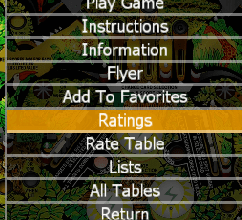
To get rid of that i think you need to set all tables to unrated and restart pinballx. I don't think you can remove the Rate Table option. The Show Ratings option in General Settings only controls whether or not the front end displays your rating while navigating around the wheel, it doesn't disable them.
-
-
Just don't check the install 64bit checkbox in the install wizard, 32bit otherwise.
-
Check drivers & codecs as suggested above, and as it appears to affect only one screen i'd check your cable/connections too.
-
 1
1
-
-
For Pinup pack tables i've always run a taskill to clear it down after as a launch after, not sure if it's still needed but it's not causing me any problems.
LaunchAfterEnabled=True
LaunchAfterWorkingPath=C:\Windows\System32
LaunchAfterExecutable=taskkill.exe
LaunchAfterWaitForExit=False
LaunchAfterHideWindow=False
LaunchAfterParameters=/im pinupplayer.exeEdit the ini or add those settings via Settings.exe for Visual Pinball to see if it works for you.
As for the xbox360ce kind of working temporarily try changing to FullScreenWindowed=False in the ini







PinballX DMD Shows up on Playfield FX3
in General
Posted
If it's just FX3 then i'd try playing around with the Fullscreen settings in there