-
Posts
1856 -
Joined
-
Last visited
-
Days Won
159
Content Type
Profiles
Forums
Events
Downloads
Store
Articles
Posts posted by scutters
-
-
yeah, vpf is probably best for that issue. Just make sure you have freezy 64 bit (dmddevice64.dll) installed for flex to use if you're now using vpx x64.
-
 1
1
-
-
Noticed your launch parameters for FP don't look right. You have;
/open "[TABLEPATH]\[TABLEFILE]" /play /exit /arcaderender/STAYINRAM
You should add an extra space before the /STAYINRAM, so change it to;
/open "[TABLEPATH]\[TABLEFILE]" /play /exit /arcaderender /STAYINRAM
Don't think that'll have any effect for your issue but worth changing in PinballX Settings.exe Future Pinball section.
Please then retest with the .bat file and attach new copies of your PinballX log.txt and config.ini files, and also a copy of your .bat file.
-
 1
1
-
-
Yep, steer clear of 10.8.1
For now you want 10.8.0 RC1 - Release Visual Pinball X 10.8.0 Release Candidate 1 · vpinball/vpinball · GitHub (if you want to run the newer releases, but still have a chance of hitting some problems [not many now hopefully!])
-
 2
2
-
-
Just now, Itchigo said:
Ok I was finally able to download an older version. That's a weird way of doing it, I thought it was taking me to the newest version constantly. I was trying to figure out what step I was missing.
After all this BS I finally nailed down the problem..... I tried changing the key- nothing. I tried getting the newest version, previous version- nothing. It turns out it was VP doing it! I tried another VP version and it finally gave me both screenshots. That'll teach me to upgrade lol!
Thanks to Mike da Spike and Scutters!! Both of you guys are great and I know these things can be frustrating from the other end of things. 😎
Nice.. i was just about to reply to say how totally confused i was by your issue!!

Out of interest, was it the GL version of VPX you'd updated to (i know there's issues with capturing videos for that, but i thought images would be ok)?
-
1 hour ago, [email protected] said:
Doesn't Work - Funny thing, When I use the ... to browse and go to FP it shows a FP without the .bat files,
Check the drop down in the dialogue after clicking the 3 dots isn't set to exe files - https://forums.gameex.com/forums/topic/29293-settings-help/?do=findComment&comment=214408
Please also attach your pinballx\config\pinballx.ini and pinballx\log\log.txt files (the log file after running pinballx and launching a FP game so we can see any errors)
-
2 hours ago, [email protected] said:
Mike: I'm guessing you would have to have a look at Future Pinball AIO's new batch files. I Know it should go in the Before Launch some how especially for the batch that shuts down the backglass and te DMD so the pup pack can run. All I really want is to run is DMDext continously while I'm In Pinball X playing and changing tables.
I'm not a FP user so not sure what the latest bat files are.. can you zip up the ones you want to use and attach them, we can probably help more then.
But, i don't think you want to run dmdext continuously in PinballX, you only want that running while FP is running. If that is all you want freezy's guide might help - https://github.com/freezy/dmd-extensions?tab=readme-ov-file#future-pinball
-
2 hours ago, [email protected] said:
Terry Red created Future Pinball AIO. In the package he created some terrific .bat files. I cannot figure out how to use them In the "before and after "
set up. Any help in this area would be greatly appreciated. Maybe they should be set up in the "Other Programs "?
What bit are you stuck on?
The thing that has tripped people up before is the launch before executable selection.. when you click on the 3 dots to select it you need to change the drop down in the dialogue from 'executable files (*.exe)' to 'batch files (*.bat)'
.. and you need to set the working path first (to the folder containing the bat files)
-
-
 1
1
-
-
10 hours ago, Itchigo said:
That was making me wonder too. I don't see anything in the log about a screengrab, but there it is. I tried again just now. Here's the latest.
PinballX might not log when screen grabs are taken, but on exiting the table after a screen capture you should have 'Rescanning for new artwork' in the log (yours don't?)
Not sure if PinballX will overwrite existing media if new screen shots are taken, so try deleting the playfield image before taking the screen shot and post a new log file copy after.
-
8 hours ago, Itchigo said:
After my reboot I started Pinball X, loaded a table and took a screenshot. The backglass screen grab was fine, the playfield screen grab was all black.
Is the screenshot image black in an image editor, or is it just displayed black in PinballX?
-
4 minutes ago, Mike_da_Spike said:
I saw it today as well. It was during the installer when you select to also install vpinball. @Tom Speirsworth to fix it, or too busy with unity? 😆
Wow i must really skim through the installer then.. never even seen the option!
-
?
never heard of vbbxsetup. Not sure what link you followed, or where that error occurred.
PinballX install is here - https://forums.gameex.com/forums/files/file/527-pinballx/, which as far as i'm aware is an offline installer.
-
3 hours ago, rtkiii said:
So weird they are the same file format so it baffles my brain
I think i see a smoking gun in the ini file. You have UseB2S=True set, so PinballX is trying to use the actual B2S file rather than backglass media files.
In Settings.exe check the value under Display Settings->Use Direct B2S in Front End.. set it to No.
-
 1
1
-
-
Can you attach one of the videos? (and the pinballx log and ini files)
-
Sounds like a LAV setting.
Try these settings; https://forums.gameex.com/forums/topic/20816-pinballx-267-black-screen-resolved/?do=findComment&comment=178455
If that's not it please attach your pinballx.ini and log.txt files.
-
Nice.
Not much interest to me, but like Mike said i think it would be to a lot of others.
-
Sorry, can you provide more info
Are you using FFMPEG (or other video editor) to overlay the images onto the actual backglass video - or are you trying to overlay the PinballX topper screen on top of the backglass screen?
-
 1
1
-
-
8 hours ago, strangeleo72 said:
exactly Im use GL version!!!
have you some solution??? orShould I put the DX to record the videos and put the GL back to play later???
It would be nice if they updated that...
If you have any solution tell me!! thank you!
PbxRecorder will probably be updated sometime, but i've no idea when.
As well as the PbxRecorder with OBS option mentioned above, there is also GPU capture which - see Mikes handy guide https://forums.gameex.com/forums/topic/25055-guide-how-to-setup-gpu-driver-capture-nvidia-only/
-
 2
2
-
-
Best to attach your pinballx.ini & log.txt, but at a guess you either have 'auto position directb2s' set to yes (under display settings) and that is somehow messing up the screenres.txt file used by directb2s server, or you have something set to run in a windows compatibility mode.
Good move getting SSF btw - it makes a huge difference!
-
Are you using the GL or the DX version of VPX 10.8?
(i think pbxrecorder should still work with the DirectX version, but might need an update to work with the Open GL version to capture the playfield screen correctly)
-
Try with the /minimized parameter in the launch parameters.
So instead of
/play -"[TABLEPATH]\[TABLEFILE]"
Try
/minimized /play -"[TABLEPATH]\[TABLEFILE]"
It might not help, but i seem to remember VPX acts slightly differently on exit / quit table with the extra parameter than without.
-
 1
1
-
-
For original VPX tables you can normally find some audio files in the table itself (under Table->Sound Manager in the VP editor), or where a pup pack is used in the pup pack (normally called background / attract music folders or similar).
Hope that helps.
-
 1
1
-
-
What tables (& on what system, VP, FP etc).
Did you check the FTP site?
-
I don't use FX, but good job... and included all the resources too! 👍







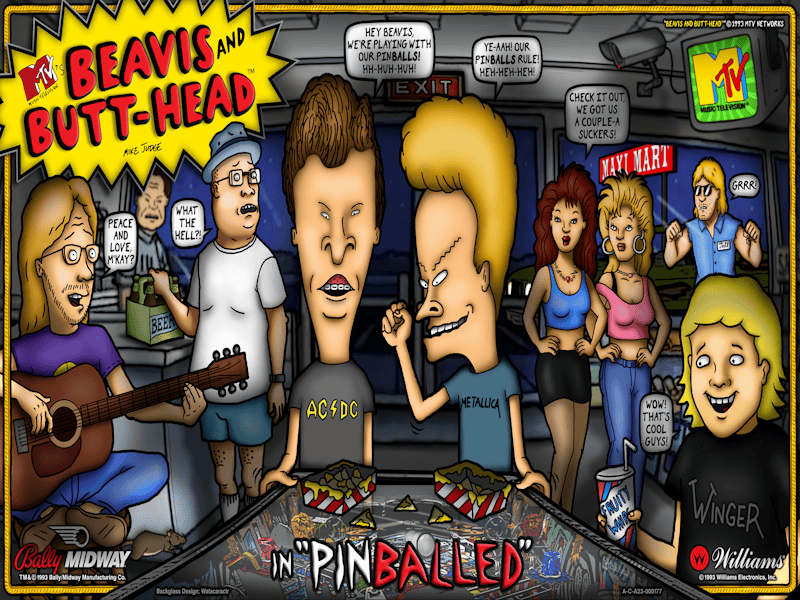
[RESOLVED] Add new List to Lists menu
in General
Posted
Please attach your pinballx\config\pinballx.ini and pinballx\log\log.txt files.
I think what you want is an 'active filter' list if you want Pinball FX to appear under a different name under lists.
Try pasting the following into notepad, and save it as '4. Pinball FX.ini' in the PinballX\Databases\Pinball FX folder;