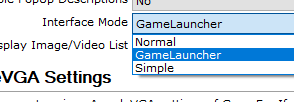If neither of those of work for you, you can donate any amount by clicking here. |

SpyhunterUK
GameEx Lifetime Member-
Posts
154 -
Joined
-
Last visited
Everything posted by SpyhunterUK
-
ignore that i upgraded and its there, although doesnt show my selected mame roms for some reason -
-
-
thanks. how do i enable MAME mode i cannot seem to find this option.
-
I would like to create a MAME only cabinet with one game per screen* (*preferred) or menu of say 9 games (like iCade, etc) so easy to scroll throw a minimum number of MAME only games (without a menu). Has anyonbe got any suggestions of a theme that does this (I cannot find one), I've even had a go myself but to no avail. Thanks.
-
thanks but i dont think that wilkl work - that just groups together the emulators not the game filters of each system/emulator - aka only shown driving games of all different systems, not all the games. Thanks anyway. For now I will create separate emulators for what I want but cannot believe GameEx doesnt have this feature Neil
-
Thought I would share my findings over the years for the commands used for the emulators to run in GameEx: 3DO 4DO.exe --StartFullScreen -StartLoadFile "[ROMPATH]\[ROMFILE]" Daphne daphne.exe vldp -fullscreen -x 640 -y 480 -nohwaccel -framefile "[ROMPATH]\[ROMFILE]" MAME MameUI32.exe -nowindow -joy -skip_gameinfo "[ROMPATH]\[ROMFILE]" Atari Lynx mednafen.exe -fs 1 -lynx.special hq2x -lynx.videoip 1 -lynx.stretch 1 "[ROMPATH]\[ROMFILE]" Atari ST Steem32D3D.exe "[ROMPATH]\[ROMFILE]" Atari 2600 Stella.exe -video gl -gl_fsmax 1 -fullscreen 1 "[ROMPATH]\[ROMFILE]" Atari 7800 ProSystem.exe "[ROMPATH]\[ROMFILE]" Atari Jaguar PTLoader.exe "[ROMPATH]\[ROMFILE]" Commodore 64 x64.exe "[ROMPATH]\[ROMFILE]" (or x64x.exe) Commodore Amiga winuae.exe -f "[ROMPATH]\[ROMFILE]" Sega Gamegear Fusion.exe -fullscreen "[ROMPATH]\[ROMFILE]" Sega SG1000 Fusion.exe -fullscreen "[ROMPATH]\[ROMFILE]" Sega Master System Fusion.exe -fullscreen "[ROMPATH]\[ROMFILE]" Sega Megadrive Fusion.exe -fullscreen "[ROMPATH]\[ROMFILE]" Sega Megadrive 32X Fusion.exe -fullscreen "[ROMPATH]\[ROMFILE]" Sega Megadrive CD Fusion.exe -fullscreen "[ROMPATH]\[ROMFILE]" Sega Dreamcast "demul.exe" -run=dc -rom="[ROMPATH]\[ROMFILE]" (3000 - %{ENTER}) Sega Saturn yabause.exe -i "[ROMPATH]\[ROMFILE]" Nintendo Gameboy VisualBoyAdvance.exe "[ROMPATH]\[ROMFILE]" Nintendo Gameboy Color VisualBoyAdvance.exe "[ROMPATH]\[ROMFILE]" Nintendo Gameboy Advance VisualBoyAdvance.exe "[ROMPATH]\[ROMFILE]" Nintendo DS DeSmuME_0.9.11_x86.exe "[ROMPATH]\[ROMFILE]" (3000 - %{ENTER}) Nintendo NES fceux.exe "[ROMPATH]\[ROMFILE]" Nintendo SNES bsnes.exe -fullscreen "[ROMPATH]\[ROMFILE]" Nintendo SNES(2) snes9x-x64.exe / snes9x.exe -fullscreen "[ROMPATH]\[ROMFILE]" Nintendo Gamecube Dolphin.exe -e "[ROMPATH]\[ROMFILE]" Nintendo 64 Project64.exe [ROMPATH]\[ROMFILE] Nintendo 64(2) mupen64.exe --fullscreen "[ROMPATH]\[ROMFILE]" Nintendo Virtual Boy vbjin.exe "[ROMPATH]\[ROMFILE]" Sony PSX psxfin.exe -f "[ROMPATH]\[ROMFILE]" Sony PSX (2) pcsxr.exe -nogui -cdfile "[ROMPATH]\[ROMFILE]" Sony PSP PPSSPPWindows.exe --fullscreen "[ROMPATH]\[ROMFILE]" Future Pinball "Future Pinball.exe" /open "[ROMPATH]\[ROMFILE]" /play /exit Visual Pinball VPinball915.exe -play -"[ROMPATH]\[ROMFILE]" Colecovision ColEm.exe "[ROMPATH]\[ROMFILE]" Intellivision Bliss.exe "[ROMPATH]\[ROMFILE]" (3000 - %{ENTER}) Game & Watch Madrigalcd.exe "[ROMPATH]\[ROMFILE]" MSX blueMSX.exe - /fullscreen /rom1 "[ROMPATH]\[ROMFILE]" Neo Geo NeoRAGEx.exe "[ROMPATH]\[ROMFILE]" Odyssey 2 o2em.exe "[ROMPATH]\[ROMFILE]" PC Engine pce.exe "[ROMPATH]\[ROMFILE]" Philips CDi Philips_Cd-i_Loader.exe "[ROMPATH]\[ROMFILE]" Vectrex ParaJVE_console.exe -GAME="[ROMPATH]\[ROMFILE]" -fullscreen=TRUE -menu=OFF ScummVM scummvm.exe --fullscreen --joystick -p "E:\ScummVM\roms\[ROM]" [ROM] (\Games path) Batch Files "[ROMPATH]\[ROMFILE]" Amstrad CPC WinApe.exe "[ROMPATH]\[ROMFILE]" /A BBC Micro BeebEm.exe "[ROMPATH]\[ROMFILE]" (3000 - %{ENTER}) Apple 2 Applewin.exe "[ROMPATH]\[ROMFILE]" Spectrum Spectaculator.exe "[ROMPATH]\[ROMFILE]" (3000 - %{ENTER})
-
I am trying to setup a Favs list via GameEx (which I know how to do) but is there a way to create separate FAVS Lists in GameEx so I can have all my car games across ALL my emulators, etc rather than just the MAME Folder list (in MAME only). At the moment I have had to create a seperate emulator config for each system - eg: Megadrive Car Games, MAME car Games, C64 car games.... Surely there is an easier method in GameEx for Multiple FAVS Lists that cover ALL the systems? Thanks.
-
I have been using GameEx for ages and cannot seem to find the resolution to this. I have videosnaps to all my emulators within GameEx and every now and then when switching between menus and/or games within the menu Gameex makes a bleeping sound (like an instrument is stuck on) and won't go until I select the next videosnap. Is this a problem with the Videosnap in any way? or is there a Gameex setting for this somewhere? Also, on another note I am running an older version of GameEx (not too old though). Previously when I updated it would loose all my menu settings such as backgrounds, etc and I would have to reset them again - is there a way around this and/or a way to keep my settings during an update?
-
MAME folder snap vids not showing (folder categories)
SpyhunterUK replied to SpyhunterUK's topic in General
Thanks. It's linked to the correct vidsnaps and I am using custom menus but not for the mame stuff. I am not using mame cateogies but custom folders (mame/folders) for the different game categories. does that make sense. -
MAME folder snap vids not showing (folder categories)
SpyhunterUK replied to SpyhunterUK's topic in General
Thanks, I actually also meant the video snaps being shown are all the mame games rather than just those listed in the folder list/category. So it only shows beat em ups, etc or one beatem up game... -
MAME folder snap vids not showing (folder categories)
SpyhunterUK replied to SpyhunterUK's topic in General
I have set up mame folders for categories etc and have these listed under the MAME emulator. I have imges for each but how do I show video snaps for each, do I need to put them in another area within the Theme? -
any idea's anyone?
-
MAME folder snap vids not showing (folder categories)
SpyhunterUK replied to SpyhunterUK's topic in General
anyone please? -
When switching between Video snaps sometimes there is a beep sound (loud), how do I remove this. The video snaps sound are fine, I have checked these outside of GameEx.
-
How do I show video snaps for the MAME folders in my Theme please?
-
I want to resize and move the Please Wait Loading Bar, I believe the location to be within the Theme ini file, but I cannot seem to find it, can anyone point me in the right direction please? I have listed the ini file below; [General] Version=4 AniBak=False DialogTextWhite=True OutlineFonts=False MenuFontSameSize=true Width=1920 Height=1080 XResolution=1920 YResolution=1080 RightJustifyTitleText=True ArcadeMode=False AlphaChannel=True EnablePopUpDescriptions=False StaticStartPageList=False DisplayBackgroundImage=True AlphaBlendVideos=False AnimatedSelector=True ShowButtons=True ForeGroundTopMost=True ShowDateTime=True DisplayTitleText=False ShowListNumbers=True CustomEmulatorLayouts=False CustomModuleLayouts=False CustomControlPanel=False DisplayEmulatorMenus=True RotatePlus90=False Font=Roboto Cn MainFontSize=34 FontStyle=0 TitleFont=Trebuchet MS TitleFontSize=86 TitleFontStyle=1 TextColor=-1 OutlineColor=-16777216 LowerCaseTitleFont=True ShowSelectionText=True DontZoomStartPageLogos=False [TEXT] [Layout] List=698,76,1222,858 Title=1,1,295,147 Date=440,1010,100,60 Time=180,1010,106,60 SelectLine1=700,947,250,60 SelectLine2=700,1014,250,60 Image=71,165,510,374 Image2=71,608,510,374 Description=1,1,1,1 Scroller=1,1,1,1 Weather=1,1,1,1 Menu=700,0,1225,60 ListNum=275,551,180,60 [Weather] WeatherConditionIcon=False Enabled=False [TaskBar] TopBarMiddle=0,0,1920,46 HelpButtonOver=176,0,47,46 HelpButtonDown=176,0,47,46 MCEButtonOver=24,0,80,46 BackButtonOver=118,0,49,46 BackButtonDown=118,0,49,46 MCEButtonDown=24,0,80,46 TopBarLeft=24,0,206,46 Window=1892,0,28,46 MediaControl=1744,0,148,46 MediaControlStop=1744,0,148,46 [Buttons] ArrowDown=1736,996,5,5 ArrowDownPressed=1,1,5,5 ArrowUp=1800,996,5,5 ArrowUpPressed=1,1,5,5
-
not that important to me although is there a way to disable the Change View button that is shown, so the views I have set for each emulator cannot be changed?
-
Is there a way to edit the database files and set Categories within so I can list the games in category order (my way) by selecting Categories for the non-MAME emulators.
-
Can a button be set for 'Change View'?
-
Thanks although I already use Custom Menus already and MAME folders but I was talking about setting Categories for the other emulators? Is there a way to edit the database files and set Categories within so I can list the games in category order (my way) by selecting Categories, etc Also just out of interest can a button be set for 'Change View'?
-
thanks, I have managed to find an even better one that matches my requirements, although Maximus had a good facility where you can get a games list menu within each emulator, so I can create Favourites lists, etc. Not the MAME folder lists but non-mame emulators- is there a way to do this within GameEx? I am building my next cabinet, a 2 player version of the Star Wars Cockpit cabinet and was going to look at other menu solutions but keep swaying back to GameEx... Think I will stick with the better the devil you know and the fact that it is fully supported. I like Maximus for feel but GameEx is in my heart after using for lots of years
-
Can anyone point me in the right direction on a Theme that displays the main emulators in full screen (1 per screen) with left and right selecting emulators (aka Maximus Arcade syle). Anyone created one of these Themes yet please? Thanks, Neil
-
thanks. is there any easy way of creating the global favs list without having to into each emulator and set game to favs, etc
-
Is there any way in GameEx of creating a seperate list of Games from different Emulators, so I can say put all my 'Out Run' versions together in one list. A sort of saved Search facility?
-
thanks. although i already have done the nvidia update so it does point to the windows update service, unless nvidia fixed it in their latest drivers. Thanks for the comments, all working well now. I have decided to remove the emulators that I am having trouble with at this stage (not very many) and actually play the arcade rather than spend most of my time setting it up LOL I will upoad images once it is in a cabinet, etc