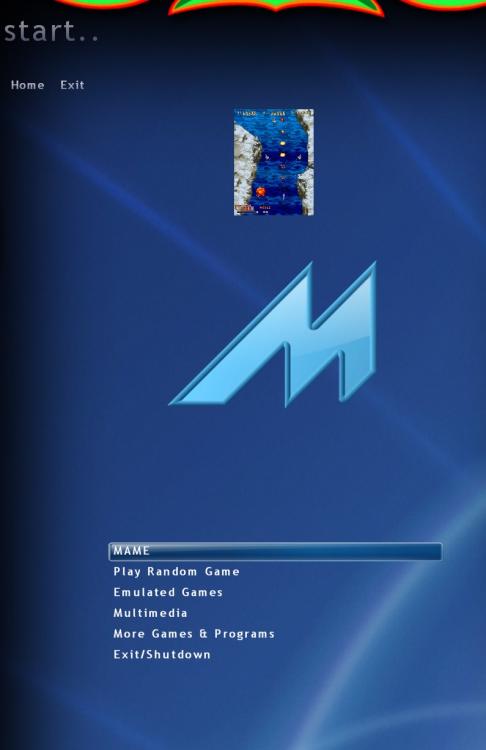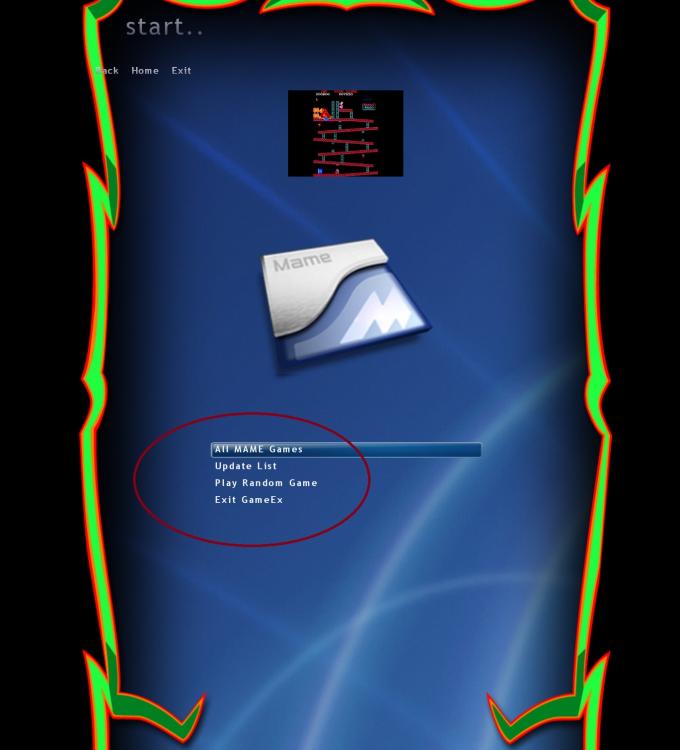If neither of those of work for you, you can donate any amount by clicking here. |

wrd1972
GameEx Lifetime Member-
Posts
294 -
Joined
-
Last visited
-
Days Won
6
Everything posted by wrd1972
-
Just checked out the link. If I understood it correctly it help with the browsing of the tables and the video playback. Cant tell if it speaks to the actual playing of the game itself. BUt will check it out tomorrow. Funny thing is, this did not happen before. Although I have not really used PBX for months. Just can say for sure when something broke.
-
Okay I disabled topper support. No improvement. I did change the PBX setting to windowed instead of full screen and that seemed to totally resolve the stutter. So as long as PBX runs in windowed, no stutter. But I must have ful screen for my Pincab. Again, everything runs 100% stutter free through the VP editor. Thanks for the help guys.
-
okay. I will poke around a bit more. Thanks
-
When the stutter occurs, the screen freezes solid and you get a repeating audio effect (glitch). Some stutters are longer than others but the long ones can occur for several second. The table never freezes permanently, but the stutters make gameplay impossible within PinballX. Happens on all VP tables. Yes I am using a topper. Disabling it did not help.
-
Agreed i am not ready for that. Anything else you can add regarding the stutter problem draco?
-
Just recently tried to use PBX and all of a sudden, it is chop filled with stutter. And so much stuter, PBX is totally unusable. If I launch any VP table through the VP editor, the game is silky smooth with absolutely no stutter at all. I dont recall making any recent changes within PBX at all. FYI, I do have a PINDMD3 installed if it matters. I had PBX 3.36 installed and just updated to 3.42 and the issue remains. I have turned off all AV and NON essential stuff. Problem remains. Attached are the diag files. Again, no issues at all playing VP through the editor. Please let me know if you need anything else. Thanks log.txt PinballX.ini
-
Can anyone please help me troubleshoot this issue? Thanks
-
Got another real strange probable which appears it might possibly be related to PBX. Most of the time, when I choose any given VP table through PBX, my DOF (relay tactile feedback) either does not work, or partially works. But, DOF DOES work every single time, for every single VP table when loaded through the VP editor. FTR, I have two Sainsmart 8-relay boards that run my DOF and the tables and DB2S backglasses are appearing properly through PBX. So for example, I tried to play Flash Gorgon through PBX. When the table appeared and was started, one of my Sainsmart relay boards was not working. I exited, re-entered and re-started, now neither of the relays boards worked...no DOF. Exited yet again, re-entered and started the table and both of the Sainsmart boards work properly. This type of randomness can be applied to any given table when going through PBX. I have verified through the test utilities that the Sainsmart boards are working exactly as they should. I like I already mentioned, DOF works all the time for all tables when they are loaded through the VP editor. So why this hit and miss behavior when ONLY going through PBX? This issue started recently out of the blue and I am not aware of any significant changes other than jacking around with Gameex and MAME. Files attached. Thanks again. log.txt PinballX.ini
-
Sorry for delay guys. Been busy as Hell recently. I am speaking to "Gameex". To clarify, I want to remove line items from that menu. And revise the descriptions to something else also. For example, I want to change "MAME" to "Arcade games". I am also want to remove "multimedia" & "More games and programs" I poked around in the custommenu.ini but have not yet accomplished the items above. Someone mentioned a tutorial to do this. Could I please get a link? Thanks for all the assistance guys. Attached is the screen shot of the start menu currently being used.
-
-
Hi Draco, I still have not gotten it to work. But I have determined that Gameex is going to be a much better front end for me since I can thumb through the many selections much more easily. Currently, it is working fine and I sure dont want to risk jacking it up. I do appreciate the assistance.
-
I am trying to get gameex to load MAME Donkey Kong (Dkong) to the available games list. And it just wont do it. I am using the update list function to load available games. I have verified that DK will run directly through MAME perfectly fine. So I dont think it is a ROM issue. Any ideas? Maybe a manual way to force Gameex to load DK? Thanks
-
So does it go in the "Table Path" field, under "Other systems" MAME? I dont really see any other fields referncing "ROMs" Thanks again.
-
So Gameex can do this. Can you point me to the specific setting that will allow this?
-
Is this correct for ROM path: # CORE SEARCH PATH OPTIONS # homepath . rompath roms hashpath hash samplepath samples artpath artwork ctrlrpath ctrlr inipath .;ini;ini/presets fontpath . cheatpath cheat crosshairpath crosshair pluginspath plugins languagepath language swpath software
-
Trying to get Gameex AE to boot MAME into "windowed" mode, as opposed to full screen. I have MAME configured so that when its booted directly and when it does, it starts in windowed mode. Even with this setting, Gameex still boots it and it appears in FS mode. So How can I get windowed node to appear? Thanks
-
Oaky. Will check tonight.
-
Thanks again RD, At a glance, I may have fixed it. I have an additional VirtuaPin controller in my Pincab and it was causing the issue. Might have had something to do with the accelarmometer. Anyways, I disconnected it, then tried to map the joystick controllers and it seems to have worked.
-
Just re-installed Gameex AE. Problem remains. I can also confirm that this Joystick mapping issue doe NOT occur in PinballX. The controller there maps perfectly fine. Do I need to provide anything for analysis?
-
Certainly will do. Now on to the joystick mapping issue.
-
Trying to map my THT controllers to Gameex AE, but its not working. I have properly chosen the correct controller in the proper field and I have confirmed through W7 hardware properties, that they are working correctly. FTR, these controllers have worked fine with Gamex in the past. No HW changes. They also do work fine with MAME. Here is what happens. When I press the "button" to perform a mapping. The window that says "press button" and "cancel" flashes on/off and the slider moves back up to keyboard mappings. It wont let me make the controller mappings. Keyboard does map correctly. Thanks
-
Did an update list. At a glance, it appears to be working but dont close this till I confirm. I know I did update last night because doinf stuff during the lengthy process. I would also like to find the solution to making PBX launch MAME as well. I have another wonky problem now. Will post a new thread for a joystick mapping issue.
-
Yes both frontends are p[pointing to the same MAME location. 1. Merely ruling it out since on occasion, security suites can cause a glitch or two. 2. MAME .185 3. Not sure I understand the question. They were downloaded some time agao. But they all work correctly directly through MAME. 4. No upgrade to ROM set. Copy pasted the MAME folder directly from a backup drive from the system that crashed a month ago. 5. Yup.
-
Okay I disabled Spyhunter. No change. I do have the LAV filters installed after all. Do I need the Sharks too? If I run "runitgame.bat", then MAME does start and play. Here is the log and ,bat file. runitgame.bat log.txt
-
RD, At the Gameex menu. I see the various games and any one can be selected. Once selected, a very breif loading string is displayed then vainshes and all that is left is a solid blue screen with a squarish MAME logo in the upper left corner. I can return to the menu though...sp Gameex is not locked up or anything like that. I will try what you suggested tonight. I am curious to see if my spyhunter may be doing something weird. Using that is different from the past when I wss not using it. Yeah on the MAME options. I took those out for troubleshooting purposes. They certainly need to go back in. Many thanks for your and the others assistance. I am eager to get this thing working again. Hopefully tonight for the kids.