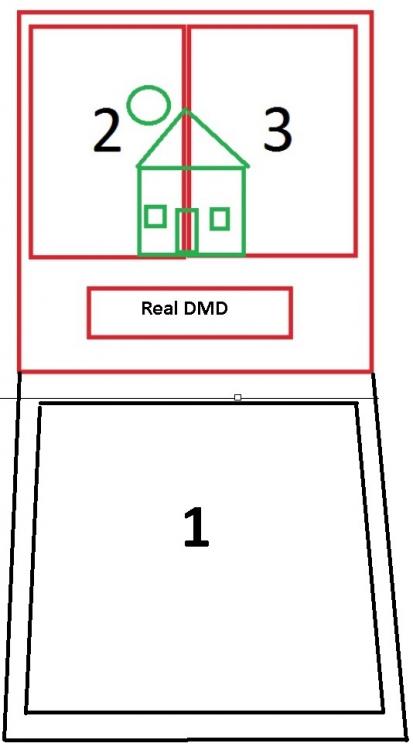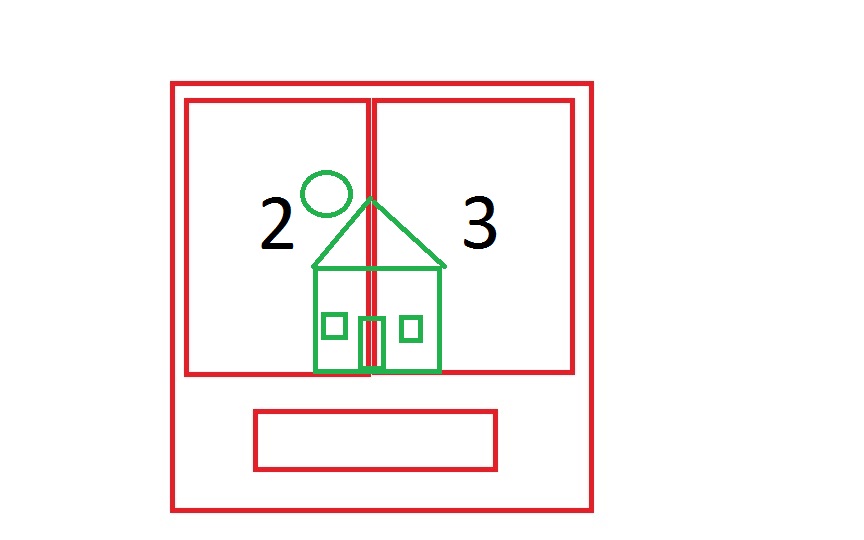If neither of those of work for you, you can donate any amount by clicking here. |

wrd1972
GameEx Lifetime Member-
Posts
294 -
Joined
-
Last visited
-
Days Won
6
Everything posted by wrd1972
-
.net is in there due to having Visual Pinball. No on the LAV filters though...but will be added tonight. Paths are certainly correct. Could you provide me the script to launch MAME from a DOS prompt...err the exact command that Gameex sends to Launch MAME?. I am not very good with DOS stuff so it would need to be detailed out for me a bit. But that and the filters sound like the next thing to try.
-
I actually did clean install of the W7 OS about a month ago. And downloaded the latest installers here last night. Still no go. Not aware of any recent changes that might be affecting this. I will try deactivating my Spyhunter and see what happens. But I already allowed it access when it prompted me. Doubt thats it though. Can you confirm that the log and .ini look correct? Hopefully something will reveal itself there.
-
I am also wanting to see how PinballX handles MAME. But PBX wont launch MAME for me at all. It tends to hang on the loading screen. However MAME runs perfectly fine if you go and run it directly. Attaching files. log.txt PinballX.ini
-
PinballX Enhancements/Features Requests
wrd1972 replied to Draco1962's topic in FAQs, Guides, & Other Useful Information
Feature request: Can the "scrolling" speed be reduced when browsing tables? Is it possible to slow down the rate of speed when you hold down the flipper button to browse the many tables...and the tables "whizz by"? It would be much easier to more quickly find the table you want if it were about 50% slower or even better, adjustable. -
Will do. But do you have something to recommend for Gameex AE issue?
-
Is it possible to slow down the rate of speed when you hold down the flipper button to browse the many tables...and the tables "whizz by". It would be much easier to more quickly find the table you want if it were about 50% slower. Thanks
-
Not sure whats going on. But I cant get either Gameex or AE to launch MAME. I have never had this issue in the past. It seemed to just easily setup and work out of the gate. So I must have jacked something up. With respect to MAME. MAME is absolutely working like it should. I can easily go directly to it and play any game I want with no issue. So I dont think thats the issue. But could be wrong. Attaching Gameex log and ini. I am also wanting to see how PinballX handles MAME. And I am having a similar issue there too. PBX wont launch MAME. Attaching those as well. Thanks log.txt GameEx.ini log.txt PinballX.ini
-
error no dB2S file found for two tables when launched from PinballX
wrd1972 replied to vogliadicane's topic in General
Im having this too. When I launch Taxi from PBX, the DB2S backglass will not appear and I get the DB2s not found error. BUT if I launch Taxi from the VP10 editor. The DB2S backglass appears as it should. Just not when being launched from PBX. There are a few other tables like this as well. But if I exit back to the browser after getting the error THEN select Taxi again (2nd time), the DB2S does appear as it should. And then again every time thereafter if I re-select the table. So in short, some DB2S backglasses dont appear on the first launch. But do appear on the second launch. Sounds like a bug of some kind. What could it be? Thanks -
PinballX Enhancements/Features Requests
wrd1972 replied to Draco1962's topic in FAQs, Guides, & Other Useful Information
Might it be possible to have an adjustment for browsing speed? Im speaking to when you hold down a button (my Pincab right flipper), the speed at which the various available tables move by on the screen. Currently, it appears they fly by so fast you can quickly go to a specific point on down if you have a ton of tables. A simple adjustment to this browsing speed when the button is held so I can clearly make out the tables as they go by and I can more easily reach the table I am looking to play. Thanks Bill -
So this has grabbed my attention. I have the latest version (less than a week lol) and I dont see any references to topper in the settings (wizards hat). So my question is, how do I assign to a vacant monitor and can the image be rotated, resized etc? I really want to see if its possible to do this (attachment) because currently, screen 3 is blank...and that sucks
-
Okay I think I understand that. Thanks. But is there any benefit with either being it visual or performance related? I would have to assume so...hence the two options.
-
Joe thanks. I will try this tonight. I sure hope it works because having to use B2S really makes the backglass image very slow to change.
-
Feature & Enhancement Requests
wrd1972 replied to Tom Speirs's topic in FAQs, Guides, & Other Useful Information
Would it be possible to get windowed view for GX Arcade Edition? I want to use it on my Pincab but I must reduce the height of it on my vertical display and the only way I know to do it is with windowed mode. If there is another way I can resize it or also in Gameex with out using windowed, that would be helpful too. Thanks for the hard work. Its very appreciated. -
Thanks guys. I will make a request. I really like the Arcade version since it is far "lighter" than Gameex. But I am curious. Whats the difference between Full Screen Windowed or Full Screen? They both looked exactly the same on my display.
-
I have a pin-cab and want to run arcade edition on the 40" TV in the cabinet. But I REALLY need WINDOWED mode, not full screen cause its just too darn tall. I can set it a more appropriate size in windowed. I select windowed in the setup but it does not seem to work. Any assistance is appreciated. AND I am a lifetime payed member so how can I remove the nag screen? I dont have my "key" from 3 years ago. Thanks again
-
Well it appears that I am totally out of luck with having the ability to have PBX display my backglasses across the two monitors in my backbox. Draco, Whats the likelihood that PBX will ever have the ability to span the backglasses across two monitors? If the ability were there to simply set-up the PBX backbox image up like you do in the "B2S screenRes editor", everything would work exactly as I need it. Also is there a way to just simply turn off the backglass images in PBX and ONLY use the main PF display for rotating the tables?
-
Draco, Yes I have tried display fusion, ultramon and several others. I am convinced that there is not a SW solution. There is a hard-ware solution but since I have the monitors in portrait, thats out as well. I called and talked to Matrox who make video PC HW and I am getting a special (and expensive) video card that is supposed to do what I want it to do. But there is a possibility that it wont play nice with my Nvidia 3D card. Just have to see but I really want to find a solution. Not sure what would be required to make this work with PinballX but if its something quick and easy. I would be eternally grateful and likely less lower in the funds if it could be added in. I think if folks new how much better having a much larger backglass display adds to the experience, then more folks would possibly consider doing the same. Again, it works flawless for VP.
-
Tom, Thanks for the reply. Is it something that could possibly be done in a future release?
-
I am running a three screen pincab. #1 40" playfield #2 23" monitor #3 23" monitor The backglass monitor configuration image is attached. Note the monitors are portrait side/side. When PBX is running and you are browsing the tables. The recorded backglass videos ONLY appear on monitor 2 and will NOT extend over to monitor #3. I have tried the various adjustments but just cant get it to appear on monitor #3. So in short, one half of the video is on monitor 2...and nothing on monitor 3. When playing VP9/VP10 tables, the DB2S backglasses work correctly and appear across the two monitors as expected. And if I set the "DB2S backglasses to be shown" option in PBX, then the DB2s backglass do appear across two screens when browsing tables. However, I would prefer to NOT use this method because load times for the DB2S backglasses is much longer. I would prefer the basic video recordings across both monitors just like if I had one great big monitor. All help appreciated. Thanks Bill
-
Where can I find Vpinball config? Thanks for the assistance.
-
Where can I find Vpinball config? Thanks for the assistance.
-
Whenever I exit a table and return to the browsing menu. It takes nearly 11 seconds for the menu to appear. Is this normal? I am using a SSD and I do remember that at point in the past, menu re-load time seemed more reasonable. I am using table and BG vids if it matters. Even that being the case, 11 seconds just seems long especially if it takes less time to boot PBX less time to boot from scratch. Thanks
-
I have various MP3s loaded to play when browsing tables. However, they always play in the same order when PBX is running. Is there a way to have the music files play in a "random" manner either in or out of PBX. Maybe this be added to PBX as a switchable feature?
-
I made sure that "hide DMD" and Hide "Backglass" were both checked in the manager. And now it appears that all of my problematic tables are loading their backglasses but one. The VP10 Knorr Demolition Man still wont load its backglass. But it will load from the "launch" button in the manager. What do these two functions really do anyway? When selecting or deselecting, I am not seeing in changes when PBX is running.
-
Just installed 8GB from another Dell T3400. Problem remains.