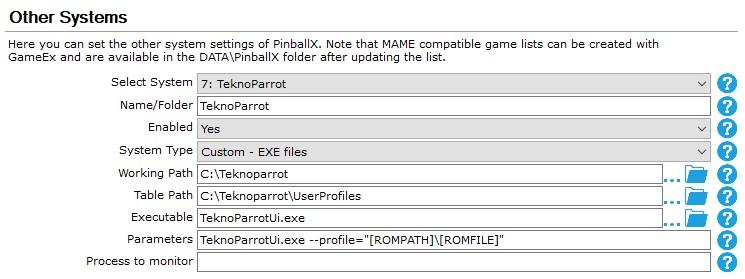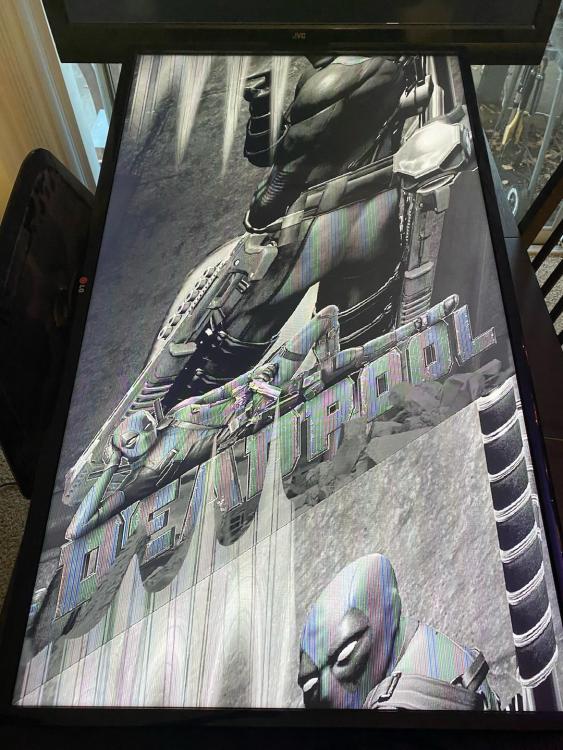If neither of those of work for you, you can donate any amount by clicking here. |
-
Posts
155 -
Joined
-
Last visited
-
Days Won
9
Everything posted by tabascoman77
-
Hi all, First, I tried to follow @DJ Infinity and his guide for TeknoParrot on a separate thread (https://forums.gameex.com/forums/topic/28451-resolved-tekno-parrot/) but that doesn't seem to work. Here's my config and perhaps DJ could assist me further if nobody else knows. My Setup Wizard config is attached as is my INI for PBX and the log. Strangely, the log only seems to record the first time I tried to run TP and failed. It doesn't record any changes from five minutes ago. So, basically, what's happening is the following: 1) I launch the game I want to play ("Batman" in this case) from PBX. 2) Immediately, all the sound on my PC goes silent...more on that later. 3) The game loading screen comes up and stops at the "Loading I/O board" portion. 4) The loading screen kicks out and error telling me that the I/O board can't be found and the game can't be started. I know the emulator and game work because launching it direct from Teknoparrot loads the game in seconds and I can play it just fine (full speed, too...insane). 5) I try to hit escape to get out of TP and exit back to PBX. This doesn't work. PBX sits in a crash loop and I have to force it to stop so I can get back to the Windows desktop. 6) I have to force quit Teknoparrot and anything associated with it. 7) I have to turn my sound up because, for some reason, the entire process completely mutes my audio down to "0". 8)) I have to run my "Mouse" settings and make the mouse cursor viewable again because the crash makes my cursor shrink down to microscopic. That's the gist of it. log.txt PinballX.ini
-
@Mike_da_Spike - This HAS, unfortunately, brought back an old problem I had: tables taking upwards of 20 to 30 seconds to load. Doesn't happen on all tables. Mainly stuff like Ghostbusters or heavy PUP tables. EDIT: Disregard. I raised an issue about that here already and followed my own steps. Heh. Fixed.
-
Upgraded to the newest B2S (1.4.x) - SAME ISSUE "Full Screen Hack" set to YES - SAME ISSUE VPX set to "Force Exclusive Full Screen" - SAME ISSUE <hideblackglass> was set to "True" for each table. Finally... Remove "Run as Admin" for VPX 10.7.2 - This appears to have fixed the issue. I can now exit out of VPX to PBX. I DID have a temporary issue with my DMD vanishing behind the backglass after upgrading to B2S 1.4, so I simply reverted back to last version of B2S (1.3.1) and now my DMD's appear on top of the backglass AND I can exit VPX to PBX. Wonder what changed...that's the most vague issue I've ever seen.
-
Yes to all of those. I just reverted back to 10.7 and Escape works fine -- I just can't play the new Iron Man table that came out without 10.7.2, so... PBX and VPX 10.7.2 just don't like one another on my system. I cannot figure this out. Quick Edit (still not fixed): Changing Escape to a random letter on the keyboard (say "A") does not work either. It's almost as if VPX is blocking any PBX keystrokes.
-
The only reason I need the Escape key is because I use the X-Arcade joystick set and the red button on the set is my escape. I mean, I could just try to use another button and map it to another button (I don't think you can alter the red button on the system). I'd just rather not. Even pressing Escape on the keyboard doesn't work anymore. My temp workaround (which is ugly) is pressing Q twice and then using the mouse to manually exit the emulator, which is why you don't see an exit in any logs.
-
Hi all, I upgraded to VPX 10.7.2 to take advantage of a new table from VPinWorkshop and, for some reason, using the Escape key to exit back to PBX no longer works. I have both escapes in PBX set to Escape and the Quit in VPX is set to Q. The "Disable Esc in VPX" box is ticked. I went back to 10.7 and the escape works fine. I can't figure out what the issue is. Attached are the log and init. I am assuming this is an issue with VPX and not PBX? PinballX.ini log.txt
-

Some VPX playfields delayed after booting in PBX...
tabascoman77 replied to tabascoman77's topic in General
Hey Tom, The issue only seems to be with certain tables when Exclusive Full Screen is enabled in VPX. Everything else works fine and loads quick. -

Some VPX playfields delayed after booting in PBX...
tabascoman77 replied to tabascoman77's topic in General
Disabling the Exclusive Full Screen mode (in VPX) makes my PROC tables work fine. Evil Dead loads the table right away. -

Some VPX playfields delayed after booting in PBX...
tabascoman77 replied to tabascoman77's topic in General
I appreciate you suggesting the solution early. I love PBX and have used it for years. It's my favorite frontend for my pinball/arcade set-up. Thank you for all your hard work, Tom. -

Some VPX playfields delayed after booting in PBX...
tabascoman77 replied to tabascoman77's topic in General
@Tom Speirs Nevermind. I'm a dope. VPX was in "Force Exclusive Full Screen" mode. I took it out and the playfield pops right up now. Thanks. -
Weird issue on a handful of VPX tables: Ghostbusters, Wizard of Oz, Endless Summer, Guardians of the Galaxy (2.0), Deadpool, and the recent Big Trouble in Little China all have backglass which pops up right away...but the actual table takes about half a minute before it finally appears on the playfield monitor. Otherwise, it remains dark until that happens. This issue only occurs when I boot these tables through PBX. It's non-existent on VPX itself. I am guessing it's because they use a lot of high-rez graphics and they're memory-heavy and PBX is having an issue with them but I'm not quite sure that's the case. Has anyone else had this issue?
-
That worked! Checking each vid that doesn't work, the constant is that they're smaller than 1080p. So, I'm guessing the solution is to make sure each vid is at 1920x1080. EDIT: Just audited all my vids and upscaled all the smaller ones to 1080p. Every single one I upscaled works perfectly. Problem solved. Thanks, Scuttle! It's funny because I was thinking conversion was gonna come into the picture sooner or later but it never occurred to me that making them exactly 1080p was going to solve it.
-
I will try this when I get home. Thanks, Scutters.
-
I'll see if that's the issue. I might have to go back a couple versions. Before that, I'm gonna try re-scaling the vid.
-
Hey @Draco1962...here are the files you requested. Hope this helps... PinballX.ini log.txt
-
Codecs installed. Same issue.
-
Hey Draco...I'll upload everything when I get home. Thanks!
-
Yeah, they all worked before this. I don't recall making any sort of software or config changes. When I get home, I will load the filters you speak of and let you know what's going on. Thanks for the suggestion!
-
Something that should probably have a relatively simple answer...half of my loading videos now look like the attached picture. The other half look normal. This just started happening out of the blue. I upgraded to the newest PBX and it didn't fix the issue. Also re-downloaded the original loading videos and that didn't fix it either. I don't really care if I have loading vids, but it's just weird that this happens.