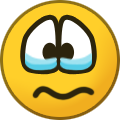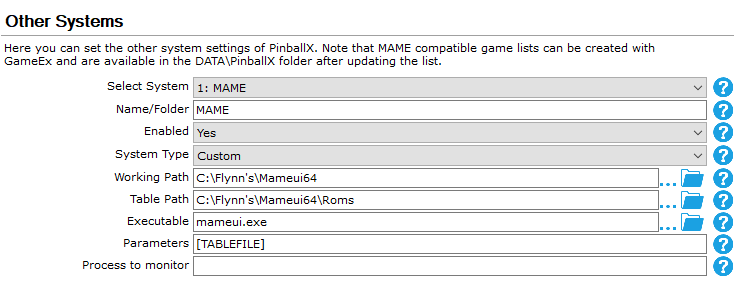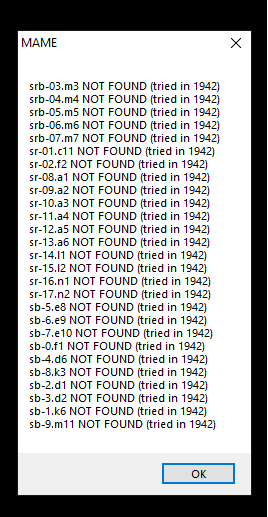If neither of those of work for you, you can donate any amount by clicking here. |
-
Posts
155 -
Joined
-
Last visited
-
Days Won
9
Everything posted by tabascoman77
-

Disc-based games (Wii, GameCube, TG16, PS, etc.)
tabascoman77 replied to tabascoman77's topic in General
@Mike_da_Spike, @Draco1962 - The parameter "[TABLEPATH]\[TABLEFILE].iso" fixed it and it seems to work...I just need help now with the remaining disc systems like PS, PS2, and TG-16. I will start with Symphony of the Night on PlayStation. EDIT: Files posted. PinballX.ini log.txt -

Disc-based games (Wii, GameCube, TG16, PS, etc.)
tabascoman77 replied to tabascoman77's topic in General
I dunno...I've always used PBX vs. GameEx...go figure. I have to sleep...will pick this up in a few hours... PinballX.ini log.txt -
So I've almost gots me a working multicade setup in PBX for my son for his upcoming birthday. I knocked out all cartridge-based emulators like NES, SNES, Genesis, NDS, Atari 2600, etc. Those are pretty easy. Yeah...give me a harder challenge next time, I said... And then, like...I happened upon GameCube and Wii and PS and TG-16. The first one I am tackling is Dolphin and Wii/GameCube. The roms are all in NKit format...for some reason. I have zero idea how that happened. They were all ISO's at one point. Now they're NKit files. Anyhow, the emulator launches fine, but Dolphin kicks back an error telling me the rom doesn't exist, which is odd because it does exist and Dolphin can launch it without PBX. The rom path is fine. My parameters might be the culprit: "[TABLEPATH]\[TABLEFILE].nkit". Go easy on me. I'm the dude who somehow figured out Daphne and TeknoParrot and even how to run Mario Kart Arcade...so I'm not totally daft...
-
It seems a bit more confusing than GLM.
-
Yeah then that's my issue, I think.
-
I did that. It still shows up in GLM. I even disabled it in Setup Wizard. I am assuming VPX and Future Pinball stay there no matter what you do to the INI file...
-
When I copied my old PBX settings to my new hard drive while migrating, I ended up with systems I no longer need. I don't use VPX or Future Pinball or a number of emulators on this box...is there a way to kill those so they don't show up on GLM anymore?
-

[RESOLVED] Game launches in MAME but won't launch in PBX...
tabascoman77 replied to tabascoman77's topic in General
Just tried it out. PBX will launch with plain MAME. I may just go back to it. -

[RESOLVED] Game launches in MAME but won't launch in PBX...
tabascoman77 replied to tabascoman77's topic in General
Ah, I see what you mean. -

[RESOLVED] Game launches in MAME but won't launch in PBX...
tabascoman77 replied to tabascoman77's topic in General
C Drive / Flynn's / MAMEUI64 / Roms I tried vanilla MAME but it was having issues with PBX where a console window would open and I would have to Alt-Tab off of it to get to the game, so I went back to MAMEUI. Plus, I like the lighter look. -

[RESOLVED] Game launches in MAME but won't launch in PBX...
tabascoman77 replied to tabascoman77's topic in General
Inside MAME, I have the rom path set to the correct rom folder where the app resides. Same as it is in PBX. -

[RESOLVED] Game launches in MAME but won't launch in PBX...
tabascoman77 replied to tabascoman77's topic in General
Here are the two INI's I have. MAMEUI.ini MAME_g.ini -

[RESOLVED] Game launches in MAME but won't launch in PBX...
tabascoman77 replied to tabascoman77's topic in General
Thanks, Tom. -

[RESOLVED] Game launches in MAME but won't launch in PBX...
tabascoman77 replied to tabascoman77's topic in General
Here ya' go. log.txt -

[RESOLVED] Game launches in MAME but won't launch in PBX...
tabascoman77 replied to tabascoman77's topic in General
Here's the file you requested. MAME.xml -

[RESOLVED] Game launches in MAME but won't launch in PBX...
tabascoman77 replied to tabascoman77's topic in General
Nope. No dice. Still the same error with the same pile of NOT FOUND roms. -
Well, this is confounding. 1942 just won't launch within PBX. Launches fine within MAMEUI64 (current version 0.268). When I launch within PBX, it kicks back errors telling me it can't find a bunch of files within the rom that it's hunting for and tells me the game can't be run, then kicks back to PBX. Gamelist manager has "1942" as the selected board and that's the version which runs in MAMEUI. If I choose other versions of 1942 (making sure to run those files in Gamelist Manager, I get the same exact error: it just hunts for roms within the file it claims aren't there and kicks back to PBX. Included all pertinent files. Logs don't show anything suspect that I can see. Maybe you guys can see something I'm not seeing. PinballX.ini log.txt
-
-

[RESOLVED] Attempting to get Teknoparrot to work...
tabascoman77 replied to tabascoman77's topic in General
Disregard. Issue resolved. Two things were happening because I was so tired from last night's testing, I forgot to tweak things: 1) I had several crashed instances of the Batman rom sitting in my Task Manager. I quit all of those. This is not really what was causing the issue -- but it was causing PBX to act up and not work properly (like the issue of the music playing over various roms). 2) This was the issue: I had the launch BAT file sitting in the "Launch After" section set to "enabled" still. This was the reason the application wasn't quitting. It would launch a second instance of TP and launch the game. I disabled the After Launch BAT. Everything works. Teknoparrot now quits on the Escape Key. No multiple instances of launch. There is no extra BAT file needed. Just run that "profile" code from the command line and it works. To review... Here's the settings that worked for me: NAME: TeknoParrot ENABLED: Yes SYSTEM TYPE: Custom - EXE Files WORKING PATH: C:\Teknoparrot (or wherever you put the TP folder) TABLE PATH: C:\Teknoparrot\UserProfiles (or wherever you put the UserProfiles folder) EXECUTABLE: TeknoParrotUi.exe PARAMETERS: --profile="Batman.xml" (or the UserProfile XML for whatever game you're attempting to launch) In the PBX Game List Manager: GAME: C:\Teknoparrot\TeknoParrotUi.exe (or wherever that EXE is on your computer) DESCRIPTION: (Name of Game - in my case, "Batman") Issue resolved. We're all good, @Draco1962! I guess I'm the TP Pioneer you were requesting! -

[RESOLVED] Attempting to get Teknoparrot to work...
tabascoman77 replied to tabascoman77's topic in General
I am not versed in creating BAT files or AHK scripts. I just so happened to look up a regular command line BAT file example and got lucky. Any idea on how I might proceed? -

[RESOLVED] Attempting to get Teknoparrot to work...
tabascoman77 replied to tabascoman77's topic in General
@Draco1962 NOTE: The solution below has a caveat: once you exit the game in PBX, Teknoparrot remains open because escaping the game in PBX doesn't actually quit the app. Because it's still open, TP will attempt to launch the game again. The workaround is to cut out of PBX entirely, shut off TP, then launch back into PBX. I'm looking for a fix for this. I'm wondering if there's a script that would quit the program entirely. Anyhow...see below. Here's the settings that worked for me: NAME: TeknoParrot ENABLED: Yes SYSTEM TYPE: Custom - EXE Files WORKING PATH: C:\Teknoparrot (or wherever you put the TP folder) TABLE PATH: C:\Teknoparrot\UserProfiles (or wherever you put the UserProfiles folder) EXECUTABLE: You can leave this blank PARAMETERS: --profile="Batman.xml" (or the UserProfile XML for whatever game you're attempting to launch) In the PBX Game List Manager: GAME: C:\Teknoparrot\TeknoParrotUi.exe (or wherever that EXE is on your computer) DESCRIPTION: (Name of Game - in my case, "Batman") Not perfect, but it works. Another system (mostly) slayed. -

[RESOLVED] Attempting to get Teknoparrot to work...
tabascoman77 replied to tabascoman77's topic in General
The DJ setup was for GameEX, not PBX. I tried that command line to no avail. TeknoParrot is an emulator like any other. It's designed to play the newer, PC-based arcade games. The issue is that the newer PC-based games don't actually use roms, they use exe files. And, as I said, PBX can't properly run the EXE file without crashing TP. -

[RESOLVED] Attempting to get Teknoparrot to work...
tabascoman77 replied to tabascoman77's topic in General
Ok... So, I'm ALMOST there. I actually got the sucker to load last night with a self-created .bat file for "Batman" (fitting). The issue is...well, there are a few things. I have to run the BAT file either before or after the launch of TeknoParrot. The Game List Manager won't allow the loading of the BAT file, obviously, and will kick back to PBX like "Hahaha, you dumb****, you thought THAT would work?" If I tell the GLM to use the rom's EXE file (without the BAT), it won't load the game and will crash PBX. If I use the rom's EXE and attempt to use the BAT BEFORE launching that, the game will work -- but with a couple caveats: PBX won't shut off in the background and I will hear my ambient music playlist file that I've set PBX to play on startup. This clashes with the game's audio, obviously. When I shut off the game...it will load the rom's EXE and CRASH BOOM FLAMES. If I tell GLM to use the app EXE (TeknoparrotUi.exe), BUT launch the BAT first, it works -- but same story with clashing audio, PLUS I have to deal with a launch of the EXE afterward, which I have to quit. I just wish there was a way to launch the game from the BAT with no other apps attempting to launch afterward AND have PBX go silent in the background while I play. I KNOW I'm missing something here. I'm this close... Anyone got any kung-fu they'd like to share? -

[RESOLVED] Attempting to get Teknoparrot to work...
tabascoman77 replied to tabascoman77's topic in General
Would not be the first time I was lost! Let me see if I can get it running...I don't know how long you wanna keep this open until I do... -

[RESOLVED] Attempting to get Teknoparrot to work...
tabascoman77 replied to tabascoman77's topic in General
Nope. And now I feel like an idiot for not knowing. There's gotta be a way to run it in PBX, right? I would think...this program can pretty much do anything.