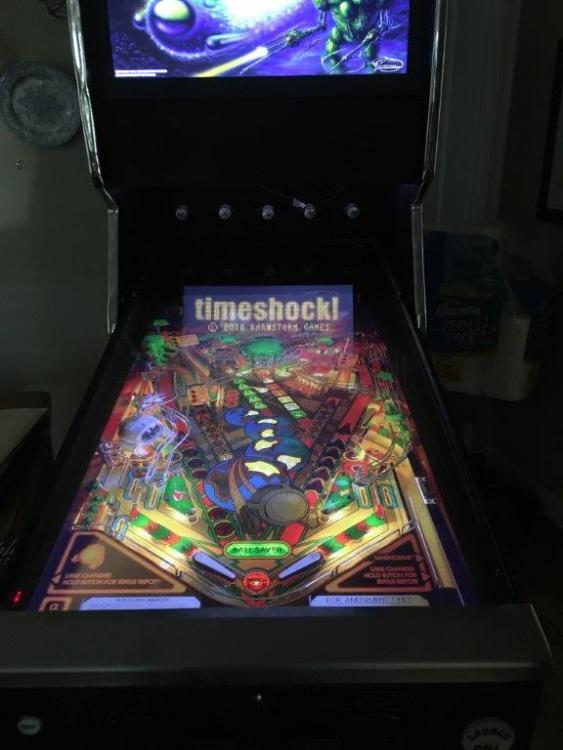If neither of those of work for you, you can donate any amount by clicking here. |
-
Posts
916 -
Joined
-
Last visited
-
Days Won
19
Content Type
Profiles
Forums
Events
Downloads
Store
Articles
Everything posted by Carny_Priest
-
Well, I think the mouse jumping to different selections is intentional. It appears to be clicking the correct buttons to bring up the game menu sorted alphabetically. Once it is highlighting table icons, the selection may be getting thrown off as I tried to describe above. Hmm, seems solvable. I'd figure out a launcher for myself if I had any investment in TPA. I only have TOTAN, the free table, and the launch pack, Black Hole, Ripleys, and TOM which FarSight offered for a penny during a Steam sale a while back. I already have excellent VP versions. At the moment, I'm trying to clear some space to work on hardware, DOF toys, DMD, etc.
-
I typically have PinballX launching the main playfield display rotated at 270. And I use display changer II to force to portrait and 1080p. I disabled display changer II and let, I presume, TPA handle the rotation as defined it its configuration setup. It always selects the first table The Addams Family for everything. If I use display changer II, it will get to the table selection screen and navigate through but select the wrong table if it gets past selecting The Addams Family.. Black Hole selects Bram Stoker's Dracula Earthshaker (the current free play table of the month) gets correctly selected sometimes, sometimes it is F-14 Ripleys selects STTNG TOTAN selects TOM TOM selects Junkyard and sometimes Whirlwind. Something to do with how quickly the menu scrolls. If I were to manually select with the arrow keys, the scrolling can throw me off. Example: At 1080p portrait, you can click the arrow key down eight times in column 1 and highlight Goin' Nuts. The next downward click scrolls the menu and the next highlighted item is not High Roller Casino but Lights Camera Action. You would need to click the up arrow twice to highlight High Roller Casino. I guess this behavior is understood as table selection is working for some people, but perhaps the speed of the scrolling varies by user.
-
Afaik, they are still working on bringing that feature back to support the new UI. Sent from my iPad using Tapatalk
-
An update to the freecammod was released so I was able to do a little testing. I have some hope. Although the integrated selector is selecting the wrong table it is pretty consistent about it. I'm running with the longest delays set for now. No change in the ini. A difference is that I have configured TPA for 1080p resolution instead of 4K. I could not get the floating DMD mirroring properly in 4K.
-
I took a quick look. In theory, you could simply map your gamepad buttons to key presses with an xpadder sort of solution. In practice, nudging is the only means of ball control. As, the game uses the arrow keys for nudging you would also have to devote buttons for nudging as well as all of the other buttons: Ball lift, Red, Yellow, Green, Blue, White. A, B, C, D, E, F and R on the button rail and so on. I don't have all of these buttons on my cabinet. So, I don't know. There is no issue with PinballX. Each table is self-executing, so it does not seem to be an obstacle to set up a custom system and xml. The obstacle is that most cabinet builds don't have all of the buttons needed for bingo. If not a dedicated build for bingo, Then maybe a controller extension can be attached or simply keep a keyboard handy. Keyboard/joystick settings assigned through PinballX's Settings Wizard are only for navigating within PinballX when PinballX has the focus. Those settings have little to do with what happens when the focus is within an emulator. Standard procedure would be to figure out your key bindings in the emulator and get that working properly before adding the system to PinballX.
-

PFX crashes after some time since I use table and BG videos
Carny_Priest replied to vogliadicane's topic in General
1. I'm talking about a PinballX setting. 2. It's a PinballX setting. There's the option of using DMD videos or having PinballX launch PinMAME to display the DMD in attract mode. If you have two screens and you are taking the option of using emulation instead of plain old videos, I suggest disabling PinMAME and B2S in attract mode until you figure out displaying the playfield. 3. The PBXRecorder source code is included in the distribution package. The default capture frame rate is already at 30. Towards the end of the file, the script runs ffmpeg on the "raw" capture file and processes it for the final output file. For the playfield change -vf "rotate=PI:bilinear=0" to -vf [in]rotate=PI:bilinear=0[middle];[middle]scale:1920:-1[out] 5. PinballX crashing during navigation is a new issue. Let's stick to attract mode as that is what the topic is about. -
Never seen this program before, but the key settings for PinballX have nothing to do with the key bindings in the emulator. Are you just talking about setting an exit emulator key? Are you playing with a desktop or cabinet? keyboard or joystick?
-
No idea. Is this what you are talking about? http://bingo.joopriem.nl/
-
Were you using the medium view previously or the sneak cabinet view? I don't think that they changed much from the cab preview. I don't recall about the apron though. Apron is cut off in the current version. Because the views are pre-rendered I don't see that there is a way to tweak it. You might put it a request at the Pro Pinball forums. Not that development is speedy, but they did listen to me on the DMD flipping. No other commercial entity has.
-
I think that there is only one cab view. Aside from the separate DMD, it looks pretty much the same as the sneak preview that was an easter egg in earlier versions. Where are you running into problems?
-
ini LaunchPPU.ahk I have the command line options invoked under Steam's launch options for Pro Pinball Ultra. Use Steam Client and right-click Pro Pinball in your Library xml
-
Cabinet support is here! Command line instructions are included in a text file with the updated executable. And it seems like you do need to launch from the command line to enable multi-monitor support. Setting up cabinet mode: it's not too clear what to do but I alt-tabbed to enable the DMD window and then dragged it to the third monitor. Then used Pro Pinball's in-game settings menu to change it to full screen and position it where I wanted it. Similar method for the backglass. Although it is certainly still possible to continue to use PinballX backglass support so that you can use the Silver Castle versions of the backglass. As a launcher, I tweaked Ginsonic's script for my particular configuration. Very excited that there is image flipping for the DMD which gives me p2k support right out of the gate: Oh, and there is also multi-sound device support. Can route voice and music to the backbox and have playfield/machine sounds routed to the TV's speakers.
-

PFX crashes after some time since I use table and BG videos
Carny_Priest replied to vogliadicane's topic in General
If you are using PBX Recorder then you definitely need to be using LAV Filters. The full color format used by PBXRecorder is not compatible with all codecs, but it does work with LAV Filters. Don't know if it makes any different but you might try tweaking a few settings to further isolate potential issues: 1. Run Full Screen Windowed (non exclusive) rather than true Full Screen 2. Just for testing, disable PinMAME DMD support 3. To confirm, you are running and capturing in 4K? You might try tweaking the transcode part of the PBXRecorder script to scale the output down to 1080p and/or apply more compression. I've heard of some users wanting to capture at 60 fps which would also create a large output file. The script is really designed just to capture the table's attract mode. I think maxing out the possible settings just for preview videos is a waste of space. I shoot for about 10 Mb per playfield output file. I do output f4v. Some prefer mp4. If you are using the LAV Filters then it doesn't matter which container you use. 4. If you are running SSD then put your videos on the SSD if you can. 5. Increase the time delay on attract mode. I have it at 60 seconds. Again, this may not be an issue at all. Tom has mentioned that his debugger version has available time delays much shorter than 15 seconds, and he hasn't run into crashes/freezes. 6. My cabinet is dedicated to pinball. I don't install anything I don't need, and I try to keep other background processes to a minimum. -

PFX crashes after some time since I use table and BG videos
Carny_Priest replied to vogliadicane's topic in General
Updating to the current set of LAV Filters solved my issues with freezes/crashes https://github.com/Nevcairiel/LAVFilters/releases -
Waiting for an update to TPAFreeCamMod to test out. I did have some errors in my gridposition tags which might have been the cause of my table selection issues.
-
El Dorado: City of Gold should be grid position 2x6 El Dorado should be grid position 3x6 CFTBL is a Bally table Cyclone year of production is 1988 The Getaway: High Speed II is 1992 Indianapolis 500 year of production is 1995 Starship Troopers is a Sega table Appreciate the attachment because I found some errors in my effort.
-

New Stern, old Gottlieb, and old Taito company logos
Carny_Priest replied to Carny_Priest's topic in PinballX Media Projects
And the old Taito logo. Just a straight up export from http://vectorlib2.free.fr/Arcade_Logos/vect/Arcade_Logos.ai All logos provided are trademarks of their respective owners to be privately used in PinballX. I hold no responsibility for their misuse. -
Yep, similar result to rothbauerw. I've only started getting TPA working with PinballX in any serious way today, so I don't have any history working with the integrated launcher. For your information, I typically run PinballX at 4K downsampled so that I do not lose video backglass support with FX 2. I use the display changer helper app (dc2.exe) to change screen resolutions to 1080p and rotate the playfield screen to portrait prior to launching the freecammod. And then change back to 4K when I close out of TPA. The display switching and the launching of TPA seem to be working fine. I get to the menu screen. I can see the cursor clicking default sort (A-Z) and scrolling down but it is settling on the wrong table My database is based on the one draco attached earlier in this thread with a fix and some edits to some description tags to more closely match IPDB. I launch these tables from a TEST sub-menu. PinballX.ini log.txt Pinball Arcade.xml TEST Pinball Arcade.xml
-

Zaccaria Pinball Gold 50% Off for Steam Summer Sale!
Carny_Priest replied to Draco1962's topic in General
I have this. Don't have the game names but I have the right info for the rest of the tags. Zaccaria Pinball.xml I posted flyers on the FTP under 300dpi folder. Available instruction cards on the FTP under Other Uploads\Carny\Z20160604\Media\Instruction Cards -

Mega Docklets Style Zaccaria Pinball Wheel Images
Carny_Priest replied to Draco1962's topic in PinballX Media Projects
Nice! Does that mean that you have it running with PinballX? I haven't even had time to test it out yet. Waiting for someone else to do the heavy lifting, of course. -

New Stern, old Gottlieb, and old Taito company logos
Carny_Priest replied to Carny_Priest's topic in PinballX Media Projects
Bonus - Stern Pinball logo to be used on tables from Harley-Davidson (1st Edition) 1999 to Iron Man (2010). I extracted a bitmap from a Spider-Man manual to use as a guide. http://www.sternpinball.com/upload/games/spiderman/spider-man/695/Spider-Man_Manual.pdf Font match - https://www.fontspring.com/matcherator http://fontsup.com/font/antique-olive-std-nord.html Old Stern logo http://vectorlib2.free.fr/Arcade_Logos/vect/Arcade_Logos.ai Registered trademark symbol https://en.wikipedia.org/wiki/File:Registered.svg Images modified and mapped in Adobe Illustrator - color match to the color logo in the Spider-Man manual. Sources will be on the FTP in Other Uploads\Carny folder All logos provided are trademarks of their respective owners to be privately used in PinballX. I hold no responsibility for their misuse. -
Right or wrong, nypinball puts their watermark on a lot of their hosted flyer images (although not all). You can put them on your machine, but I would not upload them to the FTP.
- 841 replies
-
- browsing
- table sound
-
(and 5 more)
Tagged with:
-
No threads on missing flyers or instruction cards. If you want to take it on, these are good sources that don't seem to mind if you take their content and upload it somewhere else. http://flyers.cdyn.com/ http://flyers.arcade-museum.com/ I can provide a tutorial on making quality instruction cards for uploading here if you want to take that on. I've done a lot of the DMD tables for my own collection. There are resources and tools that are free to download.
- 841 replies
-
- 1
-

-
- browsing
- table sound
-
(and 5 more)
Tagged with:
-
What's the animation? There are likely differences in the hardware specs among other people. A larger gif can take a noticeable amount of time for the image itself to load. I don't use the exploding ball gif on the FTP because it takes too long to load. Sent from my iPhone using Tapatalk
-
If the cards are displaying correctly from the PinballX menu then it is not an issue with the cards themselves. I did not know that you could view them while in game.
- 9 replies
-
- instructions
- display
-
(and 1 more)
Tagged with: