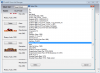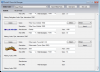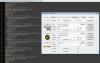If neither of those of work for you, you can donate any amount by clicking here. |

horseyhorsey
Contributor-
Posts
158 -
Joined
-
Last visited
-
Days Won
3
Everything posted by horseyhorsey
-
I've tested the above and thought it was pretty good at first but it did happen again. I don't have attract mode on. Sometimes can happen skipping through the wheels , then pushing select on table to bring up menu. Doesn't seem to happen directly after playing a table. When it does happen , it leaves pinballx hanging in background. When the hang happens it also leaves the ffdshow audi.exe or something along them lines in process. This isn't present when it closes normaly.
-
PinballX Enhancements/Features Requests
horseyhorsey replied to Draco1962's topic in FAQs, Guides, & Other Useful Information
Yes. I was just mentioning that in my reply but I don't know .net. Basicly you would want it to work just like your speech tool. It really would need to be tested for speed but in my experience for things like this its fine. I've had big problems with speed on my VP table though. Hyperdmd scenes can be called on the fly, I've done it with wheels before , same applies with vids. Edit: I'll add that it really is only simple commands sent to it but it's best as an activex object. -
PinballX Enhancements/Features Requests
horseyhorsey replied to Draco1962's topic in FAQs, Guides, & Other Useful Information
This is where HyperDMD would come into play. It can print these dmd mp4s to a real dmd through that. -
Yea , get the same thing here. If the PF videos do go blank and you exit PinX, you have to end process manually. I thought FFDSHOW helped it , but still happens sometimes.
-
I'm sure there's bigger lists out there, they will be free from the problem now though, cheers!
-
Currently flyers are just selected from a set name that you allready have? So a table called "whatever" clicked on Bad Cats will make flyers for "whatever" from bad cats. I had no haunted house flyer, so grabbed some resources and can't really do much with them in there. Back ,Front , Inside 1 - 6. It wouldn't bother me to have a big'ish list on the dropdown tab for media which has the extra flyer & instructions, so these can be picked from somewhere and copied to correct place. Apart from that This is really well done, it will save people loads of time. Cheers!
-
Ok , cheers. Works now but missing only 5 off the list. Can always have 2 parts and be merged after. Another thing would be to just select .vpt in this list. For VP anyway & probably FP.
-
There is scrolling, make sure to click on where the tables show for it to work.
-
No crash, it just parses no more than riverboat gambler. Yesterday was SFII. The list is about 300. Xml should be fine because pinballx-hyperpin shows all games. It can take probably just under a minute to show the list but app is fine you can do anything as normal. Tried moving some wheels out and still same.
-
No. It's on Riverboat Gambler now.
-
1.35. Like the way you chose to show missing media, very handy, will be very very usefull! Only thing trouble I have with is my Visual Pinball.xml. If you check the image I posted above it gets stuck at Street Fighter II. Now stuck on Roller Coaster Tycoon. Xml hasn't been touched last few days.
-
Nice job on the game manager. It helps to see the wheels outside of a FE. HyperPin Manager is one I used untill I found it deleting some table files when the description is a dupe. This will basicly show you what you miss from all of the current media. Wheel, Table, UVP, Instructions, videos. Then allow you to rename the bits by double clicking to match description. It would be very handy if you could show whether all other media for that table is present. Problems with process not closing when you exit. This happened on version before this. I had played a game of SWTOR with this running in the background and didn't realise until I came to update 1.33 when I couldn't overwrite the exe as it was still being used. By opening pinballx and closing straight away it doesn't happen. If you scroll through some tables for a bit sometimes the table videos just dissapear and don't load again, when you exit pinballx when this is happening, I think this is where it doesn't get shutdown properly. Switching back to FFDSHOW has helped this.
-
PinballX Enhancements/Features Requests
horseyhorsey replied to Draco1962's topic in FAQs, Guides, & Other Useful Information
Instruction cards can come with more than one swf. Pinball FX2 instuction cards are 12 pages. Cycle through them. Big Game (Stern 1980).swf Big Game (Stern 1980) 1.swf Big Game (Stern 1980) 2.swf Big Game (Stern 1980) 3.swf Big Game (Stern 1980) 4.swf -
1.31 is decent here. All the tables that were giving me problems before , all work ok now.
-
After more testing into what's happening here , I suppose i'm a little warmer. New install = I:/PinballX - Copy databases only - This will launch any game, no crash. The main one I do test for this is TFTC. New install = I:/PinballX - Copy databases & all media - Back to the launch crash. I don't have a video or backglass video for TFTC, only the static backglass. 19:41:25.2 31/05/2013: PinballX - Version 1.2619:41:25.2 31/05/2013: Loading Settings19:41:25.2 31/05/2013: Initialize Component19:41:25.3 31/05/2013: Initialize Display19:41:25.5 31/05/2013: Created DirectX BackGlass Window19:41:25.5 31/05/2013: Hiding Cursor19:41:25.6 31/05/2013: Hiding Taskbar19:41:25.6 31/05/2013: Loading PlugIns19:41:25.6 31/05/2013: Load Game List19:41:25.6 31/05/2013: Loading Database: Future Pinball19:41:25.6 31/05/2013: Loading Database: Visual Pinball19:41:25.6 31/05/2013: Loading Database: Pinball FX219:41:25.6 31/05/2013: Loading Custom Database: Zen19:41:25.6 31/05/2013: Finding and matching artwork and videos19:41:32.2 31/05/2013: Initialize Audio19:41:32.2 31/05/2013: Set Keyboard Controls19:41:32.3 31/05/2013: Initialize Joystick19:41:32.3 31/05/2013: No Joysticks Attached19:41:32.3 31/05/2013: Started
-
I have tried that and it works this end properly. I just threw my config and database over to C:PinballX and the tables launched fine, even TFTC , which has been a pain. None of the media is in C:PinballX, if that makes a difference.
-
Uninstall Issue and Install to different directory
horseyhorsey replied to throwingmuse's topic in General
For now , all you need to do is copy over all contents to wherever you like. Mine resides in I:\hyperpin folder. Anytime its updated , just run the installer and check files by date modified to see whats been changed and move these newer files over. Long winded but you get quick at it after a few versions -
New exe is good here. Launching all them tables now. Cheers!
-
Actually seems to be more random crash on launch of a table. Somethings happened since backglass updates? Where the fade/switch is happening it doesn't like it? At least on my machine anyway and do remember most tables launching without problems. <game name="KISS_9.1_1.0.0_FS"> <description>KISS (Bally 1979)</description> <manufacturer>Bally</manufacturer> <year>1979</year> <type>SS</type> </game> Launched that and no loading image, just a black screen freeze and have task manager out of it. Launched again after reloading pinballx and it worked.
-
Still having trouble, PinballX will crash on launch of none working tables. You will know when the loading image doesn't display. Working~: <game name="Back_to_the_Future_VP911_v1.0FS"> <description>Back to the Future (Data East 1990)</description> <manufacturer>Data East</manufacturer> <year>1990</year> <type>SS</type> </game> <game name="Elvira_and_the_Party_Monsters_VP91x_v1.2FS"> <description>Elvira and the Party Monsters (Bally 1995)</description> <manufacturer>Bally</manufacturer> <year>1995</year> <type>SS</type> </game> <game name="Hit-the-Deck_EM-VP911_1.0FS"><description>Hit the Deck (Gottlieb 1978)</description><manufacturer>Gottlieb</manufacturer><year>1978</year><type>EM</type></game> <game name="LOTR_VP91x_2.4FS"> <description>Lord Of The Rings (Stern 2003)</description> <manufacturer>Stern</manufacturer> <year>2003</year> <type>SS</type> </game> <game name="TOTAN_VP91x_3.4FS_Classic"> <description>Tales of the Arabian Nights (Williams 1996)</description> <manufacturer>Williams</manufacturer> <year>1996</year> <type>SS</type> </game>Not Working: <game name="TFTC_VP91x_2.1.1FS"> <description>Tales from the Crypt (Data East 1993)</description> <manufacturer>Data East</manufacturer> <year>1993</year> <type>SS</type> </game> <game name="Creature_from_the_Black_Lagoon_Mod_FS_VP912"> <description>Creature from the Black Lagoon (Bally 1992)</description> <manufacturer>Bally</manufacturer> <year>1992</year> <type>SS</type> </game> <game name="Terminator3_BLUEandREDledGImod_B2S"> <description>Terminator 3 (Stern 2003)</description> <manufacturer>Stern</manufacturer> <year>2003</year> <type>SS</type> </game> <game name="STTNG_VP91x_v1.2FS"> <description>Star Trek Next Generation (Williams 1993)</description> <manufacturer>Williams</manufacturer> <year>1993</year> <type>SS</type> </game>If "the" is removed from the few tables above they work. T3 was just a random one that did the same thing.
-
There's a problem with xml description if it has "the" , in the title. You will get black screen and have to task manager out of it when you try and launch these. At first I thought it was something to do with the length when i shortened the following to star trek. If "the" is removed from description it loads. I went on to test "Tales from the Crypt" , and same thing. However "The Addams Family" is ok. <game name="STTNG_VP91x_v1.2FS"> <description>Star Trek The Next Generation (Williams 1993)</description> <manufacturer>Williams</manufacturer> <year>1993</year> <type>SS</type> </game>
-
Yes , looks good. Using your underlay , cheers. I've added it for you to ftp. /Media/Images/Overlay and Underlay/Jupiter-Red Orange
-
PinballX Enhancements/Features Requests
horseyhorsey replied to Draco1962's topic in FAQs, Guides, & Other Useful Information
Very simple request for the Full Screen table image grabs. Could these be made and flip the image for us because otherwise it's making more work. Currently - Load table, take screenshot, close Pinball X, Browse to screen grab folder, rotate the image, move the image into correct directory. Just to be able to take the screenshot and have that all done for you would be nice. If table image allready exists , "table description"_1, "table description"_2 or if exits any extra go into screen grabs. -
Yep same here. I have quite a few like this.