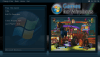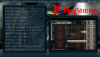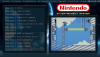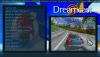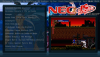If neither of those of work for you, you can donate any amount by clicking here. |
-
Posts
158 -
Joined
-
Last visited
-
Days Won
3
Content Type
Profiles
Forums
Events
Downloads
Store
Articles
Everything posted by Riffman81
-
So, I've been giving this whole "Evolution" thing some thought.... from what I gather, it sounds exciting, but I have a few questions. Will this "New GameEx" be able to be installed over an existing GE install? If so, how much reconfiguring if any will be involved? Does this include a new theme editor as well? Any chance of backwards compatibility with themes and other current GE plugins, etc? I have spent countless hours configuring my setup, adding new content, etc... so that's the reason I'm asking. Not trying to ruffle any tail feathers here, and I realize more info will come to light as we move forward, but I thought I'd post my concerns/questions GE really is a great piece of software for any true gamer, and as I've said before, I can't say enough good things about the program.
-
Here's my current setup: Arcade: Capcom Play System 3 MAME Sammy Atomiswave Sega Model 2 Sega Model 3 Console: Atari 2600 Atari 5200 Atari 7800 NEC PC Engine NEC Turbografx 16 NEC Turbografx CD Nintendo 64 Nintendo Entertainment System Nintendo Famicom Disk System Nintendo Gamecube Nintendo Wii Sega 32X Sega CD Sega Dreamcast Sega Genesis Sega Master System Sega Saturn SNK NeoGeo Sony Playstation Sony Playstation 2 Super Nintendo (SNES) Handheld: Atari Lynx Bandai Wonderswan Bandai Wonderswan Color Nintendo DS Nintendo Game Boy Nintendo Game Boy Color Nintendo Game Boy Advance Nintendo Virtual Boy Sega Game Gear SNK NeoGeo Pocket SNK NeoGeo Pocket Color Sony PSP PC Games: Resident Evil 4, Super Street Fighter IV: Arcade Edition, GTA 4 and 5, Mega Man X8, etc with a bunch of fan-made games... Also, the Dolphin emulator has really come a long way over the past few years. I have a full GameCube set and I'd say about 80% of those games work without any mojor flaws. KRC, what do you use for Android based games? Bluestacks? I've been looking into doing this as well.
-
You'll need to convert the ECM file back to a .bin or .img file using ECM tools (Google Search). It's been awhile since I've toyed around with the ECM converter. Grab the ECM converter and drag your ECM file to the "UNECM" .exe, it'll create the uncompressed .bin or .img file you need automatically. I don't know of ANY emulator that reads an ECM file directly, as it's simply a compressed disc image used for making the overall size of the game smaller for people to archive or download (I'm using epsxe emulator). I have all my PSX games extracted to seperate folders. Inside are the .bin and .cue files or in some cases, the .cue .sub, and .img files (Depending on how the game disc was ripped). You'll want GameEX to point to .cue files for loading PSX games, not the .bin files directly. The .cue files contain sound data information that the emulator needs to play sound/music in certain PSX games correctly. A good example of this is "Cool Boarders" If your disc is in the .img, .sub, .cue format, you can also have GameEX load the .img files. In short, .cue and .img are the only two file extentions I use in GameEX. Put *.cue; *.img in your "ROM filter" If GameEX is using the .bin ROM extention to load your PSX games, certain sounds or game music may not play properly, or at all. Another thing I want to mention is that a lot of the PSX ROMs have a horrible naming convention and often require your games to be renamed to a more standard naming convention (checkout redump.org) If you plan to use emumovies to download video snaps and matching artwork (boxes, snapshots) you may run into some naming issues, forcing you to rename your set to what emumovies uses. If you rename any .bin files, be sure to open the .cue file up in notepad and edit it there as well, or else your .cue file will be pointing to the wrong .bin file. For Example: If you have "Cool Boarders" and both your .bin and .cue files are named Cool_Boarders_[NTSC-SKU-012345].bin (or something like that) and you try to download matching artwork/video snaps from emumovies, GE may not find the correct media files until you rename your ROM to something more standard: Cool Boarders (USA) just remember to also rename your .cue file to match and also open it up in notepad and make sure the name matches there as well... simply renaming the .cue file itself isn't going to do the job, you have to open it up and edit it in notepad. EDIT: I also have GameEX setup to scan within subfolders for all my disc based games that have multiple files (.bin .cue). That way each game has it's own seperate folder, and it helps keep things nice and clean... also easier to find.
- 7 replies
-
- 1
-

-
- psx
- extensions
-
(and 2 more)
Tagged with:
-
Could you try doing a fresh install of GE over your current install to see if this fixes you emu pages? I'm thinking the "funky BG" issue isn't a direct issue with GE, but rather the theme itself. As I siad, this only happens with custom themes for me, the default themes seem to work as expected... and it's not an issue with all my custom themes, but rather a select few.
-
Yes, I'd be interested in seeing if you get the same result.
-
The thing I notice with this paticular issue is that if I choose a system, say NES and the custom BG image fails to load on intially entering the game list, if i go ahead and select a game to play, and then exit the emulator, the Custom BG will then be present... There are rare instances where GE will crash and report a DirectX error. I've tried reinstalling/updating the DirectX runtimes both through Windows Update and manually, this does not correct the issue. I've also installed and ensured all my video card drivers are current and up to date... still no luck. I'm at a loss with this but hopefully we can figure something out as to why this happens. It only happens with a select few of themes for me. The default themes seem to work fine. I'm working on a revamp of the default theme currently, with custom BG's and such, nothing major, just something simple for my cab. I will see if I have the same issues once I have it up and running.
-
The thing I've always loved about GE over HS is that it's cake to setup and get things running. Setting up HS the first time was a headache (Although I hear it's gotten much easier over the past year) with having to locate all the correct .xml files, .ahk scripts, modules, blah, blah, blah... Hopefully when we "Evolve" GE will retain it's simple user interface, configuration wizard and the other key elements that make it "stand out" over the competition. I'm really looking forward to the "Evolution" and curious to see just how GE can be better then it already is
-
I've been having this issue as well, I believe I've posted several threads on this with no real results getting a proper fix. You mention that all is well on your Windows 7 machine? I have this problem on both XP and 7...
-
The suspence is killing me! Happy New Year to you as well Tom! Looking forward to what 2014 will bring us!
-
Emumovies uses the "HyperList" naming convention for almost all it's artwork and video packs hosted. HyperList is basically a "filtered" version of the No-Intro naming convention. I think the best route for you to take is to do what has already been suggested by nullPointer, use a ROM auditing program to rename your set to a proper naming convention. The two most common ROM set's I've seen are "GoodSets" that will include EVERYTING (all known dumps of a paticular ROM, all regions, hacks, bad dumps, translations) basically with a "GoodSet" you get the good, bad, and the ugly. Then you have a "No-Intro" ROM set. These sets include all regions of said ROM(s), and they use the best known ROM dumps available, giving you a nice clean and complete set, without all the "garbage" bundled in with the "GoodSets" Here's some of the difference in the naming convention used for the set's I've mentioned above: GoodSet ROM Name: Super Metroid (J) [!] or Super Metroid (J) (Depending on if your ROM is headered or not) No-Intro ROM Name: Super Metroid (Japan, USA) (En,Ja) HyperList ROM Name: Super Metroid (Japan, USA) As I said, Emumovies uses the HyperList naming convention and that's basically a "No-Intro" name without language tags (En,Ja) but renaming your ROM files to match a No-Intro set would be fine since the Download Service Utility bundled with GameEX uses "fuzzy matching" when downloading matching media/artwork files. If you have a Super Metroid ROM and it's named SM.smc then the utility might have a difficult time finding matching media. I'm using Super Metroid as an example of course. There are also different file extentions used by the different sets I've mentioned. No-Intro Genesis ROMs have the .MD file extention (Mega Drive) while the GoodSet uses .bin Also for SNES, No-Intro and HyperList use .sfc files, without ROM headers (Information left behind by the device used to dump the ROM image) and GoodSets use .smc The file extention is important because when running your ROM set through and auditing program like CLRMamePro or ROMcenter, it will try to match the CRC value to that of your ROM, if they don't match, the ROM wont be renamed or included in a final, rebuilt set. Basically rendering it a "bad dump". In order for you to rename or rebuild your set properly, you'll need a .dat file to plugin to the auditing program your using to audit your set. HyperList has .dat files on hand at the link below. Since linking to ROM files is a "no no" I can't tell you where to get an already pre-built set using proper naming but I will tell you that Google is a great friend to have and there are No-Intro sets "floating around" in cyber space to save you the hassle of renaming your ROMs/Artwork. Below is a link to the HyperList .dat and XML files. If you want to rename to a standard No-Intro set, checkout the No-Intro site as well for the .dat files hosted there. They also give you the option to customize your .dat by selecting different filter options (region, language) http://hyperlist.hyperspin-fe.com/
-

[THEME] (XBMC) Aeon Inspiriat - Now Released!
Riffman81 replied to Crylen's topic in GameEx Media Projects
So a while back I said I was going to work on a complete, alternate background set for this theme. The alternate background set is now complete and some sample images are below. I'm just not sure how to go about uploading the archive if anyone wishes to use this set with Crylen's theme.. It's 100MB in size. -
Thanks for the update guys!
-
Having spent quite a bit of time with the "Big 3" as I like to call them (Hyperspin, GameEx and Maximus Arcade) I'd have to say that I'm one of those individuals that consider GameEx the best thing to ever happen to Front-End software. Comments about it not being tailored for cabs are complete crap IMO. Truthfully, all the FE's I've mentioned aren't without their faults, and I guess it really boils down to how much time one might be willing to put into said front-end/project. When starting my first cab, I did my research, and spent time with each front-end exploring options and seeing what each one could do. It helps going into such a project if you know what you want from the begining, this ultimately can save quite a bit of time. Maximus lacks support and is in need of an update (and I hear that's underway...?) Hyperspin isn't really all that difficult setting up, the learning curve is quite managble... my problem with HS was hunting down all the .xml's, .dat's, AHK scripts... blah blah blah.... At the time I started putting my cab together, I wanted something that "just worked" and GameEx was just that. I simply can't say enough good things about this FE. Configuration overall was cake! Although I found configuring MA to be just as easy, (Not quite the headache of Hyperspin) it lacked the community and support when I would run into problems. Having to convert all the .mp4 video snaps was another factor... HDD space was being eaten up by huge .avi files... less space for other content. GameEx was hands down the winner for me! The community has been very helpful with helping noobies such as myself get up and running. As for "cosmetics"... there are plenty of great themes here. If one is willing to put time into learning the theme editor, you can pretty much create whatever you wish... again, this goes back to how much time one might be willing to dedicate. I've always said you get what you give.
-
Yes. So I was wondering if maybe I had something in my setup that needed to be reconfigured? If it's just a "bug" in GameEX, than I suppose there isn't anything I can do to fix it. It wasn't happening all that frequent, but now that I have GameEX shelled, it seems to happen more frequently, and that's a real pain having to breakout the keyboard and mouse to start a new task everytime lol!
-
Excuse the bump, but I was wondering if anyone had any idea's on something I could try to resolve this?
-
This! This is where I went wrong. Simply overlooked selecting the right image file within the theme in emulator setup. Thanks U-Man! Consider this topic resolved.
-
Thanks AlphaUMi, The correct name for Atari 7800 is 7800.png as shown in the default theme. However, the video is still not playing. It plays fine outside of GameEx so I'm not sure what the deal is... If I place all the video files in the default theme, will they show up in the theme I'm currently using? Or do they have to be placed in in the logos folder of the theme I'm using now? EDIT: I just downloaded the offline "Default Themes" pack from the download section to compare with what I already have when I originally installed GameEx. The "Default Themes" I downloaded seem to be different from what downloaded when I first installed GameEx. I couldn't find the 7800.png image in any of them?
-
Hi, I recently downloaded all the system Intro Videos from emumovies for use with GameEx. After some searching I learned in order to get the videos to show up/play within GameEx, they must replace the image of the same name in the "Logos" folder within the GameEx theme your using. The problem I'm having is with the Atari 7800 video. All other videos play fine but that one. I'm using the Aeon Inspirit theme. I've renamed the video to match the .png image within the folder like with all the rest, yet the video still does not play. At first I thought the file was bad, so I re-downloaded the intro video, yet still it wont play. Then I noticed that the image named "Atari 7800" does not show up either, insead I get a default "Atari Logo" image that I can't seem to locate anywhere within the theme??? Could it be that the reason the video wont play for this system is simply because the image I'm trying to match it's name with is also labeled wrong? If so, what is the correct image name for the Atari 7800 system within GameEX? Hope this all makes sense... Could someone running the same theme try to replicate this problem? I'm at a loss as to what the exact problem is that keeps this one intro video from playing in my setup. Thanks in advance.
-
Deleted all the cache files, ran GameEx again with no luck fixing my issue. GameEx started fine, but crashed the moment I chose an emulator.... Log.txt
-
I'm using the default menus for GameEx. I fixed the custom background theme for Wii, I simply chose the foreground.png by mistake instead of the theme background. I'll try deleting the cache files in the gameEx/DATA folder. Will reprot back. Thanks Draco.
-
Anyone have any idea's as to why this happens?
-
Ok, so I've been a happy Game EX user for about 6 months! It's simply a beautiful front-end, with easy setup, and supports a massive amount of content... I simply can't say enough great things about it! All my emulators are working flawlessly with no problems at all. With that said, the problem I'm having is that sometimes when I select a system from the emulator list... let's say SNES, the background will sometimes revert back to a default background, rather then using the custom one included in the theme I'm currently using. I then have to exit out of the game list and return to the emulator list, then re-enter the game list and the correct background shows up. I'm using Crylen's Aeon Inspiriat theme, but this happens with any theme I use that uses different backs for each system/emulator... So I'm not sure it's a problem with the theme or something not right with my setup?? I'm running Game EX on a Windows 7 Prox64 Intel i5 system. I've updated my DirectX and video drivers with no luck on fixing the issue. I'm using the stock Intel GFX currently, and as I said, my emulators and games work fine. Also, sometimes upon starting Game EX, it will crash and report a DirectX error, but this is very rare... any idea's? GameEx.ini log.txt
-
Time to update! Thanks Tom and Flash!
-
Those are the 3 emus I'm running with the X-Arcade. Do you have the X-Arcade Duel Stick? Or the Tankstick with trackball? What exactly are you needing to know? Controller mapping? Give me some detail and I'll be glad to help where I can.
-

Feature & Enhancement Requests
Riffman81 replied to Tom Speirs's topic in FAQs, Guides, & Other Useful Information
Sorry if this has been requested before, but I was wondering why GameEX doesn't have an option for displaying system startup videos from within the emulator configuration? I know in order to display system intro videos, we have to place them in the themes logos folder and replace all the .png images within that folder, naming them exactly like the images originally there. I wanted to request this option be added to the emulator setup... simply select the path of your system intro video like all other artwork/media. This would allow us to keep our themes intact and not have to "swap" images for videos. Also, I'd love it if GameEX could display cover art when browsing ebooks, like it does with music, movies and games.