If neither of those of work for you, you can donate any amount by clicking here. |
Leaderboard
Popular Content
Showing content with the highest reputation since 03/30/24 in Files
-
8 points
-
Version 1.0.0
105 downloads
While reorganizing the tables and systems in my cabinet, I utilized @scutters his spinning ball tool to design new 4K spinning system underlays for both Desktop (straight) and cabinet (curved) configurations I have completely redesigned the honeycomb structure in stunning 4K resolution. Scutters his tool: Should additional items be required, kindly inform me and share the details in the subsequent thread.2 points -
Version 2024.08.13
0 downloads
INI File Utility A VB.NET class for managing INI files, preserving the original order of sections and keys, with methods for loading, saving, adding, removing, and renaming entries. Features Load INI Files: Read and parse INI files into structured objects. Save INI Files: Write INI file data back to disk, preserving the original order. Manage Sections and Keys: Add, remove, and rename sections and keys. Preserve Order: Maintain the original order of sections and keys, appending new entries to the end. Also on Github https://github.com/MikedaSpike/IniFile.Utility but @Draco1962 wanted more copies ! This is a modified version of the one that is shipped with VB.NET PinballX Snap-In Plugin Template :2 points -
Version 5.97.2
1152 downloads
The complete PinballX documentation to setup your Pinball cabinet. All the options/screens are explained how you can modify PinballX to show what you want. Thanks for the previous persons that worked on the document. I received the template @Draco1962and used an old version of the document (Thanks to @zeenonwho created the first version of the documentation) I re-used some texts, but most I completely re-create on a PC that didn't had PinballX on it. It took me around 4 months to get it all together. Version of document is the latest version of PinballX on date of publishing this document. All the features that are described in the document are available in the same version of PinballX Any new features of new releases should be added2 points -
1 point
-
Version 25.03.17.0
7792 downloads
Please write a review and rate 1-5 stars on the bottom of this page! Also check the support topic for any help or comments. Scutters and Mike Da Spike are proud to present "Database manager for PBX" We built this program to make it easier for ourselves to update/add tables in PBX. Beforehand, please make a copy of your database directory (and maybe your media folder too)! We are not responsible that anything goes wrong. (but it is proofed that we don't wreck any database files or media files ) What is DBM ? Are you ready to take your PinballX experience to the next level? Look no further than DBM—the ultimate Swiss Army knife for PinballX enthusiasts! Whether you’re a seasoned player or a newbie, DBM has got your back. From customization options to essential features, it’s all packed into this handy tool. So, what are you waiting for? Dive in and discover the magic of DBM! Features: - Resizable multilanguage interface - Easy filtering of tables and systems - Easy to use drag and drop for updating media - Media preview on right mouse click - Delete media with one click - Media Audit to check for missing or unused media - Loading media support if de-randomiser plugin is used (2*) - Uses updated IPDB data and adds Original tables (source sheet by Dux Retro) - Adds custom fields for extra information (1*) - Online media import from GameEx or Mega link - Bulk functions to download GameEx media, update IPDB entries and for video creation. - Populate data from Visual Pinball tables (Author, Version and Rom) - Auto delete old playfield videos when creating bulk videos (Visual Pinball only) - POV & VBS import (Visual Pinball only) - Drag and drop for new/modified VP/FP Table files - Zen Pinball FX3 auto populate tables when using Steam (all tables) - Compatible with some other GameEx applications as well - Embedded recording that can capture Visual Pinball GL, Future Pinball, and every pinball game we tested. - Record media in PNG and MP4, including parallel recording and audio recording. (1*) If you use custom fields and you use Gamemanager, the XML will be overwrite by Gamemanger and you will lose the custom entries ! (2*) See : Prerequisite: Installation of PinballX/PInballX Legacy Editon/Touch Play FFMPEG.exe in Installation folder for Creating videos Windows Media player for showing media Microsoft .NET 8. (download is available at the download button as well) The following NUGet are used to build Databasemanger - Mega API Client for downloading on Mega (https://github.com/gpailler/MegaApiClient) - JSON framework for .NET (https://www.newtonsoft.com/json) - Costura add in for Fody (https://github.com/Fody/Costura) - Fluent FTP (https://github.com/robinrodricks/FluentFTP) - Resource.Embedder (https://www.nuget.org/packages/Resource.Embedder.Core) - Mediarecorderlib (https://github.com/sskodje/ScreenRecorderLib) External Source : - Visual Pinball Spreadsheet by Dux Retro and Fraesh , see https://virtualpinballspreadsheet.github.io/ Please use the following thread for questions/remarks/issues Note : The installer and program are not signed, this can give a popup in windows like this : Click on Yes to install the program if you see the following screen click on more info and select "Run Away"1 point -
Version 1.50
694 downloads
This is something I started in 2020. I had not made much progress until recently but now have it not far off completion. It originally started as a separate project but now it uses the same code base. Please consider an alpha version at this point just for feedback and testing. If you are new here please use the other GameEx installs. There are currently alpha versions of Linux, Mac and Android to download. Also Windows if you just wanted to quickly look. The benefits of the multiplatform version: - Few or no external dependencies. Portable install. - Everything uses the same code base. All versions get updates. - Supports all major platforms. Including Linux, Android and Mac. Downsides: - There is video support but no MKV support just yet. Thanks to VLC libraries this is resolved, but not available on Linux. - Will be missing some features but both Arcade and regular GameEx are supported and it is almost functionally comparable even on Android. Instructions: First Launch: It will take several seconds the first time you start the app while media assets are copied and fonts are downloaded. Android: Install and open Downloader (by AFTVnews) from the Play store. Enter 246452 for GameEx or 629105 for GameEx Arcade Edition. The APK file will download direct from here. The first time will issue a security warning. Follow the prompts to allow unknown apps then repeat the download. If you receive a privacy warning, select install anyway. I have spent months optimizing it but it is almost functionality the same as regular GameEx, plays multiple videos simultaneously and runs at 60 fps by default so it requires a modern Android device Linux: Extract and open a terminal window in that folder. chmod +x GameEx.x86_64 ./GameEx.x86_64 Mac: Download file. In Finder right click the application and select New Terminal at Folder Copy and Paste all this into Terminal and press enter. cd .. chmod -R +x Mac_GameEx_ArcadeEdition.app/Contents/MacOS chmod -R +x Mac_GameEx.app/Contents/MacOS xattr -dr com.apple.quarantine Mac_GameEx_ArcadeEdition.app xattr -dr com.apple.quarantine Mac_GameEx.app Then launch the application.1 point -
1 point
-
1 point
-
Version 2.4.4
662 downloads
These are an improved version of DMD style company logo animations (originally posted https://www.gameex.info/forums/topic/24176-animated-system-logos-wheels) along with some neon type animations to cover other years / manufacturers. Png files included are animated pngs. Note that the previews are on a white background, these files look better where they are intended to be used, on the dark semi transparent Additional Detail area of PinballX. Files included (ALT is used to indicate alternatives for the main version of a file, remove the ALT part to use it in PinballX); DMD Style Alvin G.gif Bally (1991-).gif Bally (1991-)ALT.gif * Alternative Bally animation, could be renamed and used for games listed as Midway Barnstorm Games.gif * Not a 'real' DMD animation. Improvised. Capcom.gif CapcomALT.gif Data East (1991-).gif Data East (1991-)ALT1.gif * Alternative DE animation, rename to use Data East (1991-)ALT2.gif * Alternative DE animation, rename to use Farsight Studios.gif * Not a 'real' DMD animation. Improvised. Form Slingers.gif * Not a 'real' DMD animation. Improvised. Gottlieb (1992-).gif Gottlieb (1992-)ALT1.gif * Alternative Gottlieb Premier animation, also used as as Premier JP Salas.gif * Not a 'real' DMD animation. Improvised. Inder (1993-).gif * Not a 'real' DMD animation. Improvised. Midway (1991-).gif * Not a 'real' DMD animation. Improvised. Original.gif * Not a 'real' DMD animation. Improvised. Premier.gif * Duplicate of Gottlieb (1992-)ALT1.gif Sega (1981-).gif SegaALT1 (1981-).gif * Alternative Sega animation, rename to use SegaALT2 (1981-).gif * Alternative Sega animation, rename to use Spinball.gif Spinball S.A.L..gif Spooky Pinball.gif * Not a 'real' DMD animation. Improvised. Stern (1999-2010).gif Stern (2011-2016).gif Technetium Games.gif * based on ftp dmd video Williams (1991-).gif Williams (1991-)ALT.gif * Alternative Williams animation, rename to use Zen Studios.gif Neon Effect (pre DMD) Allied Leisure.apng Astro Games.apng Atari.apng Automaticos.apng AutomaticosALT.apng * Talleres del Llobregat Bally (-1990).apng Bally Midway.apng Bally Wulff.apng Barni.apng Bell Games.apng Bensa.apng Bill Port.apng Chicago Coin.apng Christian.apng * Christian Automatic / Christian Tabart CIC Play.apng Cirsa.apng Data East (-1990).apng EMAGAR.apng Epic Games.apng Epic Pinball.apng Europlay.apng Game Plan.apng Geiger.apng Gottlieb (-1979).apng Gottlieb (1980-1991).apng Grand Products.apng Hankin.apng HankinALT.apng I.D.I..apng Iberomatic.apng Iberomatic S.A..apng IDSA.apng Inder (-1985).apng Inder (1986-1992).apng Interflip.apng Jac van Ham.apng Jersey Jack Pinball.apng Jeutel.apng Joctronic.apng Juegos Populares.apng LTD.apng MAC.apng MAC S.A..apng Maresa (-1975).apng Maresa (1976-).apng MARSA.apng Midway (-1990).apng Mylstar.apng No Image.apng No Image.png Nuova Bell Games.apng Petaco.apng Peyper.png Pinstar.apng Playmatic.apng Rally (-1965) Rally (1966-) Recel.apng Recreativos Franco.apng Rowamet.apng Sega (-1980).apng Segasa.apng SLEIC.apng Sonic.apng SonicALT.apng Sport Matic.apng Stargame.apng Stern (-1980).apng Stern (1981-1998).apng Taito.apng Taito do Brasil.apng Tecnoplay.apng Unidesa.apng Universal de Desarrollos Electronicos.apng * same as Unidesa Videodens.apng Williams (-1990).apng Zaccaria.apng Other (matching display type of era / tables) American Pinball.gif Dutch Pinball.gif Magic Pixel.apng Malzbie Games.apng Mr Game.gif Pinball Fantasies.gif Stern (2017-).apng OrbitalPin.apng OrbitalPinALT.gif VPW.apng These files should be placed in your PinballX\Media\Company Logos folder. The files are named to display the animations only for years ranges in the brackets, but can be renamed to display for all years if that is preferred. As always with these things keep the ones you want, delete what you don't!. To display the animations in PinballX make sure you're up to date and have Show Additional Detail enabled under General settings in Settings.exe. If you display company logos as wheel overlay images (Settings.exe->Generel Settings->Wheel Overlay Images option) the gif images will not display correctly in the wheel. Copy a static png logo image with same file/company name as the gif back to the company logos folder (that file will be used for the overlay, with the gif displayed in Additional Detail area), or disable the wheel overlay option. The animations need PinballX V4.84 or later to work. If the logo's aren't being used / picked up by PinballX please check your database table entry Manufacturer name, the company name should match the name of the file, if it doesn't change the name of file or update the manufacturer info for those table(s).1 point -
Version 1.4.1
206 downloads
Note - This is a not a pack of pre-built wheel images These are two apps that will allow you to easily build animated wheel images (.apng format) for all your tables, either as rotating plain, neon text (as seen in preview images above) or convert existing images to spinning spheres with options to bulk build all your existing tables or single file build for any tables you add later. No more searching for a wheel for the latest table release - just build your own!. The apps do not overwrite your existing wheel images. New images are created in a separate ('Made') folder where you can view them before deciding if you want to use them (at which stage you can backup existing wheel images if you wish and then copy the new wheel images across) Prerequisites The apps are 64bit only. They will not run on a 32bit OS (sorry!). They also needs .Net 4.5 to run. You should only use the images produced by this app PinballX with version 4.84 and later. Install No installer as such, just download the file and extract the contents to a folder somewhere and then run TextToSpinball.exe or ImageToSpinball.exe Using the Applications Hopefully the app is straightforward, but just in case; Text To Spinball Input Text Area Set the text to be converted to a spinning ball if building a single animation, with some options for formatting. Format options are used for both bulk and single animations. Output Image Font Select a font to use. You can have different fonts for different systems if you wish (or if you have time specific fonts for individual tables). I tend to go for 'chunky' fonts like compacta, or a small caps font like mech effects 2. Output Image Type and Format Set the resolution required and number of frames for animations. To produce a static single frame png image set Rotation Frames to 1. Larger resolutions may not necessarily look better (because of the animation and short time each frame is shown), but will increase file sizes (as will increasing the frame count). Then set the animation type required plain text front, front and back or neon. For neon you can also set to use a colour or leave it as Auto which will pick a colour based on the text being animated (rainbow colours as the PinballX wheel is rotated), and from v1.1 also choose if you want to 'fill' the letters with dark transparency (useful if not being used with underlays in PinballX) Overlay APng in Image - use this option to overlay the animation on top of an existing static image file. The static image will then be the background for the completed apng (the static image can be larger than the animation size and can be placed at x,y co-ordinates) Frame Timing Speed up or slowdown the animation as you wish. The variate timing option will offer a degree of randomness (0-50%) if you want to vary the speed of wheel image animations (variation is by animation not frame to frame, so that the wheels will 'spin' in PinballX at slightly different speeds). Image Compression Compress output images using pingo compression. Use the default auto option unless you need more compression to lower file sizes or less compression because artefacts are seen in output images. If using manual compression note that 1 is maximum compression, 100 is minimum. Overwrite Existing Files - If unchecked then existing files (in the 'Made') will not be overwritten and will save processing time in bulk mode if no output options are changed and you are just creating wheels for new tables. Bulk Build Apngs - Select either a text file or a PinballX database xml file to process. If database xml is chosen wheel images will be created using text of the Table Description filed and named as the Table Name field, for txt files the text and file name will be the same single line from the file. Using xml as source allows you to copy the processed wheels to your databases' Wheel Images folder with no need to import individually (backup existing wheel image first!). Use Esc key to stop processing if needed. Open Made Folder - Opens the output folder. Build APng - Single animation build using text for as entered in in Input Text area. Image To Spinball This application is mainly intended for use converting logo type images to spinning animations. A lot of the options are very similar to Text To Spinball. Exceptions are; Source Image Select an image to convert. For images with transparent backgrounds you can also select to 'auto pad' the image ensuring a transparent margin is present around the image (to help prevent warping around the top and bottom of the source image in the ball image, and wrapping the start and end of the image together as it rotates without having a gap. For images with solid backgrounds best results can be achieved be ensuring a tileable background is used (to prevent a visible seam during rotation) and by using a square canvas. Output Image Type and Format Underlay Colour - Select a solid colour for use as a background colour in the output ball. Use Suggested Underlay Colour - Intended for bulk build of apngs where a complementary RYB underlay colour is auto selected based on the dominant colours in the source image Rotation Axis - Control the angle of rotation for output images Add Light Overlay - Adds light/shadow highlights to sphere image produced. Full Sphere - Applies the light/shadow to transparent areas as well. Add Tarcisio Overlay - Adds Tarcisio style overlay around the sphere images. Thanks to Rajo Joey for the template used. Add Extra Overlay - You can select this to add an image as an extra overlay (top level) on the output image. Options allow for placement of the overlay location on the output image. Full control of the overlay location can be done by manually adjusting the overlay image using a canvas size of 1000*1000, the placement and sizing of the overlay will then be respected relative to the output resolution from that. Bulk Build Apngs - Select image files rather than from database or text files. Example outputs Source Image With 250*250 resolution set Tarcisio Non Tarcisio General Usage Tips Some files are used by both applications - don't run ImageToSpinball and TextToSpinball at the same time! Only use the wheel images produced by this app with PinballX 4.84 or later Refine / test your settings using single image output before running a bulk build. When bulk processing the app is likely to use 100% CPU so best to just let it run when you're not trying to do something else. Depending on CPU you can expect to process one or two wheels a minute. Different output types produce different file sizes, neon images are the largest. Different fonts also produce different file sizes. You may need to tweak combinations of output resolution, frame count and compression settings to a find file size range that suits your font and output type. Configuration options are saved on exit and restored on next use so any new wheels you make will match the style of ones you made last time. If you want to preview any of the 'Made' files before adding them to PinballX then right click to 'open with' and choose any modern browser like Edge or Chrome, or use MNGer Although intended for use as wheel images you can use apng files for other media areas in PinballX (Topper etc), and with the release of PinballX Database Manager 21.04.08.0 you can also convert them to mp4 format during the import (which will reduce file sizes) if being used in other media areas. The images will likely look stretched into an egg shape though if your defined screen area is not square. Sample PinballX Underlay and Overlay images for use with these wheel images are provided in the support thread. If the apngs produced by these apps do not play back correctly in GameEx apps then try building them with the compression option turned off (and then try alternate compression methods e.g. https://tinypng.com/). Any Issues Please attach the Log_TextToSpinBall.txt and Config_TextToSpinBall.ini files or Log_ImageToSpinBall.txt and Config_ImageToSpinBall.ini from the apps folder with a description of any issue. Other Notes The application uses PixelMap, Magick.Net, ColorPicker, apngasm and Pingo libraries, my thanks to their authors. Please visit their sites and support their work! Feel free to distribute any wheels made with the app as you wish, please don't distribute the app itself - for support reasons just include a link to this page instead, thanks.1 point -
1 point
-
1 point










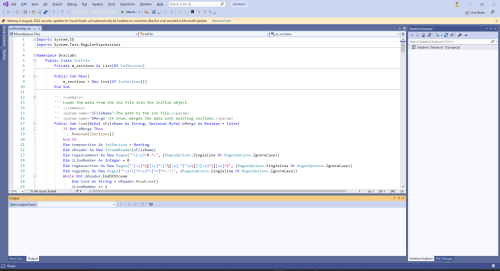
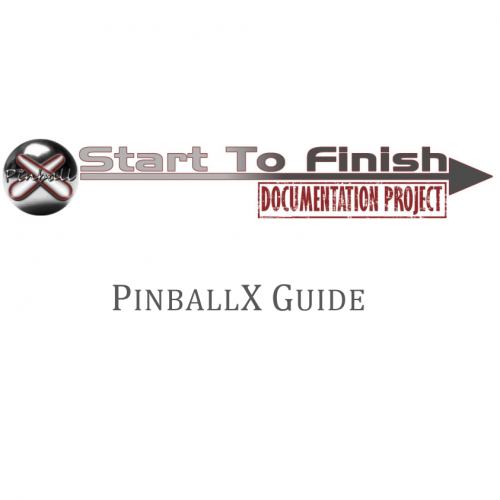





.thumb.gif.67f8960b13abfeb0adf425cb64dee154.gif)



