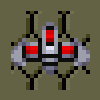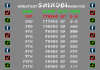Leaderboard
Popular Content
Showing content with the highest reputation on 02/03/14 in all areas
-
I was able to install dwjukebox in my Pincab running Pinballx. Attached is a complete installation PDF guide for installing it. There are about 16 steps you have to take to get this working, including compiling several small programs and a lot of configuration. I decided to create a complete graphical guide as there is a lot to do to make this work. Just take one step at a time and walk through it and it should work. I installed it on an XP machine so there maybe a few quirks for your own system but I think this will bring you close enough to the solution that you will be able to get it going. The solution was to configure it the exact same way that Future Pinball or Visual Pinball is configured to operate in their Games folders while at the same time, configuring PinballX so it has additional folders for Jukebox just like it does for Visual Pinball and Future Pinball. Other features have to be added like shutting down the jukebox when exiting and eliminating a few other things that happen in PinballX like closing servers that don't close when exiting a Visual Pinball game, or eliminating the problem of the visual pinball editor popping up on top of a table if the table's resources are so large that loading it causes a delay and the wrong window ends up on top. What is in this guide will solve these problems too even though they don't relate to the jukebox, they are part of the full installation. I realized after uploading this guide that there is an error in PART TWO that describes the folder name for the xml file. below is the correction. PART TWO – CREATING THE PINBALLX FOLDER STRUCTURE AND PROGRAMS 1. Create a folder “C:\PinballX\Databases\Jukebox” and 2. Create a file “Jukebox.xml” inside of folder “C:\PinballX\Databases\Jukebox” and place this single entry in it: <menu> <game name="jukebox"> <description>jukebox</description> <manufacturer>dwjukebox</manufacturer> <year>2013</year> <type>SS</type> <hidedmd>True</hidedmd> <hidebackglass>False</hidebackglass> <enabled>True</enabled> <rating>0</rating> </game> </menu> Jukebox.pdf2 points
-
Did you get the latest version of the script? The author claims that he needed to modify it to close the cmd window. Once that part works, you will need to use an advanced config to watch for additional processes. Edit: I wonder if his Process,Close,cmd.exe is closing Runitgame.bat, and not his own cmd.exe? I would think that he could get the pid of the cmd.exe that he spawns, and then make sure to close that cmd.exe, and not runitgame.bat.2 points
-
Custom Menus: The Basics In light of this thread i decided to make a simple tutorial on using the custom menus in gameex. Once you have a grasp on it you will soon realize just how versatile (and simple) custom menus are. And you will be able organize gameex menus anyway you see fit! Sound good? Then read on... PLEASE NOTE: You must have your emulators and apps setup in GameEx before you attempt configuring custom menus - the reason being if you did this before hand you wouldn't have anything to customize! There are two things you need to know the difference between: "Menus" and "Items". It may help to think of a "Menu" as a folder, and "Items" as files. So, you can put a Menu in a Menu (folder inside a folder) you can put an Item inside a Menu (file into folder) but you can't put a Menu inside an Item (folder into a file!). It may seem confusing at first but essentially all you are doing is arranging files (Items) into folders (Menus) An example would be helpful right now i reckon so here we go! I've decided, for the sake of this guide to arrange my main GameEx menu into 4 categories: Arcade, Console, PC and Handheld - with the relevant emulators in each category. Let's see how we achieve this: Open the Custom Menu app (Start>Programs>GameEx>Configuration>Custom Menus). Check the box "Enable Custom Menus": NOTE: For this guide i deleted all existing entries but you may, and probably will have entries already here when you first launch the app. You may use the "Delete Item/Menu" button to remove all entries if you wish - and don't worry about messing up, just uncheck "Enable Custom Menus" to revert GameEx back to default Menus On to creating our first Menu (which is basically a folder, right? ) First highlight "Start" in the lefthand tree-list, this is our top-level or "Main" menu. Then click the "New Menu" button: Now we have a new basic Menu or folder which needs some editing. The "Item/Menu Name" entry, which is how your menu will appear in the list and "Item/Menu Properties> Title" which is what will be displayed as the Title text, the big text at the top of most themes. So we change these: And repeat for the other 3 categories: So now we have 4 empty Menus to organize our emulators (Items) into. The obvious one to put under the "ARCADE" Menu would be MAME! So we highlight the "ARCADE" Menu in the lefthand tree-list and this time click on "New Item". MAME has it's own entry in the "Item Type" dropdown list so that's what we select, also editing the Name and Title as we did with the menus, only now you may want to choose a logo from the dropdown list, in this case "mame": Now, for the rest of the items we do the same but instead of "MAME" we choose "Emulator" in the "Item Type" dropdown and then the desired emu from the Properties section, in this case Neo-Geo: Rinse and repeat, editing Menu Name's and selecting logo's as you go: That is essentially it! Just create Menus (folders) and put Items into them. You really can organize GameEx in any way you want using custom menus and i'll bet you'll get great satisfaction in using them! I hope that was easy enough to understand and will help some of you on the road to "pimpin yo GameEx". Have fun and here's a vid of the example Custom Menu in action: http://youtu.be/zfgMgMj7u7s1 point
-
1 point
-
I built an arcade cabinet for my own pleasure and though "I get sweet memories back to when I played these games on the arcade..." so, why not record gameplay videos with my last coin, and maybe make others remember those old great times? So I began recording gameplays of the games I like the most, or the games that were common on spanish arcades. I speak spanish, sorry for that, but maybe those videos will give you some sweet memories back to you too... The video series is called "Un Arcade para recordar" (an arcade to remember), and I keep uploading videos from time to time. Great if you want to practise spanish, though. I talk about game characters, game tips, general nonsense, and some cursing too First one is the intro video, and I just added subtitles in english ;D so at least you know what I'm saying on the intro video every other video is in spanish... Here's the playlist link http://www.youtube.com/playlist?list=PL4UsjuTMqCAlribOrCxU63ltmJKkEe47g1 point
-
Did you upgrade from a DX9 GPU to a DX10/11 by any chance? I did just a couple of months ago and experienced major crashes on lots of 3d/GPU intensive programs. I fixed it by first removing all GPU drivers. It's important to remove them first. If you can, use third party software to remove all traces. THEN install the drivers for your respective GPU.1 point
-
The Run Last Game information is good to know since it basically takes GameEx out of the equation for the time being. What I mean is that we need to get this all running from the command line before it can be incorporated back into GameEx. So I would start with your runitgame.bat script, and tweak it to the point where everything can be started from that batch file. Once that's working OK you can translate those commands back into GameEx, and hopefully have good results. Tempest's comments also lead me to wonder whether the external script itself may be causing problems for you.1 point
-
After much fine tuning... http://ra.hfc-essentials.com Scott over at RA (hell of a guy I might add) has assured me that he will add friend lists and messaging system to the API calls using an access token.When that happens I'll add those calls to the sample page above. I've laid some of the ground work down for parsing the API in a new DLL (I am now serving the console list and the game list, working on retreiving user data next), which when I finish up I will upload here so anyone who wants to use it can include the DLL in their projects. After the DLL is finished, I'll move on to the launcher itself. Hopefully in the future I can somehow hook the DLL into GameEx, so that you can view and track achievements within the front-end as opposed to having to launch the emulator itself. The launcher will, of course, handle all this. So much to do, so little time.1 point
-
Shinobi is a fantastic game, I don't think I see it in high score competitions, but why the heck not? I loved the game, but for the longest time, I had no idea as to how to beat the first boss. My 10-11 year old self could not comprehend it. Then I finally figured it out and got pretty far, to Mission 4 fairly well on most runs. I had a couple of scores here because I had to get back to it. That third boss is designed to take your lives away! ExedExes - 170,240 - Settings were confirmed as correctly used on MAMEUI32 0.1411 point
-
I use to curse a lot on my videos LOL... if you want to practise spanish we can meet someday on skype, you practise spanish and I practise english1 point
-
I'm actually using two programs to get the videos, on the arcade, I'm using BANDICAM, as it creates videos much smaller than fraps (MP4), but I can't make it record sound properly, it just records glitchs clicks and buzzs... so I use it to record without sound, then I record myself with a camcorder, so I record my face, my voice and arcade sounds. I couldn't find any screen capture program that could save small sized videos, don't produce lag on games, and saves audio and video without problem, so this was the best I could find right now... I use then power director to mix the different video layers, sync sound with the arcade video, add effects, insert coin small video, intro... I'm not good speaking in english, not as fluent as I would like though, and if I have to play and think about what I want to say, my gameplay videos would last less than a minute Adding subtitles is a pain in the... you first need to transcribe everything on the video, and many things I say in spanish has no direct translation in english, some of then are expressions that have no meaning when translated into english, so translation can be tricky, and then play back each one and sync them... it took me a while just adding subs to the intro video, and it's barely 1 minute... I write in english far better than speak in english1 point
-
Here is the War: Final Assault shirt. Just like all Atari arcade offers, you had to reach a certain goal (in this case, rank of Captain) and get the code the game gave you and send it off to Atari and they sent you back a shirt. The front has the logo and the back has a little bit more detail, in this case, the special Pentabolt symbol seen in game.1 point
-
1 point