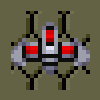Leaderboard
Popular Content
Showing content with the highest reputation on 01/28/14 in all areas
-
So I was shifting through some old folders today and found all my setup notes I kept for various emulators while setting up GameEx for the first time. I remember having a hard time with nullDC and it was just a matter of changing a few things in my nullDC config file to get it up and running. (Thanks nullPointer) So I'd like to compile all of these notes into one big "guide" kind of like what stryker did with his first-time setup guide. Right now I have setup notes on some of the more difficult emulators but I'd like to cover all of them in one, easy to follow overview. Would any of you be interested in seeing something like this? Just an idea, and might save some time for others looking to get things going.3 points
-
To be able to do this you will need Display Fusion! Next create a monitor profile for your current setup and save it as "Default". Now create another monitor profile but this time change which monitor you want PinballX and Visual Pinball to run on and make that the primary monitor then save that profile as "PinballX" or whatever you wish to call it. Now in the PinballX setup wizard you need to goto the Startup Settings and under the Run program on startup: Startup Program Enable: YES Working Path: This will be the path where you installed Display Fusion Executable: DisplayFusionCommand.exe Parameters: -monitorloadprofile "PinballX" Wait For Exit: YES Hide Window: YES Next goto the Exit Program and enter these settings: Exit Program Enabled: YES Working Path: This will be the path where you installed Display Fusion Executable: DisplayFusionCommand.exe Parameters: -monitorloadprofile "Default" Wait For Exit: YES Hide Window: YES That is it!! Note: Just so you wont keep getting Display Fusion confirm prompts from popping up make sure you go into Display Fusions Advanced Settings under Monitor Configuration ... Don't Show Confirm Prompt and set it to Confimation Prompts Are Not Shown. This will work on more than 2 monitors as well. I am running it with 3 and my backglasses work as well without any issues. This will work with GameEx as well!!! Enjoy!1 point
-
One of the new features of GameEx evolution will be an enhanced online portal where you browse your game library and remote control the software. This new feature is being released early as it is being piloted and test driven with PinballX. It will be a permanent feature of PinballX shortly but we are currently looking for you to test it out with a pre release of PinballX here: http://online.gameex.com/pinballxsetup.exe The GameEx online site is http://online.gameex.com - online.gameex.com Please give it a try if you consider yourself up to the job and post your findings in this topic. Thanks. I hope you enjoy this new feature. I need it tested before it goes into full production so please help. Tom. To use the feature set your forum login details in the setup wizard then once PinballX has started and been running for a few seconds it will login. You will see a pop up notification in the front end if login is successful. Online instances can be remotely controlled live at online.gammex.com and you can also view your instance when PinballX is offline.1 point
-
I'm with you; if I were in your shoes I'd probably go with the second option. I think the cons you listed under option 2 have less impact than the cons listed under option 1. And it grants you more freedom to do additional stuff in the future, (like a plugin interface between GameEx and the standalone version). If I were branching out on a project like this I would try to package up most of the common functional bits into a DLL so in the future you could utilize common static methods across disparate code modules. Just a thought. I'm currently blocked from reaching retroachievements.org, but now I'm curious to check out their API as well! If it turned out that the API itself was not geared towards exposing achievement lists (which would frankly be a bit surprising) in a common (XML?) format, it would be extremely useful if your application was able to do so. The other super-duper sweet thing about this is that it affords the opportunity to cross-pollinate achievements from all sorts of systems and pull them into a singular interface (essentially for any system that allows you to pull down achievement data). Say ... like on Steam for instance. That's also where I think it might be beneficial to develop a "common" XML layout for various achievements, since the format of Steam achievements will likely be different than retroachievements, which in turn will likely be different than other systems as well. That way if Tom wanted to display achievements directly in GameEx (via your DLL for instance) he would only need to worry about trying to parse one common XML layout rather than dozens. And one other thing ... allow me to say that YOU ARE DA MAN! I have amazing respect and admiration for your willingness to dive into a project like this and go for the throat. You rule.1 point
-
Okay, I have a couple ideas I want to run by you all. If I'm going to start coding this, I would like some input from all of you first. Let me bounce my ideas off of you and see what you think. #1) A plugin Using a plugin is probably the quickest way to add in the functionality. I can make a configuration screen where you would select, say, the SNES emulator from a pull-down list. I would have a subsection where you would tell the plugin where your achievements emulator is for each system. Then in a seperate pull-down menu, you can select the game and apply the change. Then when GameEx is running, it will look to the XML and say "Oh, this is an acheivements game. I know what to do!" Then, I could internally pull out the normal command line and replace it with a new one, and hand it back to GameEx. This is basically how MAME Commander handles emulator overrides for specific games. There's some pros and some cons if I go this route: PROS: I could quickly have something up and running, making this a fast coding project since I already know exactly how I would handle this.I can add an update check for the emulator in each supported emulator's configuration menu (probably accessed from a ToolStrip).I already know my way around the plugin system, so nothing is outside of the realm of possibilities (ie no request is out of the question).There's already a centralized list of supported games on the site, and the author has some sort of API (I haven't looked into it yet, but I may be able to sync the games list automatically and be able to make the plugin run automatically for supported games)This is probably the best way to support user created achievementsExisting plugins (like Xpadder) would already work without a need to add anything extraCONS: The end user would need to set it up themselves, which is probably gonna lead to a lot of questions from usersThere would be some elbow grease required if you wanted to keep your game list and emulators up to date (provided I can't get anything useful from the API)I would need to figure out a way to intercept the ESC key, which brings up the achievements menu in the emulator, since GameEx would just exit the emulator if this key is pressedThere's a limit to what can be accomplished via a plugin as opposed to an external launcher EXE, which brings me to my next idea...2) An external launcher EXE (or a front-end of sorts) I could build a launcher, kind of like the Taito Type X ArcadePC Launcher works. This could handle everything from the game list, to the emulators, to the achievements. You would need to set it up in GameEx like an emulator, and I would add in a slew of command-line arguments to specify the system, the ROM file, and any other args the actual emulator supported. This would obviously be a lot more global for the solution, and I would get up with the author of the achievements web site. If he or she would be willing to help me out, I could do a ton more, like integrated user acievements, maybe display your current achievements, etc. The possibilites are really quite endless. Now for the pros and cons: PROS: Functionality that only a front-end launcher can provide (Think of it as a MAMEUI vs MAME thing)Integration with achievement lists, creation tools. memory searches, etcFully hook and keep an eye on emulator versions, artwork (if applicable), game list updates, etcSupport for virtually any front-end that can pass command-line args, not specifically GameExIntegrated update support for the EXE, much like GameEx checks for updatesThe ESC hook in GameEx can easily be bypassed using an advanced configPossibly be able to hook your User Account from the main site, displaying buddy lists and your global achievements, etc (this would be possible only if the author allows obviously, again I'll have to take a closer look at the dev team's API)CONS: It would take a lot longer to come up with something that would be usable by everyoneThe leg work (getting with the author of the site, asking for things, gathering command-line args for each emulator, etc)The project scope is a lot larger since it's like a mini front-end in itselfWhat do you guys think? I'm working on a launcher program for GameEx and PinballX, but I'll put that down and pick this up for a while, I want to be able to use it on my cab so that'll motivate me to code this bad boy. I feel like if we use Option #2, the author would probably be a lot more willing to help, since it will be usable by everyone, with or without a front-end, since it's kind of like a front-end in itself. But again, I'm merely speculating. I kind of like to think that #2 would be a better option for me personally, solely based on the notariety aspect as a developer... but that's more of a pat-on-the-back kind of thing. I'm never opposed to making things that require one to use GameEx, since my heart and soul is in this community. Then again, maybe I could do both, and the plugin could hook the front-end... But that's a lot to bite off.1 point
-
How cool is this! Looks like I've got some work ahead, gonna figure out how to integrate this into the cabinet without making new entries... Time for Emulator Commander! :-)1 point
-
So further to the above, here is a new version which should unassign keys from their old function, if you assign them to a new function. Alan, if you could possibly go into the SlingFront settings folder (type %APPDATA% into the Start box in Windows, then go to the SlingFront folder) and delete the "Keyboard_Mappings_v2.ini" file and then run this new executable and let me know if things work better for you when mapping keys that would be a great help. https://www.dropbox.com/s/i3kmxl8gzpkvwo8/SlingFront_beta_3.zip1 point
-
Hi all! The name is ExedExes, I saw these forums here when I checked on the stats of the current Shoot Em Up tournament. I'm playing that in a team with Dunpeal2064, we're both from the racketboy.com forums, where I'm currently hosting a Game of the Month high score thread (for shmups) over there! I see you all have some great games going here in MAME -- Toobin is a good one. I've also played it for years on the NES. Hoping that a few days more on this game will help me to do a little better! 146,737 using default settings on MAMEUI32 0.141 I hope I am doing this right, I read the rules.1 point
-
I agree with GC in this matter. It's not because it's a really great score and we're just being mean. In the past, we've been very strict about using TwinGalaxies rules, and in every case they prohibit the use of things like Glitches, Safety Nets and other things like that. Now, provided the game IS programmed to include these things, TG generally shunned the idea of using anything other than just straight playing without any advantages. This warp zone is not automatically provided, you have to KNOW about it and how to get it, so somebody that's never played the game before would have a disadvantage to somebody who is aware, and that gives the person using these things an unfair "head start". So it is my "tying vote" that we agree to not use this warp zone for this game.1 point
-
It's not because I have the top score right now ...but I'm leaning towards not allowing to make use of the warp zone. I think none of the other Toobin' players have been using the warp zone so I think that would be most fair... I'd love to hear the opinion of other hi-score members about wether or not allowing to make use of the warp zone... Fow now I've added your 51,103 score to the competition. Updated OP, DB, RSS1 point
-
Just noticed that a DLL with unity support is now available, so no more DLL swapping is needed . http://vpuniverse.com/forums/files/file/2480-vpinmame-25-sampindmdunity-cabinet-versions/1 point