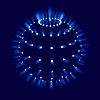Welcome to the GameEx forums!
If you were sent to this page, you are probably fairly new to GameEx, and have asked for help. Please do not be insulted that we referred you to this page, we are happy to help in any way that we can, but we need you to know a few things first, to help us serve you better.
If you need to know where to get roms, don't ask, we won't help you. If you have any questions regarding what is allowed, please refer to the Forum Rules & Guidelines.
A few guidelines that will make our job easier:
1. If you have an issue following an update, please start a new thread and do not respond in the NEWS thread announcing the update. If the issue you are experiencing appears that it may be a result of a recent update, indicate the GameEx version in the Topic Title along with the issue encountered.
2. If your issue has been resolved (with assistance of a mod or admin or you just figured it out for yourself), you can edit the topic title if you are the creator and note [RESOLVED] at the beginning of the title. If you are uncertain how to do this, we can do it for you. Also, if you figured it out for yourself a brief summary of how you did so is also appreciated. By doing so, you may be helping the next person that comes behind you, or maybe even identify a bug if the solution is something that can be fixed with a future update.
3. If you have a Feature Request, please post it in the Feature & Enhancement Requests thread under the Pinned and Hot Topics forum!
4. If the issue or information you are sharing is not directly related to GameEx functionality, please utilize the Social Club forum.
Help us help you:
The first thing we will need to know, is do you have your program (emulator) working outside of GameEx. By this I mean that you can open the emulator in Windows, and it will run a game. If not, we will still try to help, but please take a few minutes to look around on the emulators homepage to see if they have a FAQ (Frequently Asked Question) section, or other information to help you.
If you still can't get your emulator working, Don't bother to read the rest of this, go ahead and ask for help!
If you have your emulator working outside of GameEx, but don't know how to set it up in GameEx, you may want to take a look at:
this guide on setting up an emulator
1. Post Your Config:
If you have your emulator running, but can't get it to run from GameEx, then tell us specifically what the problem is, and post your emulator config by doing the following:
Go to: Start > All apps > GameEx > Setup Wizard
Click "Next Page" , until you see the Emulator Selection screen. If you are using the Setup Wizard in Custom navigation mode, make sure you've selected the Emulator Selection check box on the Custom Select screen, prior to navigating.
In the center of the screen you will see a button matching the one seen in the image below (it's the bottom most button). That's the Export Emulator(s) button. Highlight the emulator you'd like to export in the left hand panel, click the Export Emulator(s) button, and save the file.
Go to the file that you just saved, (you do know where you saved it to, right? ), and double-click on it.
If Windows wants to know what program to use to open the file, Choose "Select a Program From a List of Installed Programs" Choose "Notepad" from the list. (You may want to make sure that "Use This Program Everytime" is checked.)
Copy and paste the text from Notepad into your next post, by using the keys:
Ctrl + "A" (select all)
Ctrl + "C" (copy)
Ctrl + "V" (paste)
Please attach your documents (simple drag and drop into the bottom of your post in the thread to attach them) It is difficult for mobile users to read the forums with out them, especially on mobile devices.
2. Post Your GameEx.ini
If you are having a problem with Mame, Daphne, or someother "built-in" feature of Gameex, we may want to take a look at your GameEx.ini, which can be found in this folder: X:\GameEx\CONFIG\
3. Post your Log.txt
IF GameEx "Crashes", There is an error log that may help you find out why. To locate this file, go to: X:\\GameEx\Log\
Take a look towards the bottom of the log, and see if it shows an error:
See how it says that it can't find "C:\Marqueemaker\GameExScript.exe"?
4. "Run Last Game",or "RunitGame.bat"
It is important that the last emulator run in GameEx is the one that you are having problems with!
A. Post your "Run Last Game" or "Runitgame.bat"
Every once in awhile, someone will ask to post the contents of "Runitgame.bat" RunitGame.bat, Is the batch file that GameEx uses to start the emulator, it will show the actual command lines that GameEx is using to start the emulator. To locate this file, go to: X:\\GameEx\Data\Run Last Game
B. Troubleshooting with "Run Last Game"
Follow the instuctions above to open "runitgame.bat" It will look something like this, however, the contents will vary depending on the last emulator that was run in GameEx.
One way to troubleshoot a problem is to add the word "Pause" at the end of the Runitgame.bat file. When Windows asks "Do you want to save the changes..." Click on "Save". Next, double click on the "Run Last Game" Icon in the Start Menu. This will send the commands again, but the command window will remain open. It may show an error that will help you to understand what is wrong.
If you get this error:
'Emulator name.exe' is not recognized as an internal or external command, operable program or batch file.
It means that either you have the incorrect name specified for your Emulator.exe, or your working path is incorrect.
If it gives an error that you don't understand, please let us know that you tried this method, and let us know what the error is.
Thanks for reading this... you did read the whole thing, Right?