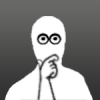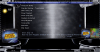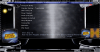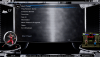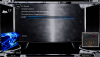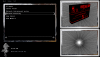Leaderboard
Popular Content
Showing content with the highest reputation on 09/05/12 in all areas
-
I thought I would get the ball rolling early and create a place for us to share wrappers for the upcoming Steam integration feature. These should go in: GameEx\MEDIA\STEAM\WRAPPERS I'll start with my Zombie Driver wrapper Update - I've attached some more that I created tonight 12210 - Grand Thef Auto IV.rar 19030 - Rocket Knight.rar 21660 - Street Figther IV.rar 31410 - Zombie Driver.rar 35700 - Trine.rar 35720 - Trine 2.rar 50510 - Burn Zombie Burn.rar 50820 - Magic Marker.rar 55230 - Saints Row The Third.rar 57800 - Doc Clock The Toasted Sandwich of Time.rar 65800- DungeonDefenders.rar 70600 - Worms Ultimate Mayhem.rar 105430 - Age of Empires Online.rar3 points
-
OK, I am back from the Burn and it was amazing! GameEx really made the Artcade very presentable and I did not encounter a single problem with it on playa! Unfortunately, my new X-Arcade tankstick did not handle so well... mamosas are very hard to clean out of the buttons. and the playa dust obliterated the trackball. I will post my overall review of the burn here as well when Im done writing it. But I will say... having the machine set up in Spanky's Wine Bar was such a good idea... At Celly, there are very lively people there... and many of them were surprised to see a functioning arcade machine on the playa. So to surprise burners who drive giant fire breathing dragons with a simple arcade machine... priceless.3 points
-
Another update. So we can easily build on and share scripts for games that require wrappers - with this version GameEx will look in the media\steam\wrappers folder for an executable named the same as the app id and if it finds it, it will launch it. This will allow for mouse clicks and the like to be sent. GameEx.zip3 points
-
OK. I have made some good progress. Try out the attached. It will automatically detect steam and your games, download artwork, videos and database data and create a database on the fly. Its got some code to wait for the overlay process and continue as soon as it finds it. It will also check if steam is waiting for you to login or giving you a cd key. After you launch a game it will create a .ini in the config folder called steamconfig.ini. This ini allows for special handling of the quirky games on a per app ID basis. The settings are. shellnowait = shell command and don't wait. shellwait = shell and wait. Sleep= sleep miliseconds. SendKeys. and overidewaitprocess = allows you to specify a different process and override the overlay process. I would not have been able to do this without the valuable info provided here. Saved a ton of effort and made it easy for me. GameEx.zip3 points
-
Success !!! (See test pics) My theory worked kind of... After reading the above I think I've found a way around my issue. I still have to mess around with colour etc but, the test worked a treat with no messing around with hiding things in setup. The colour of the text is still white but I did manage to stop the list from extending across/off the edge of the screen. My solution has a condition which is the media bar is always visable but in this theme it doesnt look bad. Heres what I did..... I edited the TopBarMiddle.png to include the part of the screen with the menu. I then deleted the area the menu was occupying and added a semi transparent layer to it so it's still visable, just tinted. I also left the edges either side of the menu intact basically the same as the startbak.png. What this does is hide the menu list no matter how big it is... here's a screeny of the TopBarMiddle.png The only issue is the end of the menu list is slightly obscured (See pic). One way I thought about fixing that is changing its name to include spaces, something like 'Exit .' so its pushed into view. Thats a todo but for now I can work on making a better version of what I have done.2 points
-
Here's my second I've been working on this for a couple of days, still needs a bit of tweaking but I'm more or less done. I had a few problems with the theme editor so it took longer than I expected but I tried to work my way around. My first theme and second are leading me to another but I have to get comfortable with the editors little eccentricities and then my work flow will be better. Regardless, here's a snap of number two I used my icons from my first theme so its not a new work, I just wanted a different feel to my last and I think I achieved it. When I get this editor locked I'll do my third... Enjoy all Please let me know the mistake's I've made so I can learn a little faster1 point
-
Ben Baker added support for the new Ultimarc Servostik via the Ultrastik plugin.Fixes CloneOf database field.Includes new version of the EmuMovies download service utility. Now supporting system intro videos.Fixes Karaoke when in queue mode. View the full article1 point
-
Can you post/check the registry for the steam settings? GameEx checks for both steameexe and steampath, Don't mean to state the obvious, but you are not using custom menus. Check and post the steam VDF config file too please. We will figure it out. Ive implemented logging. See attached and post the log. Cheer.GameEx.zip1 point
-
I am still working on things but Ive implemented most of what you have mentioned. There are now individual configs for each game in the media\steam\configs folder. There is a wrappers2 folder for launching a second wrapper, and it will now check for a batch file if it cant find an exe. Ive also implemented favorites and most and last played and it will now correctly see if the install dir exists. Ill continue working on it but I think is going to be pretty cool. Thanks for working with me on this buddy. GameEx.zip1 point
-
Try and install GameEx using the offline installer and post your Windows Log afterwards: How to View Event Logs To open Event Viewer, follow these steps: Click Start, and then click Control Panel. Click Performance and Maintenance, then click Administrative Tools, and then double-click Computer Management. Or, open the MMC containing the Event Viewer snap-in. In the console tree, click Event Viewer. The Application, Security, and System logs are displayed in the Event Viewer window.1 point
-
My concern here is that this LOG is from April and it's September. Go to your C prompt and type in RegEdit. Under HKEY_Local_Machine\Software\GameEx what is the value for InstallLocation? Is it the right path? I'm willing to bet your install location is not the same as the one as the INI and LOG came from... Like you reinstalled it and you're still looking at an old folder.1 point
-
glad to see, you got the colour-tint working (easy because Background is Black ) .... and the other stuff?..... some need to learn it the hard way, but maybe you suprise me.1 point
-
This is good news, I've recently just made the switch from pSX to ePSXe for my HTPC build. I'm not a big Playstation gamer but the few games I tried worked just as well in ePSXe as they did in pSX but ePSXe offers far better graphics enhancements so the games look much better on a big screen. Stu1 point
-
Hahaha it appears so.... Update pic of my theme with the new feature!1 point
-
Hey, As far as I'm aware the names for your theme images have to be the same as they are in the default folder. Basically your theme images will take the place of the default ones if found. E.G. If you are running a Amiga CD32 emulator in GameEx with a custom .png in your theme make sure it's named/spelt the same as the one in the default folder. If GameEx doesn't find an image for 'Amiga CD32.png' in your theme it will use the one in the default folder. The same goes for other png's. Just rename all your images in your theme folders to match that of the default folder and you should be fine. If there is a quicker way to do it I haven't found it yet.1 point
-
ok... first go here and read carefully: http://www.mameworld.info/ubbthreads/showflat.php?Cat=&Number=267652&page=&view=&sb=5&o=&vc=1 then go here: http://mrdo.mameworld.info/mame_artwork_generic.html if this doesnt work for you.... i am out and as a little bonus for the other helping hands here: http://www.cooleywire.com/jimmyh/mame/artwork.html happy bezeling1 point
-
1 point
-
1 point
-
Ok so this is how far ive got with this theme so far, I have removed the ability for a screen for each emulator or system, I have rearranged the way theme is set out but kept to the color scheme. I have added little extras which make up all the difference, including Metal Mario and a thin border to go above the scroller under the list. To Do, -Font -Selector bar -More color coordinated graphics -Logo Pack. Realistically I would put this theme at 50% complete1 point
-
For my part which PlayStation emulator I use depends on the game. Interestingly enough my favorite PlayStation emulator lately has been a custom build of ePSXe called ePSXe Shark (or Shalma’s Shark depending on who’s talking). Shalma managed to add several enhancements to ePSXe 1.7 as well as fix several existing issues all by way of DLL injection. Sounds like several of his adjustments are making it into ePSXe 1.8. So if I’m adding new games to my list I’ll do a quick google search to see if any of the games have issues with specific emulators. Depending on what that turns up, here’s my order of preference: ePSXe Shark 1.7 (via ePSXecutor): ePSXe probably has the best compatibility of any PSX emulator, but the compatibility you get depends on your plug-in configuration. The Shark build fixes several known issues with ePSXe 1.7 and ePSXecutor sweetens the deal even more by automatically loading game specific plugin configurations. pSX 1.13: Hands down the best emulator to use through a frontend. Easy to configure, easy to launch. Focused on accuracy which is nice. Has an issue when used in conjunction with a virtual drive (this feature seems to be a bit tacked on). This emulator is no longer in development. Xebra: This is more of an extended personal experiment. I really like this emulator, and I wish more people used it. It’s focused on accuracy and doesn’t use plugins (just like pSX). I find the graphics output to be preferable to pSX (you don’t see any ‘lines’ between polygons), but the sound isn’t quite as good as pSX (depending on the game). Configuration and User Interface is just the worst though. The emulator appears to be no longer in development, but the author (Dr. Hell) is a bit of an enigma, so who knows? PCSX-R: Basically I find this emulator to be very similar to ePSXe, although many of the same bug fixes seen in ePSXe shark are here as well (Shalma worked on this emulator too). I usually only get this far if a game hasn’t worked on any of the above emulators. Still in active development as of this year, but no activity since May. Interestingly enough the venerable PSX emulator, AdriPSX also appears to be poised for a resurgence in development. It’s a bit early to say, but I’m keeping an eye out for good things from this emu. It’s kind of an exciting time for PSX emulation!1 point
-
The 2 main emulators PSX and ePSXe. PSX offers better emulation but lacks in features, but ePSXe emulation is slightly not as good but is booming with plugins and hacks. In a way they are pretty similar. I've got used to using ePSXe so thats what I do, I also think ePSXe runs faster than PSX. Some people use both emulators for different games, but me I just use ePSXe, so I only have 1 PlayStation entry on my emulator list. It's just a matter of what people get accustomed to.1 point