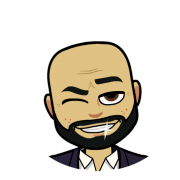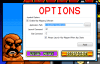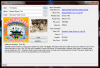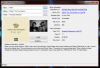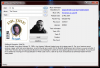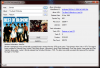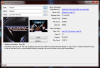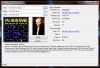Leaderboard
Popular Content
Showing content with the highest reputation on 04/16/12 in all areas
-
ABOBO'S BIG ADVENTURE 1.4.1 (GUI/KEY MAPPER INTEGRATED VERSION) Here's the full changelog (I trimmed some posts to keep it centralized): Version 1.4.1 I added resolution to the options so you can specify how big you want the game to be. Ditched the buttons and am just drawing buttons onto the form so it doesn't look wonky in bigger resolutions. The buttons ill always be on top. Even if you specify the resolution of your screen in the options. For programs that don't have a command line to kill them, you can now just write Kill in the "Exit Command" space to kill the process on closing. (No need to specify anything else, it kills in code now). Did a few other code optimizations. Version 1.4 Now launches in full screen! Added custom overlay.png functionality Create your own to fit your machine/situation/resolution, just name it overlay.png and put it in the exe's root folder. Image will be scaled to fit your screen, soit's suggested you try and get close to your monitor's resolution. If you don't want to use an overlay, just take the overlay.png fie out of the root folder. [*]Integrated options for your key mapping software of choice Specify your EXE or BAT file's position OPTIONAL: Add command line arguments for before and after the game window launches OPTIONAL: Set the key mapper to launch each time you run the game [*]Added a "DONATE" button so you can show your support to the game devs! If you donate to the game designers you get "Abobo's Little Adventure" for free! Unfortunately I'm broke these days, but if I can donate I'll integrate that game (or design a quick interface for it too) [*]Settings for the keymapper are saved internally now, so you set it once and the app remembers your options automagically! [*]Stepped away from using Picture Boxes and now paint the graphics directly onto the window. This is way more clean and accurate than my old method (as you can see from the images above). [*]The options window got a "Read More" tab to take you to Abobo's "WTF is this game?" info page. [*]I really tweaked the display area as best as I could. Now in addition to the viewable image being centered perfectly on the screen and a bit bigger, it fits more awesomely with the artwork. If the overlay is too small/big for your setup, I'd be happy to send you a scaled copy and/or the PSD. Just ask. [*]I added functions to save and write the Cookie Container upon open/exit. This has been deployed and tested and working fine on my machine. The game settings are saved locally as a cookie container ("abobo.sav") thanks to some overrides and a little work with serialization No more temp files, no more cookies to worry about. G'head, do your maintenance! Consider this final, I've done all I set out to do. Enjoy my tweak on a rad flash game! I take no credit for the game itself, or any of it's components (even the artwork is freely available)... I just made the GUI to tie it all together for my cab (their offline version is pretty "plain jane" and doesn't handle joy mapping software). Make sure you show your support for a great free game! Requires .NET Framework 4.0 and (obviously) Flash installed to run. Download the updated version here! Check out Abobo on the web: http://abobosbigadventure.com/ Official Abobo Trailer:1 point
-
Last.FM Data Machine v1.1.2 Working on session authentication now, so you can hook your account into the Data Machine (if you have one that is). There's some cool stuff you can do if you have a Last.FM account for sure. Download the latest version here: draclabs.hfc-essentials.net - zip file - rar file1 point
-
Guides: How to ask for help - How to provide the information that we need to help you. Also, a few tips on troubleshooting. Setup GameEx to show all Mame roms - Just what it says. Setting up an Emulator in GameEx - How to setup an emulator, and more troubleshooting tips. How to use RomLister - Do you need to manipulate Mame roms? RomLister can help. Applications: Non-Magical Mame Clone Thingy - Mame Clone Thingy makes it easy to determine if there are clones that you would rather run instead of their parent. Map File Magician - Map Magician has the ability to create map files for GameEx, Giving you full control over capitalization, bracket information, and string replacements. Map Magician also has the ability to tag missing roms, and group similar games together in the game list. Perfect Match - Match the names of your artwork to your roms. The 'Randomizer' - Randomize files for which GameEx would normally only use one static file Delete Excluded Roms - This program will help you delete any/all roms from your emulators 'excluded roms' list. Mame Mapping Magician - A GUI (graphical user interface) for mameemumap.ini CFG Magician - Create custom Mame cfg files from almost endless options that you choose. (Control Type, NumPlayers, Genre, Driver, etc.) Also has the ability to set dipswitches. (Language, FreePlay, CockTail, Difficulty, Lives, Bonus Lives) GameEX.ini Magician - Easily set what I believe a user would want as global options across all emulators. (ReplaceDash, ReplaceUnder, Capitals, RemoveBrackets, PlayMusic, PlayInScreenSaver, DontShowInfo, ShowMostPlayed, RandomMostPlayed) Marquee Magician - Display images, Hi Scores, and more on your secondary monitor. Pause Process - Pause almost any process. (Emulator, Program) Super Escape - Exit any emulator, even if it crashes. ScreenShot Magician - Simplifies the process of making snapshots, and videos for your emulators. Roms in (and out of) Folders - Take roms from folders, and put roms in folders. Loaders / Wrappers - For those not so command line friendly emulators1 point
-
Submissions by fRequEnCy Map Files: All Map Files are generated by myself using various tools. They are generated from dats created by Logiqx or in certain cases, the emulator itself. If a specific Map File is needed or an update to an existing one, please post in the forums for a request and it will be posted. Downloads: AAE Alpha Build 87.zip CPS-1 20100518.zip CPS-2 20100518.zip DEMUL v0.5.7 (Atomiswave).zip DEMUL v0.5.7 (Naomi Cartridge).zip DEMUL v0.5.7 (Naomi GD-ROM).zip DEMUL v0.5.7 (Naomi 2 Cartridge).zip DEMUL v0.5.7 (Naomi 2 GD-ROM).zip FBA v0.2.97.08.zip Kawaks v1.62.zip MisfitMAME 0.128.B.zip Nebula v2.25b.zip Neo-Geo 20091103.zip ParaJVE 0.7.0.zip RAINE v0.51.9.zip SEGA Model 2 Emulator v1.0.zip Supermodel 0.2a.zip Viva Nonno v22.0.3.zip Note: This map file was generated from the ZiNc.exe file. This passes the rom number to the command-line instead of the rom name. The rom number is required by ZiNc to launch correctly. ZiNc v1.1 (Numbered).zip This is a continuous project. This section will be updated frequently. All suggested command-line settings have been tested. Emulator Configurations: Links to suggested emulators Command-line settings Key: [ROM] - ROM name without extension [ROMFILE] - ROM name with extension [ROMPATH] - Path to where ROM is located [APP] - Path to where GameEx is installed Supported Systems System Category Emulator Command-line Adobe Flash Games Misc SWF Opener SWFOpener.exe "[ROMPATH]\[ROMFILE]" -full Atari 2600 Console MESS mess.exe a2600 -cart "[ROMPATH]\[ROMFILE]" Atari 5200 Console MESS mess.exe a5200 -cart "[ROMPATH]\[ROMFILE]" Atari 7800 Console MESS mess.exe a7800 -cart "[ROMPATH]\[ROMFILE]" Atari Jaguar Console Project Tempest1 [/td] Atari Jaguar CD Console Project Tempest1 Atari Lynx Handheld Mednafen mednafen.exe -fs 1 "[ROMPATH]\[ROMFILE]" Bally Astrocade Console MESS mess.exe astrocde -cart "[ROMPATH]\[ROMFILE]" Bandai Wonderswan Handheld Mednafen mednafen.exe -fs 1 "[ROMPATH]\[ROMFILE]" Bandai Wonderswan Color Handheld Mednafen mednafen.exe -fs 1 "[ROMPATH]\[ROMFILE]" Capcom Play System 3 Arcade CPS3 Emulator emulator.exe [ROM] Coleco Colecovision Console MESS mess.exe coleco -cart "[ROMPATH]\[ROMFILE]" CVT Mega Duck/Cougar Boy Handheld MESS mess.exe megaduck -cart "[ROMPATH]\[ROMFILE]" Entex Adventure Vision Handheld MESS mess.exe advision -cart "[ROMPATH]\[ROMFILE]" Farchild Channel F Console MESS mess.exe channelf -cart "[ROMPATH]\[ROMFILE]" GamePark GP32 Handheld GeePee321 GCE Vectrex Console ParaJVE2 ParaJVE.exe -Game=[ROM] -Fullscreen=TRUE -Menu=OFF -NoSplash Hartung Game Master Handheld MESS mess.exe gmaster -cart "[ROMPATH]\[ROMFILE]" Magnavox Odyssey 2 Console O2EM o2em.exe "[ROMPATH]\[ROMFILE]" -fullscreen Mattel Intellivision Console Bliss Bliss.exe "[ROMPATH]\[ROMFILE]" -fullscreen MGT Sam Coupe Computer SimCoupe SimCoupe.exe -disk1 "[ROMPATH]\[ROMFILE]" -autoboot yes Microsoft Windows Computer Microsoft Windows ""[ROMPATH]\[ROMFILE]"" MSX Home Computer Computer blueMSX blueMSX.exe /machine "MSX" /fullscreen /rom1 "[ROMPATH]\[ROMFILE]" MSX2 Home Computer Computer blueMSX blueMSX.exe /machine "MSX2" /fullscreen /rom1 "[ROMPATH]\[ROMFILE]" Namco System 22 Arcade Viva Nonno1 NEC SuperGrafx Console Mednafen mednafen.exe -fs 1 "[ROMPATH]\[ROMFILE]" NEC TurboGrafx 16 Console Mednafen mednafen.exe -fs 1 "[ROMPATH]\[ROMFILE]" NEC TurboGrafx-CD Console Mednafen mednafen.exe -fs 1 "[ROMPATH]\[ROMFILE]" Nintendo DS Handheld No$gba no$zoomer.exe "[ROMPATH]\[ROMFILE]" Nintendo Famicom Disk System Console Nestopia nestopia.exe "[ROMPATH]\[ROMFILE]" Nintendo GameBoy Handheld VisualBoyAdvance VisualBoyAdvance.exe "[ROMPATH]\[ROMFILE]" Nintendo GameBoy Advance Handheld VisualBoyAdvance VisualBoyAdvance.exe "[ROMPATH]\[ROMFILE]" Nintendo GameBoy Color Handheld VisualBoyAdvance VisualBoyAdvance.exe "[ROMPATH]\[ROMFILE]" Nintendo Gamecube Console Dolphin Dolphin.exe -e "[ROMPATH]\[ROMFILE]" Nintendo N64 Console Project64 Project64.exe "[ROMPATH]\[ROMFILE]" Nintendo NES Console Nestopia nestopia.exe "[ROMPATH]\[ROMFILE]" Nintendo Pokemon Mini Handheld Minimon1 Nintendo SNES Console ZSNES zsnesw.exe "[ROMPATH]\[ROMFILE]" Nintendo Wii Console Dolphin Dolphin.exe -e "[ROMPATH]\[ROMFILE]" Panasonic 3DO Console FreeDO1 Philips Videopac+ Console O2EM o2em.exe "[ROMPATH]\[ROMFILE]" -fullscreen -g7400 Pinball - Future Pinball Pinball Future Pinball "Future Pinball.exe" /Open "[ROMPATH]\[ROMFILE]" /Play /Exit Pinball - Visual Pinball Pinball Visual Pinball vpinball905.exe -play -"[ROMPATH]\[ROMFILE]" Sega 32X Console Kega Fusion Fusion.exe -32x -fullscreen "[ROMPATH]\[ROMFILE]" Sega Game Gear Handheld Kega Fusion Fusion.exe -gg -fullscreen "[ROMPATH]\[ROMFILE]" Sega Genesis Console Kega Fusion Fusion.exe -gen -fullscreen "[ROMPATH]\[ROMFILE]" Sega Master System Console Kega Fusion Fusion.exe -sms -fullscreen "[ROMPATH]\[ROMFILE]" Sega Model 2 Arcade Model 2 Emulator emulator.exe [ROM] Sega PICO Console Kega Fusion Fusion.exe -md -fullscreen "[ROMPATH]\[ROMFILE]" SNK Neo-Geo Console Nebula nebula.exe [ROM] SNK Neo-Geo CD Console Nebula nebula.exe neocd SNK Neo-Geo Pocket Handheld Mednafen mednafen.exe -fs 1 "[ROMPATH]\[ROMFILE]" SNK Neo-Geo Pocket Color Handheld Mednafen mednafen.exe -fs 1 "[ROMPATH]\[ROMFILE]" Sony Playstation Console ePSXe ePSXe.exe -nogui Sony PocketStation Handheld PKEmu1 Console Kega Fusion Fusion.exe -fullscreen "[ROMPATH]\[ROMFILE]" VTech CreatiVision Console MESS mess.exe crvision -cart "[ROMPATH]\[ROMFILE]" Watara Supervision Handheld MESS mess.exe svision -cart "[ROMPATH]\[ROMFILE]" 1 Indicates that a loader/wrapper is required for this emulator. 2 Indicates that a special MAP file is required. Please check MAP file section. Archives: All of my archived files will be located here for those users who do not update as frequently or have better success with a prior version. Click on spoiler to view.1 point