About This File
I created a small program I('m not a programmer !) , that will create "Real DMD Color Videos" an/or "Topper" from your wheel image(s).
I was inspired what @Thalamus posted on Vpinball forum.
He posted Real DMD color Video's that first shows the wheel image for some seconds, than the year published and finally the company logo.
This all makes a video of around 7 seconds. If you enable high score showing in PinballX, it is a nice show when scrolling through your front end.
Until version 3.0 all was created in VBscript.
Started from version 3.0 it is transferred to VB.net .
Also created a settings program, that you need to run first (and setup)
In the attached ZIP there is also a folder with PNG,s of year. You can change these to your off color/font
For Real DMD users, it will create a video of 128x32 pixels
For DMD users, it will create a video of 1280x320 pixels with an dotted overlay (thanks @scutters for this)
Please used the following thread for any issues (this is my 2nd VB.net, so think I missed some things)
What's New in Version 4.0.0 See changelog
Released
Version 4.1.0:
-
Add faststart to output file
(thanks to @scutters for his input)
Version 4.0.0:
- HD DMD Video Creation: Added support for generating high-definition videos for real DMDs (256x64 pixels)
-
Enhanced Performance: Completely re-coded the application for smoother and more efficient output.
- Utilizes the NuGet package Magick.NET for improved image handling.
-
New Name: Renamed the program to DMDVideoMaker to better reflect its functionality.
- Still fully functional for creating topper videos, but outputs that are DMD-like.
Version 3.3.5:
-
Noticed there was some distortion where black should be black.
increased the bitrate of the video's to avoid this -
Noticed that downscaling to 128x32 caused that some videos didn't show nicely
changed the FFMPEG rescale command from 'neighbor' to 'Experimental'
This shows much better for me when upscaling and downscaling the video's. Let me know if you encounter any issues
Version 3.3.4:
-
Fixed 2 issues where FFMPEG could cause an endless loop and the program will 'freeze'
Thanks to @halenfor reporting this and testing the fix
Version 3.3.3:
- fixed log file and command output to support unicode characters as well
- Fixed search on description where characters like \ and : are not allowed in filename
- updated 'AlternateCompanysLogos.zip" and can be downloaded separately
Version 3.3.2:
-
Can use now a different Company and wheel path.
Advanced is that you can have alternate Company's and wheel images/animations and create them for DMD/Topper videos
If you use one of the options, it will ignore the pinball media and uses your path that you defined.
This option needs to be set manually in your CreateVideos.ini (see support topic) -
Added subfolder 'AlternateCompanysLogos' to zip
This folder is not to replace your Company folder in PinballX.
I used Scutters animated company pack and adjusted them for mostly for real DMD's
All Gifs are 128x32 and the I checked all Gifs and APNG's that the animation starts from begin
All the neon styled logo's I cropped, and start with the "off" status with 2 loops
I've added some extra company logo's as well.
Thanks to @scutters that I could modify his logo's and could add it to this post
Note : Scutters already had some Alternative logo's as well. Check which one you want to use and rename it (remove Alt or Alt# from name, and rename original)
Version 3.3.0:
-
Added support for GIF and Animated PNG
-
By default the output is around 7 seconds (7/3 seconds per image).
Animated media will be showed 1 loop. If 1 loop is less than 7/3 seconds extra loops will be added until the total time of the animated media is 7/3 seconds or higher
-
By default the output is around 7 seconds (7/3 seconds per image).
- Reduced files size from exe from 19Mb to 140kb (!)
- Quicker processing of PNG (non animated) and JPG
- Change Icon of programs as dark mode showed a black icon
- Modified year images. Previous code cropped the images. Now you can use your own images for years and will not be cropped in code.
- Thanks to @scuttersfor testing and reporting bug back
Version 3.2.1:
- Added support for PinballX .net Core version
Version 3.2.0:
-
Added option for 3 different overlays, or no overlay :
- None - Will use Wheel image , Year image and Company image without an overlay
- Small - Will use Wheel image , Year image and Company image with an overlay of 320x80 pixels
- Medium - Will use Wheel image , Year image and Company image with an overlay of 256x64 pixels pixels
- Large - Will use Wheel image , Year image and Company image with an overlay of 128x32 pixels pixels
- RealDMD video's will still use 128x32 with no overlay
This was a request of @joyrider3774
Version 3.1.4:
- Fixed bug for systems with a single quote in it in PBX.INI (thanks to @joyrider3774 for finding this)
-
Fixed bug for getting correct company name when multiple names exists.
This could result that a company like Bally returned Bally Wulff or Bally Midway (thanks to @joyrider3774 for finding this)
Version 3.1.3:
- Fixed logpath setting. Logpath was ignored from INI settings.
Version 3.1.2:
- Fixed bug for enumeration systems in PBX.INI (thanks to @joyrider3774 for finding this)
Version 3.1.1:
- Forgot to add the YearImages folder
- NOTE : Because of filename change, you need to setup your settings once (or copy over from the previous INI file)
Version 3.1.0:
-
Removed bug from CreateVideos_settings.exe that would only shows the default system files.
now also showing all the system files from 1 - 25 (not showing custom XML files !) - Added DMD/Topper checkbox in CreateVideos_settings.exe to select to create DMD and/or Topper videos
- Removed bug from CreateVideos.exe when imagepath was left empty in CreateVideos_settings.exe
- Added topper creation in CreateVideos.exe.








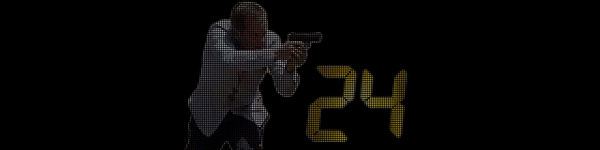



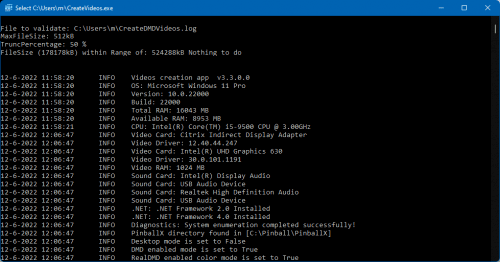

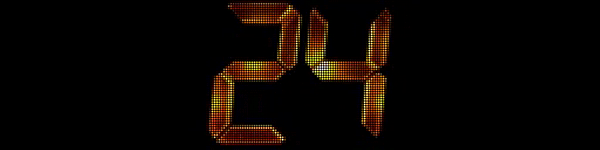




Recommended Comments
There are no comments to display.
Join the conversation
You can post now and register later. If you have an account, sign in now to post with your account.