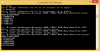If neither of those of work for you, you can donate any amount by clicking here. |
-
Posts
275 -
Joined
-
Last visited
-
Days Won
9
Everything posted by thurmansevolution
-
Hello and Good Morning/Afternoon/Evening! :D I hope all is going well for everyone in the GameEx family. It's been a little while since I was last active, mostly due to life going a bit fast (switching jobs, remarried, school) - I've been getting more into the IT field, and now work in the IT department of a university here in Mississippi. Anyway lol... I came across this post, and saw something that may or may not help out, at least with the audio. I was having a similar audio issue in the latest versions of GameEx. I normally have a music playlist going outside of running a game. After exiting a game and returning to GameEx, sometimes the music volume would be really low, to the point to where it sounds muffled....and there would be no menu sounds. Exiting and restarting GameEx would fix this temporarily, until exiting another game where it would randomly occur again. When troubleshooting, there was something I noticed within the GameEx logs....when exiting a game and returning to the FE, this issue happened only when GameEx would "Initialize Audio". When GameEx didn't initialize audio, the audio would work normally. I reverted to an older, backed up version of GameEx as a work around. I seen something in the logs that was posted by Adultery: 23:13:19.89 7/10/2018: Initialising Audio I hope any of this information helps :).
-

[RESOLVED] Screensaver issue since last update
thurmansevolution replied to thurmansevolution's topic in General
Good Morning! Thanks Draco and Tom for the quick replies and fix!!! Before I left the house earlier, I let the cab update GameEx, so I could post the log and .ini files here. I guess ya beat me to the punch lol. Oh, and off subject for the moment...Draco, are you going to be going to Halloween Horror Nights in Orlando (Universal Studios) this year (Since I noticed you're in Jacksonville)? I just seen the lineup of scare houses they announced so far and already bought tickets . The (original) Texas Chainsaw Massacre and The Exorcist in one place - I'm totally there lol.- 3 replies
-
- gameex
- screensaver
-
(and 2 more)
Tagged with:
-
Hello Everyone! I'm still alive and kicking lol. I know during the past year or two, I've been off and on here not as much. Atop of a new job, kids getting older, and have been working towards getting certified for A+, Network+, Security+, CCNA, and CCNP, things have been really hectic. I'm not sure if anyone had reported this (or if it's just my setup lol) but since the most recent update, the screensaver (when it's configured for "play only videos") is a black screen. I've reverted to an earlier version via backup, and that seems to fix the issue...so I can only think that it might have something to do with the new version? Is anyone else experiencing this? I hope everyone is doing well, and I've missed y'all!
- 3 replies
-
- gameex
- screensaver
-
(and 2 more)
Tagged with:
-

Running two dolphin emulators to separate controller config?
thurmansevolution replied to cnells2000's topic in General
Hello again :-). Where are the settings located? (Are they in the root folder for dolphin, or stored at another location?) -
Hello :-). As of this reply, I don't think that GameEx is able to host online multiplayer gaming (I honestly don't think that there is a front end out there that does that). However, there are a few avenues you could go through. GGPO can be easily setup through GameEx, but the development for GGPO has died sometime ago. Here is a link to it's predecessor: http://www.fightcade.com I don't know if you have a cab setup, or if you have more of a pc or home theater setup...Fightcade (like GGPO) might not be "cab friendly", but the little bit of extra work is worth the capability of online play. Another route, and this is if you want more of an internal LAN party: Nebula's Sega Model 2 emulator has a clean and cab friendly network setup for some of it's games. And lastly (that I know of lol), there's Kaillera. I've never used it, but heard some ok stuff about it before. http://www.kaillera.com/download.php I hope any of this helps! LC
-

Running two dolphin emulators to separate controller config?
thurmansevolution replied to cnells2000's topic in General
Hello and good morning! I hope this link will help some...or at least give ya an idea. I found something awhile back that works with Demul emulator - how to change the settings per game upon launch. I'm not sure that if this will apply to Dolphin, but if the settings are stored as an .ini file, this procedure may work. http://www.gameex.info/forums/topic/14897-tutorial-loading-per-game-settings-through-gameex/ LC -

[RESOLVED] Displaying game bezels while playing
thurmansevolution replied to designone's topic in General
I believe it has to do with the version of Mame you are using. (Someone please feel free to correct me if I'm wrong) I have it working on my arcade at home...I'm away on business at the moment, but as soon as I get home (around Thursday or Friday), I'll check my settings and will let ya know something in more detail if you haven't figured it out by then :-). -
B.B. King, may you rest in peace brother. You are a musical legend and an overall great guy. You have given the world so much and the world is now a sadder place without you in it.
-
Lol I know it doesn't seem like much, but seeing this handheld electronic game easily took me back at least a good 20 years, back in the "good ole' days" when things were simpler - gas was 99¢ a gallon, snap bracelets were the fad, and I was investing endless quarters into our local arcade. :-) Does anyone know how far emulation has came along for this product?
-

[RESOLVED] High Scores within GameEx
thurmansevolution replied to thurmansevolution's topic in General
After two years of trying to get this feature to work, I finally found out what was going on, and now it is working beautifully What the issue was, was that my mame folder contained a space - "MAME FINALE MOVE". When I tested HiToText, I had to use quotation marks on my path to the .hi file in order for HiToText to be able to read. If I didn't, it would pick up the last word before the space "\MAME" and "think" that it was the .hi file and would come back blank. Since I could not use quotations in the MAME path in Setup Wizard, GameEx was giving a path to HiToText without quotations, which would prevent high scores from displaying in GameEx. I took the spaces out of "MAME FINALE MOVE" folder, to where it was "MAMEFINALEMOVE" and updated my paths within the Setup Wizard. Everything works like a charm now. Lol, I cannot believe after two years, the culprit was spaces in a folder name. I'm going to celebrate tonight!! And if anyone comes across a problem similar to mine, please feel free to link them to this post. LC -

[RESOLVED] High Scores within GameEx
thurmansevolution replied to thurmansevolution's topic in General
The hi-scores should be an option in the game's menu (Where "Play Game" and all other info about the game including artwork is) somewhere above "More Info". Inside your GameEx folder, there is an exe and an XML file for HiToText, which is a program that reads .hi files located in your Mame folder and converts them to text, which GameEx integrates into the front end. Lol, the hi-score function in Mame works great - and all my high scores are stored correctly. For some reason though, they are not showing up within the front end. I've done all the steps that I read about, and also double checked to see if HiToText read the .hi file correctly (HiToText only supports a number of games...I used btime for a "tester") and it read it correctly. When checking Burger Time in GameEx, the option for Hi-Scores isn't there. -

[RESOLVED] High Scores within GameEx
thurmansevolution replied to thurmansevolution's topic in General
Hello EvilForces :-) Thanks for the quick reply! Lol, I think we are talking about the same thing - having high scores displaying within the front end. "Enable HiScore Support" is already set to "Yes" in the Setup Wizard. I've noticed yesterday, and I don't know if this has anything to do with it - that when I open HiToText.exe: -if I type in " -r btime " it would come back with a null pointer - if I type in the full path to the .hi file ... " -r [full/path]/btime " it will display the high scores in the command prompt. I'm not sure if GameEx is giving HiToText the full path to the hi folder...or even if that's the issue at all. If you (or anyone who comes across this thread) have a few moments, can you please verify this for me by opening HiToText.exe and get it to read a .hi file without typing in the full path? -
Hello! I know this has been asked several times, lol...I have looked through numerous posts, but still have yet to get this working. How do you get High Scores showing within GameEx? Are there any clear instructions on using HiToText within a front end? - I have compiled my own version of MAME (Mame 136 w/high score support) - I enabled High Score Support in the Setup Wizard. - Just to be sure, I have a highscore.dat file in the root folder of MAME. (I've even tried it with no highscore.dat file. I've test read a ".hi" file via HiToText. (galaga.hi) HiToText read the file tested and displayed the scores in the command prompt window. I've also emptied the "hi" folder and got MAME to create a new ".hi" file...when checked though GameEx, still did not show. Attached below is my GameEx.ini file. Any help on this would be greatly appreciated, as I am about to pull out the rest of my hair on this lol. Thanks in advance!! LC GameEx.ini
-
One thing you could try (I've done this for my driving cab, which had little room for the PC) - as Tom mentioned earlier, look for a SSF PC. Once ya get one, strip it down and mount all the essential hardware (motherboard, power supply, etc) to a small cut out section of MDF board. Also, you could use a hard drive out of a laptop, which is physically smaller in size. You would have to be careful, but if space is an issue, this usually does the trick :-)
-
It was an a little bit of an older release...probably two versions prior... and what I did was just copy everything over to C:\GameEx. When I launched it after that, I let it update to the latest version. I had to do it once before a couple of years ago (different reasons lol), and there were no issues after that. For some reason, this last time, it kept crashing. I think though that it was overdue for a fresh reinstall altogether. I'm more familiar with all the great features, and now it works and looks even better...even logs into GameEx Online in a snap :-). I'm still having issues though with displaying high scores within the front end. Hopefully I can figure that out one day lol
-
I had a similar situation some time ago I don't know if it was a corrupted file, kids, or a friend of the family that (accidentally) done this... When I got home though, it appeared that all of my games were gone, and GameEx was in simple mode. I tried to relaunch it, but it didn't seam to work. That was around a couple of weeks ago. I went and restored a previous version which I had saved to my external hard drive. It went well for a day or two, then GameEx started crashing on most cases when the arcade was booting up. I ended up having to "wipe" everything clean and install a fresh copy and redid all my paths. Lol it took about a nights worth of work, but I don't have the problem anymore.
-
Hello and Merry Christmas to all! I absolutely love GameEx Online - a huge thank you to Tom Spears and everyone who has been behind the scenes in making GameEx and this community the best one on the internet . I'm know that you all are really busy with the holidays, family, GameEx Evolution (which is going to be AWESOME!!), etc. I would like to make a feature request... would it be possible to add a "restart pc" in the list of options in GameEx Online? I noticed that there was a shutdown, and when I'm away from home, there are times in which I need to restart the arcade...and the android app I use isn't all that dependable :/. Also, I noticed that while GameEx is in screensaver, I'm not able to start a game remotely. After I choose a game to play, I would have to physically press a button on the arcade to get GameEx out of the screensaver in order for the game to start. Would it be possible to add an option to exit the screensaver remotely? Thanks in advance and have a happy holiday season! LC
-
Happy belated Festivus!!!
-
Woooooowwwwww!!! :-D ...I'm sitting at work in almost tears and am in complete AWE with the news of this update. Excellent job!!! I can't wait until I get home this afternoon and update :-D
-
Hello :-) ...just thought I would add something to this topic lol. I found this to be the quickest way to "undo" instant sheller, if the need ever arises that you would need to return to the desktop for any reason whatsoever... In Setup Wizard, add Instant Sheller to the list under "External Programs", and set all paths accordingly. After you shell GameEx, if you ever need to return to the desktop, just have GameEx launch Instant Sheller this way. All you would have to do then is just press " Enter", and wait for GameEx to gain focus again. Then go to Exit -> Log Off ... or Exit -> Restart, in order to get back to your desktop. Saves a lot of time, especially on a cab build. Hope this helps! :-) LC
-

"Arcade friendly" Sega Model 3 Lightgun ID Changer
thurmansevolution replied to thurmansevolution's topic in User Projects
Good evening! :-) ...I apologize for the delay - work has had me running pretty hectic all week, and I'm now just revisiting this topic. I would absolutely love to help ya out :-). Lol, I understand that ControllerRemap can be a little...well, challenging at first. (Especially with no GUI, and having no clear tutorial) I had several issues getting it setup at first, but after getting everything going, it's a life saver lol :-). (And even TS2 ...the only drag about it though, is that it doesn't automatically remap for you - if you restart your computer, chances are ya would have to reconfigure IDs). Sometime tomorrow morning, (US Central Time) I'll send ya a pm and help ya out when I'm sitting in front of the arcade :-). LC -
Hello! This was my "attempt" at customizing a wireless keyboard to use for Thayer's Quest. As you can see below, it didn't turn out quite the way I wanted it too - when spraying the clear coat, it softened up the paint and dulled the sheen...but, it still works - I'll fix it at a later time lol.
-

"Arcade friendly" Sega Model 3 Lightgun ID Changer
thurmansevolution replied to thurmansevolution's topic in User Projects
Thanks Stigzler! Lol, yeah, when I first used the ControllerRemap utility, it took me a little while to get it going. It doesn't have the best instructions but after it dawned on me about how it worked, it has really been a total "life saver" - especially since the amount of lightgun games in my cab makes me feel like Charlton Heston in the NRA lol. I haven't figured a workaround with the SegaModel 2 yet...but that will be the next thing I will be working on after this -

"Arcade friendly" Sega Model 3 Lightgun ID Changer
thurmansevolution posted a topic in User Projects
Hello GameEx family! :-) I figured out and built a little something in AHK that might be of some help. The problem - Sega Model 3 change Lightgun IDs after reboot, which causes the lightguns to not function or function incorrectly when trying to play The Lost World. This poses a problem if you are using dual lightguns. The solution - If you are tired of having to open the supermodel.ini file and have to plug in numbers...or (like me), if you have an arcade setup and want to change the IDs without opening the INI file, this is for you. :-). Due to the Labor Day holiday, I'm away from my cab and scripts at the moment. Tomorrow evening, I will edit this post and will go in depth on a tutorial to solve this issue. For now, here is a short video with the script in action...and I apologize before ya watch it - I tend to get a little nervous in front of cameras lol. http://youtu.be/61350i0Typ4 Oh, and this script is just the first step...hopefully I will have it automatically change to the correct IDs without having a UI :-). -------- Now for the goodies! Prerequisites: - AutoHotKey: http://ahkscript.org/ - A little "know how" on writing scripts - A working Sega Model 3 emulator with all settings configured Recommended: ControllerRemap, which can be found here: http://forum.arcadecontrols.com/index.php?topic=108767.0 The basic idea for this is writing a small UI to easily change Lightgun IDs with Sega Model 3 really easily. I'm taking the script's code directly from what I've written, so please use this only as an example and a guide. Everything about this is completely customizable - you can add or take away anything you would feel comfortable with. (e.g. If you would like to add in drop down boxes that you can select different controllers, etc). I'm going to break this down in sections AND PLEASE NOTE THAT IT IS IMPORTANT THAT YOU CHANGE THE PATHS IN THIS SCRIPT TO WHERE EVER YOUR SUPERMODEL EMU FOLDER IS LOCATED, AND CREATE A NEW FOLDER INSIDE THE ROOT OF THE SUPERMODEL FOLDER FOR BACKING UP YOUR PREVIOUS INI FILE (THIS WILL BE EXPLAINED LATER). First and foremost, here is the entire script: ;;;;;;;;;THE USER INTERFACE;;;;;;;;;;Gui, Show, w400 h200, Sega Supermodel Lightgun Switch IDsGui, Add, Text, x100 y50 cred, Player #1 IDGUI, Add, DropDownList, x75 y75 voneplayer, ID 1||ID 2|ID 3|ID 4Gui, Add, Text, x250 y50 cblue, Player #2 IDGui, Add, DropDownList, x225 y75 vtwoplayer, ID 1||ID 2||ID 3||ID 4Gui, Add, Button, x300 y150 w50 h25 gok, OK!;;;;;;;;;CUSTOMIZE THE CONTROLS TO YOUR LIKING FOR ARCADE JOYSTICK AND PUSHBUTTON USE;;;;;;;;;;;;;;;;9::Send {ENTER}0::Send {TAB}returnok:Gui, Submit, NoHide;;;;;;;;CHANGES VARIABLE INTO USEFUL IDs FOR SUPERMODEL.INI USE;;;;;;;{If oneplayer = ID 1 oneplayer := 1}{If oneplayer = ID 2 oneplayer := 2}{If oneplayer = ID 3 oneplayer := 3}{If oneplayer = ID 4 oneplayer := 4}{If twoplayer = ID 1 twoplayer := 1}{If twoplayer = ID 2 twoplayer := 2}{If twoplayer = ID 3 twoplayer := 3}{If twoplayer = ID 4 twoplayer := 4};;;;;;;;;BACKS UP OLD SUPERMODEL.INI FILE;;;;;;;;;;;;;;;FileMove, H:\Users\BoxOAwesome\Documents\MAME FINALE MOVE\Supermodel\Config\Supermodel.ini, H:\Users\BoxOAwesome\Documents\MAME FINALE MOVE\Supermodel\Old Config Backup, 1;;;;;;;;;CREATES NEW SUPERMODEL.INI FILE;;;;;;;;;;;;;;;FileAppend, (;;`n;; Supermodel Configuration File`n;; Default settings for Version 0.2a.`n;;`n `n`n;`n; Quick Overview`n; --------------`n;`n; All settings are case sensitive. Numbers must be unsigned, base 10 integers.`n; Check your spelling carefully because invalid settings are silently ignored.`n; To verify that your settings are being parsed correctly, check the contents`n; of error.log.`n;`n; Global options apply to all games. To create configuration profiles for`n; individual games, place settings under sections with the same name as the `n; corresponding MAME ROM set, like so:`n;`n; ; Scud Race`n; [ scud ]`n;`n; SoundVolume = 50`n; MusicVolume = 200`n; ; ... etc. ...`n;`n; Input mappings are an exceptional case: they are only allowed in the global`n; section. Per-game input mappings are not supported.`n;`n; For a list of all valid settings, please consult README.txt. Only default`n; inputs are assigned here.`n;`n`n`n[ Global ] ; Input settings can only be read from the global section!`n`n; Common `nInputStart1 = "KEY_1"`nInputStart2 = "KEY_2"`nInputCoin1 = "KEY_5"`nInputCoin2 = "KEY_6"`nInputServiceA = "KEY_HOME"`nInputServiceB = "KEY_END"`nInputTestA = "KEY_F2"`nInputTestB = "KEY_8"`n`n; 4-way digital joysticks`nInputJoyUp = "KEY_UP"`nInputJoyDown = "KEY_DOWN"`nInputJoyLeft = "KEY_LEFT"`nInputJoyRight = "KEY_RIGHT"`nInputJoyUp2 = "KEY_r"`nInputJoyDown2 = "Key_y"`nInputJoyLeft2 = "KEY_t"`nInputJoyRight2 = "KEY_u"`n`n; Fighting game buttons`nInputPunch = "KEY_9"`nInputKick = "KEY_0"`nInputGuard = "KEY_MINUS"`nInputEscape = "KEY_EQUALS"`nInputPunch2 = "KEY_i"`nInputKick2 = "KEY_o"`nInputGuard2 = "KEY_p"`nInputEscape2 = "KEY_["`n`n; Spikeout buttons`nInputShift = "KEY_9"`nInputBeat = "KEY_0"`nInputCharge = "KEY_MINUS"`nInputJump = "KEY_EQUALS"`n`n; Virtua Striker buttons`nInputShortPass = "KEY_9"`nInputLongPass = "KEY_0"`nInputShoot = "KEY_MINUS"`nInputShortPass2 = "KEY_i"`nInputLongPass2 = "KEY_o"`nInputShoot2 = "KEY_p"`n`n; Steering wheel`nInputSteeringLeft = "KEY_LEFT" ; digital, turn wheel left`nInputSteeringRight = "KEY_RIGHT" ; digital, turn wheel right`nInputSteering = "JOY1_XAXIS" ; analog, full steering range`n`n; Pedals`nInputAccelerator = "KEY_UP,JOY1_YAxis_NEG"`nInputBrake = "KEY_DOWN,JOY1_RZAxis_NEG"`n`n; Manual transmission`nInputGearShift1 = "JOY1_BUTTON9"`nInputGearShift2 = "JOY1_BUTTON10"`nInputGearShift3 = "JOY1_BUTTON11"`nInputGearShift4 = "JOY1_BUTTON12"`nInputGearShiftN = "KEY_T"`nInputGearShiftUp = "JOY1_BUTTON13" ; sequential shift up`nInputGearShiftDown = "JOY1_BUTTON14" ; sequential shift down`n`n; View buttons`nInputVR1 = "KEY_o"`nInputVR2 = "KEY_c"`nInputVR3 = "KEY_k"`nInputVR4 = "KEY_j"`n`n; Miscellaneous driving game buttons: Sega Rally 2, Dirt Devils, Emergency Car`n; Ambulance`nInputViewChange = "KEY_A,JOY1_BUTTON1"`nInputHandBrake = "KEY_S,JOY1_BUTTON2" ; Sega Rally 2 only`n`n; Virtual On macros`nInputTwinJoyTurnLeft = "KEY_Q,JOY1_RXAXIS_NEG"`nInputTwinJoyTurnRight = "KEY_W,JOY1_RXAXIS_POS"`nInputTwinJoyForward = "KEY_UP,JOY1_YAXIS_NEG"`nInputTwinJoyReverse = "KEY_DOWN,JOY1_YAXIS_POS"`nInputTwinJoyStrafeLeft = "KEY_LEFT,JOY1_XAXIS_NEG"`nInputTwinJoyStrafeRight = "KEY_RIGHT,JOY1_XAXIS_POS"`nInputTwinJoyJump = "KEY_E,JOY1_BUTTON1"`nInputTwinJoyCrouch = "KEY_R,JOY1_BUTTON2"`n`n; Virtual On individual joystick mapping`nInputTwinJoyLeft1 = "NONE"`nInputTwinJoyLeft2 = "NONE"`nInputTwinJoyRight1 = "NONE"`nInputTwinJoyRight2 = "NONE"`nInputTwinJoyUp1 = "NONE"`nInputTwinJoyUp2 = "NONE"`nInputTwinJoyDown1 = "NONE"`nInputTwinJoyDown2 = "NONE"`n`n; Virtual On buttons`nInputTwinJoyShot1 = "KEY_A,JOY1_BUTTON5"`nInputTwinJoyShot2 = "KEY_S,JOY1_BUTTON6"`nInputTwinJoyTurbo1 = "KEY_Z,JOY1_BUTTON7"`nInputTwinJoyTurbo2 = "KEY_X,JOY1_BUTTON8"`n`n; Analog joystick (e.g. Star Wars Trilogy)`nInputAnalogJoyLeft = "KEY_LEFT" ; digital, move left`nInputAnalogJoyRight = "KEY_RIGHT" ; digital, move right`nInputAnalogJoyUp = "KEY_UP" ; digital, move up`nInputAnalogJoyDown = "KEY_DOWN" ; digital, move down`nInputAnalogJoyX = "JOY_XAXIS,MOUSE_XAXIS" ; analog, full X axis`nInputAnalogJoyY = "JOY_YAXIS,MOUSE_YAXIS" ; analog, full Y axis`nInputAnalogJoyTrigger = "KEY_A,JOY_BUTTON1,MOUSE_LEFT_BUTTON"`nInputAnalogJoyEvent = "KEY_S,JOY_BUTTON2,MOUSE_RIGHT_BUTTON"`n`n; Light guns`nInputGunLeft = "KEY_LEFT" ; digital, move gun left`nInputGunRight = "KEY_RIGHT" ; digital, move gun right`nInputGunUp = "KEY_UP" ; digital, move gun up`nInputGunDown = "KEY_DOWN" ; digital, move gun down`nInputGunX = "MOUSE%oneplayer%_XAXIS" ; analog, full X axis`nInputGunY = "MOUSE%oneplayer%_YAXIS" ; analog, full Y axis`nInputTrigger = "MOUSE%oneplayer%_LEFT_BUTTON"`nInputOffscreen = "MOUSE%oneplayer%_RIGHT_BUTTON" ; point off-screen`nInputAutoTrigger = 1 ; automatic reload when off-screen`nInputGunLeft2 = "NONE"`nInputGunRight2 = "NONE"`nInputGunUp2 = "NONE"`nInputGunDown2 = "NONE"`nInputGunX2 = "MOUSE%twoplayer%_XAXIS"`nInputGunY2 = "MOUSE%twoplayer%_YAXIS"`nInputTrigger2 = "MOUSE%twoplayer%_LEFT_BUTTON"`nInputOffscreen2 = "MOUSE%twoplayer%_RIGHT_BUTTON"`nInputAutoTrigger2 = 1`n`nForceFeedback = 0`nDirectInputConstForceMax = 40`nDirectInputSelfCenterMax = 100`nDirectInputFrictionMax = 100`nDirectInputVibrateMax = 100`nXInputConstForceThreshold=100`nXInputConstForceMax=70`nXInputVibrateMax100), H:\Users\BoxOAwesome\Documents\MAME FINALE MOVE\Supermodel\Config\Supermodel.iniGuiClose:ExitAppreturnPart I: ;;;;;;;;;THE USER INTERFACE;;;;;;;;;;Gui, Show, w400 h200, Sega Supermodel Lightgun Switch IDsGui, Add, Text, x100 y50 cred, Player #1 IDGUI, Add, DropDownList, x75 y75 voneplayer, ID 1||ID 2|ID 3|ID 4Gui, Add, Text, x250 y50 cblue, Player #2 IDGui, Add, DropDownList, x225 y75 vtwoplayer, ID 1||ID 2||ID 3||ID 4Gui, Add, Button, x300 y150 w50 h25 gok, OK!This one is pretty much self-explaintory. This adds a basic User Interface with two drop down boxes (containing IDs 1-4), sets their variables as %voneplayer% and %vtwoplayer%, and adds an "OK" button (as a launch). Part II: ;;;;;;;;;CUSTOMIZE THE CONTROLS TO YOUR LIKING FOR ARCADE JOYSTICK AND PUSHBUTTON USE;;;;;;;;;;;;;;;;9::Send {ENTER}0::Send {TAB}returnIn this part, you can remap your keys, while the script is running, to your joysticks and pushbuttons - so that you won't have to drag your keyboard out and you can use your control panel to navigate through the UI. Part III: ok:Gui, Submit, NoHide;;;;;;;;CHANGES VARIABLE INTO USEFUL IDs FOR SUPERMODEL.INI USE;;;;;;;{If oneplayer = ID 1 oneplayer := 1}{If oneplayer = ID 2 oneplayer := 2}{If oneplayer = ID 3 oneplayer := 3}{If oneplayer = ID 4 oneplayer := 4}{If twoplayer = ID 1 twoplayer := 1}{If twoplayer = ID 2 twoplayer := 2}{If twoplayer = ID 3 twoplayer := 3}{If twoplayer = ID 4 twoplayer := 4}In this part, the variables "brought" into the "action" (I guess you would call it that lol) and are changed from "ID#" to just a "#" Part IV: ;;;;;;;;;BACKS UP OLD SUPERMODEL.INI FILE;;;;;;;;;;;;;;;FileMove, H:\Users\BoxOAwesome\Documents\MAME FINALE MOVE\Supermodel\Config\Supermodel.ini, H:\Users\BoxOAwesome\Documents\MAME FINALE MOVE\Supermodel\Old Config Backup, 1In this part, the old supermodel.ini file is backed up to a backup folder (and overwrites the previous supermodel.ini file). This is useful just in case something goes array. Part V: (The Rest) ;;;;;;;;;CREATES NEW SUPERMODEL.INI FILE;;;;;;;;;;;;;;;FileAppend, (;;`n;; Supermodel Configuration File`n;; Default settings for Version 0.2a.`n;;`n `n`n;`n; Quick Overview`n; --------------`n;`n; All settings are case sensitive. Numbers must be unsigned, base 10 integers.`n; Check your spelling carefully because invalid settings are silently ignored.`n; To verify that your settings are being parsed correctly, check the contents`n; of error.log.`n;`n; Global options apply to all games. To create configuration profiles for`n; individual games, place settings under sections with the same name as the `n; corresponding MAME ROM set, like so:`n;`n; ; Scud Race`n; [ scud ]`n;`n; SoundVolume = 50`n; MusicVolume = 200`n; ; ... etc. ...`n;`n; Input mappings are an exceptional case: they are only allowed in the global`n; section. Per-game input mappings are not supported.`n;`n; For a list of all valid settings, please consult README.txt. Only default`n; inputs are assigned here.`n;`n`n`n[ Global ] ; Input settings can only be read from the global section!`n`n; Common `nInputStart1 = "KEY_1"`nInputStart2 = "KEY_2"`nInputCoin1 = "KEY_5"`nInputCoin2 = "KEY_6"`nInputServiceA = "KEY_HOME"`nInputServiceB = "KEY_END"`nInputTestA = "KEY_F2"`nInputTestB = "KEY_8"`n`n; 4-way digital joysticks`nInputJoyUp = "KEY_UP"`nInputJoyDown = "KEY_DOWN"`nInputJoyLeft = "KEY_LEFT"`nInputJoyRight = "KEY_RIGHT"`nInputJoyUp2 = "KEY_r"`nInputJoyDown2 = "Key_y"`nInputJoyLeft2 = "KEY_t"`nInputJoyRight2 = "KEY_u"`n`n; Fighting game buttons`nInputPunch = "KEY_9"`nInputKick = "KEY_0"`nInputGuard = "KEY_MINUS"`nInputEscape = "KEY_EQUALS"`nInputPunch2 = "KEY_i"`nInputKick2 = "KEY_o"`nInputGuard2 = "KEY_p"`nInputEscape2 = "KEY_["`n`n; Spikeout buttons`nInputShift = "KEY_9"`nInputBeat = "KEY_0"`nInputCharge = "KEY_MINUS"`nInputJump = "KEY_EQUALS"`n`n; Virtua Striker buttons`nInputShortPass = "KEY_9"`nInputLongPass = "KEY_0"`nInputShoot = "KEY_MINUS"`nInputShortPass2 = "KEY_i"`nInputLongPass2 = "KEY_o"`nInputShoot2 = "KEY_p"`n`n; Steering wheel`nInputSteeringLeft = "KEY_LEFT" ; digital, turn wheel left`nInputSteeringRight = "KEY_RIGHT" ; digital, turn wheel right`nInputSteering = "JOY1_XAXIS" ; analog, full steering range`n`n; Pedals`nInputAccelerator = "KEY_UP,JOY1_YAxis_NEG"`nInputBrake = "KEY_DOWN,JOY1_RZAxis_NEG"`n`n; Manual transmission`nInputGearShift1 = "JOY1_BUTTON9"`nInputGearShift2 = "JOY1_BUTTON10"`nInputGearShift3 = "JOY1_BUTTON11"`nInputGearShift4 = "JOY1_BUTTON12"`nInputGearShiftN = "KEY_T"`nInputGearShiftUp = "JOY1_BUTTON13" ; sequential shift up`nInputGearShiftDown = "JOY1_BUTTON14" ; sequential shift down`n`n; View buttons`nInputVR1 = "KEY_o"`nInputVR2 = "KEY_c"`nInputVR3 = "KEY_k"`nInputVR4 = "KEY_j"`n`n; Miscellaneous driving game buttons: Sega Rally 2, Dirt Devils, Emergency Car`n; Ambulance`nInputViewChange = "KEY_A,JOY1_BUTTON1"`nInputHandBrake = "KEY_S,JOY1_BUTTON2" ; Sega Rally 2 only`n`n; Virtual On macros`nInputTwinJoyTurnLeft = "KEY_Q,JOY1_RXAXIS_NEG"`nInputTwinJoyTurnRight = "KEY_W,JOY1_RXAXIS_POS"`nInputTwinJoyForward = "KEY_UP,JOY1_YAXIS_NEG"`nInputTwinJoyReverse = "KEY_DOWN,JOY1_YAXIS_POS"`nInputTwinJoyStrafeLeft = "KEY_LEFT,JOY1_XAXIS_NEG"`nInputTwinJoyStrafeRight = "KEY_RIGHT,JOY1_XAXIS_POS"`nInputTwinJoyJump = "KEY_E,JOY1_BUTTON1"`nInputTwinJoyCrouch = "KEY_R,JOY1_BUTTON2"`n`n; Virtual On individual joystick mapping`nInputTwinJoyLeft1 = "NONE"`nInputTwinJoyLeft2 = "NONE"`nInputTwinJoyRight1 = "NONE"`nInputTwinJoyRight2 = "NONE"`nInputTwinJoyUp1 = "NONE"`nInputTwinJoyUp2 = "NONE"`nInputTwinJoyDown1 = "NONE"`nInputTwinJoyDown2 = "NONE"`n`n; Virtual On buttons`nInputTwinJoyShot1 = "KEY_A,JOY1_BUTTON5"`nInputTwinJoyShot2 = "KEY_S,JOY1_BUTTON6"`nInputTwinJoyTurbo1 = "KEY_Z,JOY1_BUTTON7"`nInputTwinJoyTurbo2 = "KEY_X,JOY1_BUTTON8"`n`n; Analog joystick (e.g. Star Wars Trilogy)`nInputAnalogJoyLeft = "KEY_LEFT" ; digital, move left`nInputAnalogJoyRight = "KEY_RIGHT" ; digital, move right`nInputAnalogJoyUp = "KEY_UP" ; digital, move up`nInputAnalogJoyDown = "KEY_DOWN" ; digital, move down`nInputAnalogJoyX = "JOY_XAXIS,MOUSE_XAXIS" ; analog, full X axis`nInputAnalogJoyY = "JOY_YAXIS,MOUSE_YAXIS" ; analog, full Y axis`nInputAnalogJoyTrigger = "KEY_A,JOY_BUTTON1,MOUSE_LEFT_BUTTON"`nInputAnalogJoyEvent = "KEY_S,JOY_BUTTON2,MOUSE_RIGHT_BUTTON"`n`n; Light guns`nInputGunLeft = "KEY_LEFT" ; digital, move gun left`nInputGunRight = "KEY_RIGHT" ; digital, move gun right`nInputGunUp = "KEY_UP" ; digital, move gun up`nInputGunDown = "KEY_DOWN" ; digital, move gun down`nInputGunX = "MOUSE%oneplayer%_XAXIS" ; analog, full X axis`nInputGunY = "MOUSE%oneplayer%_YAXIS" ; analog, full Y axis`nInputTrigger = "MOUSE%oneplayer%_LEFT_BUTTON"`nInputOffscreen = "MOUSE%oneplayer%_RIGHT_BUTTON" ; point off-screen`nInputAutoTrigger = 1 ; automatic reload when off-screen`nInputGunLeft2 = "NONE"`nInputGunRight2 = "NONE"`nInputGunUp2 = "NONE"`nInputGunDown2 = "NONE"`nInputGunX2 = "MOUSE%twoplayer%_XAXIS"`nInputGunY2 = "MOUSE%twoplayer%_YAXIS"`nInputTrigger2 = "MOUSE%twoplayer%_LEFT_BUTTON"`nInputOffscreen2 = "MOUSE%twoplayer%_RIGHT_BUTTON"`nInputAutoTrigger2 = 1`n`nForceFeedback = 0`nDirectInputConstForceMax = 40`nDirectInputSelfCenterMax = 100`nDirectInputFrictionMax = 100`nDirectInputVibrateMax = 100`nXInputConstForceThreshold=100`nXInputConstForceMax=70`nXInputVibrateMax100), H:\Users\BoxOAwesome\Documents\MAME FINALE MOVE\Supermodel\Config\Supermodel.iniGuiClose:ExitAppreturnIn this part, the supermodel.ini file is created and saved into the Segal Model 3 Emulator's Config folder....with the new variables "plugged in". This part is going to be the most "work" in creating this. What I did was copy and paste my entire supermodel.ini file inside the script; added a semicolon at the beginning of every line; then replaced each semicolon with a " `n " and made one big "line". For any of you who are new to AHK, doing this tells the script that when it creates the file, the " `n " is where a new line starts. All in all, you would want the script to create a mirror image of your file, except for where you plug in your variables. Where does ControllerRemap come at in all of this? - you may ask... ...for me, it takes the "guess work" out of finding out what IDs your lightguns were assigned to. If you have ControllerRemap to run when your cab, or other setup, boots up, you can look in any lightgun mame game to figure out what the new lightgun IDs are and then apply them to Sega Model 3 using this method. What I would like for it to do...lol, and feel free to help me out on this if you want...is I would like for it to copy and convert the "MyArcade.cfg" file (from ControllerRemap) to an XML file (after ControllerRemap runs)...then it will "read" the newly mapped ID's and then create the supermodel.ini file with the new ID's..pretty much everything done automatically without the use of a UI. I have just about everything ready on this, I just cannot get the AHK script to read the XML file for some reason. I hope this helps, and if anytime you need my assistance, please feel free to send me a pm anytime! LC -
Lol we were all there at one point, my friend! Getting GameEx to start any game requiring batch files is rather simple. The way I configured my American Laserdisc Games to launch via GameEx was - I created shortcut (.lnk) files for each batch file (Mad Dog, Mad Dog 2, etc) and kept them in the American Laserdisc root folder. Then I created a new emulator in the Setup Wizard... The exe path and the ROM path will be the same folder and will "point to" the American Laserdisc folder (where your batch files and shortcuts are). Under the filter (I think its the line under ROM path)...type in - .lnk (Showing GameEx to filter out all other files except for ones with .lnk extensions...shortcuts lol) Command line will be "[Rompath]\[Romfile]" Basically, what this does, is tells GameEx to launch the shortcuts. I'm not in front of my arcade at the moment to go a little more in depth, but I should be in about 8 or 9 hours from now. If you have any issues, please let me know and I'll look at my setup tonight and give ya a more detailed tutorial :-). I hope this helps any! LC