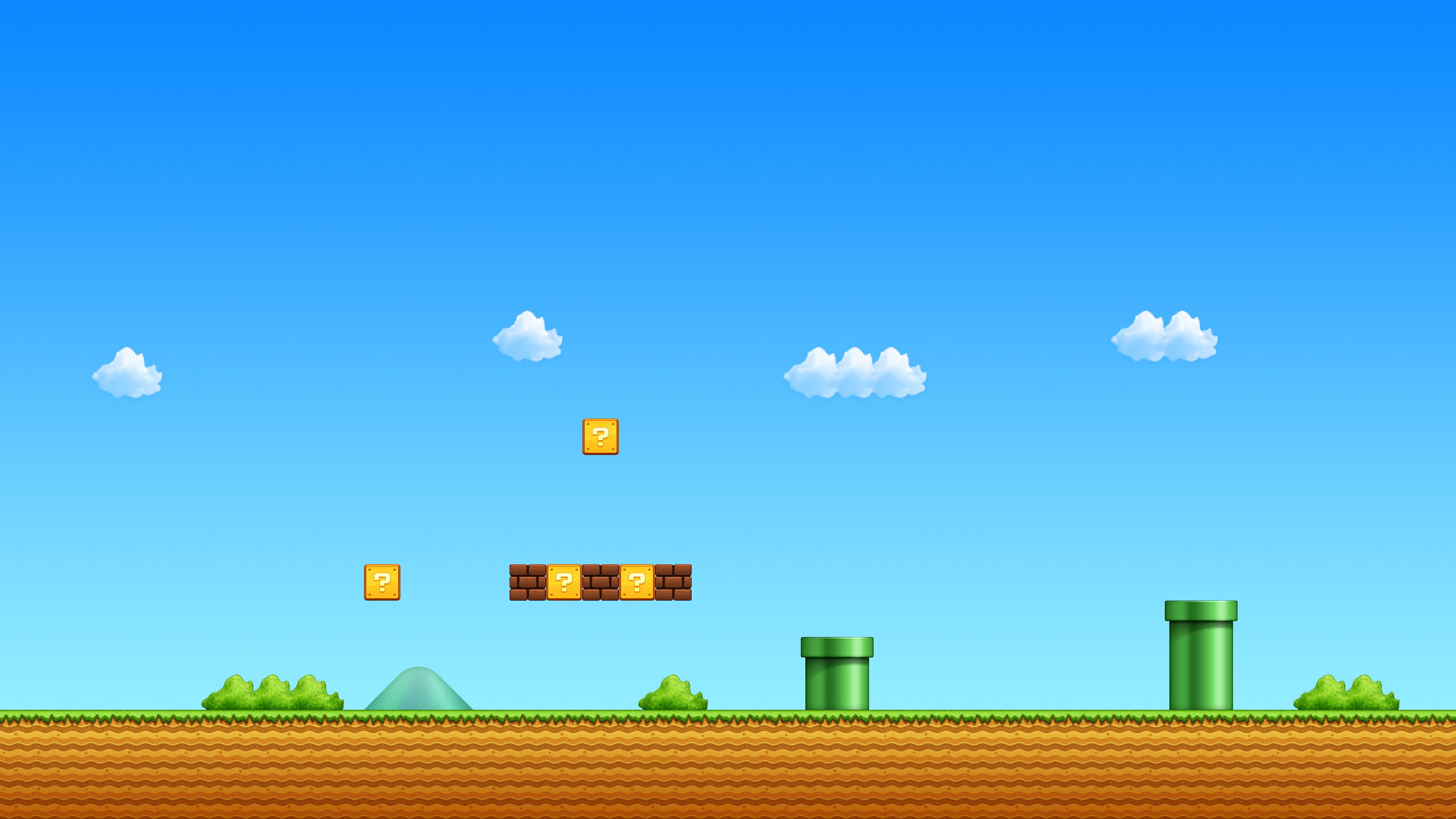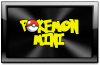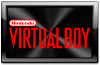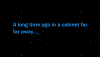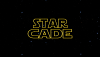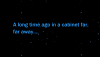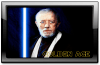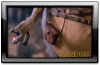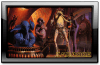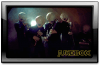-
Posts
3276 -
Joined
-
Last visited
-
Days Won
103
Content Type
Profiles
Forums
Events
Downloads
Store
Articles
Everything posted by KRC
-
ahh ok, Simple enough, thanks for the advice, btw congrats on this cool plugin
-
Adultery, Draco, Nice Stuff How are these Game Info themes made? , Im not on my laptop so I cant check anything.
-
Man, your a work-horse
-
Thanks
-
-
That Smash TV theme is awesome, I should have some more full theme packs to upload soon (AAE and CPS-1)
-
Good stuff ! How many themes you roughly done so far?
-
Just checked the link, very nice indeed. I actually thought about making video previews for the GameEx options a while back but never got round to it, it's a shame he never released it.
-
@greatflash, It hasnt been wrapped up for christmas yet, so I think I might unbox it when i've got the house to myself, have a little go, and then box it back up. Also I hope the WiiU gets better exclusive title's and concentrates on putting games out to attract adult gamers and not just kids. Resident Evil,Metal Gear etc..
-
Isnt there a way that you can make the videos for vector games lighter?
-
Yeah no worries, Ive attached the snaps and the mp3. I'll give a slight breakdown of what it was like, A long time ago* lasted for 5 seconds >>> at 5 seconds the mp3* and Starcade main* came on and lasted between 10 -12 seconds making a total of roughly 17 seconds. (I was planning to make the intro shorter) I was experimenting with different filters for the intro but did not have time to implement them into the video. Ive also attached the MP4 file. Intro MP3.mp3 Starcade Intro.rar
-
Finally completed the intro and for some reason there's no video just audio, i'm using movie maker. The video is awesome when played in movie maker, but doesn't show video when saved as .MP4. Still working on getting it to work, anybody have any alternatives to movie maker? Ive tried different extension, codecs etc. to no avail. Ive attached a couple of snaps.
-
I like all of them, keep up the good work. I'll upload a few more soon, just need to sort some of my own stuff first.
-
@lingpanda, Maybe I'll give it a chance but I hope it's not like the original. I also heard that it's more powerful than 360/PS3 ?
-
Ive purchased it for my eldest daughter for christmas as she eventually wore me down and I gave in, I got her 32gb Black premium ZombiU package, and also Super Mario U. I'll probably have a little go on it when she opens it at christmas, but apart from that it doesnt interest me too much, as I wasnt a fan of the original Wii. My last love for Nintendo was the GameCube.
-
Hi, My main setup is a Packard Bell Pentium 4 Desktop, 3.00ghz, Windows XP, 1gb Ram, ATI Radeon 512gb Graphics Card. Dont be fooled by the low spec, this machine is incredibly fast and emulates just about anything without a hitch. My second setup is a Dell Insprion Pentium Dual Core T4500 @ 2.30ghz, Windows 7, 4gb Ram, and a pretty decent Graphics Card. Whilst its decent spec , this machine is absolute trash for emulation, and nowhere near as polished as my main setup. It suffers with the simplest of emulators like CPS3,AAE and ePSXe. I just use the Dell for GameEx test purposes and use it for other programs like GIMP, XBMC etc. I'm not saying either of my machines are ideal but just giving you a brief idea of what I use.
-
@HK, The error box was frozen and I was unable to click on more details button, the only way to close the setup wizard was with task manager.
-
I'm still thinking about putting the lightsaber for the selector bar, will probably do that last. I did try it with transparency but something still didnt look right, will have to explore more options. @Draco, As I have never explored start intro's for theme's, I thought I might aswell ask, basically what do I need to do get one working, all theme's ive done or edited have any type of intro or sound off. I wanted to include the attached screenshot that goes into the starcade logo and fades to the theme with the Star Wars intro music playing in the background. Any advice?
-
-
-
Thanks celly, So I have finished the selector bar finally (minus the lightsaber hilt, its too complicated and obstructs the view of lettering on the list, it's a shame but I must go on) Also completed some special logo's for this set only (for example the cantina band for the jukebox logo ) and also working on a few secret idea's to be shown soon. Ill upload the snaps a little later on when im at the laptop.
-
Looking forward to them ! Just another question about paint.net Have you had any problems using the alias tool, sometimes for me the alias tool doesn't work,for example I open a jpeg image then use the wand usually between 30-50% and then clean it up a little with the eraser, then save as a .PNG, then reopen the .PNG, now when I try to use the alias tool it doesn't work, it only works if I close paint.net and the reopen paint.net? Any ideas? I just use the alias for getting rid of thick black lines.
-
I used the auto update. I started to add my emulators again, and after adding 6 or 7 entries I got the error. tbh though things other than GameEx have been going a little weird lately, like framework errors etc, but they are sorted now. I just uninstalled GameEx and grabbed the most current (12.92) from gameex.com. Took me 20 minutes to get the setup correct and a further 5 minutes to get back where I was with my previous setup (including emulator setup) as my paths were already set. Also after installing a fresh 12.92, my GameEx system is running slightly better than before (I noticed the difference as soon as I turned it on)
-
Hey, I'm having a problem when I try to access emulator setup in the wizard. It let's me add entries but the error pops up when i click next to go to the emulator setup. I have attached a snap of the error. Not sure if this is linked to my previous problem?