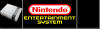-
Posts
178 -
Joined
-
Last visited
-
Days Won
2
Content Type
Profiles
Forums
Events
Downloads
Store
Articles
Everything posted by gamepimp
-
For Tempest...
-
I finally got Magic Engine to play cue/bin files mounted on a DT Lite virtual CD drive. But I can't get that to happen loading the game thru GameEx. Does someone have a good config for this process? It seems that the latest version of GE (12.50) has a new way to get these files to mount on DT Lite drive. Any help would be greatly appreciated
-
Thanx for all the hard work Tom. GameEx just keeps getting better and better with each update.
-
Happy New Year everyone!
-
Happy holidays! Hope everybody has the chance 2 spend this time of the year with loved ones and also has the opportunity 2 get some game playing in. :-)
-
A million thx 2 Tempest & everyone else who helped me work thru my issues! :-)
-
Here ya go. LMK if u need anything else. Thx! Corey
-
I forgot that I had fiddled around with the quotes and the [ROM] parameter to see if it would make a difference. Originally, I couldn't even get MM to load when I didn't have the extra quotes around the whole command. But maybe that's b/c I was having GameEx try to load the Marquee Magician V2.0.exe instead of the Launch MM V2.0.exe. I noticed in ur GameEx.ini file u had the extra quotes (and the Launch MM V2.0.exe) so I added them on. Anyway, this is what I have now and it still doesn't want to pull the correct marquee from the folder. I just get the backup image displayed when the game starts. I also still get the funky border around the image. Any other thoughts? I've attached my .ini file in case that might b helpful. Thx! LaunchOnStartNoWait="C:\Users\Arcade\MM\Launch MM v2.0.exe" "GameEx" LaunchOnExit="C:\Users\Arcade\MM\Launch MM v2.0.exe" "kill" ShellBeforeLaunch="C:\Users\Arcade\MM\Launch MM v2.0.exe" "MAME Games" "[ROM]" ShellOnExit="C:\Users\Arcade\MM\Launch MM v2.0.exe" "GameEx" GameEx.txt
-
Tempest, ur back! TY for taking the time to help me get MM configured correctly. I really appreciate it. :-) I've been trying everything I can think of to make it work correctly, but I know there is something easy that I'm not doing right which is keeping it from operating correctly. I realized after I posted the GameEx info awhile back that u had included ur .ini file along w/ MM. So I took a look at what u had and realized that I had mine setup wrong. Here's what I have right now: Two templates: "MAME" (linked to "MAME Games" in MM) and "MEGA" (linked to "GameEx" in MM) The "MAME" template should display a marquee from the folder "C:\Users\Arcade\MAME\marquees" when a game is being played in MAME. If no marquee exists for a game, I have a generic image that will be displayed. The "MEGA" template displays an image when I'm in GameEx but not running any particular emulator. Here are my current GameEx settings (from the .ini file): In Tweaks/Performance LaunchOnStartNoWait=""C:\Users\Arcade\MM\Launch MM v2.0.exe" "GameEx"" LaunchOnExit=""C:\Users\Arcade\MM\Launch MM v2.0.exe" "kill"" In Advance MAME settings ShellBeforeLaunch=""C:\Users\Arcade\MM\Launch MM v2.0.exe" "MAME Games" "[ROMFILE]"" ShellOnExit=""C:\Users\Arcade\MM\Launch MM v2.0.exe" "GameEx"" So I get the image from the "MEGA" template when GameEx launches. When I launch a game in MAME, I get the generic image displayed and not the appropriate image from the marquee folder. So I don't have any problems displaying static images. I only have issues when trying to display a dynamic image from a folder that has the same name as the game file. I also have an issue where the border around the image is not always a thin white line. Sometimes it almost appears as if there is one image on top of another. And the image underneath has the thick border that u see when creating the templates. Hope this all makes sense. LMK if u need any addt'l info. Thx in advance! Corey
-
Thanks for trying Adultery. I appreciate ur willingness 2 help me try 2 figure this thing out. The digital marquee will b one of the coolest aspects of my cabinet. Having MM all dialed in is essential for getting the correct images displayed. I've PM'd Tempest and I'm hopeful that he will reply eventually. Can u tell me what version of Windows ur running? And maybe what version of IrfanView u have? I'm thinking that my issues could b related to my OS (Win 7 64-bit), my version of IrfanView (4.3.2.0 I believe), or possibly even my video card (GeForce 9600). I'm certain that my templates and settings in GameEx r good. Thx again 4 the help! Corey
-
Does anyone happen to know a way to get ahold of Tempest directly to discuss some of the issues I'm having? Looks like he hasn't been in this forum since mid December. I'm wondering if the issue might actually be with the newer versions of IrfanView and not MM...
-
Here u go. I've included the templates for my "MAME" setup (which is just displaying marquees from the folder that contains them) and my "NES" setup (which has a static image of the NES system on the left window, a static image of the NES logo in the center window, and a window on the right that will display a 3-D image of the box for a particular game from the folder that contains them). I've also included screenshots of the MM windows that display on my secondary monitor when playing a MAME game (Astyanax) and a NES game (8 Eyes) thru GameEx. U will notice that the border is not consistent around each box. Every once in awhile the border will be thin and the same thickness around the entire image, but more often than not it's this partially thin, partially thick border. I really appreciate any help u can give me. I know I'm very close to getting this thing figured out. Thx in advance! Corey mame.txt nes1.txt nes2.txt nes3.txt
-
Ok. Makes sense now. Thx Adultery. Now if I can only get my templates 2 work right. Can't seem to get the program 2 display the marquees from the folder they're located in. At first I got an error msg from IrfanView that the .png files were unrecognized. Got past that, but now it displays the first marquee in the folder regardless of game. Are there any special settings or configurations in GameEx or IrfanView that have to be made? My static images display just fine. It's only the dynamic images from a selected folder that must match game names that r giving me trouble. And I have vfyd that .png file names match the names of the games themselves. Corey
-
Ok. I took a look at Tempest's GameEx.ini file and think I have everything configured correctly. I am now able to see that MM starts when GameEx starts and ends when GameEx ends. The problem is that I'm duplicating my desktop on both monitors, and when I start GameEx I can see the MM template loading on both monitors and then GameEx loads right on top of the MM window on both monitors. So essentially the images on MM are not visible. Why wouldn't MM prevent GameEx from loading right on top of it?
-
Ok, for some reason I'm just not getting MM to work properly. Here's what I've done so far: 1) Created two templates using the Template Creator program. The first template called "MAME" will display MAME marquees for games if they have them (mapped to the marquee folder for MAME) and will display a static .jpg image if the game doesn't have a marquee. The second template is called "MEGA" and will display a static .jpg image when no emulator is running. 2) Set the Launch On Startup Don't Wait value in Tweaks/Performance page of GameEx with this command line: "C:\Users\Arcade\Marquee Magician\Marquee Magician v2.0.exe" 3) Set the Run On Launch value in Advance MAME Settings section of MAME Settings page with this command line: "C:\Users\Arcade\Marquee Magician\Launch MM v2.0.exe" "MAME Games" "[Rom]" 4) Set the Run On Exit value in Advance MAME Settings section of MAME Settings page with this command line: "C:\Users\Arcade\Marquee Magician\Launch MM v2.0.exe" "GameEx" Here's my MM.ini file info: [General] Version=2.0 UseTabs=0 GuiColor=000000 TextColor=Black CpuBackColor=Silver CpuForeColor=Gray MemBackColor=Silver MemForeColor=Gray GameExDir=C:\Users\Arcade\GameEx Gamelist=C:\Users\Arcade\GameEx\DATA\gamelist.txt [GameEx] Template=MEGA Image1=C:\Users\Arcade\Pictures\Video Games\marquee.jpg FileFolder1=1 [MAME Games] Template=MAME Image1=F:\Games\MAME\Marquee FileFolder1=2 Backup1=C:\Users\Arcade\Pictures\Video Games\marquee.jpg Can anyone see what I might be doing wrong? First off, should I put pathways in quotations? ("C:\Users\Arcade\Marquee Magician\Marquee Magician v2.0.exe"). Secondly, should I launch Marquee Magician v2.0.exe on startup or the Launch MM v2.0.exe program? Lastly, should I put the actual name of my templates (i.e. MAME) or should i put the system they refer to in GameEx (i.e. MAME Games) in the Run On Launch and Run On Exit command lines? Any help would be greatly appreciated. Thanks! Corey
-
Awesome. TY for the info Adultery. I'll give it a shot tonight. :-)
-
There are several options in Windows for a secondary monitor. U can make it an extended desktop. Or u can have the desktop duplicated on each monitor. What configuration should be used for MM? Thx in advance. Corey
-
Excellent. Thx for the info. Much appreciated!
-
I would like to make a digital marquee for my cab like Randy at GGG did in the BYOAC thread below. The question is whether Game Extender would allow marquees to be displayed in just the top portion of a secondary LCD screen when a game is selected in MAME. As always, any feedback is greatly appreciated. Thx! http://forum.arcadecontrols.com/index.php?topic=70840.0;all Corey
-
Ok. Now I have to complicate things. The solution proposed by Draco1962 worked this morning. I copied the SetupWizard_en.xml file from my laptop and pasted it into the Config folder on my desktop (thus replacing the file of the same name that potentially had issues). When I went into GameEx and opened that "Configuration" screen, the Setup Wizard launched. However, since that initial launch, it has not successfully launched again within GameEx. I'm back to where I was in the beginning (black screen). Could my desktop somehow be corrupting this file when it accesses it for the first time? And Adultery, thx for the info on the "Choose your closest system configuration" bug. Would I look at the GameEx.ini file to vfy that it's set correctly? If so, what is the parameter called (to help me search the ini file)?
-
It worked! Fantastic. Thx again to everyone who helped me troubleshoot this issue. I was about to pull my hair out. LOL! :-) Now on a slightly different but somewhat related topic, in the Setup Wizard under the "Tweaks/Performance" page, I set the "Choose your closest system configuration" option to Very High (Quad Core 2.4GHz/NVidia GForce 6600/2GB Ram) since that seems to be the closest option to my system. However, when I go back to that page after closing the Setup Wizard app, the "Choose your closest system configuration" option goes back to Medium (Pentium III 1.2 GHz/Geforce 4 MX/512MB Ram). First off, will this have any impact on performance of GameEx? And secondly, does anyone know why the setting I choose won't stick? Thx again in advance. Corey
-
Sorry about that. The help is greatly appreciated. The weird thing is that the setup wizard program works fine w/in GameEx on my laptop w/ the same ini settings as the PC in the arcade machine...
-
Unfortunately, that didn't seem to help. :-( Interestingly enough, the original ini values seem to work just fine when I open the setup wizard w/in GameEx on my laptop. It's just that it doesn't seem to work on my arcade machine. Any other thoughts? (Note: I not only changed the CMD_99 value from GameExConfig.exe to SetupWizard.exe, but I also attempted to specify the exact path to the GameEx folder on the hard drive as well as tried putting in the entire path for the command line instead of putting just the name of the executable. None of those things worked.)
-
I'll give it a try. Thx!
-
Here ya go. Thx! gameex ini.txt