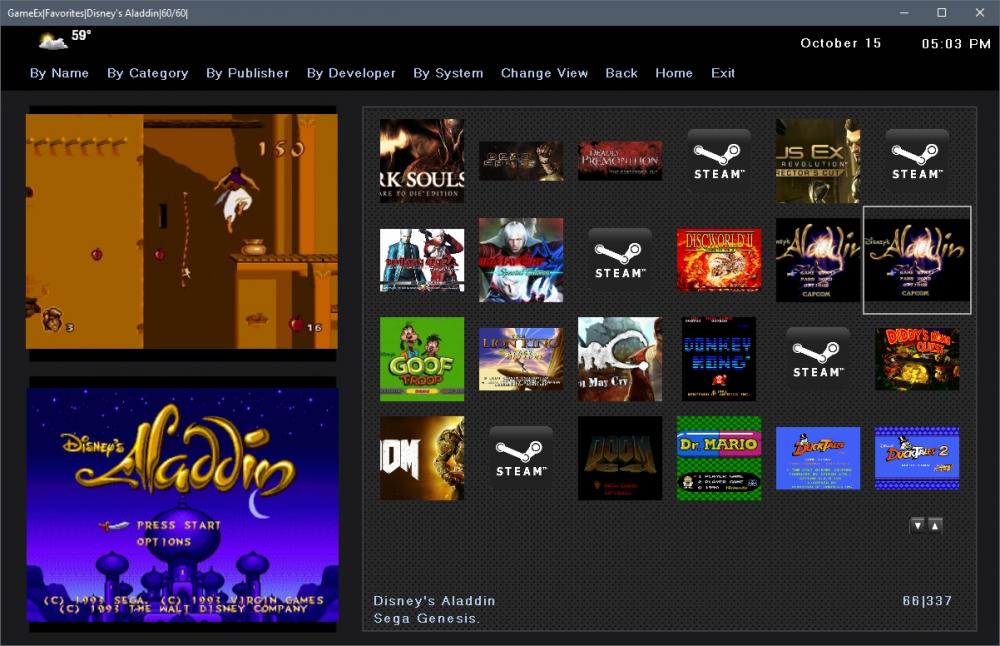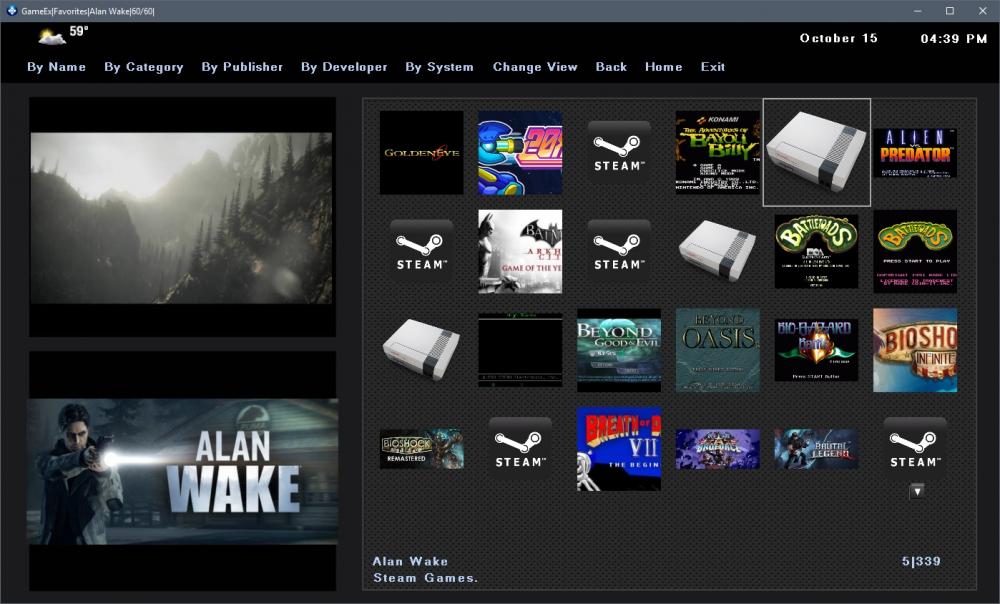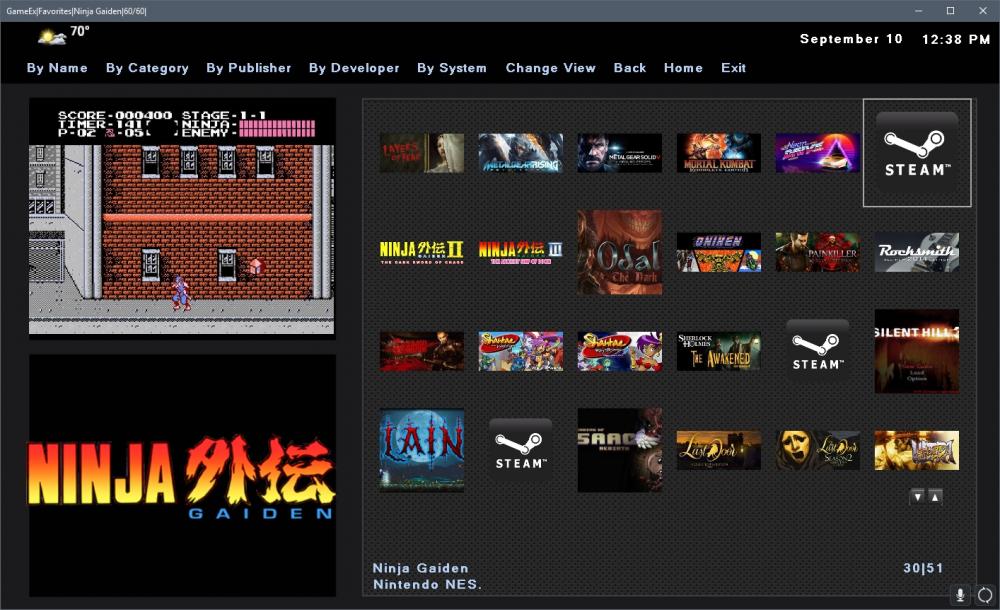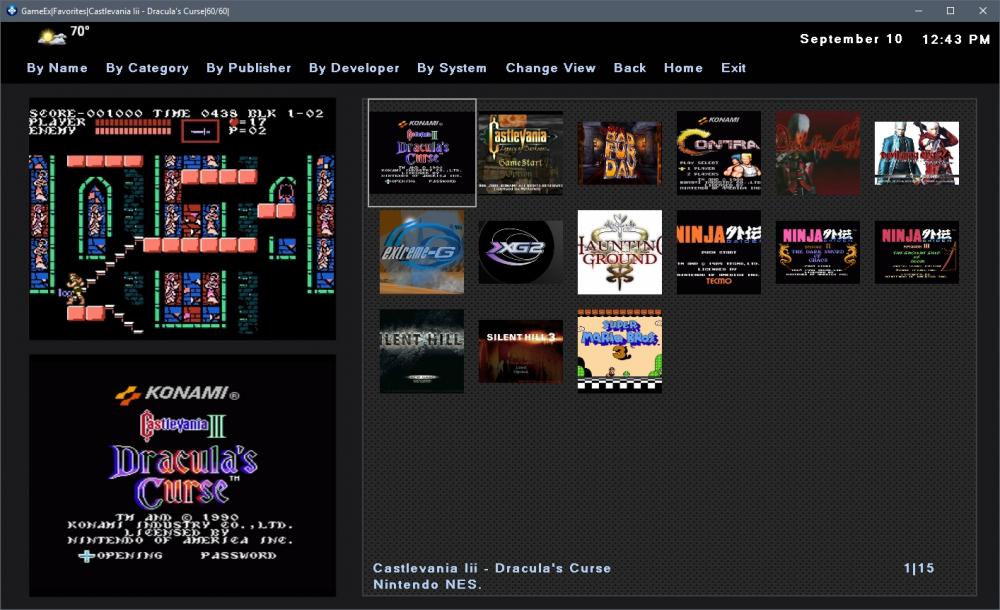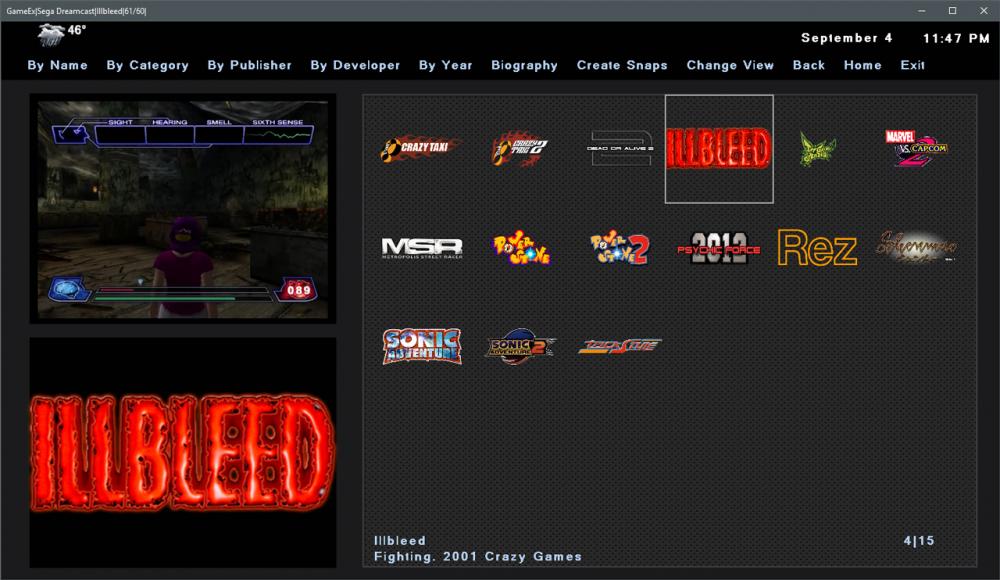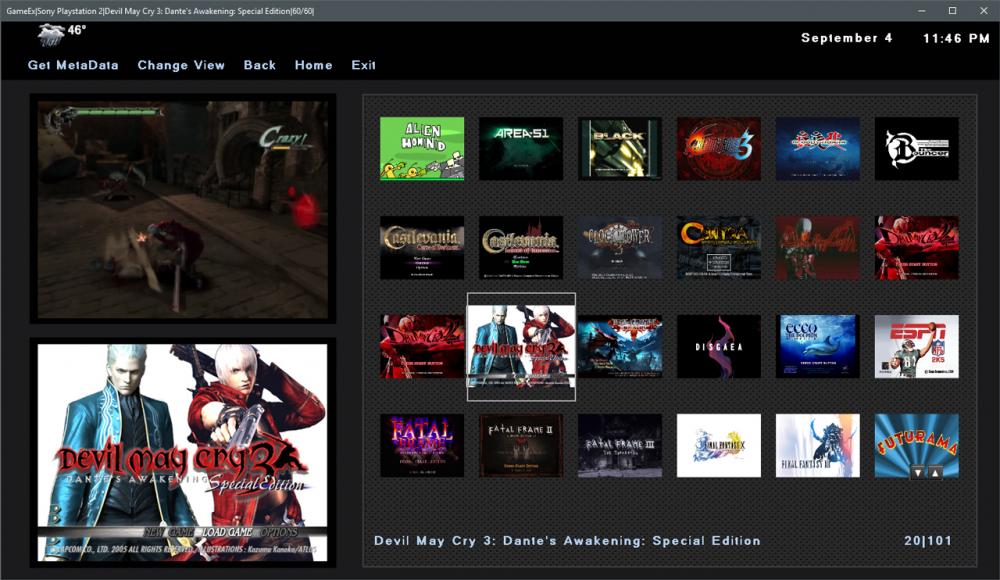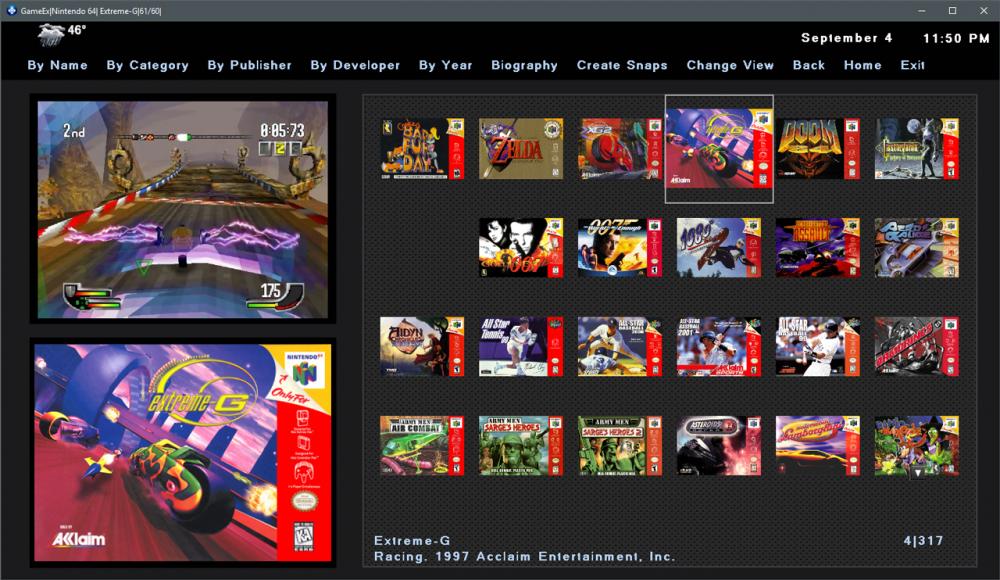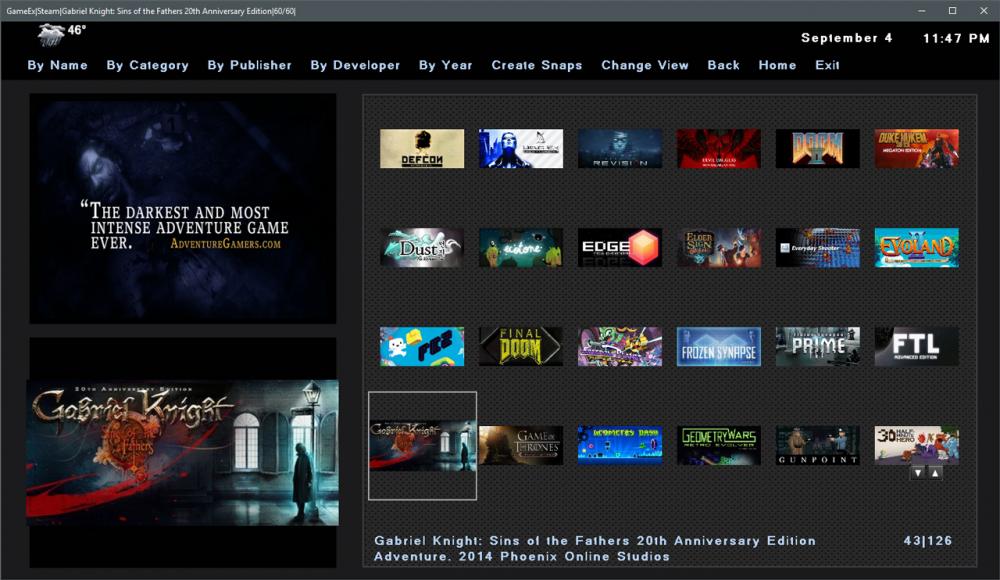-
Posts
160 -
Joined
-
Last visited
Content Type
Profiles
Forums
Events
Downloads
Store
Articles
Everything posted by firebrand_X
-

v14.56 Grid View issues with sizing and incorrect logos
firebrand_X replied to firebrand_X's topic in General
Sorry for the double-post but I think I see the issue: So I noticed further down my Favorites list that there was a double-up on the SNES Aladdin title screen applied to the Sega version. (attached) The same exact thing happened in an earlier screenshot with the SNES and PSX versions of Clocktower, with the SNES version having the PSX title screen. Does this mean that my Favorites and Last Played lists are somehow "looking ahead" within the same emulator/console for a matching game? If it finds a game with the same title, it just reuses the title from the previous console, but if it can't, it falls back on the Not Found Snap? And if there is no Not Found Snap, then it falls back to fetching the right icon? Bah, so confusing... -

v14.56 Grid View issues with sizing and incorrect logos
firebrand_X replied to firebrand_X's topic in General
My problem persists with GameEx 14.58, but I've noticed a pattern where every time there's a Steam game in the Favorites or Last Played list, the very next non-steam and non-Mame game has the Steam logo. I was able to replicate the problem by going into the Advanced Emulator Setup page and add a Not Found Snap to another emulator (example NES). The minute I did that, after every NES game, the following Non-NES, Non-Mame game (ex: Sega Genesis or SNES) had the NES Not Found Snap. Attached is a screenshot of what I'm talking about. You'll notice my cursor is on Alan Wake (Steam) but it's pulling the NES Not Found Snap after Bayou Billy. Additionally, the original Steam icon I was having problems with has the name "cgameexthemesdefault-defaultmedialogossteamTrue20131012912" When I disable Steam, the NES issue persists. So, will disabling "Not Found Snaps" through my whole configuration stop the Favorites and Last Played areas from showing the wrong images, and if so, how do I disable Not Found Snaps for Steam? Let me know if you need any more information on the matter (log files, config files, etc) -

v14.56 Grid View issues with sizing and incorrect logos
firebrand_X replied to firebrand_X's topic in General
Yup, same issue sadly. -

v14.56 Grid View issues with sizing and incorrect logos
firebrand_X replied to firebrand_X's topic in General
Sure thing: log.txt -

v14.56 Grid View issues with sizing and incorrect logos
firebrand_X replied to firebrand_X's topic in General
Hmmmm, deleting the EMU_1002.dbcacheini and gameex_[PC] Valve Steam.map files didn't seem to help. I'm still getting the same image errors on the same games in Last Played and Favorites. Weirder yet is if I add and remove games from the Favorites, the same games have the same missing images (ex: adding/removing a game doesn't cause a random effect to others; Earthbound still has a Steam logo regardless). Maybe someone else has an idea or two, but thanks for the all the help RedDog -

v14.56 Grid View issues with sizing and incorrect logos
firebrand_X replied to firebrand_X's topic in General
Thanks RedDog. I deleted the .dbcache files from my installation as well as the cached thumbnails, but no go. I've even restored a default, clean DATA.db3 file and rebuilt a short favorites list and I'm getting the same problems as before. One thing I did notice is that if you disable Steam in GameEx... the problems magically disappear. Re-enable it, and they're back to the same. Also, various game titles seem to have different heights, and different thumbnail image names. Not sure if this matters or not, but it looked odd: Example: - emygamesplaystation2titlesdevilmaycry(usa)False2016942212 - emygamesplaystation2titlesdevilmaycry(usa)True2016942212 Attached are some screenshots and the gameex.ini file. I couldn't find a config.txt file in my search, so I included the config.ini as well Thanks for looking into this GameEx.ini Config.ini -

v14.56 Grid View issues with sizing and incorrect logos
firebrand_X replied to firebrand_X's topic in General
Would that be deleting the contents of the following directory: "[root]\GameEx\MEDIA\THUMBS" ? If so, yes I've tried that -

Feature & Enhancement Requests
firebrand_X replied to Tom Speirs's topic in FAQs, Guides, & Other Useful Information
Is there a way, either via the theme editor or through the Setup Wizard, to choose which images are pulled in Grid View? Is there a way to choose to display boxart, cartridges, or title screens (personal favorite) with a simple setting? I've manipulated the 'logos' folders to demonstrate how it could look. Ideally it would be cool to make a combination of what shows up in the top-left box (video/snap), bottom-left box (logo/title screen), and in the Grid View (boxart, carts, title screen, logos, etc) as demonstrated by the Photoshopped screenshot featuring Castlevania: SOTN (attached below) This feature would be amazing! -
Hi, The Steam icons in the Grid View are showing up better than before but there appears to be some inconsistency in Last Played and Favorites view? Attached is a screenshot: The most obvious thing is non-Steam games appearing with the Steam icon XD But it also seems to be pulling different Steam game image proportions: Oniken and Isaac are large and squared where 20XX and Geometry Wars is resized. Just thought I'd bring it up here since it was mentioned that only the Steam Icons were displaying earlier. Thanks for the hard work
-
Just a heads up that GameEx got some love from a popular and influential Emulation-centric YouTube channel, Simply Austin. It's a pretty good video regarding the GameEx features, the GameEx setup, and some kind words about the GameEx forum community. Thought you would enjoy the shoutout https://www.youtube.com/watch?v=UtolkXjascA
-

Feature & Enhancement Requests
firebrand_X replied to Tom Speirs's topic in FAQs, Guides, & Other Useful Information
I was thinking seperate favorites lists would be a cool option, then I read in a different thread that this was the place to cast a vote for anticipated feature. Favorite Survival Horror, Sports games, 8-bit Classics, or whatever a user feels like classifying different Favorite games as. Or would a way to add custom 'tags' to Favorites accomplish something similar? -
Thanks for looking into it Tom and Draco1962
-
Hi all, I'm just wondering if GameEx is updating with new Steam games for any of you, or if maybe something changed within the past month or two with the way that Steam connects to GameEx? The desktop that I've been using both Steam and GameEx on for years is no longer keeping tabs on my Steam inventory. I've purchased and installed a few new games, and after a month or two they're still not showing up in my GameEx library like before. In a few tests I've uninstalled and reinstalled a few smaller games, but they've completely disappeared from my GameEx library. I've uninstalled and reinstalled both Steam and GameEx, but the Steam Library in GameEx came up blank with no solution but restoring a backup of my saved config/files. I've also installed Steam and GameEx on a completely virgin (GameEx-less) Win10 PC to test if maybe the issue is an existing config file misconfiguration, but no such luck. The Steam area of GameEx on this PC is completely empty even with some smaller games like 'Duke Nukem 3D' and 'Quake' installed via Steam, and Steam enabled via the GameEx Wizard. Additionally, on my existing installation I've checked the following 'usual suspects' with no luck: - My GameEx rig has a fully owned license that I also applied to the test/clean PC (licensed version required to utilize Steam I believe?) - I've run GameEx in Admin mode - I Checked that all games work fine outside of GameEx - My Steam account is fully Active - I'm running the Steam platform in the background while using GameEx - I've entered my login info into the Steam option inside of the GameEx Wizard program - I've deleted the EMU_1002.dbcache.ini, steamdata.ini, and gameex_[PC] Valve Steam.map. This causes the GameEx Steam library to empty out and never find installed games. - I ran the Steam Local File Integrity Verifier on some of the missing games, and they all check out - In my log file there's several "Invalid or filtered path: " Mentions Attached are the zipped gameex.ini and log.txt files for my game-rig PC installation. It's odd that GameEx isn't reading Steam in a completely virgin GameEx installation, as well. Any help will be greatly appreciated, and thanks to Tom and the contributors for an excellent gaming front end. game-rig-files.zip
-

User Submitted Themes & Media (Uploads)
firebrand_X replied to Tom Speirs's topic in GameEx Media Projects
It would be fun to expand Valhalla. PM me or contact my on my website and we'll throw around a few ideas http://www.cheshirecatstudios.com -

User Submitted Themes & Media (Uploads)
firebrand_X replied to Tom Speirs's topic in GameEx Media Projects
Very nice, Invincer! TunnelVision is the right word, this theme is a trip (in a good way). Well animated, I really dig it. I'm guessing the best way to compress the video is to use a codec like XVid or DivX in your AVI file. The only drawback is that people would need to have the codecs installed for the videos to display. But to be honest, I wouldn't worry about the file size that much. If people want a highly animated GameEx theme, they should expect a large file size, right? The only thing I can think of is to divide up the movie files for smaller downloads, like let people pick and choose what they want: A download for the main background, and a separate download for the other animations? Looks great though. -
Arcade - Mame Plus! NES - Nestopia SNES - ZSNES N64 - Project64 Gameboy (Advance) - VirtuaBoy SMS - Gens Plus Genesis - Gens Plus 32x - Gens Plus Sega CD - Gens Plus Playstation - ePSXe Atari 2600 - Stella Atari Jaguar - Project Tempest TurboGrafx 16 - PCE Amiga - WinUAE ColecoVision - VColeco Commodore64 - VICE anyways, that's what I use, but I'm not authority on what emulators work better than others. I just look for ones with good Video Filters.
-
I think to better sum up what I was 'trying' to say is: "It looks new, futuristic, and exciting" hence the 'game station' comparison I drew up in my screwy mind. haha. Still, looks awesome!
-
Holy Crap!! That is one damn sexy looking machine you have in the works. Kind reminds me of the SNES/Playstation demo stations I used to see in the game stores when I was a kid (happy memories of playing all the 'new games'). Keep us updated
-
My feelings exactly. I'll toast to that. (Raises a glass of Capt'n Morgans & Coke). P.S. Your sig was one of the funniest things I've read in a while.
-
To Everyone who works on the GameEx project: Thanks for the hard work over the past few years. Here's looking forward to what 2009 will bring Merry Christmas and Happy Hanukkah!
-

User Submitted Themes & Media (Uploads)
firebrand_X replied to Tom Speirs's topic in GameEx Media Projects
Wow! Those bezels are all sweet! -
That's awesome! A voice of sanity in such insane times: "You can still have fun". Even though GameEx is worth the full price, it is still a sweet deal. Kudos!