-
Posts
96 -
Joined
-
Last visited
Content Type
Profiles
Forums
Events
Downloads
Store
Articles
Everything posted by dukeofarcadia
-
Thanks Tom, Pressing different buttons at the same time worked! so no real problem I guess.. Adultery, was there ever a time xpadder didn't support axis emulation.. I could sware awhile back I tried it and had problems.. what are some of the benefits of using xpadder over libusb.. I can emulate rumble with libusb.. If xpadder supports that with added benefits I'd love to switch over (I think the specific example was Jet Grind Radio.. doing the graffiti that required different speeds and axis control didn't work.. and then I switch to libusb and it did)
-
Could I use xpadder but still allow libusb to control the ps3 controller? Because xpadder is lacking I think the axes controls which I need for playstation and N64. updating to 12.03 didn't fix the problem. still doesn't make sense why it only works with a single button.. and why setup wizard registers the buttons when I press them.. but when actually in gameex there is no response.. also why even have a seperate option for joypad global escape if you have to use xpadder.. which just makes your controller become the keyboard. You kinda hit the nail on the head with your response (in bold). If you are successful with a keyboard hitting the same key 3 times to make a command work, the same should work through Xpadder. Additionally (and anyone else experienced with Xpadder and other controllers, please step in and correct me if I am wrong) does provide axis support or else we would not be able to use Xbox360 wired/wireless and original Xbox controllers.
-
Thanks Alpha.. I'll give it a try and tell you if it worked. did you have a similar problem?
-
You can press the same button multiple times.. it works on the keyboard
-
Hey guys, I'm currently on version 12.02 My problem is with the global exit combo option thing.. Now for my keyboard or X-arcade joystick.. it works fine.. But my PS3 controller is another story, I set it up to close out when the playstation home button is pressed (the one in the center). And that works just fine.. but for some reason no other buttons work to exit.. So I don't accidentally exit myself out of games I wanted it to exit me after pressing PS3 home button three times.. and it didn't work.. pressing it once works.. 3 times doesn't work.. 2 times doesn't work.. also what's weird is this.. if I set it to exit after three taps (of the same button).. it will exit after just one tap. Now for the keyboard.. the exit combos work perfect for me.. and in any length I'm using Libusb to use the PS3 controller with the computer. getting my gameex log info and ini ready for you guys.. but any thoughts in the meantime?
-
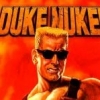
Feature & Enhancement Requests
dukeofarcadia replied to Tom Speirs's topic in FAQs, Guides, & Other Useful Information
A simple and essential new feature would have to be the ability to let any individual menu have it's own music score.. and not just emulator menus... it's also weird to have the option to put music to any emulator.. and yet you can't even give mame it's own score different from the general music or other emulators. Otherwise very happy with the purchase.. It's awesome! -
Thanks Tom for addressing the change view disable feature and the bug I was having! If you add the ability to make video game play lists, for instance (a mario play list, sonic play list etc.) gameex would be just about perfect. That might be complicated.. but a simple and essential new feature would have to be the ability to let any individual menu have it's own music score.. and not just emulator menus... it's also weird to have the option to put music to any emulator.. and yet you can't even give mame it's own score different from the general music or other emulators. Otherwise very happy with the purchase.. It's awesome!
-
Changing the game info view options worked.. thanks a lot.. although ideally this is not the view I would like for it.. it at least fixes the weird bug. Any news when 12.00 will be released? so I guess you can say it's as resolved as it's gonna get for now.. thanks
-
I've included a zip of the gameex ini and this is my log below. I tryed clearing out the cache.. didn't work.. I didn't delete the xfilecache folder cause you didn't tell me too. Also that has to do with mame and that's not where I have a problem. 13:02:24.8 8/17/2011: Opening Configuration File 13:02:24.8 8/17/2011: GameEx: Version 11.99: Starting Log 13:02:24.8 8/17/2011: Operating System Platform: Win32NT 13:02:24.8 8/17/2011: Operating System Name: Windows XP 13:02:24.8 8/17/2011: Operating System Version: 5.1.2600 13:02:24.8 8/17/2011: Checking for versions of .net Framework installed 13:02:24.8 8/17/2011: .net Framework 2.0 Installed 13:02:24.8 8/17/2011: Intel® Core i5 CPU 760 @ 2.80GHz, 3063MB 13:02:24.8 8/17/2011: 2.81Ghz - 4 Cores or CPU's 13:02:24.8 8/17/2011: Running Randomize() 13:02:24.8 8/17/2011: Loading PlugIns 13:02:24.8 8/17/2011: Checking for applications to Launch On Startup 13:02:24.8 8/17/2011: Running Misc startup tasks 13:02:24.8 8/17/2011: Setting Menu types 13:02:24.8 8/17/2011: Getting Configuration Values 13:02:24.8 8/17/2011: Using Theme: Default - Eye Candy 13:02:24.8 8/17/2011: Checking for alternate Image Directory for Theme: Default - Eye Candy 13:02:24.8 8/17/2011: Launching HideOS.exe 13:02:24.8 8/17/2011: Initialising Video/MNG DLL's 13:02:24.8 8/17/2011: GameEx will check for media insertion (may affect performance) 13:02:24.8 8/17/2011: Hiding Taskbar 13:02:24.8 8/17/2011: Is Media Center running? 13:02:24.8 8/17/2011: Checking/Creating LCD Registry values 13:02:24.8 8/17/2011: Check Media Center Exit/Start Mode 13:02:24.8 8/17/2011: Media Center Mode 2 13:02:24.8 8/17/2011: Video previews on. Warning: Only recommended on modern systems 13:02:24.8 8/17/2011: Custom Keyboard Input enabled: Getting custom codes 13:02:24.8 8/17/2011: Custom Game Device Input enabled: Getting custom codes 13:02:24.8 8/17/2011: Snap Delay set to: 7 13:02:24.8 8/17/2011: Get other settings 13:02:24.8 8/17/2011: Desktop set to Hide ICONS and set Background to Black 13:02:24.8 8/17/2011: Using DirectInput for keyboard input 13:02:24.8 8/17/2011: Start work for Form 13:02:24.8 8/17/2011: Getting Original Screen Size 13:02:24.8 8/17/2011: Opening Database Connection 13:02:24.8 8/17/2011: Initializing Component 13:02:24.9 8/17/2011: Retrieving resolution setting 13:02:24.9 8/17/2011: MAME Path is: C:\Documents and Settings\Jacques\Desktop\mame 13:02:24.9 8/17/2011: Model 2 Path Path is: C:\Documents and Settings\Jacques\Desktop\COMPUTER 2\Model 2 13:02:24.9 8/17/2011: Multi Core/Hyper Threading detected. Looking for emulator_multicpu.exe 13:02:24.9 8/17/2011: Model 2 EXE file is: emulator_multicpu.exe 13:02:24.9 8/17/2011: Model 2 emulator with command line support detected 13:02:24.9 8/17/2011: Use Model 2 on. emulator_multicpu.exe will launch Sega Model 2 games 13:02:24.9 8/17/2011: MAME EXE file is: mame.exe 13:02:24.9 8/17/2011: ROM Path is: C:\Documents and Settings\Jacques\Desktop\mame\roms 13:02:24.9 8/17/2011: Catver.ini is located at: C:\GameEx\DATA\catver.ini 13:02:24.9 8/17/2011: History.dat is located at: C:\GameEx\DATA\history.dat 13:02:24.9 8/17/2011: nplayers.ini is located at: C:\GameEx\DATA\nplayers.ini 13:02:24.9 8/17/2011: command.dat is located at: C:\GameEx\DATA\command.dat 13:02:24.9 8/17/2011: MAMEinfo.dat is located at: C:\GameEx\DATA\mameinfo.dat 13:02:24.9 8/17/2011: Loading Controls.ini map file 13:02:24.9 8/17/2011: Snap Path is: C:\Documents and Settings\Jacques\Desktop\mame\snap 13:02:24.9 8/17/2011: AVI Snap Path is: C:\GameEx\DEMO\MAME\video 13:02:24.9 8/17/2011: Flyer Path is: C:\GameEx\DEMO\MAME\flyers 13:02:24.9 8/17/2011: Cabinet Path is: C:\GameEx\DEMO\MAME\cabinets 13:02:24.9 8/17/2011: Cabinet 3D Path is: C:\GameEx\DEMO\MAME\cabinets3d 13:02:24.9 8/17/2011: Title Path is: C:\GameEx\DEMO\MAME\titles 13:02:24.9 8/17/2011: PCB Path: Not Found 13:02:24.9 8/17/2011: Artwork Preview Path: Not Found 13:02:24.9 8/17/2011: Panel Path is: C:\GameEx\DEMO\MAME\cpanel 13:02:24.9 8/17/2011: Manual Path is: C:\GameEx\DEMO\MAME\manual 13:02:24.9 8/17/2011: Icon Path is: C:\Documents and Settings\Jacques\Desktop\mame\icons 13:02:24.9 8/17/2011: Marquee Path is: C:\GameEx\DEMO\MAME\marquees 13:02:24.9 8/17/2011: Applying Language/Text 13:02:24.9 8/17/2011: Text/Language: Custom 13:02:24.9 8/17/2011: Loading Custom Emulators 13:02:24.9 8/17/2011: Loading Emulator 2: Nintendo SNES 13:02:24.9 8/17/2011: Loading Emulator 4: Sega Genesis 13:02:24.9 8/17/2011: Loading Emulator 5: Gameboy 13:02:24.9 8/17/2011: Loading Emulator 6: Sega CD 13:02:24.9 8/17/2011: Loading Emulator 7: Nintendo NES 13:02:24.9 8/17/2011: Loading Emulator 8: Playstation 13:02:24.9 8/17/2011: Loading Emulator 9: Z Channel 13:02:24.9 8/17/2011: Loading Emulator 10: Nintendo N64 13:02:24.9 8/17/2011: Loading Emulator 11: MR. Old:Computer: 13:02:24.9 8/17/2011: Loading Emulator 13: [Console] Atari Jaguar (Virtual Jaguar) 13:02:24.9 8/17/2011: Loading Emulator Group 1: 13:02:24.9 8/17/2011: Using 3D Alpha Blended Animations. 13:02:24.9 8/17/2011: Using General Font: Trebuchet MS 13:02:24.9 8/17/2011: Using Title Font: Newsflash BB 13:02:24.9 8/17/2011: GameEx will try to reduce CPU usage 13:02:25.0 8/17/2011: Initialising Direct3D 13:02:25.0 8/17/2011: Setting Resolution to 1280x960 32 bit color 13:02:25.0 8/17/2011: Creating Surfaces 13:02:25.1 8/17/2011: Creating Primary Surface - Full Screen Mode 13:02:25.1 8/17/2011: Creating Back Buffer 13:02:25.1 8/17/2011: Loading graphic Surfaces 13:02:25.1 8/17/2011: Display is running at: 1280x960 32bit color, 60hz 13:02:25.1 8/17/2011: Creating Surfaces Misc and Dialogs 13:02:25.1 8/17/2011: Creating Surfaces Volume 13:02:25.1 8/17/2011: Creating Surfaces Arrows 13:02:25.1 8/17/2011: Creating Surfaces GameEXlogo Text 13:02:25.1 8/17/2011: Creating Surfaces Toolbar 13:02:25.2 8/17/2011: Creating Surfaces Backgrounds 13:02:25.2 8/17/2011: Creating Surfaces Toolbar Controls 13:02:25.2 8/17/2011: Creating Surfaces GameEx Logo 13:02:25.2 8/17/2011: Creating Surface Unselected 13:02:25.2 8/17/2011: Creating Surfaces Snaps 13:02:25.2 8/17/2011: Creating Surfaces Menu and List Bars 13:02:25.2 8/17/2011: Creating Fonts 13:02:25.2 8/17/2011: Creating Game Font 13:02:25.3 8/17/2011: Creating Game Font Faded 13:02:25.3 8/17/2011: Creating Title Font 13:02:25.3 8/17/2011: Restoring Title Font From Cache 13:02:25.5 8/17/2011: Creating Font Black 13:02:25.5 8/17/2011: Creating Font Black Small 13:02:25.6 8/17/2011: Fonts Created Succesfully 13:02:25.6 8/17/2011: 5MB Video Memory Used 13:02:25.6 8/17/2011: Initialising Bass Audio Library 13:02:25.6 8/17/2011: Creating instance of global keyboard hook 13:02:26.2 8/17/2011: Attempting to load game list 13:02:26.2 8/17/2011: MAME CMD options: -nowindow -joy -skip_gameinfo 13:02:26.2 8/17/2011: Loading last used Game List 13:02:26.3 8/17/2011: Loading Start Page 13:02:26.3 8/17/2011: Creating DirectSound Device 13:02:26.3 8/17/2011: Trying: Primary Sound Driver 13:02:26.3 8/17/2011: Loading Sound Files 13:02:26.3 8/17/2011: DirectSound Device Created Successfully 13:02:26.3 8/17/2011: Initialising DirectInput for Gamepad support 13:02:26.5 8/17/2011: Using Device PLAYSTATION®3 Controller 13:02:26.6 8/17/2011: Initialising DirectInput for Keyboard support 13:02:26.8 8/17/2011: Initializing MCE Remote 13:02:26.8 8/17/2011: Initialization OK! Starting GameEx! 13:02:26.8 8/17/2011: Testing Main Loop Once: Processing Frame 13:02:27.1 8/17/2011: Testing Main Loop Once: Main Loop ran successfully 13:02:32.5 8/17/2011: Validating: Emulator_2: Custom Background: 13:02:32.5 8/17/2011: Warning: Emulator_2: Custom Background Does not exist 13:02:32.5 8/17/2011: Validating: Emulator_2: Snap Path: C:\GameEx\DEMO\SNES\video 13:02:32.5 8/17/2011: Validating: Emulator_2: Database: [Console] Nintendo SNES 13:02:32.5 8/17/2011: Validating: Emulator_2: Title Snap Path: C:\GameEx\DEMO\SNES\titles 13:02:32.5 8/17/2011: Validating: Emulator_2: Box Art Path: C:\GameEx\DEMO\SNES\boxart 13:02:32.5 8/17/2011: Validating: Emulator_2: Cart Art Path: C:\GameEx\DEMO\SNES 13:02:32.5 8/17/2011: Validating: Emulator_2: Manual Path: C:\GameEx\DEMO\SNES\manual 13:02:32.5 8/17/2011: Validating: Emulator_4: Custom Background: 13:02:32.5 8/17/2011: Warning: Emulator_4: Custom Background Does not exist 13:02:32.5 8/17/2011: Validating: Emulator_4: Snap Path: C:\Assets\Sega Genesis\Snaps 13:02:32.5 8/17/2011: Validating: Emulator_4: Control Panel Path: C:\Assets\Sega Genesis\Controls 13:02:32.5 8/17/2011: Validating: Emulator_4: Database: [Console] Sega Genesis 13:02:32.5 8/17/2011: Validating: Emulator_4: Title Snap Path: C:\Assets\Sega Genesis\Titles 13:02:32.5 8/17/2011: Validating: Emulator_4: Box Art Path: C:\Assets\Sega Genesis\Boxes 13:02:32.5 8/17/2011: Validating: Emulator_4: Cart Art Path: C:\Assets\Sega Genesis\Cartridges 13:02:32.5 8/17/2011: Validating: Emulator_4: Music Path: F:\Noah's Ark\For Arcade\Box Art\Sega Genesis 13:02:32.5 8/17/2011: Validating: Emulator_4: Manual Path: C:\Assets\Sega Genesis\Manuals 13:02:32.5 8/17/2011: Validating: Emulator_5: Custom Background: 13:02:32.5 8/17/2011: Warning: Emulator_5: Custom Background Does not exist 13:02:32.5 8/17/2011: Validating: Emulator_5: Snap Path: C:\Assets\Nintendo Game Boy\Snaps 13:02:32.5 8/17/2011: Validating: Emulator_5: Control Panel Path: C:\Assets\Nintendo Game Boy\Controls 13:02:32.5 8/17/2011: Validating: Emulator_5: Database: [Handheld] Nintendo Game Boy 13:02:32.5 8/17/2011: Validating: Emulator_5: Title Snap Path: C:\Assets\Nintendo Game Boy\Titles 13:02:32.5 8/17/2011: Validating: Emulator_5: Box Art Path: C:\Assets\Nintendo Game Boy\Boxes 13:02:32.5 8/17/2011: Validating: Emulator_5: Cart Art Path: C:\Assets\Nintendo Game Boy\Cartridges 13:02:32.5 8/17/2011: Validating: Emulator_5: Manual Path: C:\Assets\Nintendo Game Boy\Manuals 13:02:32.5 8/17/2011: Validating: Emulator_6: Custom Background: 13:02:32.5 8/17/2011: Warning: Emulator_6: Custom Background Does not exist 13:02:32.5 8/17/2011: Validating: Emulator_6: Snap Path: C:\Assets\Sega CD\Snaps 13:02:32.5 8/17/2011: Validating: Emulator_6: Control Panel Path: C:\Assets\Sega CD\Controls 13:02:32.5 8/17/2011: Validating: Emulator_6: Database: [Console] Sega CD 13:02:32.5 8/17/2011: Validating: Emulator_6: Title Snap Path: C:\Assets\Sega CD\Titles 13:02:32.5 8/17/2011: Validating: Emulator_6: Box Art Path: C:\Assets\Sega CD\Boxes 13:02:32.5 8/17/2011: Validating: Emulator_6: Cart Art Path: C:\Assets\Sega CD\Cartridges 13:02:32.5 8/17/2011: Validating: Emulator_6: Manual Path: C:\Assets\Sega CD\Manuals 13:02:32.5 8/17/2011: Validating: Emulator_7: Custom Background: 13:02:32.5 8/17/2011: Warning: Emulator_7: Custom Background Does not exist 13:02:32.5 8/17/2011: Validating: Emulator_7: Snap Path: C:\Assets\Nintendo NES\Snaps 13:02:32.5 8/17/2011: Validating: Emulator_7: Control Panel Path: C:\Assets\Nintendo NES\Controls 13:02:32.5 8/17/2011: Validating: Emulator_7: Database: [Console] Nintendo NES 13:02:32.5 8/17/2011: Validating: Emulator_7: Title Snap Path: C:\Assets\Nintendo NES\Titles 13:02:32.5 8/17/2011: Validating: Emulator_7: Box Art Path: C:\Assets\Nintendo NES\Boxes 13:02:32.5 8/17/2011: Validating: Emulator_7: Cart Art Path: C:\Assets\Nintendo NES\Cartridges 13:02:32.5 8/17/2011: Validating: Emulator_7: Manual Path: C:\Assets\Nintendo NES\Manuals 13:02:32.5 8/17/2011: Validating: Emulator_8: Custom Background: 13:02:32.5 8/17/2011: Warning: Emulator_8: Custom Background Does not exist 13:02:32.5 8/17/2011: Validating: Emulator_8: Snap Path: C:\Assets\Sony Playstation\Snaps 13:02:32.5 8/17/2011: Validating: Emulator_8: Control Panel Path: C:\Assets\Sony Playstation\Controls 13:02:32.5 8/17/2011: Validating: Emulator_8: Database: [Console] Sony Playstation 13:02:32.5 8/17/2011: Validating: Emulator_8: Title Snap Path: C:\Assets\Sony Playstation\Titles 13:02:32.5 8/17/2011: Validating: Emulator_8: Box Art Path: C:\Assets\Sony Playstation\Boxes 13:02:32.5 8/17/2011: Validating: Emulator_8: Cart Art Path: C:\Assets\Sony Playstation\Cartridges 13:02:32.5 8/17/2011: Validating: Emulator_8: Manual Path: C:\Assets\Sony Playstation\Manuals 13:02:32.5 8/17/2011: Warning: Emulator_8: MAPFile Does Not Exist 13:02:32.5 8/17/2011: Validating: Emulator_9: Custom Background: smsbak.png 13:02:32.5 8/17/2011: Validating: Emulator_9: Snap Path: C:\Assets\Sega Master System\Snaps 13:02:32.5 8/17/2011: Validating: Emulator_9: Control Panel Path: C:\Assets\Sega Master System\Controls 13:02:32.5 8/17/2011: Validating: Emulator_9: Title Snap Path: C:\Assets\Sega Master System\Titles 13:02:32.5 8/17/2011: Validating: Emulator_9: Box Art Path: C:\Assets\Sega Master System\Boxes 13:02:32.5 8/17/2011: Validating: Emulator_9: Cart Art Path: C:\Assets\Sega Master System\Cartridges 13:02:32.5 8/17/2011: Validating: Emulator_9: Manual Path: C:\Assets\Sega Master System\Manuals 13:02:32.5 8/17/2011: Validating: Emulator_10: Custom Background: 13:02:32.5 8/17/2011: Warning: Emulator_10: Custom Background Does not exist 13:02:32.5 8/17/2011: Validating: Emulator_10: Snap Path: C:\Assets\Nintendo N64\Snaps 13:02:32.5 8/17/2011: Validating: Emulator_10: Control Panel Path: C:\Assets\Nintendo N64\Controls 13:02:32.5 8/17/2011: Validating: Emulator_10: Database: [Console] Nintendo N64 13:02:32.5 8/17/2011: Validating: Emulator_10: Title Snap Path: C:\Assets\Nintendo N64\Titles 13:02:32.5 8/17/2011: Validating: Emulator_10: Box Art Path: C:\Assets\Nintendo N64\Boxes 13:02:32.5 8/17/2011: Validating: Emulator_10: Cart Art Path: C:\Assets\Nintendo N64\Cartridges 13:02:32.5 8/17/2011: Validating: Emulator_10: Manual Path: C:\Assets\Nintendo N64\Manuals 13:02:32.5 8/17/2011: Validating: Emulator_11: Custom Background: ms dark.png 13:02:32.5 8/17/2011: Validating: Emulator_11: Snap Path: C:\Assets\Microsoft DOS\Snaps 13:02:32.5 8/17/2011: Validating: Emulator_11: Control Panel Path: C:\Assets\Microsoft DOS\Controls 13:02:32.5 8/17/2011: Validating: Emulator_11: Title Snap Path: C:\Assets\Microsoft DOS\Titles 13:02:32.5 8/17/2011: Validating: Emulator_11: Box Art Path: C:\Assets\Microsoft DOS\Boxes 13:02:32.5 8/17/2011: Validating: Emulator_11: Cart Art Path: C:\Assets\Microsoft DOS\Cartridges 13:02:32.5 8/17/2011: Validating: Emulator_11: Manual Path: C:\Assets\Microsoft DOS\Manuals 13:02:32.5 8/17/2011: Validating: Emulator_13: Custom Background: 13:02:32.5 8/17/2011: Warning: Emulator_13: Custom Background Does not exist 13:02:32.5 8/17/2011: Validating: Emulator_13: Snap Path: C:\Assets\Atari Jaguar\Snaps 13:02:32.5 8/17/2011: Validating: Emulator_13: Control Panel Path: C:\Assets\Atari Jaguar\Controls 13:02:32.5 8/17/2011: Validating: Emulator_13: Database: [Console] Atari Jaguar 13:02:32.5 8/17/2011: Validating: Emulator_13: Title Snap Path: C:\Assets\Atari Jaguar\Titles 13:02:32.5 8/17/2011: Validating: Emulator_13: Box Art Path: C:\Assets\Atari Jaguar\Boxes 13:02:32.5 8/17/2011: Validating: Emulator_13: Cart Art Path: C:\Assets\Atari Jaguar\Cartridges 13:02:32.5 8/17/2011: Validating: Emulator_13: Music Path: C:\Documents and Settings\Jacques\Desktop\Arcade\Music\arcade 13:02:32.5 8/17/2011: Validating: Emulator_13: Manual Path: C:\Assets\Atari Jaguar\Manuals 13:02:32.5 8/17/2011: Restoring Emulator from Cache 13:02:32.5 8/17/2011: Restoring Emulator Database From Cache 13:02:32.5 8/17/2011: Restoring Emulator from Cache 13:02:32.5 8/17/2011: Restoring Emulator Database From Cache 13:02:32.6 8/17/2011: Restoring Emulator from Cache 13:02:32.6 8/17/2011: Restoring Emulator Database From Cache 13:02:32.6 8/17/2011: Restoring Emulator from Cache 13:02:32.6 8/17/2011: Restoring Emulator Database From Cache 13:02:32.6 8/17/2011: Restoring Emulator from Cache 13:02:32.7 8/17/2011: Restoring Emulator Database From Cache 13:02:32.7 8/17/2011: Restoring Emulator from Cache 13:02:32.7 8/17/2011: No Database Data 13:02:32.7 8/17/2011: Restoring Emulator from Cache 13:02:32.7 8/17/2011: Restoring Emulator Database From Cache 13:02:44.0 8/17/2011: Running: cmd.exe /c C: Nestopia.exe "C:\Documents and Settings\Jacques\Desktop\Arcade\NES\roms\Mike Tyson's Punchout.zip" 13:02:44.2 8/17/2011: Shutting down display 13:02:57.8 8/17/2011: Exiting Game 13:02:57.8 8/17/2011: Closing Process 13:03:00.5 8/17/2011: Writing Stats 13:03:00.5 8/17/2011: Plugin: Game Exit 13:03:00.5 8/17/2011: Plugin: Process Commands 13:03:00.5 8/17/2011: Refreshing Keyboard 13:03:00.7 8/17/2011: Initialising Audio 13:03:00.9 8/17/2011: Restoring Window 13:03:00.9 8/17/2011: Reinitializing Graphics System 13:03:02.3 8/17/2011: Reloading Game Info Page 13:03:02.4 8/17/2011: Returning to GameEx 13:04:00.5 8/17/2011: Exiting GameEx! 13:04:00.5 8/17/2011: Saving Settings 13:04:02.0 8/17/2011: Disposing Plugins 13:04:02.0 8/17/2011: Closing database connection 13:04:02.0 8/17/2011: Checking for applications to Launch On Exit GameEx.zip
-
This weird thing started happening to me out of nowhere.. a couple days ago I bought the registered version and downloaded the latest version 11.99 Everything worked fine for several days after the update. Just tonight a weird problem has occurred. Gameex which normally retains your "change view" preferences does a strange thing now.. whenever I exit a game on any emulator the view is changed to something different. But not only is it changed to something different, But let's say I had selected Zelda at the very bottom of the screen.. it exits me back out to the snaps at the top of the screen but still says Zelda is selected.. then I literally have to press up 10 times (cause I have a lot of games) to get to the snap it's on so it can re-orient itself. During that process of pressing up the screen just stays stationary on the top snaps.. you can see the game info of different games displaying as I work my way to the top.. but you don't see the snaps that go with those games. Once you make it to the top things are in your control again. This has been happening every time now.. even after computer restarts and everything.. the only emulator this doesn't happen to is Mame.. I guess cause it's separate. I'm not using a custom made theme or anything.. I haven't changed anything recently so I don't know what it could be. How do I fix this problem?.. where in the ini or data does gameex retain your change view preferences... It usually always has.. and never went haywire like this
-
i don't think they are the time created because the numbers are all over the place for thumbs created within seconds of each other.. I could be wrong.. I had thought of that.. doesn't seem to be the case though unless it's some weird way of keeping track of the date and time..
-
Thanks a lot.. but since the thumbs and snaps are in someway linked.. I'm not sure quite how.. is there a way to create and artificial link between a created thumb and an existing snap. for example all thumbs are named like so cassettessegagenesissnapssonic201022453691143 they always start with the word (cassettes) then the (game system name) then the word (snaps) then after that (the game name) and then it seems to be (then year created) after that however.. the numbers seem randomized.. if I could understand what those random numbers mean or represent.. I could probally create my own thumbs and trick gameex to linking it to the appropriate snap and game.. and then I would have solved the problem.. Do you know what the randomized numbers at the end stand for? otherwise.. I'll have to try to make the file sizes bigger to urge on the creation of the thumbs as you hinted at. once again thanks for you help
-
I'm having a problem in the fact that sometimes when I create snaps.. there is no thumb created in the thumb folder.. just a snap.. I'm using the latest version of gameex 11.99 I like my thumbs and snaps to have different images, and I've successfully been able to have separate thumb and snap images.. except for these occasions where no thumb get's created. Is there a way to manually create thumbs? (they seem to be filed in the thumb folder with a some kind of dated code type thing) on a side note: I would really really like to be able to disable the "change view" button.. I have each emulator in the view I like it to appear.. gameex remembers these preferences, but if a friend comes over and accidentally hits that button it's annoying.. seems impossible to get rid of without putting it into simple mode.. which I don't want to do either. Gameex is so great in that I can disable/enable almost anything.. why not that too?.. can't I have it remember my view preferences and then remove the change view button.. I would use simple mode but it forces all emulators into one view.. anyway around this? Any help would be appreciated Thanks.
-
Couldn't find any 3D splatter house cabinets. I couldn't even find a picture of the original machine, So I made this one using the body of the mk1 machine. It's just my own rendition of what I would've liked it to look like. So here it is to download in the zip below, the Splatter House Collector's Edition 3D cabinet (there isn't actually a different collector's edition version of splatterhouse, I just thought it sounded cool) splatter.zip
-
Oh and the link is broken for the cabs..
-
That worked thanks, but where in the config refers to 3d cabs?
-
I want my Mame list to display only games that I actually have roms for, but as of now it displays all games that you can have for mame (thousands of course). I tried toggling the option "Only existing roms" on and off in the setup wizard but that doesn't do anything? Any Ideas. (I see an option for excluding certain roms, but does that mean I'd actually have to sit and write a list of thousands of games) Even Mamewah which isn't nearly as good makes it simple to display only games you have. Also how do I add new spinning 3d arcade machine things? Where and to what folder?
-
If it can have a favorites section with games from multiple systems, and a search feature that displays games from multiple systems, what would be the problem with creating a playlist feature?.. if its not currently possible.. seems like a great Idea for future versions of gameex.. zelda games all in one easy to find spot.. sonic in another. it would be a very nice feature
-
I really want to buy the full version but have a quick question first, is it possible to create a category or menu button or something, to where I could have lets say, all mario games be a category, and have it display from multiple systems. So you could have a category that would display like this for example Super mario brother super mario 2 super mario 3 Super mario world Super mario 64 All on one page. Basically can you make custom categories or menu buttons that bring to a list like that. and how simple is it?
-
Thank's Frequency, that got it to work! Quick question to everyone though, when I exit or enter a game.. I get a quick flash of the desktop before it starts, its not a problem.. I just find it unattractive, it looks clunky. Is there away to get rid of this?
-
I can't get any games to work, I have experience with emulators and frontends, it lists my games, when I hit enter to start the game, the screen goes black and immediately returns to the menu selection screen. The log doesn't report an error, it just says "Shutting down display". I want to buy the full version, cause this frontend seems awesome, but I can't get one game on any emulator to work, the only thing that works is the multimedia player. I have the latest version of gameex, I'm running it on vista service pack 2. The log is below, in red is where the problem is accuring. Notice how it shuts down the display about one second after it says it started the game. 14:16:40.3 9/30/2010: Running: cmd.exe /c C: C:\GameEx\loaders\nestopia_loader.exe "C:\Users\Owner\Documents\Desktop\Nintendo NES\Roms\Super Mario Bros. (JU) (PRG0) [!].nes" 14:16:40.4 9/30/2010: Shutting down display 14:16:41.8 9/30/2010: Writing Stats 14:16:41.8 9/30/2010: Plugin: Game Exit 14:16:41.8 9/30/2010: Plugin: Process Commands 14:16:41.8 9/30/2010: Refreshing Keyboard 14:16:41.9 9/30/2010: Initialising Audio 14:16:42.0 9/30/2010: Relaunching HideOS 14:16:42.3 9/30/2010: Restoring Window 14:16:42.3 9/30/2010: Reinitializing Graphics System 14:16:43.9 9/30/2010: Reloading Game Info Page 14:16:43.9 9/30/2010: Returning to GameEx 14:16:46.4 9/30/2010: Exiting GameEx!






