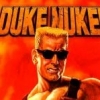If neither of those of work for you, you can donate any amount by clicking here. |
-
Posts
96 -
Joined
-
Last visited
Everything posted by dukeofarcadia
-
I use a playstation 3 controller with libusb to connect it. I wanted to use the start,select, and the home button together.. to exit out of bsnes.
-
Does anybody know how to map using the gameex utility in order to get a multiple button press to close bsnes?
-
Can anyone walk me through how to get multiple button presses to exit this emulator.. because bsnes only allows one button.. which I think is kinda dangerous cause I don't want to accidentally exit while playing.
-
So my universal exit command doesn't work on bsnes.. it works on every single other emulator except bsnes..
-
[Emulator] Enabled=True System=Nintendo SNES Category=Console Emulator=BSNES Version=0.73 Rating=7.7 DownloadUrl=http://www.gamesdbase.com/setupwizard/emulators/download/bsnes.7z RequiredFiles= Website=http://byuu.org/bsnes/ Info=Super Nintendo that claims to be 100 percent accurate. TITLETEXT=Nintendo SNES STARTPAGENAME=[Console] Nintendo SNES (BSNES) StartPageLogo=Nintendo SNES Command=bsnes.exe "[ROMPATH]\[ROMFILE]"" ROMFilter=*.sfc Database=[Console] Nintendo SNES configFile=[Mapping Off] Exit (Process Close) MAPFile= RomPath=C:\Documents and Settings\Jacques\Desktop\Arcade\SNES\roms\BNESROMS SnapPath=C:\Assets\Nintendo SNES\Snaps TitlePath=C:\Assets\Nintendo SNES\Titles BoxPath=C:\Assets\Nintendo SNES\Boxes CartPath=C:\Assets\Nintendo SNES\Cartridges ManualPath=C:\Assets\Nintendo SNES\Manuals ControlPanelPath=C:\Assets\Nintendo SNES\Controls WorkingPath=C:\Documents and Settings\Jacques\Desktop\Arcade\snes3\bsnes_v084-32bit MapKeys=True WaitBeforeKeys= SendKeys= ReplaceDash=False ReplaceUnder=True Capitals=False RemoveBrackets=True ShowDesktop=True Debug=False AlsoLaunch= OLDatZip= LaunchBefore= LaunchAfter= ExcludedFiles= CustomBackground= PlayMusic=False DontShowInfo= PlaySelectionMusic=False SelectionMusicFolder= PCGame=False GamesIn7Zips=False PlayInScreenSaver=False ShowMostPlayed=True RandomMostPlayed=True CDCheck=False CDCheckFile= RomsInFolders= InstructionsPath= TVAdPath= MusicPath=
-
how do I go into chat
-
My roms are SFC files which is the standard for bsnes
-
Yeah I'm sure it's probally something like that.. if you got it working there is no reason I shouldn't be able too as well..
-
bsnes 0.84 it is the latest version.
-
Thanks for your info nullpointer.. unfortunately the zip related stuff is not relevant to my problem.. my files were already all unzipped and in the bsnes format before I made this post. When I had my command like you do bsnes.exe "[ROMPATH]\[ROMFILE]" the bsnes interface would open.. but the rom would not load.. meaning I would have to first click file and then load cartridge to get the rom playing.. of course the whole fun of gameex is it loads right to your rom.. and that's not what's happening. Maybe there is one certain little thing your doing that I'm not.. I hope we can figure out what it is..
-
Ya.. I'm on the latest version, so it is possible.. Is there anybody with the latest version who has this working with gameex? 0.84 is the version I have.. and the latest It's so frustrating cause I don't want to have to use zsnes or snes9x? Any Ideas??
-
This topic might be informative but I couldn't find any of the dll files they were talking about to rename them. So I'm still confused..
-
When I match my command to yours it now immediately exits me out to the gameex menu. What is bsnes-performance.exe where is it located I don't seem to have it..
-
I have bsnes set up like this bsnes.exe "[ROMPATH]\[ROMFILE]" But what happens in gameex is it just opens up to the bsnes menu without the rom starting.. and it's not fullscreen. I had this problem with a playstation emulator and adding that -no gui thing helped.. but it doesn't here. So obviously my goal is to get it to load right to my rom in fullscreen. I know (show desktop) must be true.. so I've ruled that out Any ideas? (P.S if any of you haven't tried bsnes.. it is impossible to go back after having used it..)
-
I have seen one of the most requested features for gameex is having game playlists. So you could have say a "mario" category with all the mario games from all systems in there. I think I may have figured out a way to do this.. without Tom having to sit there and create a new feature. It would only require resolving 2 simple problems. 1. When something is deleted in a emulator group it is also deleted in the actual emulator itself (maybe this only happens to me.. somebody confirm this) 2. Their must be more emulator groups.. why not 99 like regular emulators? If we could just stop the connection between the deletion of games in the emulator group and an actual emulator list.. and if we could have more emulator groups.. then we could easily make are own playlists. Because even if someone had a 1000 games.. deleting things inside the gameex interface is very quick and easy. So you would just make an emulator group of let's say every system mario appears on.. and then delete ever game except his.. then go in the custom menu options.. do your stuff.. and bammm you got all your mario games in one spot in a nice and organized way.. (and also one more suggestion would be to let emulator groups have their own music which they currently can't.. I actually don't understand why all individual menus can't have their own music.. emulator or not.. I mean not even mame can.)
-
I've already tried it adultery and you can! I made one for splatterhouse 3 on genesis. I even put some stencil art from the game on top and blood splatters towards the edges.. so you can kinda make artistic little cheat sheets it's pretty cool. and you can press zero and check them anytime. which kind of caused a problem for me in Kega when entering a game genie code any way to fix that? cause typing 0 exits you out Hey maybe we could see a whole line of user created cheat sheets for use in gameex!
-
Really what I'm trying to do is show a list of cheats for that game after the description. But how would I do this as an alternative.. You know how you can look at your box art.. then under that your manual or whatever.. is there anyway I could make a new folder and put a png image of a little cheat sheet or something in that.. and have that be in the categorys.. or are they just restricted to box art,manual,cartridge etc. Thanks for the help guys.
-
Is there a specific way to open something in OO to make it open like a database instead of just a document of wacky symbols.
-
Tried open office.. it opens it but it's just a bunch of symbols.. and like a million ###### marks... anyway to open it and see it legibly? I see their are descriptions mixed in. But if add a word and go back in gameex there nolonger is descriptions for any game of that system.. luckily I backed up that file before fooling around.
-
how can I open and edit the description files your talking about?
-
How/where can I change the descriptions/bios that appear with the games. Secondly I have an x arcade 2 player tankstick with a track ball. The button display that appears before playing a mame game does not have enough buttons nor a trackball. So I can't appropriately label the buttons to my liking. I'm sure a bunch of other people who have a tankstick must also have this problem... anyway around it?
-
This is a link to what I'm talking about.. the guys speaks about them being able to be rendered and rotated in different positions.. also he says they have fronts and backs on them.. I don't know how they could without being 3D.. because they aren't separate files http://www.hyperspin-fe.com/forum/showthread.php?t=6306
-
Is there a way to make 3d box art rotate like the arcade machines in the mame section of gameex. Can anyone layout the steps for me or if it is possible. I got some amazing 3d box art from hyperspin.. but I prefer gameex. They are in png format.. but I here they can rotate in hyperspin.. If gameex can't make a png file spin.. does anyone know how to convert it to a file that would. And also what folders in gameex all of this stuff should go.. thanks alot
-
thanks frequency, that worked like a charm.. at first I thought it had to be cmd.exe "[ROMPATH]\[ROMFILE]" like other emulators.. cool.. thanks a lot
-
So I wanted to make a cmd.exe a emulator so I could open shortcut files for some certain pc games and applications.. and have them listed under the same emulator.. partially this is because gameex doesn't currently let you put music for any menu.. it only lets you put it for emulators.. you can't even give mame it's own music.. I found this to sort of be away around that for now. Anyway I just wind up with a black screen after trying to open things with it in gameex.. does anyone know a better way to approach this or what I'm doing wrong? Bascially I set up the emulator to use cmd.exe as the emulator.. my rom path is to a folder full of shortcuts.. and gameex does list these games.. but when I click play.. I get a black screen with nothing.. not the cmd screen.. just a black screen with nothing.