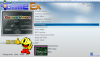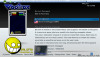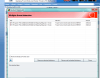-
Posts
138 -
Joined
-
Last visited
Content Type
Profiles
Forums
Events
Downloads
Store
Articles
Everything posted by Ninja Rygar
-

PDF (manual) viewer doesn't render PDFs correctly
Ninja Rygar replied to Geronimo's topic in General
I've noticed this as well... GameEx DOES open up text files................ but only certain ones. It may have something to do with the WIDTH of the text file. -
I seriously think it has something to do with the Windows Media Player Library if you use those codec packs. It crashes just as it's about to load the library. And I think I tried this, setting the Audio mode to "Audio Tags" instead of Media Library avoids the crash.
-
Another huge update. Now each background has a mascot and a slogan! The icons now also contain the console itself. I don't know if any new backgrounds were added, but it's been improved alot. I don't know how many of you, if ANY of you use this theme... but I update it from time to time. There are a few things I need to do before the FINAL version though... so bear with me. I also totally forgot about pinball again. The Updated version Check the readme for some extremely tired rambling. Below are some kick-ass previews. (Oh, and the Loading screen? Pitiful if you ask me.) Please add it to the THEMES section!
-
Just to see what's up, I just installed the Sharks007 codec pack and now my GameEx behaves the same way. It crashes as soon as it tries to play the music library after the intro vid. I'm going back to my old codec pack now. The same thing happens with the K-lite codec pack. I tried.
-
Too bad I don't post on any other forum pretty much.
-
Oh, not anymore I don't.
-
So far out of everyone who's posted their card, I have the most systems set up. SO... I win.
-
Mine looks just fine. Love the new look of the card.
-
I hope nobody minds, I'm going to put mine in my sig.
-
It works! That's pretty awesome. How come mine didn't publish a screenshot though?
-
Thank you SO much Tom!
-
It doesn't work in MOST themes actually. I've found that if I change the "Version" to 3, it works... however the rest of the theme turns to garbage. If I keep it at "Version=4" videos don't play. What is going on.
-
Huh... yeah, they do! So it's a theme problem? This is the theme I've made myself, so what's missing?
-
I have tried everything. -Not a codec issue: I had the Combined Community Codec pack. Videos played fine outside of GameEx. I uninstalled that and tried the Windows 7 codec pack. It didn't change anything. -Not a resolution issue: I've tried multiple resolutions. -Not an issue with the videos themselves Not a single video works. You press "Play video" and nothing happens. It just returns to GameEx. They also work fine in the preview window... so it knows that they are there... and it knows how to play them. -Videos used to work just fine, until updating to a more recent version. It may have been 10.55... but I can't say for sure.
-
13:08:34.1 4/17/2010: GameEx: Version 10.58: Starting Log 13:08:34.1 4/17/2010: Operating System Platform: Win32NT 13:08:34.1 4/17/2010: Operating System Name: Windows 7 13:08:34.1 4/17/2010: Operating System Version: 6.1.7600 13:08:34.1 4/17/2010: Aero running 13:08:34.1 4/17/2010: Initializing Vista/Windows 7 volume control 13:08:34.1 4/17/2010: Checking for versions of .net Framework installed 13:08:34.1 4/17/2010: .net Framework 2.0 Installed 13:08:34.1 4/17/2010: .net Framework 3.0 Installed 13:08:34.1 4/17/2010: .net Framework 3.5 Installed 13:08:34.1 4/17/2010: AMD Phenom II X4 925 Processor, 8184MB 13:08:34.1 4/17/2010: 2.8Ghz - 4 Cores or CPU's 13:08:34.1 4/17/2010: Running Randomize() 13:08:34.1 4/17/2010: Loading PlugIns 13:08:34.2 4/17/2010: Loaded Plugin:"Cursor Hider" Version 1.01 By Stu 13:08:34.2 4/17/2010: PlugIn: "Cursor Hider" Initialized OK 13:08:34.2 4/17/2010: Using Plugin System Version: 1.3 13:08:34.2 4/17/2010: Checking for applications to Launch On Startup 13:08:34.2 4/17/2010: Running Misc startup tasks 13:08:34.2 4/17/2010: Setting Menu types 13:08:34.2 4/17/2010: Opening Configuration File 13:08:34.2 4/17/2010: Getting Configuration Values 13:08:34.2 4/17/2010: Using Theme: Horizon 13:08:34.2 4/17/2010: Checking for alternate Image Directory for Theme: Horizon 13:08:34.2 4/17/2010: Launching HideOS.exe 13:08:34.2 4/17/2010: Initialising Video/MNG DLL's 13:08:34.2 4/17/2010: Hiding Taskbar 13:08:34.2 4/17/2010: Is Media Center running? 13:08:34.2 4/17/2010: Checking/Creating LCD Registry values 13:08:34.2 4/17/2010: Check Media Center Exit/Start Mode 13:08:34.2 4/17/2010: Media Center Mode 2 13:08:34.2 4/17/2010: Video previews on. Warning: Only recommended on modern systems 13:08:34.2 4/17/2010: Custom Keyboard Input enabled: Getting custom codes 13:08:34.2 4/17/2010: Custom Game Device Input enabled: Getting custom codes 13:08:34.2 4/17/2010: Snap Delay set to: 3 13:08:34.2 4/17/2010: Get other settings 13:08:34.2 4/17/2010: Mouse Input is disabled 13:08:34.2 4/17/2010: Desktop set to Hide ICONS and set Background to Black 13:08:34.2 4/17/2010: Using DirectInput for keyboard input 13:08:34.2 4/17/2010: Start work for Form 13:08:34.2 4/17/2010: Getting Original Screen Size 13:08:34.2 4/17/2010: Opening Database Connection 13:08:34.2 4/17/2010: Initializing Component 13:08:34.3 4/17/2010: Retrieving resolution setting 13:08:34.3 4/17/2010: Initialising Windows Media Player Component 13:08:34.3 4/17/2010: MAME Path is: N:\Emulators\MAME\ 13:08:34.3 4/17/2010: Model 2 Path Path is: N:\Emulators\Model2 13:08:34.3 4/17/2010: Multi Core/Hyper Threading detected. Looking for emulator_multicpu.exe 13:08:34.3 4/17/2010: Model 2 EXE file is: emulator_multicpu.exe 13:08:34.3 4/17/2010: Model 2 emulator with command line support detected 13:08:34.3 4/17/2010: Use Model 2 on. emulator_multicpu.exe will launch Sega Model 2 games 13:08:34.3 4/17/2010: ZiNc Path is: N:\Emulators\ZiNc 13:08:34.3 4/17/2010: ZiNc EXE file is: zinc.exe 13:08:34.3 4/17/2010: Use ZiNc on. zinc.exe will launch PSX games 13:08:34.3 4/17/2010: MAME EXE file is: CoinFX.exe 13:08:34.3 4/17/2010: ROM Paths are: N:\Emulators\MAME\roms;N:\Emulators\MAME\CHDs;N:\Emulators\MAME\CHD-LD 13:08:34.3 4/17/2010: Catver.ini is located at: N:\Emulators\MAME\Catver.ini 13:08:34.3 4/17/2010: History.dat is located at: N:\Emulators\MAME\history.dat 13:08:34.3 4/17/2010: nplayers.ini is located at: N:\Emulators\MAME\nplayers.ini 13:08:34.3 4/17/2010: command.dat is located at: C:\Program Files (x86)\GameEx\DATA\command.dat 13:08:34.3 4/17/2010: MAMEinfo.dat is located at: N:\Emulators\MAME\mameinfo.dat 13:08:34.3 4/17/2010: Loading Controls.ini map file 13:08:34.3 4/17/2010: Snap Path is: N:\Emulators\MAME\snap 13:08:34.3 4/17/2010: AVI Snap Path is: N:\Emulators\MAME\avisnaps 13:08:34.3 4/17/2010: Flyer Path is: N:\Emulators\MAME\flyers 13:08:34.3 4/17/2010: Cabinet Path is: N:\Emulators\MAME\cabinets 13:08:34.3 4/17/2010: Title Path is: N:\Emulators\MAME\titles 13:08:34.3 4/17/2010: PCB Path is: N:\Emulators\MAME\pcb 13:08:34.3 4/17/2010: Artwork Preview Path is: N:\Emulators\MAME\artwork 13:08:34.3 4/17/2010: Panel Path is: N:\Emulators\MAME\cpanel 13:08:34.3 4/17/2010: Manual Path is: N:\Emulators\MAME\manuals 13:08:34.3 4/17/2010: Icon Path is: N:\Emulators\MAME\icons 13:08:34.3 4/17/2010: Marquee Path is: N:\Emulators\MAME\marquees 13:08:34.3 4/17/2010: Loading Custom Emulators 13:08:34.3 4/17/2010: Loading Emulator 1: Fairchild Channel F 13:08:34.3 4/17/2010: Loading Emulator 2: Atari 2600 13:08:34.3 4/17/2010: Loading Emulator 3: Magnavox Odyssey? 13:08:34.3 4/17/2010: Loading Emulator 4: Mattel Intellivision 13:08:34.3 4/17/2010: Loading Emulator 5: Coleco Vision 13:08:34.3 4/17/2010: Loading Emulator 6: Atari 5200 13:08:34.3 4/17/2010: Loading Emulator 7: GCE Vectrex 13:08:34.3 4/17/2010: Loading Emulator 8: Entex Adventure Vision 13:08:34.3 4/17/2010: Loading Emulator 9: Sega SG-1000 13:08:34.3 4/17/2010: Loading Emulator 10: Atari 7800 13:08:34.3 4/17/2010: Loading Emulator 11: Nintendo Entertainment System 13:08:34.3 4/17/2010: Loading Emulator 12: Famicom Disc System 13:08:34.4 4/17/2010: Loading Emulator 13: Sega Master System 13:08:34.4 4/17/2010: Loading Emulator 14: Sega Genesis 13:08:34.4 4/17/2010: Loading Emulator 15: TurboGrafx 16 13:08:34.4 4/17/2010: Loading Emulator 16: Nintendo GameBoy 13:08:34.4 4/17/2010: Loading Emulator 17: Atari Lynx 13:08:34.4 4/17/2010: Loading Emulator 18: SNK Neo-Geo 13:08:34.4 4/17/2010: Loading Emulator 19: Super Nintendo Entertainment System 13:08:34.4 4/17/2010: Loading Emulator 20: Sega Game Gear 13:08:34.4 4/17/2010: Loading Emulator 21: Sega CD 13:08:34.4 4/17/2010: Loading Emulator 22: Atari Jaguar 13:08:34.4 4/17/2010: Loading Emulator 23: SNK Neo-Geo CD 13:08:34.4 4/17/2010: Loading Emulator 24: Sega 32X 13:08:34.4 4/17/2010: Loading Emulator 25: Sega Saturn 13:08:34.4 4/17/2010: Loading Emulator 26: Nintendo Virtual Boy 13:08:34.4 4/17/2010: Loading Emulator 27: Sony Playstation 13:08:34.4 4/17/2010: Loading Emulator 28: Nintendo 64 13:08:34.4 4/17/2010: Loading Emulator 29: Nintendo GameBoy Color 13:08:34.4 4/17/2010: Loading Emulator 30: SNK Neo-Geo Pocket 13:08:34.4 4/17/2010: Loading Emulator 31: SNK Neo-Geo Pocket Color 13:08:34.4 4/17/2010: Loading Emulator 32: Sega Dreamcast 13:08:34.4 4/17/2010: Loading Emulator 33: Bandai Wonderswan 13:08:34.4 4/17/2010: Loading Emulator 34: Bandai Wonderswan Color 13:08:34.4 4/17/2010: Loading Emulator 35: Nintendo GameBoy Advance 13:08:34.4 4/17/2010: Using Version 3 Themes Animations 13:08:34.4 4/17/2010: Using General Font: Trebuchet MS 13:08:34.4 4/17/2010: Using Title Font: Trebuchet MS 13:08:34.4 4/17/2010: Initialising DirectDraw 13:08:34.4 4/17/2010: Applying GameEx is Loading Image 13:08:34.5 4/17/2010: Creating DirectDraw Device 13:08:34.5 4/17/2010: Using Device: ATI Radeon HD 4350 13:08:34.6 4/17/2010: -533mb video memory available 13:08:34.8 4/17/2010: Setting Resolution to 1360x768 32 bit color 13:08:35.0 4/17/2010: Creating DirectDraw Surfaces 13:08:35.0 4/17/2010: Creating Primary Surface - Full Screen Mode 13:08:35.0 4/17/2010: Creating Back Buffer 13:08:35.0 4/17/2010: Version 2 Theme being used. Loading. 13:08:35.0 4/17/2010: Loading Button Data 13:08:35.0 4/17/2010: Loading Font Data 13:08:35.0 4/17/2010: Loading Layout Data 13:08:35.0 4/17/2010: Loading Taskbar Data 13:08:35.0 4/17/2010: Loading graphic Surfaces 13:08:35.0 4/17/2010: Display is running at: 1360x768 32bit color, 60hz 13:08:35.0 4/17/2010: Creating Surfaces Flags 13:08:35.1 4/17/2010: Creating Surfaces Misc and Dialogs 13:08:35.1 4/17/2010: Creating Surfaces Volume 13:08:35.1 4/17/2010: Creating Surfaces Arrows 13:08:35.1 4/17/2010: Creating Surfaces GameEXlogo Text 13:08:35.1 4/17/2010: Creating Surfaces Toolbar 13:08:35.1 4/17/2010: Creating Surfaces Backgrounds 13:08:35.1 4/17/2010: Creating Surfaces Toolbar Controls 13:08:35.1 4/17/2010: Creating Surfaces GameEx Logo 13:08:35.1 4/17/2010: Creating Surface Unselected 13:08:35.1 4/17/2010: Creating Surfaces Snaps 13:08:35.1 4/17/2010: Creating Surfaces Menu and List Bars 13:08:35.2 4/17/2010: Creating Fonts 13:08:35.2 4/17/2010: Creating Game Font 13:08:35.5 4/17/2010: Creating Game Font Faded 13:08:36.0 4/17/2010: Creating Title Font 13:08:36.0 4/17/2010: Restoring Title Font From Cache 13:08:36.1 4/17/2010: Creating Font Black 13:08:36.2 4/17/2010: Creating Font Black Small 13:08:36.3 4/17/2010: Fonts Created Succesfully 13:08:36.3 4/17/2010: -572mb video memory left available 13:08:36.4 4/17/2010: Creating instance of global keyboard hook 13:08:36.4 4/17/2010: Initialising Bass Audio Library 13:08:36.4 4/17/2010: Attempting to load game list 13:08:36.5 4/17/2010: Starting GameExtender on: 75.97.163.113:8383 13:08:36.5 4/17/2010: Applying Language/Text 13:08:36.5 4/17/2010: Text/Language: Custom 13:08:36.5 4/17/2010: MAME CMD options: -nowindow -joy -skip_gameinfo 13:08:36.5 4/17/2010: Loading last used Game List 13:08:36.6 4/17/2010: Loading music 13:08:37.1 4/17/2010: Creating DirectSound Device 13:08:37.1 4/17/2010: Trying: Primary Sound Driver 13:08:37.1 4/17/2010: Loading Sound Files 13:08:37.1 4/17/2010: DirectSound Device Created Successfully 13:08:37.1 4/17/2010: Creating ICONS 13:08:37.1 4/17/2010: Restoring Cached ICONS from File 13:08:37.2 4/17/2010: Initialising DirectInput for Gamepad support 13:08:37.2 4/17/2010: Using Device USB Game Device 13:08:37.2 4/17/2010: Using Device PS Converter 13:08:37.3 4/17/2010: Initialising DirectInput for Keyboard support 13:08:37.3 4/17/2010: Initializing MCE Remote 13:08:37.3 4/17/2010: Playing intro sound file 13:08:37.4 4/17/2010: Initialization OK! Starting GameEx! 13:08:37.4 4/17/2010: Testing Main Loop Once: Processing Frame 13:08:37.7 4/17/2010: Testing Main Loop Once: Main Loop ran successfully 13:09:03.9 4/17/2010: Open Video EVR: o:\mystery science theater 3000\MST3K - 1009 - Hamlet.avi 13:09:04.4 4/17/2010: Playing Video: o:\mystery science theater 3000\MST3K - 1009 - Hamlet.avi 13:09:04.4 4/17/2010: Object reference not set to an instance of an object. 13:09:04.4 4/17/2010: at i.a(Boolean A_0, Boolean A_1, String A_2, String A_3, Boolean A_4) 13:09:09.5 4/17/2010: Exiting GameEx! 13:09:09.5 4/17/2010: Saving Settings 13:09:10.8 4/17/2010: Disposing Plugins 13:09:10.8 4/17/2010: Closing database connection 13:09:10.9 4/17/2010: Checking for applications to Launch On Exit 13:09:10.9 4/17/2010: Media Center was not open when starting GameEx, so not launching Please help! I can't figure out why videos will not play. They play just fine in the preview window. They play just fine outside of GameEx. This is a new error, and I don't know what caused it.
-
-
I think if you a few more details and we can figure out what's wrong. In my experience, Mame and Mess should have no Fullscreen problems what-so-ever, so the problem is probably either the OS or GameEx. You're not running a dual monitor setup are you? What's you OS's resolution set at? Is gameex changing the resolution in the advanced config? If so, what's THAT set to? What's the recomended resolution for the theme you're using? (I doubt this matters, but you never know) If you post some of that info, I'm sure somebody can come up with an explanation.
-
The transparanecy color for GameEx is solid black.
-
I guess that's all it was! Wow. Thanks Tom.
-
Using NullDC, I need to use either Joy2Key or XPadder.. so I'm using XPadder. I've tried both... but neither of them work. So here's the thing, I need XPadder to open up along with NullDC, and to close when NullDC gets closed. It doesn't work this way... now I got it to close with this: taskkill /im Xpadder.exe /F and it usually closes just fine. But I can't get the emulator to open up with XPadder right. Here's what happens. I select a Dreamcast game from GameEx, nothing happens. Black screen. I back out and try it again, and THIS time it works. I cannot, for the life of me, figure it out. Now after this second try, stuff gets weird. If I quit GameEx, I usually see that there's an XPadder.exe open. How? It's supposed to close with NullDC... so I close it and what happens... NullDC opens! WHY? I can't figure it out at all... why is it that I can't get the emulator to open the first try... why does XPadder sometimes stay open, and why, when I close it, it decides to open NullDC? Can anybody tell me what's going on? This wouldn't be a problem if NullDC could just use Joysticks...
-
Hmm... You know, so far I've only made backgrounds for the systems I have on my PC... and I haven't messed with Pinball at all. (That also explains why there's no Jaguar background.. as I can't get that damn thing going at all.) I'll get to work on one right away.
-
Post your log. If you got to your GameEx root directory... you'll see "ShowLog.exe" Run that, and it will show all of GameEx's information from the last time you ran it. Just select all the text and paste it here in this thread. Whatever your problem is will probably show up in the log clear as day.
-
This is a minor update, but a pretty important one none-the-less. -The icons were KINDA screwed up in GameEx, because of Black being used as the transparency... I fixed that. -I added a page for the Virtual Boy. And I know just how many of you were BEGGING for that.... (ahem... none) -And I changed all the default sounds. Prize goes to whoever can tell me where they're from. (There is no prize.) GET IT HERE
-
You hit the nail on the head. It is, in fact, a semicolon. *.cue;*.iso
-

toggling 6-button/3-button mode for genesis games
Ninja Rygar replied to twotone8's topic in General
I see what you're saying, and I have the exact same setup actually (PS2 controllers... Media PC and not a cabinet) And I don't think there is any way to do what you're asking... PERHAPS there is, but it would probably require a HUGE amount of work. I use the controller setup posted in the image... maybe give it a shot. I have no complaints... What you would need is for Fusion to somehow detect weather a game is 6-button or 3-button, which I don't think it can do. I could be wrong.