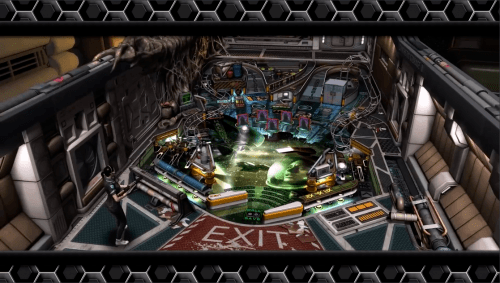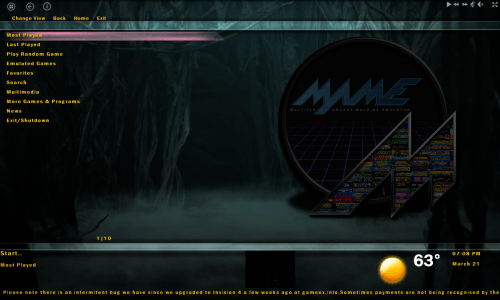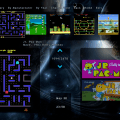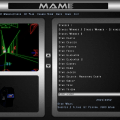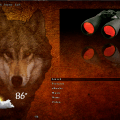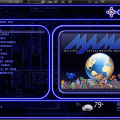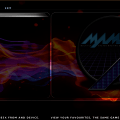If neither of those of work for you, you can donate any amount by clicking here. |
-
Posts
18354 -
Joined
-
Last visited
-
Days Won
576
Content Type
Profiles
Forums
Events
Downloads
Store
Articles
Files posted by Draco1962
-
Opus Technologia
Opus Technologia theme. This theme leverages background videos throughout to provide a pleasant yet futuristic vibe, especially when combined with the Pirulen font and "Tarcisio" styled wheel logos and spinball logos.
Go to https://forums.gameex.com/forums/topic/28216-spinball-tarcisio-style-gameex-logo-files/#comment-217971 for details regarding new Tarcisio styled wheel and Spinball logos or go to FTP location for download on the GameEx FTP at /-GameEx-/Draco1962_Projects/Tarc-Style_Logos/Spinball within the various subfolders.
To Use this theme:
1. Create Opus Technologia folder under GameEx Arcade Edition\THEMES\
2. Unzip to \GameEx Arcade Edition\THEMES\Opus Technologia folder.
3. You will need to manually edit your gameex.ini file located within the \GameEx Arcade Edition\CONFIG\ folder.
4. Once you have the .ini open, hit CTRL+F and type Theme and change the line Theme=Default to Theme=Opus Technologia.
5. To use the Pirulen font, you will need to install the included prirulen.ttf file by "double-clicking" the file, then click Install.
Enjoy!
6 downloads
(0 reviews)0 comments
Submitted
-
(0 reviews)
0 comments
Updated
-
GameEx Arcade Edition - Duality Theme
A new high contrast theme for GameEx Arcade Edition leveraging the animated PNG features (requires GameEx Arcade edition 16.70 or higher). The size of this theme is a bit larger due to the animated PNG file used in the core logos. Requires Computerfont.ttf installed (included) if you choose to use the font in the demo.
Create a folder named Duality within \GameEx Arcade Edition\Themes\ and unzip the Duality.zip contents into it. You will need to manually edit your gameex.ini file within the \GameEx Arcade Edition\CONFIG\ folder. Once you have the .ini open, hit CTRL+F and type Theme and change the line Theme=Default to Theme=Duality. Save your change and enjoy!
203 downloads
(0 reviews)0 comments
Updated
-
Black Hex Topper Videos - Pinball FX 2/3
By Draco1962 in Topper Videos
Black Hex Topper Videos - Pinball FX 2/3 framed top and bottom with a black hexagon motif.
1395 downloads
(0 reviews)0 comments
Submitted
-
GameEx Arcade Draconus Theme
GameEx Arcade Draconus Theme. Create and Unzip to \GameEx Arcade Edition\Themes\Draconus folder. You will need to manually edit your gameex.ini file within the \GameEx Arcade Edition\CONFIG\ folder. Once you have the .ini open, hit CTRL+F and type Theme and change the line Theme=Default to Theme=Draconus. Enjoy!
1348 downloads
(5 reviews)0 comments
Updated
-
Star Wars - The New Order
A variation of the Smoked Glass theme, Star Wars - The New Order was in the works prior to the title announced for Episode VII - The Force Awakens. The theme includes the requiisite fonts and a Star Wars Intro "crawl" (hit ESC to bypass and launch GameEx) along with some Star Wars themed background images. Feel free to replace with your own 1920x1080 backgrounds to make the theme your own.
378 downloads
-
(0 reviews)
0 comments
Submitted
-
Space Invaders HD
A theme created by Draco1962 designed to run at a resolution of 1920x1080.
430 downloads
(1 review)0 comments
Submitted
-
Space Invaders
A theme created by Draco1962 designed to run at a resolution of 1680x1050.
320 downloads
(0 reviews)0 comments
Submitted
-
Sins of a Solar Empire
A theme created by Draco1962 designed to run at a resolution of 1920x1080.
268 downloads
(0 reviews)0 comments
Submitted
-
(0 reviews)
0 comments
Submitted
-
(0 reviews)
0 comments
Submitted
-
Enter the Dragon
A theme created by Draco1962 designed to run at a resolution of 1680x1050.
267 downloads
(0 reviews)0 comments
Submitted
-
Default - Ultimate
A theme created by Draco1962 designed to run at a resolution of 1680x1050.
336 downloads
(0 reviews)0 comments
Submitted
-
Default - Brokeh
A theme created by Draco1962 designed to run at a resolution of 1024x768.
410 downloads
(0 reviews)0 comments
Submitted
-
Carbon & Steel
A theme created by Draco1962 designed to run at a resolution of 1680x1050.
382 downloads
(0 reviews)0 comments
Submitted
-
Brother Wolf
A theme created by Draco1962 designed to run at a resolution of 1680x1050.
269 downloads
(0 reviews)0 comments
Submitted
-
S'Galaxy
This Version 4 theme is based upon the Samsung Galaxy S5 and the Galaxy Tab Pro 12.2.
GIMP .xcf and Adobe Photoshop .psd files provided for the users should they wish to modify the backgrounds of the Tab and S5 images to better suit their systems.
The circle logos can be downloaded from the GameEx forum and each pack has corresponding .xcf and .psd files for modification as well.
*Acknowledgments & Thanks*
As always, thanks to Tom Spiers for creating and always supporting this great HTPC/Cabinet Front End!
Special thanks to my buds Adultery, nullPointer, Headkaze, and KRC for their efforts and to make our community the greatest amongst the retro-gaming FE communities.
Also thanks to the forum members for providing input & encouragement in the development of this theme.
288 downloads
-
Zen Football.zip
By Draco1962 in Wheel Images
Zen Football - Mega Docklets style Pinball FX2 Wheel Images
135 downloads
- Pinball FX2
- Zen Football
- (and 1 more)
(0 reviews)0 comments
Submitted
-
Zen Studios.zip
By Draco1962 in Wheel Images
Zen Studios Pinball - Mega Docklets style Pinball FX2 Wheel Images
320 downloads
- Pinball FX2
- Zen Studios
- (and 1 more)
(0 reviews)0 comments
Submitted
-
Star Wars Pinball Wheel Images.zip
By Draco1962 in Wheel Images
Star Wars Pinball - Mega Docklets style Pinball FX2 Wheel Images
283 downloads
(0 reviews)0 comments
Updated
-
MARVEL Pinball Wheel Images.zip
By Draco1962 in Wheel Images
Marvel Pinball - Mega Docklets style Pinball FX2 Wheel Images
257 downloads
- Mega Docklets
- Marvel
- (and 2 more)
(0 reviews)0 comments
Submitted
-
Smoked Glass
"Smoked Glass" Theme (V4 1920 x 1080) by Draco1962
This is a Version 4 theme. GIMP .xcf and Adobe Photoshop .psd files provided for the users should they wish to modify the backgrounds of the Tab and S5 images to better suit their systems.
The Mega Dockelet logos contained are a small part of a larger collection that is forthcoming. GIMP .xcf and Photoshop .psd files are enclosed so that the end-user can create their own custom Mega Docklet logos to further customize their setup.
*Acknowledgments & Thanks*
As always, thanks to Tom Spiers for creating and always supporting this great HTPC/Cabinet Front End!
Special thanks to my buds Adultery, nullPointer, Headkaze, and tthurman for their efforts and to make our community the greatest amongst the retro-gaming FE communities.
Also thanks to the forum members for providing input & encouragement in the development of this theme.
480 downloads
(1 review)0 comments
Submitted