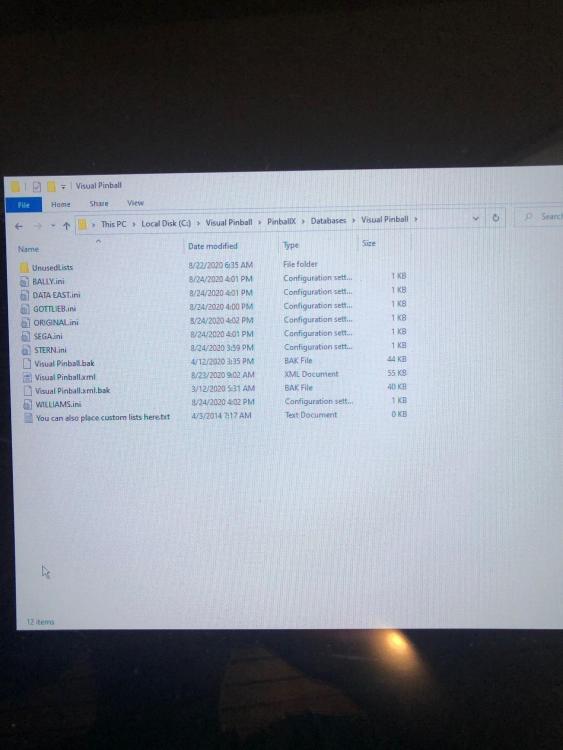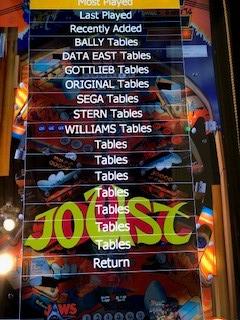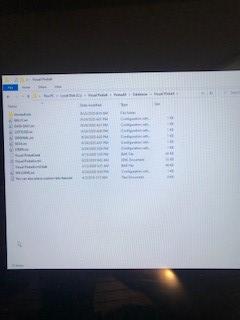If neither of those of work for you, you can donate any amount by clicking here. |
-
Posts
77 -
Joined
-
Last visited
-
Days Won
1
Everything posted by bushav
-
Here are three folders that will probably give you what you need. Thanks for looking into this. BushPBX.7z
-
I just deleted the BALLY.ini from the databases/visualpinball folder. When I viewed LISTS in the frontend BALLY was gone and one of the TABLES lists was gone. So if I delete all my custom .ini files it looks like all the extra TABLES will also go away. Very strange. I guess for now I will delete all the filtered LISTS and play around with it.
-
Yes, I was trying to conserve bytes! Second try not much better but is readable. If you need more let me know. I have latest version. I had previously created a SEGA list by creating my own ini file but that was a real pain to keep updated. I moved that file into the "not used" folder I created.
-
Trying to get a good enough resolution so you can see files. There are seven manufacture "ini" files. and no other ini files in the Databases/VisualPinball Folder. I created these lists through Game Manager using the button that says "new list" or something to that effect. It takes you through a dialogue where you select emulator and then name your list then create filter criteria. When I create a list it appears correctly in the front end and has the correctly filtered tables. It is however, also creating a list named "tables" which is not needed of course.
-
This is what I am seeing. Seven extra lists labled "Tables". No such list in the database folder under PinballX/Databases/VisualPinball
-
I created seven custom lists today. STERN, BALLY, WILLIAMS etc. This was done through the game manager button. When I launch PinballX and look at my list I see the seven new groups but I also have seven generic “tables” groups that have been created. I viewed the database folder and it shows my seven ini files with the manufacturers names. There are no additional seven “tables” ini files to delete. Is this a normal byproduct of using the Game Manager list creator? log.txt
-
Moved
- 7 replies
-
- custom lists
- playlists
-
(and 2 more)
Tagged with:
-
Updating to latest version created registry entry and fixed issue. All logged in now. Thanks.
-
That’s probably the issue. I tried a full install but iI was getting some errors when I moved my data and config folders over from my backup. So I wound up just moving my backup folder over so I now have a version a few updates old. If I update to latest version will it perform the registry update I need? Thanks Lane
-
Good morning guys, I've spent the last couple of days rebuilding my computer and reinstalling everything after a CPU failure. I can not get PinballX to accept my GameEx user ID and password. I logged out of GameEx online and logged back in to confirm I have the correct ID and password. I renewed my subscription this week with the auto renewal and received a new GameEx registration key which I placed on my desktop. When I input my User ID and Password in the PinballX Settings menu I only get a Windows "chime" and I can't seem to save the info. I click to the next settings page or I close the settings application and when I go back the info has disappeared. Game Manager tells me that my User ID and Password need configuring in the Settings Application. I read the PDF guide and it just says enter your credentials. Obviously I am having a brain hiccup this morning. Any ideas? I looked in the logs and there is no mention of trying to log on. No errors logged. Just vanilla log info. Put I can attach them. log.txt SetupWizard.log [SETTINGS].log
-
Hey Guys, With Tom's new UltraDMD/XDMD installer I noticed that now the XDMX files are located within the UltraDMD folder that is created. Can I safely delete the XDMD folder that seems to have the same files? The new UltraDMD folder was created in my C: directory while the old XDMD folder is in my C:VisualPinball folder. Seems to be a duplication of files after the new installer was used, probably because I previously installed XDMD in my Visual Pinball folder while I let Tom's new installer create it's folder in the C drive dirctory.
-
I've got a new issue with my 4.44 version that I am using I am seeing the following. When advancing the wheel the tables and backglass videos advance correctly. However, the table description does not advance all the time. It will hang up on a table and that description will remain every time I press the right flipper. If I press the left flipper the description will show correctly on the next table to the left and subsequent tables. It will then work correctly with the right flipper for about four tables and then start hanging up again. Always a left flipper press gets it working for a few more tables. I downloaded 4.44 again and reinstalled hoping that would correct the issue, no such luck. log.txt
-
For my own education, what does "selecting a ROM" in game manager do for PinballX? I've never used that feature but I see you guys are using it when you post screen shots of Game Manager.
-

PinballX Enhancements/Features Requests
bushav replied to Draco1962's topic in FAQs, Guides, & Other Useful Information
I wish magnasave buttons jumped wheel to next letter in alphabet. A,B,C,D,E..... Holding flipper button for scroll is a guessing game ! Edit: Thanks Mike_da_Spike. I didn't realize that magnasave would page up and down a letter (as i run to the cab to give it a try)! I set up PinVol today so I was switching some graphics settings around in PinballX and going from fullscreen to windowed. Also had to switch some button assignments so PinVol didn't conflict with anything when a shifted button is pressed. -

PinballX Enhancements/Features Requests
bushav replied to Draco1962's topic in FAQs, Guides, & Other Useful Information
Please add SEGA and Data East to game list! I created a custom list which is working fine but it sure would be great if SEGA/Data East was preinstalled like STERN, Williams and Bally are. Thanks for all you guys do! -
Please add SEGA to manufacturer's listing in front end! I added SEGA as a custom list but it now shows SEGA as a separate system in Game Manager. Everything is working fine as I set it up but it sure would be easier if SEGA was already a list as STERN and Williams etc. are.
-
Thanks for the database manager program you guys created. I'll give it a go. Lane
-
I just removed Iron Maiden and reinstalled in Tables folder with new name, b2s new name and all PinballX Iron Maiden assets reloaded with new name after initially removing all traces of it from Game Manager . It seems to be loading correctly now in PinballX. Maybe it will keep behaving. Sure is a great table.
-
There you go. Looking at this file it says last selected "Laser War" even though it was Iron Maiden. I ran another ini with Laser War launched and it launched successfully and ini said "last launched Laser War". So it looks like PinballX thinks both Iron maiden and Laser War are being launched whenever either is selected on the wheel. Game Manager shows Iron Maiden as pointing to "iron maiden.vpx". There must be something under the hood at PinballX that really tags the ROM and pairs it with the wheel selection. Both of these games use the same ROM. One file is from first launch with Laser War and next is from second launch with Iron Maiden. Iron Maiden resulted in a PinballX crash. PinballX.ini PinballX.ini
-
Will you guys please try loading https://vpinball.com/VPBdownloads/iron-maiden-virtual-time-v1-0-1-2020/ and see if it works OK in your PinballX front end. When I select it I get a crash. It shows loading and all the front end media is working (PinballX recorder table.B2S.DMD and topper). After about thirty seconds I just get three black screens. If I hit ALT TAB I can see three black PinballX labeled screens with no VPX table or VPX editor showing as active. Task Manager does not show VPX as open. The PinballX log shows it is trying to load Iron Maiden and then nothing after that. I tried renaming the table, deleting and reloading in PinballX, deleting the registry file, removing Laser War (the other table that uses same ROM) and other techniques to no avail. I timed the loading of Iron Maiden Virtual Time outside of PinballX and it takes 26 seconds. As a comparison ACDC takes 21 seconds. I was thinking maybe PinballX is timing out and running into a dead end while trying to load. PinballX Recorder worked fine when recording media videos of table so I know PinballX recognizes the required file. It's a little "different" table in that it used Laser War Rom and highly modifies the callouts and scoring of the ROM. Great table by the way! I appreciate if you guys could see if your version of PinballX loads the table. I have 4.13. As an aside PinballX is working great since I disabled Windows Update and got rid of that pesky update that was tormenting me a couple of weeks ago. Lane log.txt
-
I installed the player select plugin last night and it is working great! Took dumb me a few minutes to figure out which github file I needed. Once I had the right file is was easy cheesy. I think this will make me more likely to suggest FX3 tables when friends come over. I never liked breaking out the keyboard to manipulate the FX3 menu. It effectively "broke the illusion"!
-
I turned the updater back on and let it install the updates. I removed them one by one with the uninstaller, testing after each uninstall. It is Update for Microsoft Windows KB4486153 that is causing the problems. As soon it is removed everything reverts to normal operations. Along with the DOF plugin issue it seems to cause PinballX to give a black screen while loading table. Not the entire time of loading but it is delaying the loading video and loading GIF a few seconds. You think PinballX is going to crash and then the loading video starts playing. Not the normal smooth transition. Sorry this analysis took a few days. Most of my previous posts were from the Beach and not near the cabinet. I worked on the cabinet until early early Saturday morning and then we headed to the beach for the weekend. Stayed up until 1 this morning getting the info to help you guys diagnose. I'm good now that I know where the problem is. In the above picture it looks like the computer that the image came off of has not downloaded update KB4486153. So maybe Microsoft meters the updates like Apple does. That could explain why not everyone is being affected as of today.
-
Windows 10 update issue Issue explained in above topic
-
Facebook forums this morning reporting Windows update 1909 is causing PinballX to behave erratically. Caution everyone!