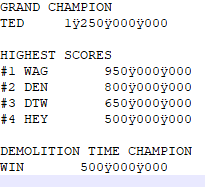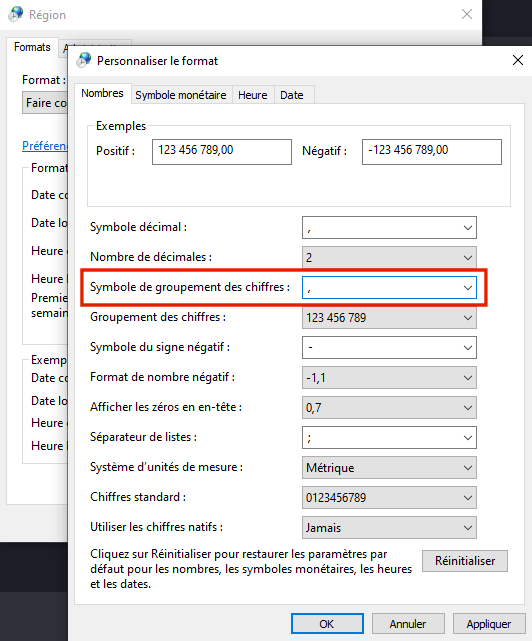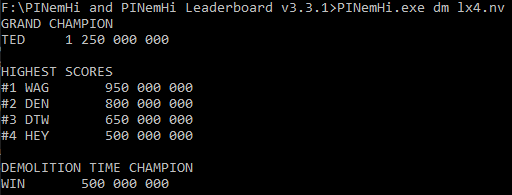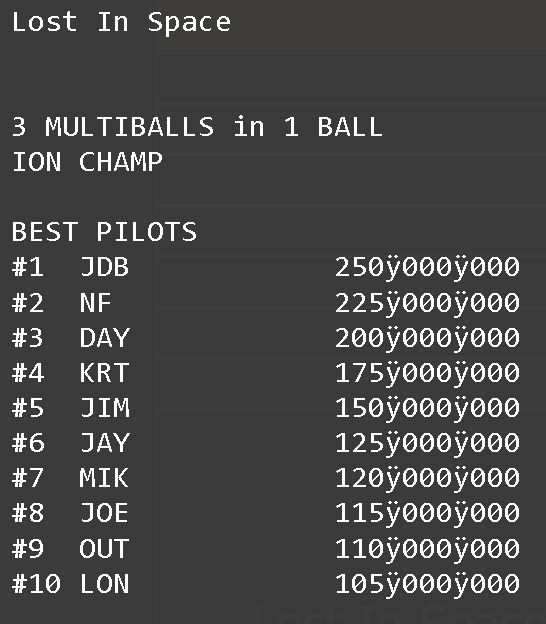If neither of those of work for you, you can donate any amount by clicking here. |

jejegameex
Basic Member-
Posts
62 -
Joined
-
Last visited
-
Days Won
2
Everything posted by jejegameex
-
After installation of PinballX 5.40 on my cabinet, PinballX don't start : the last line in log file is 'Testing Flash engine'. I already had problems with Flash on Windows 10 because Flash is no longer supported: after removing Flash, it is no longer possible to reinstall it. Maybe that's why I haven't seen the Instruction cards in PinballX for well over a year. Questions : why does PinballX still use Flash ? And is there a way to disable it? Remarks : PinballXLite.exe start well. PinballX version 5.37 works well.
-
[RESOLVED] PinballX 5.39 crashes with my PinballX.ini config file
jejegameex replied to jejegameex's topic in General
I no longer have the starting config file which created strange behavior: too bad for the tests... The version now works with a new configuration. -
[RESOLVED] PinballX 5.39 crashes with my PinballX.ini config file
jejegameex replied to jejegameex's topic in General
As suggested in another post, for Game Manager I removed the using of PinMAME and it's ok now : [DMD] UsePinMAME=False For PinballX, I have to test cases. -
[RESOLVED] PinballX 5.39 crashes with my PinballX.ini config file
jejegameex replied to jejegameex's topic in General
Hi, Game Manager crash instantly : I don't see a window. PinballX works differently at the first time and others times : today I launch PinballX and it works at first time. But the second/third... time the menu is not showed : I understood why, it's because PinballX is launched on my second screen so I just see the plugin stats at my first screen. -
[RESOLVED] PinballX 5.39 crashes with my PinballX.ini config file
jejegameex replied to jejegameex's topic in General
Sorry for the wrong location of my post : I choose General but don't take attention of the software. The comportement of the software is different when I launch it : - Sometimes I think it's a problem of reading my XML databases files or the PinballX.ini file because PinballX works but only few systems are displayed (Visual Pinball is not displayed). - Sometimes just the title of the table is displayed on the wheel, and I don't have the menu. - Sometimes all is ok with PinballX, but Game Manager definitely don't works. Here is the log file when PinballX don't show menus, and my config and databases folders. Other thing : I don't check this version in my cabinet, I always check first on my PC and it is on Windows 11 now. Thank You for your answers. If nobody reproduce the problem with my config files, it's a problem only with my PC. config and databases folders.zip log.txt -
[RESOLVED] PinballX 5.39 crashes with my PinballX.ini config file
jejegameex replied to jejegameex's topic in General
Hi. Same crash without stats plugins. I did not provide the file log.txt because there is no errors in it. -
YES ! It's christmas ! It works when I define Table Path for the system : [System_3] Name=Pinball Arcade Full Enabled=True SystemType=0 WorkingPath=C:\Jeux\ThePinballArcade Executable=PinballArcade11.exe TablePath=C:\Jeux\ThePinballArcade Thank You both for your time !
-
If I delete the file, it appears again after the new install of PinballX, and the message in the LOG stay the same. But I have a problem with Windows 10 because Flash is no longer supported. I try to reinstall an old version of Flash, but it's impossible. I suppose it's another problem... I'm not sure if it's related, but in my cabinet the menu 'Instructions' for display instructions cards don't appear (PinballX has not displayed this menu for a long time).
-
No, I change the two parameters display for hide pinmame and the effect is the same. It's strange because when I have this problem, I just come back to the previous version of PinballX and it's works : I checked just now with the version 5.22 and the program is launched well. Here is the new LOG file for this test : no error after the line 'Disposing display'. Remark : this error with 5.28 is in french in the LOG file, this is the english translate : Object reference not set to an instance of an object. log.txt
-
Thank You for your answer. I installed it normally, over the old version.
-
My 'portable' version is a 'hacked' version for my cabinet in the garage which does not have internet. I understand that I can't be demanding with a free version, but sometimes it's works with PinballX, sometimes no. I suppose there is something different in the launching code. It depends on versions of PinballX, so I keep old versions of PinballX to come back to a version that works well. This is my log file just after a test to launch the program. log.txt PinballX.ini
-
Hi, I have a portable version of Pinball Arcade (1.71.21) that sometimes works and sometimes doesn't, depends on PinballX version. It worked on version 5.22, but not in version 5.28. Now with the version 5.28, PinballX is not able to launch the program (I see the wheel image and just after it comes back to the menu). Remark : Pinball FX3 works. But I guess who if a program can't be started, others too. My settings are simple : [System_3] Name=Pinball Arcade Full Enabled=True SystemType=0 WorkingPath=C:\Games\ThePinballArcade Executable=PinballArcade11.exe
-
Hi, I have a portable version of Pinball Arcade (1.71.21) that sometimes works and sometimes doesn't, depends on PinballX version. It worked on version 5.22, but not in version 5.28. Now with the version 5.28, PinballX is not able to launch the program (I see the wheel image and just after it comes back to the menu). Remark : Pinball FX3 works. My settings are simple : [System_3] Name=Pinball Arcade Full Enabled=True SystemType=0 WorkingPath=C:\Games\ThePinballArcade Executable=PinballArcade11.exe
-
Thanks, As you do not have the same results as me, I tried to modify Windows regional parameters (Control Panel/Regional and Language Options) : When I change the "Digit grouping symbol" by a comma, PINemHI returns scores with commas, and PinballX Information menu too ! Maybe there is a correction to be made in PinballX or PINemHI, but for now the French can modify "Panneau de configuration/Région/Symbole de groupement des chiffres": Now that my scores are displayed, I can make a great score in Demolition Man !
-
With PINemHI, scores from VPinMAME tables are exported to the folder PinballX installation\High Scores\Visual Pinball\. For me, the text files contains a strange character as thousands separator for the scores. When I use the menu Information in PinballX front-end, scores are displayed with the strange character. Do you have the same problem as me? Remarks : With the plugin "Statistics Display", I don't have the problem, the strange character don't appear. Files text in High Scores folder are encoded in UTF-8. I tried to add the last version of PINemHI, but the result is the same. I'm french, so my Windows system is in french. PinballX is in English. I use the last version of PinballX (5.16), but I believe the problem has always existed. Example from the menu Information of PinballX : Example : you can see a "y" character as thousands separator. I attach the file example. BEST PILOTS #1 JDB 250ÿ000ÿ000 #2 NF 225ÿ000ÿ000 #3 DAY 200ÿ000ÿ000 Lost In Space (Sega 1998).txt
-
both are important (teamlead and developer)
-
Thanks for spending time on this issue! I will correct my XML files, with the error messages that you reported. I'm also a developer and I know the time we can spend understanding a bug !
-
OK here my databases files, but with a fresh install, I have also the problem. Remark : the file MAME Vertical.xml create an error in PinballX Database Manager, I see the problem later. Reminder : I don't use original systems, only "Others systems" for choose the version I want for Visual Pinball. Thank You. Databases.zip
-
Maybe it's because I don't have the xml tag in my files : <?xml version="1.0"?> and </xml> I will add that and test again.
-
I test a new install of PinballX 4.65, and I added an .xml file (with just one another game) in Databases/Visual Pinball : the custom list don't appear in the menu. With PinballX Database manager, customs lists are detected. They are also detected with Game Manager. It seems that PinballX detects lists differently.