-
Posts
1856 -
Joined
-
Last visited
-
Days Won
159
Content Type
Profiles
Forums
Events
Downloads
Store
Articles
Posts posted by scutters
-
-
11 minutes ago, Draco1962 said:
Have you considered VLC Media Player vs WMP and/or adding it as an optional default?
Yeah, but as WMP is still included with Win11 there's less dependencies required in the plugin just to use that (for now)
-
Internet Radio
The media player plugin is compatible with internet radio stations. You can create a playlist with favourite stations and skip through them using the navigation buttons. Track data will not appear in the player though, just the station name.
For the stations to play correctly you must enter the source of the stream playing the tracks though and not all stations show this. Laut.fm is a good example of easy to use stream URL's. http://fmstream.org/index.php?c=FT is a useful site to use, select the station you want and it will display the correct URL to use.
To test a stream URL you can open Windows Media Player (legacy) right click on it and select 'Open URL', if the stream opens you can add it to your playlist. If it errors with "Windows Media Player encountered a problem while playing the file" then the address is not valid.
-
 1
1
-
-
For anyone having issues building larger apng files with the image to spinball app, replace the apngasm.exe file in the apps Resources folder with this version;
(Note - this is probably only needed if you are using a 4k underlay image and with a lot of animation frames, which in turn uses a lot of memory)
Thanks @Mike_da_Spike
I'll update the copy in the main download in the next app update
-
 1
1
-
-
As the brightness is ok most of the time also check the monitor for some sort of adapative / dynamic contrast setting (if there is one disable it)
-
Yep.. all ok in 6.11. Thanks!
-
 1
1
-
-
Hi Tom,
For info, i get this error running the installer for V6.10
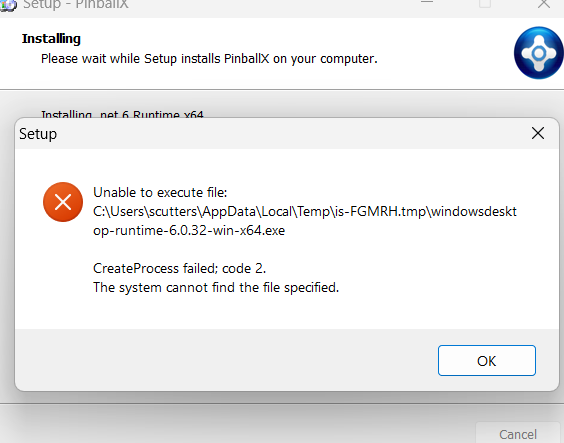
I click OK and continue and the install completes and PinballX launches V6.10 ok.
Not sure if it's something my end or not (i have plenty of space on C:\). Not too worried as Pbx launches ok.
-
1 hour ago, Mike_da_Spike said:
As always, this release wouldn't have been possible without the help of my good friend @scutters.
He's not just the head of design but also oversees several departments in our software house. Additionally, he serves as the CEO and a board member.Can i put that on my CV?
🤣
-
 1
1
-
-
I think you missed my edit..
25 minutes ago, scutters said:Edit - one further thing to try, in PinballX\Settings.exe under General Settings -> Table Loading Media Mode try changing to 'Use Loading Folders' (this will prevent PinballX from trying to take a screenshot of the playfield video to use as a loading image if that is the cause of the delay)
Can you try that too
-
 1
1
-
-
Please try with the VPX 'Force exclusive fullscreen mode' checked
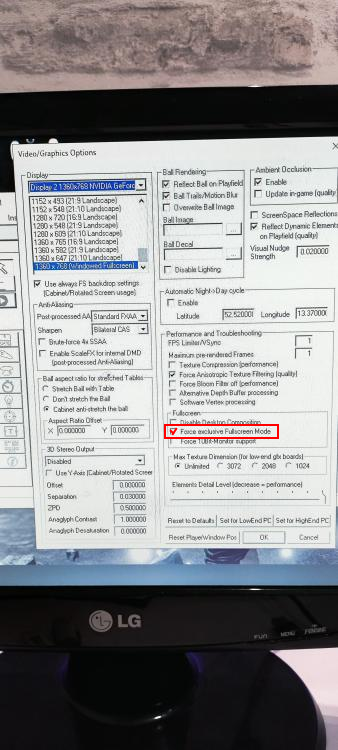
Please attach new copies of the log.txt & poinballx.ini files if the problem persists after that
Edit - one further thing to try, in PinballX\Settings.exe under General Settings -> Table Loading Media Mode try changing to 'Use Loading Folders' (this will prevent PinballX from trying to take a screenshot of the playfield video to use as a loading image if that is the cause of the delay)
-
Looks like the main delay is before VPX is launched, after Set Plugin data;
22:04:19.50 03/09/2024: Launch System
22:04:19.50 03/09/2024: Hide Backglass
22:04:19.50 03/09/2024: Waiting for threads
22:04:19.60 03/09/2024: Disposing display
22:04:19.68 03/09/2024: Set Plugin data
22:05:20.36 03/09/2024: Writing ScreenRes.txt
22:05:20.37 03/09/2024: C:\Visual Pinball\VPinballX.exe /play -"C:\Visual Pinball\Tables\Spider_man.vpx"
22:05:20.42 03/09/2024: C:\PinballX\vpauto.exe
22:05:28.74 03/09/2024: Visual Pinball Player window foreground: 8
22:05:29.47 03/09/2024: Found PinMAME ROM: sman_261As no plugins are enabled it could be loading media or playfield image creation related with some sort of timeout in PinballX(?)
Make sure LAV codecs are installed as a first step - https://forums.gameex.com/forums/files/file/2451-lav-video-codecs/
Let us know if that helps.
-
Not sure, it might be that pinballx can see & use the controller but the settings app for whatever reason crashes out (in which case we might be able to set the joycodes manually in the ini file as a workaround while Tom investigates)..
Just hope to see some clues in the log files when they arrive!
-
@fAthAwg13 as well as attaching the usual \log\pinballx log.txt and \config\pinballx.ini files please also attach the log\SetupWizard.log file after attempting to set to a button.
-
 1
1
-
-
From the video (https://forums.gameex.com/forums/topic/30107-resolved-no-playfield/) the blue and yellow bars on each side are present on all table playfields in PinballX but not on the loading screen (using a still image of the playfield video). So i think it must be from an overlay or underlay being used in PinballX.
@duv67 Check what underlays and overlays you have in \PinballX\Media\System Underlays and \PinballX\Media\System Overlays. Open them in paint and hopefully one of them has a blue and a yellow bar on the sides and is the cause.
-
 1
1
-
-
Can you post a picture or video of the problem?
Not sure i understand the issue from the description alone. Is it playfield videos are missing, or is it just a focus problem after launching VPX?
Make sure you installed lav codecs on the new pc anyway - https://forums.gameex.com/forums/files/file/2451-lav-video-codecs/
-
Make sure you're set up as noted here - https://github.com/freezy/dmd-extensions?tab=readme-ov-file#pinball-fx
And then check if this is the same issue as noted here - https://github.com/freezy/dmd-extensions/issues/485, if it is then keep an eye on that for updates / fix. Sorry, not something that can be fixed in PinballX if the issue lies with dmddevice & Pinball FX
-
I think you may be able to achieve what you want by using Active Filters (1) and Custom Groups (2)
Are you using PinballX Database Manager?.. If you are then have a look at @Mike_da_Spike's excellent documentation that comes with it (the question mark icon in the top right of the main screen will open it), it goes into quite a lot of detail (and would be a very long post if i just copied and pasted it)
See sections 5.3.1.1 for Filters and 4.1.5 for Groups.
Let us know if you need more help, but i suspect you may need to be a little creative with your use of a Filter (maybe setting a custom Type on each table you want to appear)
-
 1
1
-
-
59 minutes ago, Mike_da_Spike said:
how about his previous issue
As I have a real DMD, I don't have a clue, but do@scuttersor @Draco1962 has an idea ?You quoted it in your comment!!! 🤣
-
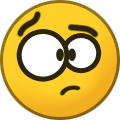 1
1
-
-
7 hours ago, Mike_da_Spike said:
can't you just launchbpinballx again and closecit directly to get the mouse back
Agree. If hide mouse is set to true and PinballX crashes or the system is shut down before closing PinballX the easiest way to restore the pointer is to run PinballX again and exit out cleanly. Probably won't work for @rickh though as it appears the unhide mouse function on PinballX exit isn't restoring the mouse in his case.
-
6 hours ago, rickh said:
You still have HidePinMAME=True set in your ini file. Did you ever try changing it to False as suggested in that thread?
If you did and it didn't work then if you want to pursue that please open a new thread for it.
Regarding the mouse issue if you're still interested in addressing that as well, the log did show that the mouse should have been restored on exit with no nothing logged to indicate a problem in doing so.
Can you restore your mouse pointer via the control panel and then try PinballX again with the Hide Mouse setting set to False as suggested by Tom.. then attach new copies of your ini and log files if the cursor still disappears after running PinballX.
-
2 hours ago, jackblotto said:
So, it looks like I needed to set RUN_AS_ADMINISTRATOR on PinballX, even with the new version, but VP is exiting properly now from PBX
That probably is linked to Program Files install location and UAC
-
2 hours ago, jackblotto said:
I double-checked PBX and everything is working great for the other emulators (FP, PFX3), but with VP 9.x it won't exit when I hit the ESC button as before
Your ini file shows quit and exit emulator mapped to keycode 70 (f key), not keycode 27 (ESC key) so i'm a bit confused. Are you using keyboard or buttons?
Log also shows 'PinballX - Version 4.13 x64' which is quite old now and you should update.
-
 1
1
-
-
37 minutes ago, strangeleo72 said:
I want to ask you something as I am a LOYAL PINBALLX user!!!
I'm seeing that in pinup they are being able to play the videos with the table rules... is there any way that in PINBALLX they can add a HELP button to open the rules video??? I tried putting the mp4 in the Instructions folder and it didn't work.
It works if we put it in the DMD VIDEO folder, but it always appears in the wheel, the idea would be to put it with a button like the instructions before.This does kind of exist already (just not widely used)
Place the video in your PinballX\Media\Tutorial Videos folder, then you should have a 'Tutorial' option in the menu when you launch a game (or pause it). The menu option won't appear for tables that don't have a matching tutorial video.
There are also some existing videos on the FTP https://ftpbrowse.gameex.com/-PinballX-/Media/Tutorial Videos/
-
 1
1
-
-
"PinballX - Version 4.77"
Please update PinballX, the latest version is V6.07.
If problem persists after that it may just be a focus issue(?). Press ALT+TAB after launch and make sure FX3 has focus.
-
On 7/7/2024 at 10:43 PM, Draco1962 said:
What resolved it for you if you don't mind?
Think it must have been the LAV codecs, that could have caused the issue as described.








[PLUGIN] PinballX Media Player
in User Projects
Posted
I know what you mean.. MS!!!
Most of the 'play' functions are self contained, just telling WMP what to play and when, so hopefully it should be fairly simple to change to another library if/when it's needed.