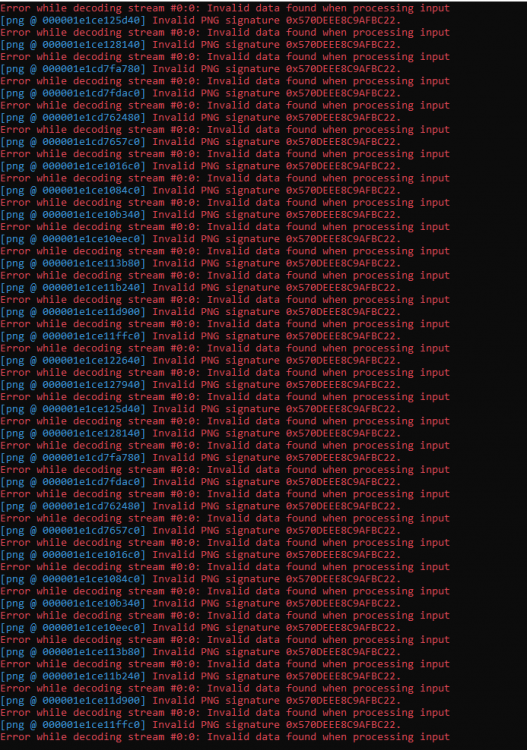If neither of those of work for you, you can donate any amount by clicking here. |

halen
Basic Member-
Posts
77 -
Joined
-
Last visited
-
Days Won
2
Everything posted by halen
-
Sorry!!! Here the files. log.txtPinballX.ini
-
I have Pinball Deluxe working on Pinball X with no issues except a Jurassic Links table. All tables load directly from Pinball X but when I load Jurrassic Links, Pinball X shows the Pinball Deluxe home menu. I've tried changing the name of the table but I haven't been successful. Attached the Pinball Deluxe XML. Can someone help me? Pinball Deluxe Reloaded.xml
-
I'm trying to understand what's wrong. I have Pinball Deluxe Reloaded working on Pinball X. All tables load without problems except Jurassic Links. I have already edited my xml file with all possible names but Pinball X does not load the table directly and open the Pinball Deluxe Loaded menu. If anyone can help me? Pinball Deluxe Reloaded.xml
-
PinballX Enhancements/Features Requests
halen replied to Draco1962's topic in FAQs, Guides, & Other Useful Information
Mike, The alternate function in Visual Pinball System is only to load Visual Pinball.executables. (VPinballX, VPinball995,VPinball99_PhysMod5_Updated). And you tested this function with PincabView and it didn't work. This was discussed in the post "Banzai Run - PinCabViewVPX_Launcher.exe" and you replied: But it doesn't launch the PincabViewer_launcher at all Running the line from command line, it is working fine So thik Alternate exe is not working fine for this -
PinballX Enhancements/Features Requests
halen replied to Draco1962's topic in FAQs, Guides, & Other Useful Information
The vpx Banzai Run table now has a pincabview loading alternative. It would be possible to add an alternate.exe to the Visual Pinball system to load this table. Today I have to create a system just for this table. Alternate loading would have to ignore a visual pinball.exe file. -
[APP] Creating (Real) DMD /Topper Videos from Wheel image
halen replied to Mike_da_Spike's topic in PinballX Media Projects
The problem was solved. I replaced the FFMPEG and it's back to working.- 77 replies
-
- 1
-

-
- app
- application
-
(and 1 more)
Tagged with:
-
[APP] Creating (Real) DMD /Topper Videos from Wheel image
halen replied to Mike_da_Spike's topic in PinballX Media Projects
The problems with Create DMD Videos return. I tried it with the last Create Video and it´s not working. The log show Dark Rider (Geiger 1984).jpg] for corruption. Well i try to save the picture again. I open Photophiltre and Save as PNG. I run the create video and now the problem persists. I think the update fo Windows 11 and the Microsoft Visual C++ crack the exe. CreateDMDVideos.log- 77 replies
-
- app
- application
-
(and 1 more)
Tagged with:
-
I have a system in pinballx: Pinball PRO. This system works with the old tables: Big Race, Fantastic Journey, The Web and Timeshock. This system is all powered by Pincabview and works like a charm. This is your database: <menu> <game name="D:\Pinball\Pro Pinball\Big Race USA\PinCabView_Launcher.exe"> <description>Big Race USA</description> <rom></rom> <manufacturer>Cunning Development</manufacturer> <year>1998</year> <type>Pinball OG</type> <hidedmd>True</hidedmd> <hidetopper>False</hidetopper> <hidebackglass>True</hidebackglass> <enabled>True</enabled> <rating>0</rating> </game> <game name="D:\Pinball\Pro Pinball\Fantastic Journey\PinCabView_Launcher.exe"> <description>Fantastic Journey</description> <rom></rom> <manufacturer>Cunning Development</manufacturer> <year>1999</year> <type>Pinball OG</type> <hidedmd>True</hidedmd> <hidetopper>False</hidetopper> <hidebackglass>True</hidebackglass> <enabled>True</enabled> <rating>0</rating> </game> <game name="D:\Pinball\Pro Pinball\The Web\PinCabView_Launcher.exe"> <description>The Web</description> <rom></rom> <manufacturer>Cunning Development</manufacturer> <year>1995</year> <type>Pinball OG</type> <hidedmd>True</hidedmd> <hidetopper>False</hidetopper> <hidebackglass>True</hidebackglass> <enabled>True</enabled> <rating>0</rating> </game> <game name="D:\Pinball\Pro Pinball\Timeshock\PinCabView_Launcher.exe"> <description>Timeshock</description> <rom></rom> <manufacturer>Cunning Development</manufacturer> <year>1999</year> <type>Pinball OG</type> <hidedmd>True</hidedmd> <hidetopper>False</hidetopper> <hidebackglass>True</hidebackglass> <enabled>True</enabled> <rating>0</rating> </game> </menu> Banzai run need a new system or a new Pinball X version with this new function.
-
Thanks scutters But it did not work. I think for the visual pinball system it only recognizes the VPX and VPT. I added the list of Visual Pinball tables and it didn't work. I also tried as a list apart from Visual pinball and it didn't work either.
-
The new Banzai Run Mod is load from PinCabViewVPX_Launcher.exe. You have to load PinCabViewVPX_Launcher.exe and the Banzai Run VPX table works like a charm. To load the Banzai Run from Pinball X i have to create a new System with this database: System: Banzai Run <menu> <game name="D:\Pinball\Visual Pinball\PinCabViewVPX_Launcher.exe"> <description>Banzai Run</description> <rom></rom> <manufacturer>Williams</manufacturer> <year>1988</year> <type>SS</type> <hidedmd>True</hidedmd> <hidetopper>False</hidetopper> <hidebackglass>True</hidebackglass> <enabled>True</enabled> <rating>0</rating> </game> <menu> It's working for me but I dont want to create another system. I wanted to keep this table in the Visual Pinball System. Can anyone help me?
-
I don't know what's wrong. If the problem is Windows 11, Pinscape or X360e. What's happening: When upgrading from Windows 10 to Windows 11 the X360e stops working and gives this error message: Error calling Setup DiGetDevice RegistryPropertyW: 122.. I have a HD with Windows 10 with the last update and works without any problem. Now when I upgrade to windows 11 I get the above error message. I try all of X360E versions and the problem persists. My configuration is a Pinscape with X360e 3.2.10.82 and Windows 10. I dont have Ledwiz and my pinscape is setting with USB identification Pinscape ID 1209, Product EAEA. If i change the usb identification to Ledwiz Unit 1 i have the same problem. if i use the new X360e i have problems with pinball x.
-
<game name="POSTAL Redux Deluxe"> <description>POSTAL Redux Deluxe (Magic Pixel 2021)</description> <rom /> <manufacturer>Magic Pixel</manufacturer> <year>2021</year> <type /> <hidedmd>True</hidedmd> <hidetopper>False</hidetopper> <hidebackglass>True</hidebackglass> <enabled>True</enabled> <rating>0</rating> </game> <game name="POSTAL Redux Remake"> <description>POSTAL Redux Remake (Magic Pixel 2021)</description> <rom /> <manufacturer>Magic Pixel</manufacturer> <year>2021</year> <type /> <hidedmd>True</hidedmd> <hidetopper>False</hidetopper> <hidebackglass>True</hidebackglass> <enabled>True</enabled> <rating>0</rating> </game> <game name="POSTAL Redux Retro"> <description>POSTAL Redux Retro (Magic Pixel 2021)</description> <rom /> <manufacturer>Magic Pixel</manufacturer> <year>2021</year> <type /> <hidedmd>True</hidedmd> <hidetopper>False</hidetopper> <hidebackglass>True</hidebackglass> <enabled>True</enabled> <rating>0</rating> </game> <game name="POSTAL Redux SS"> <description>POSTAL Redux SS (Magic Pixel 2021)</description> <rom /> <manufacturer>Magic Pixel</manufacturer> <year>2021</year> <type /> <hidedmd>True</hidedmd> <hidetopper>False</hidetopper> <hidebackglass>True</hidebackglass> <enabled>True</enabled> <rating>0</rating> </game> <game name="POSTAL 2 Deluxe"> <description>POSTAL 2 Deluxe (Magic Pixel 2022)</description> <rom /> <manufacturer>Magic Pixel</manufacturer> <year>2022</year> <type /> <hidedmd>True</hidedmd> <hidetopper>False</hidetopper> <hidebackglass>True</hidebackglass> <enabled>True</enabled> <rating>0</rating> </game> <game name="POSTAL 2 Remake"> <description>POSTAL 2 Remake (Magic Pixel 2022)</description> <rom /> <manufacturer>Magic Pixel</manufacturer> <year>2022</year> <type /> <hidedmd>True</hidedmd> <hidetopper>False</hidetopper> <hidebackglass>True</hidebackglass> <enabled>True</enabled> <rating>0</rating> </game> <game name="POSTAL 2 Retro"> <description>POSTAL 2 Retro (Magic Pixel 2022)</description> <rom /> <manufacturer>Magic Pixel</manufacturer> <year>2022</year> <type /> <hidedmd>True</hidedmd> <hidetopper>False</hidetopper> <hidebackglass>True</hidebackglass> <enabled>True</enabled> <rating>0</rating> </game> <game name="POSTAL 2 SS"> <description>POSTAL 2 SS (Magic Pixel 2022)</description> <rom /> <manufacturer>Magic Pixel</manufacturer> <year>2022</year> <type /> <hidedmd>True</hidedmd> <hidetopper>False</hidetopper> <hidebackglass>True</hidebackglass> <enabled>True</enabled> <rating>0</rating> </game>
- 13 replies
-
- 1
-

-
Mike Game manager it shows that i don't have the media. Try to do a fresh install and you will see the game manager does not display the already existing media (Big Game). When I transfer my media it doesn't recognize anything. Pinball X is working!!! I think the bug is in the game manager.
-
[APP] Creating (Real) DMD /Topper Videos from Wheel image
halen replied to Mike_da_Spike's topic in PinballX Media Projects
Let me just say that your new EXE worked perfectly.- 77 replies
-
- app
- application
-
(and 1 more)
Tagged with:
-
[APP] Creating (Real) DMD /Topper Videos from Wheel image
halen replied to Mike_da_Spike's topic in PinballX Media Projects
FFmpeg 64-bit static Windows build from www.gyan.dev Version: 5.1-essentials_build-www.gyan.dev License: GPL v3 Source Code: https://github.com/FFmpeg/FFmpeg/commit/e0723b7e4e i thought the problem was ffmpeg and i download the latest version . I tried with the new and the old version and I was not successful. successful.- 77 replies
-
- 1
-

-
- app
- application
-
(and 1 more)
Tagged with:
-
[APP] Creating (Real) DMD /Topper Videos from Wheel image
halen replied to Mike_da_Spike's topic in PinballX Media Projects
Gotcha!!! Works like a charm now!!! The PNG Wheel picture was download from VPU and i tried to do a DMD from it. Based on the error was showed in the command prompt i open the picture in Photophiltre and Save as PNG. I run the create video and works now. I think the ffmpeg dont recognize the PNG format. I save the picture with PNG from Photophiltre. Thanks Mike!!!- 77 replies
-
- app
- application
-
(and 1 more)
Tagged with:
-
[APP] Creating (Real) DMD /Topper Videos from Wheel image
halen replied to Mike_da_Spike's topic in PinballX Media Projects
- 77 replies
-
- 1
-

-
- app
- application
-
(and 1 more)
Tagged with:
-
[APP] Creating (Real) DMD /Topper Videos from Wheel image
halen replied to Mike_da_Spike's topic in PinballX Media Projects
It didn't work again. Process froze.CreateDMDVideos.log CreateVideos.ini- 77 replies
-
- 1
-

-
- app
- application
-
(and 1 more)
Tagged with:
-
[APP] Creating (Real) DMD /Topper Videos from Wheel image
halen replied to Mike_da_Spike's topic in PinballX Media Projects
Mike no problem. I have to thank him for his work with Pinball X and apps. Ok the attached files. CreateDMDVideos.log CreateVideos.ini- 77 replies
-
- app
- application
-
(and 1 more)
Tagged with:
-
[APP] Creating (Real) DMD /Topper Videos from Wheel image
halen replied to Mike_da_Spike's topic in PinballX Media Projects
I have problems with Create DMD Videos. I have always used the program to create DMD but now the program freezes and does not terminate the DMD. I have the latest Pinball X 5.46 installed. Well I tried it with the old Create Video 1.3 and Pinball X 5.22 and it worked. I try with the latest Create Videos with Pinball X 5.22 and not working.- 77 replies
-
- app
- application
-
(and 1 more)
Tagged with:





.png.bdd234fd4f59a508dbd792aa6e56d3ae.png)