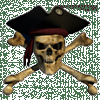I normally can figure out, or find an answer to most problems I have here, but this one I need the great wisdom of the forums to help me. Everything works great but my pinball. What is happening is I will start a table,(loads fine)and be able to play it, but then VP will crash randomly on every table in my list. Sometimes it will happen on the first ball or even more aggravating is when it happens on the last ball on A rare good game, Grrr I have tried VP9.2 , 9.8, 9.9 with same results. I have played several tables multiple times outside of GameEX without any crashes. Yes these are VP9 tables. (I knew you would ask, beat ya to it.) Where should I look and what am I missing that would cause this. Please help. Thanks.