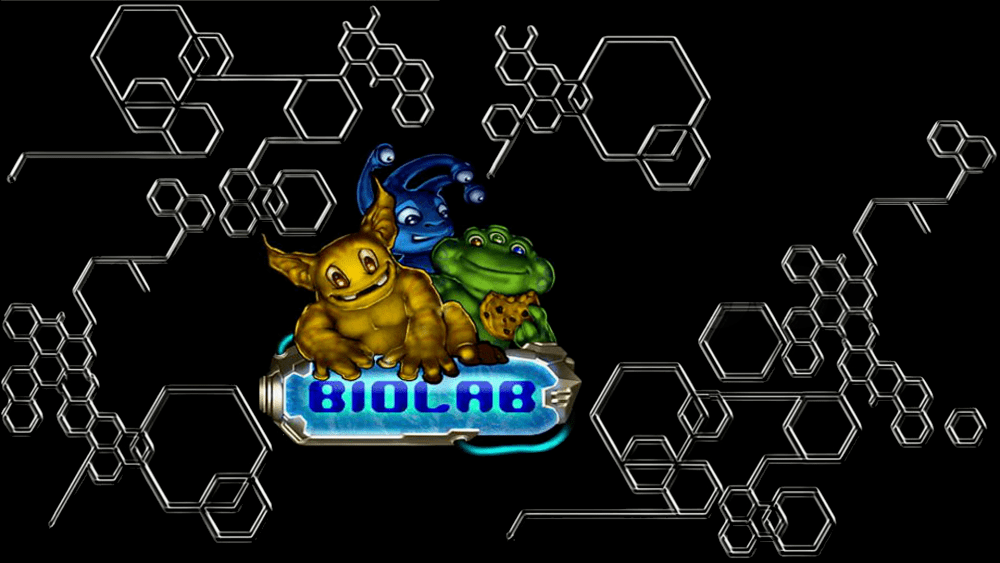If neither of those of work for you, you can donate any amount by clicking here. |
-
Posts
113 -
Joined
-
Last visited
-
Days Won
2
Everything posted by Jannek
-
Quick and dirty... LUCKY LUKE. (Launch & Table Audio) Jannek VP9 - Lucky Luke_L.mp3 VP9 - Lucky Luke_T.mp3
- 841 replies
-
- browsing
- table sound
-
(and 5 more)
Tagged with:
-
Just to give feedback: after re-recording all of my tables I´ve encountered that there were several tables with my issue. Some investigations narrowed the problem down to my external DMD. So, I´ve updated the Device.dll again and checked once again to unblock all necessary files. Also, I´ve updated the USB drivers of the Pin2DMD. Now it´s almost working fine again. Only table(s) where the problem is still existing is JP´s Grand Prix / Nascar Race. But I´ve figured out that I may disable the "External DMD (dll)" option in VPinMAME and then PBXRecorder works proberbly with this table(s) as well. I guess that´s ok for now. Many thanks for thinking about that issue. Jannek
-
Ok, regarding Metallica Premium and Mustang LE this was related to the patched color DMD ROMs. PBXRecorder don´t like those patched ROMs. Using the regular ROMs solved the issue. But my issue is still valid regarding the Iron Man table where I use the "im_183.zip" ROM. I have no clue why this is happening...
-
Hello everybody, I´ve recently updated my PBXRecorder from version 1.3 to 1.5. And I´ve also upgraded my VPinMAME SAM build to Version 2.9 beta. Now I´m encountering that I cannot record SAM tables anymore. VPX starts, the table will be initialized, but it does not start attract mode and VPX closes just before the recording begins. I´ve switched back to my former versions (SAM build 2.8b and PBXR 1.3), but still the same behavior. All other tables will be recorded fine - so, PBXR settings seem to be ok. Maybe I have to unblock a specific file, which I haven´t unblocked yet? Does anybody have an idea or hint for me? Many thanks in advance! Kind regards, Jannek
-
Any progress on this, TVel4?
-
Hey Alex, may you also update the "no grill"-version? Since I did not see any difference I´ve downloaded the "grill"-version as well and saw that this version is obviously different. The "no grill"-version is still the former lighting style. Many thanks in advance! Cheers, Jannek
-
Hey Alex, I´ve uploaded my available resources to your OneDrive. Kind regards, Jannek
-
Hey Alex, not the best one, but maybe a starting point. I've just created a quick background for BioLab from the rare available resources. Maybe this is sufficiant to add some PBFX2 Logos and some lights. Cheers, Jannek
-
Impressive... most impressive! Danke, Alex!!!
-
I totally agree to you, Draco!
-
Hmmm... strange. But I just tested with the Alien BG, because you said that would cause the biggest borders. I will test AvP later on.
-
Uhhhm, no. There are no problems. No black boarders visible... at least not for me. My BG monitor is set to 1920x1080.
-
That's amazing!!! Many thanks, Alex. Much better than expected (and I've expected a lot ;-) ...). Jannek
-

Script to shut down FX2 and go back in to Pinball X?
Jannek replied to foneservice's topic in General
C:\Windows\System32\Taskkill /IM "Pinball FX2.exe" /F -
Hey Alex, both BGs are amazing (as usually!). Many thanks again. Would you like to do the Civil War Backglass with the image I´ve provided as well? I don´t find the time to do it my own actually. Sorry (I know I´ve told you to support, but...) Kind regards, Jannek
-
Hey gStAv, I would like to share my alternative Launch and Table Audios to JP`s Ghostbusters Slimer: - Table: including Intro and vocals - Launch: heating up the protonpack Kind regards, Jannek Ghostbusters Slimer, JP's (Original JPSalas 2016)_alt.zip
- 841 replies
-
- 1
-

-
- browsing
- table sound
-
(and 5 more)
Tagged with:
-
That´s amazing! This will become an awesome site!
-
Hey Stexe, you may try following: - go into your config.ini - search for the Pinball FX2 settings - look for "wait for" setting - enter value -1 Some releases ago that fixed the issue. I´m not sure if this solution still exists, because Tom (I think it was Tom) told me once that this function isn´t necessary anymore and therefore took this option out. But give it a try. My setting is still "Wait for = -1". But I havn´t played, for example, "Avengers" for a long time. At the Avengers table the auto keypress selected a ball for you, what was really annoying. Kind regards, Jannek
-
Just to give you feedback after checking my settings. It is like previously mentioned by me. 1. Start a table where the image should be shown on PIN2DMD 2. Right-Click on the BG 3. Show DMD: hidden 4. Save settings 5. Leave table to PinballX 6. Restart table That should do the trick... @bent98: sounds like in the end you change the same setting (or something similar) in a more complicated way. Kind regards, Jannek
-
Hmm, I´m not 100% sure about this, but you may try following (I may check my settings when I´m back at home): - when you´ve started a specific table, right-click on the backglass to open the settings-window - check your setting at "Show DMD" - choose "hidden" - save and reload the table (means: Exit to PinballX and re-start the table) It is possible that the table is trying to show an ingame-DMD (even if there´s no) and therefore covering the DMD-image. Regarding your question: Yes, this works fine. I´m using the images like you would like to do according to your first request. All those Images will be shown while browsing in PinballX. When I start a table which is not using a DMD (like the EMs) this image will also be shown when I´m in-game. I also use the images on SEGA tables where the PIN2DMD does not show the DMD information properbly, because the SEGA-DMDs use more dots than the "normal" ones. In this case I place the Visual Pinball DMD somewhere on the backglass and use the PIN2DMD for showing the image. (for example "Baywatch" and "Batman Forever")
-

Mega Docklets Style Pinball FX2 Wheel Images
Jannek replied to Draco1962's topic in PinballX Media Projects
Perfect! Thanks a lot, PcTeknic -

Mega Docklets Style Pinball FX2 Wheel Images
Jannek replied to Draco1962's topic in PinballX Media Projects
Would it be possible for you to include the logo MikeJan provided in your Bethesda versions, PcTekNic? In my opinion this would be the perfect solution. Kind regards, Jannek -
You have to adjust your config-XML for the specific table in the given system: change the tag <Hide DMD> to FALSE. I guess this will also be adjustable via the Game Manager, but I´m not familiar with that. As far as I know there´s a checkbox with the same title - you have to uncheck that box. Regards, Jannek