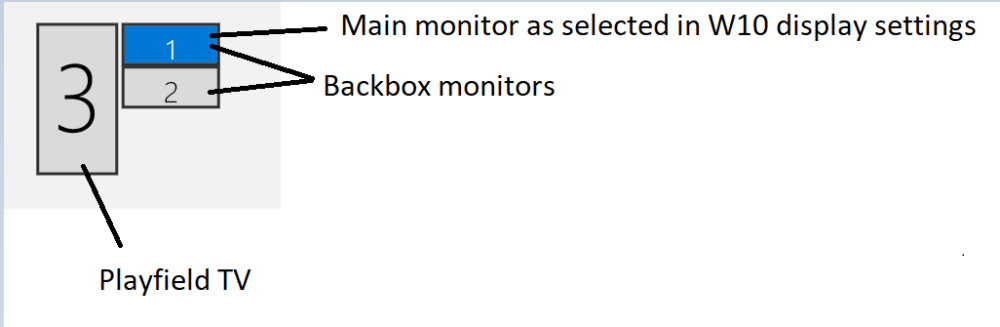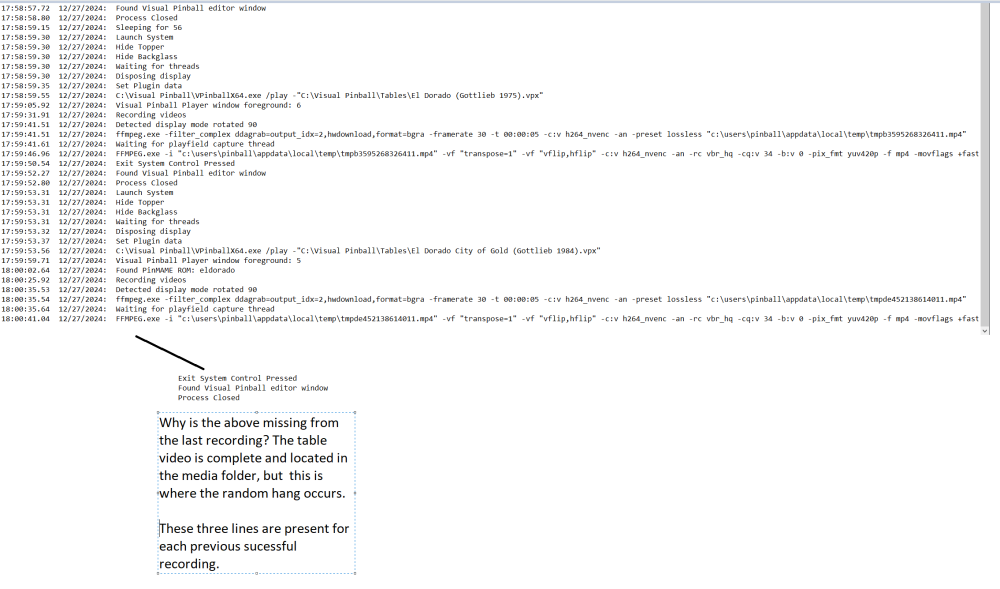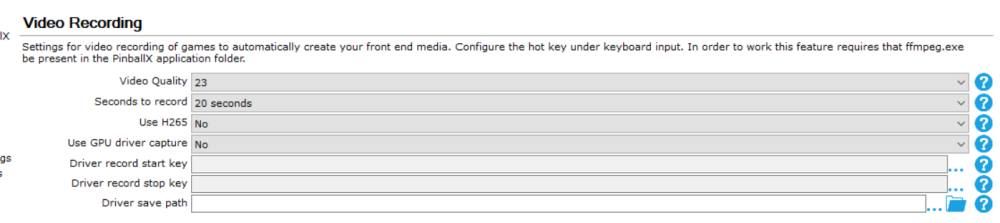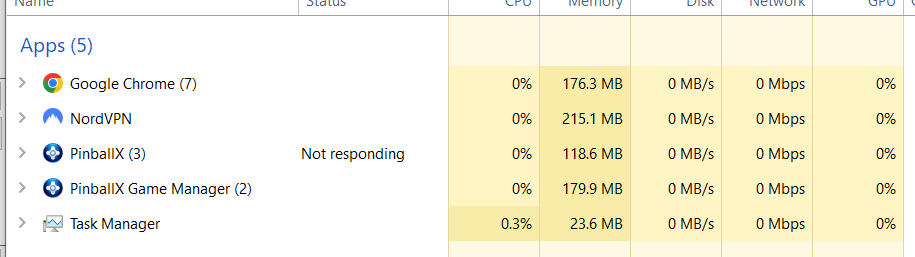If neither of those of work for you, you can donate any amount by clicking here. |

wrd1972
GameEx Lifetime Member-
Posts
294 -
Joined
-
Last visited
-
Days Won
6
Everything posted by wrd1972
-
Hey guys. As some may know, I can no longer get the resident recorder in PBX to work for me. So, I am going to try PBX recorder in the interim. I used it years ago and I am fairly familiar with it, but of course, its throwing me a whammy. Just my fuggin luck. Here is my monitors config: When I run PBXrecorder to record table videos, it records screen 1 (main monitor), which is the wrong screen. Obviously, it should record screen 3. If I go into W10 display settings and change screen 3 to main monitor, it records the table videos properly, but now, I have my freezy DMDs showing on screen 3 as well. No good. I see there is now a PBXrecorder.ini file in the folder, and I kind of understand what it should do. So now, I simply need PBXrecorder to record screen 3 for the table videos. Simple as that. So what do I revise in the .ini to force recording of only screen 3? One last thing. I would prefer to have screen 1 be set to main monitor in W10 display settings. Thanks.
-
Same exact test, saw 8 successful recordings. I dont fucking know what to make of any of this with all of the randomness. I am done trying shit on my own, but I will try revs you guys post up here and see what happens. Thanks again for addressing it. Hope the feedback I have provided has helped a little. log.txt
-
Just installed 6.50, and only 3 successful recordings on the exact same table set. This is much less than I was seeing on 6.23. log.txt
-
Well shit!!! I ran the exact same test as above, even with the exact same table recordings. It recorded one VPM table, then hung on the very next NON-VPM tablet. This is the crazy randomness I have been screaming about. BTW, this is still using 6.23. I am now going to revert back to 6.50 and see if I see similar results. Also, I found where ffmpeg appears in the task manager when its active. What I am seeing I would "consider" normal behavior. I can see it go active, and the turn off each time. I see no evidence of a hanging issue with ffmpeg, but I am now expert in this area. Just think out loud. As I have already mentioned, the issue seems to be with the hand-off from ffmpeg back to PBX, or maybe the handoff of VP10 back to PBX. I ASSume there are timers in these areas. Any chance a timer is causing this? Could a timer bee too short? Again, no expert here. log.txt
-
Finally, Maybe a nugget of usefulness. I deselected a slew of VPM tables in the manager so that a bunch of EM tables would record. And what do you know, no hangs. After 12 successful recordings and as soon as it reached the first VPM table, it hangs. I dont think this is a coincidence because I have performed dozens of tests and I have not had a success rate greater than 4 -5 tables before the hangs - possible on all, or maybe only a select number of VPM tables. I now believe that this issue could possible trace back to the issue with PBX not returning to the browser after exiting certain VPM tables. As a reminder, it was only certain VPM tables that had that issue, not all. I am going to rerun this exact same test again now and see if I get the same result, then perform an even larger amount of EM recordings to firm-up on this theory. EDIT: This test was performed with 6.23 which was the rev that addressed the issue of not returning to the PBX browser when exiting a table. log.txt
-
Just installed the above recorder. Same exact issue. It recorded 4 tables correctly, but froze at the point it should have moved onto the 5th table. Where can I see in the task manager, ffmpeg active when its recording. I will watch it and verify thats its closing out like it should. Could this be a bug as a result of the recent fix you made when PBX would not exit an active table? This fix was made about a week or two ago, and you can find the discussion on that one in a separate thread. With that issue, some tables would exit, and some would not. log.txt
-
I will set the record time to something lower for troubleshooting purposes. I am currently running the latest ffmpeg, and that eliminated the black screen recordings from a couple days ago. I am also runnin .50 of PBX. I will keep trying things.
-
Please let me be clear so there is no confusion. There is no issue with the recordings. The recording is always successful regardless of a hang, or no hang. What I am seeing is that after the recording is "apparently" complete, PBX will at rtandom, not close and move onto the next table. Thats the crux of it. I can start a sessions where it might do 2-10 successful recordings perfectly fine, then hang on the next. And on the particular table it hangs on, the recording for that table is in the media folder where it belongs. Again, it feels like at random, when a table recording is complete, PBX is not aware the recording is complete, and then hangs. When this happens, VP10 is still running as if you were playing a game. It never closes out to load the next table and continue the recording process. I typically use DX, but I have also tried OGL. Same issue. I have gone back to many revs of VP10. Same problem. I have tried older revs of PBX. Same problem. Its just nutty that is can work flawless for 6 tables then barf. Or work for 2 tables then barf. I have been trying countless things to try to isolate the issue, and I have seen no success as of yet. Ive been trying shit most of yesterday, and half the day today. I'm wondering if its a weird issue on my PC unique to me? Could be, but I would have thought it would have been isolated by now. Just a couple nights ago, it recorded 300 tables flawless, but many things have changed to address the closing hangs, and the upside down recording. Now,
-
Okay thanks. Still no go. log.txt
-
If you would kindly link me to the preferred version, I would be more than happy to try it. The version I am trying now was recccomended to me here on this board and again, I can't really make heads or tales of the many selections. Sounds like I am becoming a nuisance based on your last reply.
-
Just ran the EXACT same process as before, and it recorder 4 videos successfully and froze on Black Rose. I did notice one possibly odd detail. During the recording process of BR, the attract light sequences as shown on the PF TV, started glitching a bit. Of course this could be anything, but the table did freeze on this last recording. BTW, what the default setting for video quality here? I did jack with this last week, and I am just wondering if this is effecting anything: log.txt
-
Just tried recording again, and it did 6 recordings successfully, but then froze again on Black hole. The BH recording did complete, but the table never closed out. Here is a snippet of the task manager if it helps, and the log. log.txt
-
The recording process seems to work every time. I can always find the recording in the pbx media folder as expected. When the freeze takes place, the vp10 game is still shown and is playable. It just never closes with the intent to move on to the next table to load and record. It seems to me that when it happens, PBX fails to see that the recording has completed, and then hangs. The crazy thing is that this can occur after a random number of successful recordings. The very first time, it recorded 14 in a row sucessfully. Now, it will only do 2 or 3. That's just nuts because I have made no other changes that I am aware of. Maybe you guys can post up some simpler command lines for troubleshooting purposes?
-
I just installed 46. It recorded 4 tables and then froze. But that was 2 more than I saw in 50. I also installed 40 and saw the same thing. Just last night, I recorded the 400 tables just fine with the older ffmpeg, but of course the video was upside down. Prior to that, I never saw any issues with the recordings taking place. Once the latest ffmpeg was installed, the orientation was corrected, but now we have these weird issues with it freezing up. Sure seems like a bug between PBX and that latest rev of ffmpeg. Here is one last log. Done for the night. log.txt SetupWizard.log PinballX.ini
-
More info. I can not get it to fully record more than 2 at a time now. Thats insane that it did 14 in row earlier, but now wont do more than two. So, when it does freeze, it does seem to complete the recording because I can see the file in the folder. The table remains shown on the PF TV because PBX does not seem to want to close it down and move onto the next table. Another log if it helps. log.txt
-
Okay. I restarted the recording process, it recorded 1 video and started the 2nd one, and then froze on the 2nd. Here is the log: log.txt
-
Hold the phone. DONT close this out yet. I started the recording process for around 400 tables. It recorded 14 in a row perfectly, but then hung on the 15th. I restarted the recording process just like before, and it hung again. Let me restart the PC and get a better assessment of this and if it continues, I will post the log.
-
Okay it seems to be working correctly. A million thanks. Placing the bin folder (with the .exe) in the PBX directory did not seem to work. I did go ahead and copy the new .exe into the PBX directory overwriting the old one, and that did the trick. I had completely forgotten that there was a ffmpeg.exe placed in there countless years ago. It is all now starting to make sense again. I will do some more testing to be sure. Please consider posting up an addendum or some other reference regarding the requirement of the new ffmpeg.exe. Clearly, this was needed in addition to the fix that was made in PBX. BTW, its nice that the bug related to multiple sessions opening up has been fixed too. Again thanks you very much. I am looking forward to updating all of my table vids right now. Have a happy new year everyone.
-
I downloaded the essentials build, and clicked ffmpeg.exe in the bin folder. Nothing happens. I see no evidence that clicking this did anything. By doing this, is an installation supposed to take place? Not seeing it. Am I supposed to but these files from the zip somewhere specific? Again, sorry for asking for what most folks might think is obvious. I wish ffmpeg was as easy to find and install just like it is for PBX. But shit just aint easy anymore for us out geezers. Yes, I have become my father. Edit - Should the ffmpeg.exe from the bin folder go somewhere specific? Sure seems like it should so PBX can locate it when starting to record.
-
Regarding updating ffmpeg. Which one? Im still confused because if I DL the source, it downloads stuff, but I am not sure what to do with it. If I DL the .exe, it takes me to countless additional options, but I am noit sure what to use for W10 64bit. I guess I am no longer their audience for the cryptic descriptions and multiples selections, mirrors, githubs, code talk, etc. If I do need a very specific .exe or whatnot, could you please post a very specific link to that file. If I need the source code, can you p[lease tell me what to do with it. I just tried to record with the 50, but still black screen likely due to needing the ffmpeg update.
-
Just installed 48. I am now getting a solid black screen recording now. Before, I was getting a good table recording, but of course it was up-side-down.
-
Here is a link to a few recorded videos: https://www.dropbox.com/scl/fo/81hiie5ad3vb296fqjsf2/AJqgSBUQRZp5kBaKhEHTQFY?rlkey=5tctbs6i79q2hr3rk3vc2usxu&st=9bs1y4cp&dl=0 Attached is the .ini and log. PinballX.ini log.txt