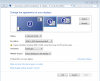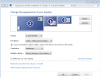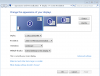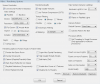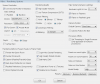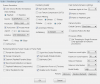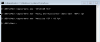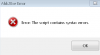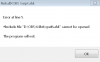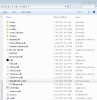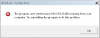If neither of those of work for you, you can donate any amount by clicking here. |

Scooby1
GameEx Lifetime Member-
Posts
75 -
Joined
-
Last visited
-
Days Won
1
Everything posted by Scooby1
-
Thanks for the tip on resolution quirks. I'm going to put this aside until I have my cab play field monitor to test. Should be soon. I'm hoping the delay and flicker issue can be resolved so I don't feel the need to replace my new AMD chip and GPU with Intel.
- 9 replies
-
- pinballx
- long delay
-
(and 3 more)
Tagged with:
-
Draco, Below is my current PinballX log and ini. I'm running v2.02 and have not seen a difference with the flickering on table launch or with the amount of time it takes tables to load. My playfield resolution is currently set to 2560x1440. This is a test set up and my final playfield monitor will be 1920x1080. Also, my playfield monitor is set to monitor 2 in Windows and all of my PinballX, VP and FP setups. This is the only way I could get all three screens to play nice together. Is this what you were asking here? tthurman, I don't have the Raptr icon in the task bar and it does not show up in any registry searches. I have Catalyst though. Should I remove Catalyst and if so, will I have issues running any programs? For using Sharks codecs, do I need to do anything else besides install as per the instructions in the PinballX guide? Do I need to install an older version of PinballX in order for the Sharks codecs to work here? I see the Shark007 folder and its files on my C drive, but I don't see any changes yet to the flickering and table load times. I'm clearly a noob with this, so your help if greatly appreciated! Log: PinballX.ini:
- 9 replies
-
- pinballx
- long delay
-
(and 3 more)
Tagged with:
-
I'm not familiar with how to change my version of PinballX in order to use the Sharks codecs. Besides, when I look at older versions listed on the site, the older versions look to be missing features and have bugs that were fixed in newer versions. I installed the codecs as described in the PinballX guide, but that's as far as I know what to do in order to put the codecs to use (and stop the flicker on every FP table launch). I also installed the latest version of PinballX to 2.02. Now, when I launch tables, I see parts of open windows flashing during the flicker moments. As for Raptr, I could not locate anything on my system showing Raptr. I do have the Catalyst software, but there does not appear to be any trace of Raptr within the Catalyst software or anywhere in my Registry. Maybe it did not load when I installed the AMD drivers? Unfortunately, I still have the very long delay before FP tables even start to load from PinballX. Some tables take as long as 56 seconds from launch to when the table is loaded. Could you please look at my log and ini below and help me get to a reasonable delay when launching and exiting tables? Here is my log: Here is my PinballX.ini:
- 9 replies
-
- pinballx
- long delay
-
(and 3 more)
Tagged with:
-
Hey guys, I have VP and FP+BAM running fairly well in PinballX. However there is a long delay when I launch any table from PinballX and a fairly long delay when exiting a table, back to the menu. Future Pinball (using BAM) When I launch a FP table in PinballX, it takes 10 seconds before the I can see the table trying to load (via flickering, but that is for a different post). Then it takes another 12 seconds for the "Loading" screen to appear on the play field, then another 10 or so seconds for the table to load. When I exit the table, it takes 8 seconds before returning to the PinballX menu. Visual Pinball When I launch a VP table in PinballX, it takes 17 seconds for the table to load. When I exit the table, it takes 9 seconds before returning to the PinballX menu. The numbers are not exactly the same for all tables, but is a good example of the average. For this, I tested Twilight Zone for FP and VP. I've seen video of other people's cabinets launching/exiting FP and VP tables, and there is minimal delay when loading or exiting. What am I doing wrong? Is it a setting or would additional RAM help? My system specs: AMD A10-7850K Radeon R7 Quad Core 3.70 Ghz Sapphire Dual-X Radeon R9 280 3GB 384-Bit GDDR5 GPU Gigabyte GA-F2A88XM-D3H FM2+/FM2 AMD A88X 6Gb Motherboard 120GB SSD 8GB RAM Windows 7 Thanks in advance!
- 9 replies
-
- pinballx
- long delay
-
(and 3 more)
Tagged with:
-
Thanks Carny. I added the trouble tables manually inside the Game Manager, then had to rename each media file again and test one at a time. Some of them worked after a mix of renaming exactly as the Game Description or sometimes renaming the files to match the Game Name. It took a while, but I now have all current tables loading their media files in PinballX. I still can't grab screenshots on my own, but I might come back to that at a later time.
-
I changed FPLoader.exe to Future Pinball.exe a while back it works well now. This executable lives in D:\Future Pinball/BAM. When a table is playing in BAM I can press either Q or ` to see the BAM menu for table/backglass scale, lighting, etc. I updated to the newer script as you suggested, with the %FFMPEG_Path%\ where it's needed. I also tried adding ffmpeg PATH environment to the OS, but go stuck getting the command line to accept what I was doing (following the instructions). I'm going to leave that one alone, at least for now. When I run the script from command prompt now, the table loads and now takes about 2 minutes before it closes. I thought something was happening, but I still don't see any newly created PBX image files in the pinballX/media/future pinball folder. I'm starting to think it has something to do with my current setup, where my PF is running at 2560x1440 resolution. I did change this screen to 1920x1080 at one point to test. Is it possible the images trying to be captured by the script can only create a file as large at 1920x1080 and/or the tables themselves can only output to 1920x1080 and therefore if I run the PF at a higher resolution, the script can't create the images it's trying to? If I could only figure out how to get all of the FP PBX image files I downloaded from the FTP, to show up in PBX, I'd be happy.
-
I have over 100GB of free space on the drive where the script is launching from, so that should be okay. As for tables I'm missing, it turns out I have a copy of most of the tables files I need at the moment, I just can't get some of the BG to show up in PBX. I have a different post open for this as well and here is what is happening: I'm only having trouble with some FP table BG showing up in PinballX. I leave the game name as it is, for example, PinbotRC21, but the description is Pinbot. This table and many others named just like it, show the PF and BG just fine in PinballX. Then there are others, about a dozen to this point that have a similar naming structure for Game name and Description name, but don't show the BG in PinballX. I believe I have all PF now showing for my current FP tables, so it's just these pesky dozen or so BG images not showing up in PinballX. I have renamed the BG images, tables, both, but I still can't seem to get the BG images to show up for some tables. The tables I currently can't get the Future Pinball BG images/videos to show in PinballX are: I'm also missing table audio and PinballX audio for:
-
Here is my PinballX.ini, but I don't see a log file. I hope someone can help me figure out this mystery.
- 4 replies
-
- menu
- pinballx menu
-
(and 3 more)
Tagged with:
-
I'm only having this issue with Future Pinball tables at the moment. This is a bit confusing because for each table, there is a Game name and a Description name. I leave the game name as it is, for example, PinbotRC21, but the description is Pinbot. This table and many others named just like it, show the PF and BG just fine in PinballX. Then there are others, about a dozen to this point that have a similar naming structure for Game name and Description name, but don't show the BG. I believe I have all PF now showing for my current FP tables, so it just these pesky dozen or so BG images not showing up in PinballX. I have renamed the BG images, tables, both, but I still can't seem to get the BG images to show up for some tables. So strange.
- 4 replies
-
- menu
- pinballx menu
-
(and 3 more)
Tagged with:
-
Attached are my PinballX.ini, Future Pinball.xml, FutureDMD.ini and FP video preferences. Note, my test setup playfield monitor is running resolution of 2560x1440, but I have tried running it at both this and 1920x1080. When I changed the resolution, I made sure to change it across all applications. I'm running Windows 7 home. PinballX.ini Future Pinball.xml FutureDMD.ini
-
I have verified the resolution of my monitors, FP video preferences and the FuturePinball xconfig file. They are all the same. I verified the locations and file paths in the script to the ffmpeg and OBS folders and executables. All executables are running as admin and all dll files are unblocked. I'm not familiar with commenting out lines to look for the .mkv temp files, so I haven't tried that. I'm enjoying the challenge, but am beginning to think this is a bit beyond my skill set. I was able to download most of the PF, BG and DMD images from the PBX FTP. It's just a couple at this point that I don't have. If I can't figure this out, I may remove these tables for now.
-
I verified I have a static build of ffmpeg running as admin and all exe and dll files are unblocked and the script is pointing to the ffmpeg path. My ffmpeg path: FFMPEG_Path = C:\Program Files\ffmpeg\bin I am running FP+BAM exclusively and as the Future Pinball heading in settings. I tried running the script for a VP table as well and I'm only running one version of VP at the moment. The script opened VP, then closed after about a minute, just like FP did. I don't see any screen captures in the PinballX/media folders (I looked in several folders within FP and VP). I then tried running the ahk file from command prompt, but had the same result. It opens each FP or VP, but I don't see any screen captures after each closes. I can use OBS (and other apps) to capture my desktop, but when I run FP (full screen or windowed), I can't find how to capture what is on the various screens. It's as if when FP is running, nothing else can be accessed at the same time. At least manually it can't. Am I looking in the correct place for the screen captures or might they be saving somewhere else temporarily? What else am I missing?
-
Okay, the script launches Future Pinball (BAM) from command prompt and stays open for about a minute, then closes. However I don't see any created playfield or backglass images (or videos) in the PinballX/media/future pinball directory or anywhere else I look. I have attached my OBS folder directory and command prompt for the tables I have run so far using the script. I know I'm close to getting this!
-
Well, I thought I was close, but am getting additional errors when running the script. This is my first time compiling a script, so I'm sure I'm missing something. Just clarify, once the script is copied and pasted into notepad, I then saved the file as xpath.ahk. I then compiled from there. Unfortunately, I then get the attached error messages. I know I need to get this step before moving on, but once I get the script text, naming structure and compile goes through without errors...what do I do? Do I run the script, then launch PinballX, load a table and press my playfield and backglass assigned keystrokes for those images to be saved? Do they get saved to my sceneCollections folder inside the OBS/64bit folder? Thanks!
-
Thanks Carny for what you do with this great hobby. I'm moving my post from vpforums to here, so others can hopefully benefit from my confusion. : ) I installed the OBS software on my drive at D:\OBS. So, the executable on my setup is actually found here: D:\OBS\obs-studio\bin\64bit In this folder, I have placed your FuturePinball.ini in D:\OBS\obs-studio\bin\64bit\profiles and your FuturePinball.xconfig in D:\OBS\obs-studio\bin\64bit\sceneCollection. When I try to open the executable, I get the attached error message. Do I simply add the line OBS_Path=D:\OBS\obs-studio\bin\64bit to the very top of the FuturePinball.ini? If not, where do I add this line? I see you reference the script, but I don't know where/which file this is. Thanks for your patience with someone (me) that is not familiar with code/scripts...but I'm learning so much and I hope to get your script working!
-
Hey guys, I'm learning to tweak PinballX and I currently have 58 tables loaded and can see them in the wheel. However, I can only access (click through) approx. 16 of the tables. It's strange because I can see some of the others in the wheel, but just can't get to them by clicking with either the left or right flipper buttons. Is there a setting I need to change so I can scroll and access all loaded tables? Thanks in advance!
- 4 replies
-
- menu
- pinballx menu
-
(and 3 more)
Tagged with:
-
Here is what I ordered: · AMD A10-7850K Kaveri 12 Compute Cores (4 CPU + 8 GPU) 3.7GHz Socket FM2+ 95W AD785KXBJABOX CPU · GIGABYTE GA-F2A88XM-D3H FM2+ / FM2 AMD A88X (Bolton D4) 8 x SATA 6Gb/s USB 3.0 HDMI Micro ATX AMD Motherboard · SAPPHIRE DUAL-X 100373L Radeon R9 280 3GB 384-Bit GDDR5 PCI Express 3.0 CrossFireX Support Video Card · SAMSUNG 850 EVO MZ-75E120B 120GB SSD · 8GB (2 x 4GB) 240-Pin DDR3 SDRAM DDR3 1600 (PC3 12800) · 800W Power Supply · Windows 7 Home Premium 64-Bit The CPU and motherboard are different from the specs above. I now have onboard graphics along with the Radeon R9 280 card, so I can test running all three screens with either one or both GPUs. How did I do?
-
Thanks guys. The ASRock 970M Pro3 AMD Motherboard I'm looking to get does not have onboard graphics. Will the SAPPHIRE DUAL-X 100373L Radeon R9 280 3GB graphics card be able to easily run my setup without any issues or stutter? If I should be looking for a motherboard that has onboard graphics (and then a CPU that is compatible with the chipset), please let me know.
-
Can I ask why Windows 8.1 Pro over Windows 7 Home? I have Windows 7 Home on a MAME machine from several years back and I like the operating system. I have another work machine with Windows 8.1 (home edition, I believe). I don't like the interface on the 8.1 machine. Will VP, FP and Pinball run any better on 8.1 or would I see any real performance issues on Windows 7? Also, would I need a Pro edition or would the Home versions work just as well here? Lastly, the only reason I was considering an Intel CPU is I saw a post that AMD CPUs are crashing PinballX when running Catalyst Software. The AMD is less expensive, but I don't want to run into performance or crashing issues once I setup PinballX. Here is that post: http://www.gameex.info/forums/topic/16137-attention-amd-gpu-users/
-
I'm about ready to buy the parts for the PC and would love to get some feedback before I purchase. After further research, here are the spec options I'm looking at: Option 1 · AMD FX-6300 Vishera 6-Core 3.5GHz (4.1GHz Turbo) CPU · ASRock 970M Pro3 AM3+/AM3 AMD 970 + AMD SB950 6 x SATA 6Gb/s USB 3.0 Micro ATX AMD Motherboard · SAPPHIRE DUAL-X 100373L Radeon R9 280 3GB 384-Bit GDDR5 PCI Express 3.0 CrossFireX Support Video Card · SAMSUNG 850 EVO MZ-75E120B/ 120GB SSD · 8GB 240-Pin DDR3 SDRAM DDR3 1600 (PC3 12800) · 800W Power Supply · Windows 7 Home Premium SP1 OEM Option 2 · Intel Core i7-4790 3.6GHz CPU · ASRock H81M-HDS LGA 1150 Intel H81 HDMI SATA 6Gb/s USB 3.0 Micro ATX Intel Motherboard · 120GB SSD · 8GB DDR3 1600 (PC3 12800) · NVIDIA GeForce GTX 750 2GB Video Card · 400W Power Supply · Windows 7 Professional 64 Bit OEM Premium SP1 I realize these are not great comparisons, but as long as I can run Visual Pinball, Future Pinball and PinballX without any stutter or issues, I would likely choose Option 1. (I’ve been reading that either it will be difficult or not possible to run onboard video AND a separate graphics card. So I’m hoping one of these graphics cards will be enough power to run all three screens for VP, FP and PinballX without any stutter). Since this is likely going to be the most expensive part of my cab project, I'll wait for some feedback before purchasing. Thanks again.
-
Great, thanks guys. I'll post back with updates as my project gets going.
-
I just realized an important question before starting to setup my PinballX machine. Do I need to have Visual Pinball, Future Pinball and any other systems I want to run through PinballX running on their own BEFORE I setup those systems with PinballX? It seems I would need to do this, but want to verify and I didn't see this in the documentation. Thanks again and I look forward to your responses!
-
Thank you guys for the helpful info. It sounds like I should be able to run all three screens for PinballX with one graphics card, such as a 750ti. I'll get a quad core, but I might need to go for an AMD instead of Intel i5 to save some money. However from what I've ready, it sound like AMD should every table smoothly.
-
Hi everyone. I'm brand new to this community and am excited to build a Pincab running PinballX! One area I'm stuck on in the planning stages is the exact PC system specs I need in order smoothly run a 3 screen system and all avaliable tables from visual pinball, future pinball and possibly others. I've searched the boards for this info, but can't seem to find it. I found one person posted a mostly successful system with these specs: Core2Quad q6600 4Gb ram Geforce 640gt running all three screens Windows 7 32bit That said, I'm not completely familiar with specific processor and graphics card brands and models. Can anyone please send a list of specs I'll need? For example: Do I need a quad core or will a dual core processor work? How much ram will I want? Do I need more than one graphics card? What type, brand do you recommend? Does system need to run on Windows 7 or can Windows 8 machine work just as well? Will I need to physically mount the PC (unboxed) inside the cab or can I lay the PC on its side (or just use a laptop)? Thanks so much in advance!