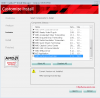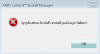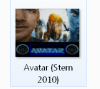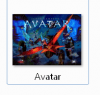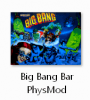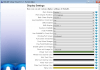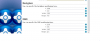If neither of those of work for you, you can donate any amount by clicking here. |

Scooby1
GameEx Lifetime Member-
Posts
75 -
Joined
-
Last visited
-
Days Won
1
Everything posted by Scooby1
-
Thanks Jannek. I tried the PBX lite version but the ACDC Stern table is still crashing every launch from PBX (regular or lite version). This is the only table that does this. Here are my system specs: AMD A10-7850K Radeon R7 Quad Core 3.70 Ghz Sapphire Dual-X Radeon R9 280 3GB 384-Bit GDDR5 GPU Gigabyte GA-F2A88XM-D3H FM2+/FM2 AMD A88X 6Gb Motherboard 120GB SSD (C drive) 256GB SSD (D drive) 8GB RAM Windows 7 From everything I've read, I should have plenty of horse power to run all tables and PBX. Is this correct or do I need more RAM? If this wasn't such a great table, I might just forget about this one. However, it's one of my favorites so I really want to figure this out and launch it from PBX. Any other suggestions? I would greatly appreciate it!
- 22 replies
-
- acdc stern crashing
- pinballx crashing
- (and 3 more)
-
I checked and I do have VP running as admin. I've been reading and trying everything others have suggested, but none change my issue with launching this one table from PBX. I have tried new versions (were actually the same as what I had) for the rom, dll, pm5, naming structure, made sure zip file is exactly as others have instructed works. I also now have this table running every time outside of PBX. I even got it to run a couple of successive launches from PBX, but then it crashed again from PBX. I'm convinced it is a conflict with something within PBX (or my settings are conflicting). This table is one of my favorites, but if I can't launch it from PBX, it won't ever get played. That would be a shame because it's such an amazing table. Here are my PBX files and I'm hoping something can be found that I can change. PBX config: XML:
- 22 replies
-
- acdc stern crashing
- pinballx crashing
- (and 3 more)
-
Hey guys, I found this post as I'm having the same issue. I'm using the Game Manager to change media files for each table. For some reason, a few tables will not save the files I import (even though I click yes when it asks me if I want to overwrite the previous file. For example, I have attempted several times to change the Wheel for Medieval Madness and Funhouse and also the playfield for Addams Family. I can enable is disable tables without problem, but changing the above files doesn't not change anything when PinballX is loaded. I looked in the XML file, but don't see where to make these changes. Can anyone please let me know where else I can manually change these media files for PinballX? Or, is there a trick to getting Game Manager to save these changes? Thanks in advance!
-
It may not be an issue specific to PBX. When I delete the nvram file for this table, it launches okay...the first time. After that, if I launch it a second time, it crashes. I'll poke around to see if there is a fix for this. Thanks.
- 22 replies
-
- acdc stern crashing
- pinballx crashing
- (and 3 more)
-
Thanks Draco. I'll try to get the log and ini posted shortly. As for VP 9.9.1, the ACDC table is a PM5 table and runs great from my VP PM5.exe directly. All of my other PM5 tables run great from the PM5.exe (from PBX as well). Do you think running this table in VP 9.9.1 instead of PM5 will work?
- 22 replies
-
- acdc stern crashing
- pinballx crashing
- (and 3 more)
-
I finally have my cab to a mostly finished state and I'm having a blast playing pinball again. It had been many years since I played pinball and now I find myself enjoying it more than video games! One of the last things I would really like to tighten up, is the delay from when a table is launched and when it is ready to play (approx. 10 seconds). Same for when I exit a table to go back to the PinballX menu, there is still a long delay (approx. 10 seconds). I have ruled out Raptr and confirmed I do not have it installed on my system. I'm also running the latest PinballX and using LAV filters instead of the Shark codecs. Since using the LAV filters, flipping through each table in the menu seems quicker and smoother. Unfortunately, I still have this 10 second delay launching or exiting tables from PinballX. Any ideas what I can do (maybe changing Windows virtual memory, adding more RAM?) to shorten this delay?
- 9 replies
-
- pinballx
- long delay
-
(and 3 more)
Tagged with:
-
Hey guys, I have many tables now launching smoothly from PinballX and have really been enjoying playing pinball. There are so many great tables and PinballX is awesome. The one table I am having an issue with is ACDC (Stern). This table plays great directly from Visual Pinball, however when I launch it from PinballX, it crashes. This is the only table that does this. I thought maybe it was an issue with how my Stern tables are set up, however I don't have any issues with other Stern tables from PinballX, such as Transformers, X-men and 24. Attached is the crash box that pops up whenever I launch ACDC from PinballX. Any ideas what I can do to fix this? Thanks in advance!
- 22 replies
-
- acdc stern crashing
- pinballx crashing
- (and 3 more)
-
I found a solution for PBX crashing when exiting from VP tables, but it was not a software issue. I believe I had a faulty wire from my Virtuapin control board harness. After exhausting software related troubleshooting, I started swapping wires between buttons and my control board. When I had wired my cab, everything worked great...not sure what happened. My cab exit button is now mapped to a different wire from the harness and I no longer have issues exiting tables from PBX (except for one, but that will be for a different thread). With so much troubleshooting involved to get all these programs to work together smoothly, I hadn't originally thought to retest my wires! Thanks for the help!
- 21 replies
-
- 1
-

-
- pinballx crashing
- vp crashing
-
(and 1 more)
Tagged with:
-
What else might I try?
- 21 replies
-
- pinballx crashing
- vp crashing
-
(and 1 more)
Tagged with:
-
The only place I see to uncheck cabinet mode is globally within the VPinmame settings. I unchecked cabinet mode from there, but still no change. Is there somewhere else, maybe within PBX settings, to uncheck cabinet mode?
- 21 replies
-
- pinballx crashing
- vp crashing
-
(and 1 more)
Tagged with:
-
Okay, I have uninstalled all AMD drivers and reinstalled the AMD Catalyst Install Manger and left "Gaming Evolved" unchecked. There is no "Gaming Evolved" or "Raptr" software on my system. I am still getting the same "Visual Pinball 9.9.0 has stopped working" error box when exiting a lot of tables from PinballX. I then installed the latest PBX version 2.04, but am still getting the same error. I then uninstalled all Shark codecs and installed the recommended LAV filters. PBX seems to flip through tables in the menu a bit smoother, but I'm still getting the same error when exiting a lot of tables. I'm including my latest PBX files, hoping you guys see something that might help. PBX Config: Log: VP Physmod xml:
- 21 replies
-
- pinballx crashing
- vp crashing
-
(and 1 more)
Tagged with:
-
Thanks for the link! One item that has me a bit nervous, is after using this method and hopefully doing a clean uninstall of all Catalyst software and drivers, it says "All previous versions of AMD display and audio drivers as well as AMD software components will be removed". How will affect my ability to use Windows to re-download/install Catalyst cleanly? Will I have any trouble with my Windows 7 install and my VP, FP, PinballX setup that took me so long to get to this point? Will I just download the current Catalyst drivers and do a custom install without "Gaming Evolved app", and my system will run at least as smooth as before (hopefully a bit better)? I know my questions may seem rudimentary for some, but like everyone in this great community, I have spent countless hours setting up my system to get it to this point and would like to avoid needing to redo it all. Thanks in advance for your thoughts on my questions.
- 21 replies
-
- pinballx crashing
- vp crashing
-
(and 1 more)
Tagged with:
-
I have been trying to uninstall Catalyst and reinstall it, so I can make sure I select custom install and uncheck Gaming Evolved app. I can't seem to uninstall the software at all. The Catalyst install manager software does not show up anywhere on my system, which I don't understand since this is how the Catalyst software was originally installed. I've been searching and trying other suggestions I've found elswhere online, but none of them work for me. I checked for an update to my installed Catalyst software and downloaded the update. I then tried installing the update and everything looked good. I chose custom install and unchecked Gaming Evolved app, then continued the installation. Unfortunately, this did not work and I got the attached errors messages. I am still getting the Visual Pinball 9.9.0 has stopped pop ups when exiting tables from PinballX. Does anyone have another suggestion to how I can truly uninstall the Catalyst software (since I'm not able to do so using either Uninstall programs or the Microsoft Fix it software package. I'm really stuck here guys. My cab is close to being done, but these pop up error messages make the experience not so fun. Thanks.
- 21 replies
-
- pinballx crashing
- vp crashing
-
(and 1 more)
Tagged with:
-
For some reason, PinballX crashes and doesn't launch one table now, ACDC. Then there are about another 5 tables that launch from PBX, but then I get the "Visual Pinball 9.9.0 has stopped working" pop up each time I exit these 5 tables. The pop up box when exiting these tables goes away after a few seconds, then returns to the PBX menu. How can I get ACDC to launch from PBX and these other 5 tables to exit without getting the "VP stopped working" box? It's so strange, since I set these up the same way as all the other VP tables within PBX. They all launch and exit with no problems outside of PBX. As for removing "Gaming Evolved by Raptr", I have looked everywhere on my system and even though I have the AMD Catalyst software, I don't see "Gaming Evolved by Raptr" anywhere. I've looked in each option within the Catalyst software package and don't see it there either. Do you recommend uninstalling Catalyst completely? If so, would I need to reinstall Catalyst (custom this time) for my AMD system to work properly? Thanks!
- 21 replies
-
- pinballx crashing
- vp crashing
-
(and 1 more)
Tagged with:
-
PinballX has started crashing every time I launch a VP table from PinballX. I don't have any issues running VP tables outside of PBX. Can someone please take a look and see what is wrong with my setup? Thank you in advance! Log VP Database PM5 Database PBX Config PinballX.ini log.txt Visual Pinball.xml Visual Pinball - PhysMod5.xml
- 21 replies
-
- pinballx crashing
- vp crashing
-
(and 1 more)
Tagged with:
-
Here's what I've done to resolve my issue. I moved all back glass videos and back glass images that showed the speaker grill on the back glass. I had several of each table in both the backglass video and image folders. Once all of those files were removed from the Pinball X media folder I then resized/cropped the back glass images, removing the speaker grill from the image. I had to do this for each table that needed it, which was most of them. Lastly I had a few issues with naming structure for some tables while others were fine. This was a strange one because I was using the same naming structure throughout, however some tables did not like how I had them named so I had some trial and error for each of the trouble tables with naming conventions. Although using back glass videos or active B2S images would have been nice for most of my tables, the hassle was not worth it in the long run. I have some backglass videos working while the others are static images which look almost as good. Thanks for all the suggestions guys, I appreciate it.
- 5 replies
-
- 2
-

-
- remove BG grill
- BG grill
-
(and 2 more)
Tagged with:
-
Thanks jsncarter for the reply. I verified that I imported these BG files from my D:\PinballX\Media\Visual Pinball\Backglass Videos folder. I also made sure I have the BG images and BG videos in the D:\PinballX\Media\Visual Pinball\Backglass Images folder. For some reason, this did not change anything. When I changed the DirectB2S in Frontend option in PBX settings to NO, some of my tables were fixed and no longer show the speaker grill on the BG while in PBX. However, now some of my other table BGs do not show up at all. For those, I now have the generic PBX logo on my BG. In addition to all of this, I still have a lot of tables that still show the speaker grill on the BG while in PBX. I'm not sure what to try next and would love some additional suggestions.
- 5 replies
-
- remove BG grill
- BG grill
-
(and 2 more)
Tagged with:
-
Here is what I have done so far to fix this issue. I can't figure it out..please read and help if you can! I have taken screenshots of the backglass from several tables in Visual Pinball. I converted them to .png files and renamed to match my table names in PinballX. Unfortunately even after I save these new BG images in PBX, the same BG image (with speaker grill showing on BG image) appears in PBX. I even found some BG images without the speaker grills showing that I downloaded from the FTP. I then renamed these and imported them to a few tables via the Game Manager. I'm still getting the same BG images showing up in PBX and I'm starting to wonder if there is a setting somewhere that I need to change in order for these tables to NOT show the speaker grill in PBX. This would be strange though, since not all of my tables do this. Most do, however. I attached examples of files that I downloaded from the FTP (with and without speaker grills). Renaming to match (like the rest of my setup in PBX) doesn't work and I keep seeing the BG images with speaker grills. What can I do?
- 5 replies
-
- remove BG grill
- BG grill
-
(and 2 more)
Tagged with:
-
Hey guys, I am testing various versions of some of my favorite tables within PinballX on my 3 monitor setup and have noticed something strange. On some tables, the backglass looks great and has no grill on it. On other tables, the backglass shows the speaker grill. I would just change the BG file to one without the speaker grill, but I can't seem to locate them. Very strange. I know the speaker grills on the BG can be removed from within Visual Pinball, however is there a way to do this for the images in PinballX? I have read people taking screenshots of their BG, once the table is playing. Unfortunately, I have not had success in capturing screenshots from any of my monitors. Can anyone shed some light on if and how this might be done? Thanks in advance!
- 5 replies
-
- remove BG grill
- BG grill
-
(and 2 more)
Tagged with:
-
Thanks for testing, Draco. I just added this to the feature request page.
-
PinballX Enhancements/Features Requests
Scooby1 replied to Draco1962's topic in FAQs, Guides, & Other Useful Information
Feature Request: It would be great to have the Playfield image, Backglass image and DMD that was on each screen, stay there while the table loads. This would be in place of the "Loading" screen or even replace the Future Pinball progress bar screen. Great FE, BTW! -
Resolved. After walking away from this for a while, I started swapping cables between my three monitors. Well, on my test setup, I had everything displaying smoothly with monitors 2 (BG) and 3 (DMD) plugged in to my onboard graphics and monitor 1 (PF) plugged in to my Radeon graphics card. After installing the PC and monitors in my cab, Future Pinball did not like my same cable setup. Visual Pinball ran okay, but FP had me stuck. It turns out the only way I was able to get all three monitors to display properly and FP to load properly, was to plug monitors 1 and 2 into my Radeon graphics card and monitor 3 to my onboard graphics. All monitors are now displaying and FP is now loading as it did before. I hope this helps someone else who may run into the same situation as I had.
-
I just found this post and was looking for way to do the same. It would be great to have the playfield image that was on in the PBX menu stay on, while that table is loading. Is there a way to do this? Thanks.
-
Hey guys, After having my PBX setup running smoothly outside of my cab, I now am having several issues since I installed my 3 monitors inside the cab. I had VP and FP running, displaying and launching smoothly from within PBX and outside of PBX. One of the issues I'm having is PBX no longer displays Backglass or DMD images for Future Pinball tables and does not display DMD images for VP tables. For some reason, the Backglass displays okay for VP tables. This is all from the PBX menu as I'm flipping through tables. I have been looking at my PBX settings and although it looks okay to me, I'm sure I'm missing something. If someone could please look at my config, databases and logs to see what I have wrong, I would be very thankful. For some reason, my databases don't show everything in the spoiler, so I have attached them. PBX config: PBX FP Database: PBX VP Database: PBX Log: Edit: After I changed the Windowed/Full Screen setting to Windowed, I can see that both the BG and DMD show up and are small and on Monitor 1. I attached a screenshot of this. I verified my display settings and have changed the BG and DMD positioning. Changing the positioning does not move them at all. It used to, but now it does not. I did a fresh install of PBX version 2.03 and am having the same issue. Can anyone please help me with my issue? Thanks in advance! Future Pinball.xml Visual Pinball.xml