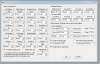If neither of those of work for you, you can donate any amount by clicking here. |
-
Posts
102 -
Joined
-
Last visited
Everything posted by noiseprisoner
-

Digital Plunger Kit v2 unresponsive under PinballX running FP
noiseprisoner replied to lacsusz's topic in General
PinballX sees the virtuapin v2 kit as a game controller in Windows. There is a page in PinballX settings to map game controller buttons to different action items in PinballX. You have to map everything very carefully between FP, VP, Pinballfx2, etc. to make sure there are no conflicts. I'd have to check my cabinet settings tomorrow but I'm pretty sure I have the plunger working in both FP and VP through PinballX. Regarding your question about using the plunger as a launch ball button...I don't know if that can be done. The plunger runs on an analog axis, it's not a keypress. You may need to mount another button for that. -
Hell yeah it is. I wouldn't have built a cabinet if it weren't for PinballX. It makes everything VP-related such a fun, polished experience.
-
I have to say, I was not expecting directb2s support in PinballX...gonna have to give that a try! Sounds cool as long as it doesn't introduce lag.
-
Perfect. I was looking for a way to integrate that into my setup.
-
You might try installing the codec pack off the PinballX site too.
-
Are your video files named exactly the same as the names in Game Manager?
-
I don't know about everyone else but I'm really curious what's going to be changed/added in the next PinballX update. This front-end is so awesome already, anything else would be icing on the cake.
-
I went through and matched the file names in Game Manager to the PXP files and it's all working well again.
-
This worked for me great last night when I set it up. Now, it loads the splash screens and menu like it did before. Did they push another update through Steam? Is it still working for you guys?
-

[APP] NukeLauncher - NukeFX for (Pinball FX2)
noiseprisoner replied to time299's topic in User Projects
Correct. I've downloaded a few updates since I initially donated. If you have any questions on the updates, talk to Jeff/time299. I got the latest last night and the Portal media is fantastic.- 297 replies
-
- Pinball FX2
- NukeLauncher
-
(and 2 more)
Tagged with:
-

[APP] NukeLauncher - NukeFX for (Pinball FX2)
noiseprisoner replied to time299's topic in User Projects
The Nukelauncher media pack has been updated to include all of the new PFX2 tables. If anyone's been on the fence about donating and getting the media pack, you should do so...the media provided is great.- 297 replies
-
- Pinball FX2
- NukeLauncher
-
(and 2 more)
Tagged with:
-
That should work fine. I have an AMD A10 on my HTPC and it runs great. The integrated graphics will use up your system RAM so you might want to just stick with the dedicated R9 card for the monitors...you can certainly test it out though.
-
Thanks for doing this. These are nice to have on the cabinet!
-
I would go with the AMD option mainly for cost reasons. I believe it would perform just as well in PinballX as the other rig. I'm not familiar with the Radeon cards but I can't imagine you'd have any issue running multiple screens off a current gen video card. My 750Ti does very well with 3 screens. The i7 processor is faster than the AMD, but in PinballX the AMD will do just fine. As far as the OS, I've run PinballX on Windows 7 and 8 and I really see no difference in how it runs. Home or Pro shouldn't matter either...If you have home edition, you'll lose a few options like domains, bitlocker encryption, and a few others. Depends on how important the Pro features are for you to have....PinballX won't care about which edition you're running. Good luck!
-

[RESOLVED] Pause issue - Virtuapin plunger and VP Physmod 5
noiseprisoner replied to 8trek's topic in General
I'm wondering if the Virtuapin plunger V2 has that particular button hardcoded to something in VP that causes that issue? I don't know...anyway, glad it's working now, for both of us! -
From the tech preview, Windows 10 seems pretty great. It's like Win7 but with some Win8 options if you want them. Runs pretty fast and very easy to install.
-

Mega Docklets Style Pinball FX2 Wheel Images
noiseprisoner replied to Draco1962's topic in PinballX Media Projects
Awesome...thanks for the Portal wheel. Looks like PFX2 put Portal in the first spot on my grid, uuugggghhhh. I guess I have to redo my whole grid setup in PinballX now. -

[RESOLVED] Pause issue - Virtuapin plunger and VP Physmod 5
noiseprisoner replied to 8trek's topic in General
I just found a workaround that seems to fix this issue. In your VP keys settings, check the 'Override default layout' box. Then, go back and map your button assignments to your joystick buttons. I just did this on my VP Physmod 5 program, and pause is now working correctly. In VP only, the cab button and the 'P' key do nothing. In PinballX, both bring up the pause menu and allow resuming as expected. I attached a pic of my settings. -

[RESOLVED] Pause issue - Virtuapin plunger and VP Physmod 5
noiseprisoner replied to 8trek's topic in General
So, I've been experimenting with this issue on my cab. If I launch a VP game through PinballX and use the P key on my keyboard, pausing and resuming works fine. If I try to use my cab button, it goes to the Exit/resume VP menu. In VP, I don't have anything else mapped to that button (button 6). If I run a table in VP (not using PinballX) I get pretty much the same results...the P key does nothing in VP alone, my cabinet button 6 brings up the Exit/resume menu. There's something happening with joystick button mapping that is interfering with VP. Do you happen to have the Virtuapin plunger kit? That's what I'm using. -

[RESOLVED] Pause issue - Virtuapin plunger and VP Physmod 5
noiseprisoner replied to 8trek's topic in General
I don't use the pause button very much at all but I've noticed this too with VP tables. -
This is a really cool plugin. I just installed my first LedWiz and am trying to see what the options are to integrate it with PinballX. The config tool seems pretty powerful, I've been testing all sorts of different values with it tonight and it's fun stuff! The tutorial pdf is really nice too...once I looked at the examples, it made a lot more sense.
-
Just curious if any more work has been done to integrate DOF with PinballX? I just setup DOF with an LEDWiz and it would be awesome to be able to have feedback in the PinballX frontend.
-
Yes, make sure VP and FP are working properly before attempting to setup PinballX. With a few exceptions, PinballX will essentially just launch them as they are.
-
I'm in the process of putting together my cab at the moment. I was previously running a q6600 and it did pretty well but had some stuttering on intense scenes (like the saucer on Attack from Mars). Anyway, I changed motherboards and put in an AMD FX unlocked 6-core and it runs WAY smoother. My video card is a 750ti and it runs all 3 screens (28" backglass, 17" DMD, and 39" playfield). I'm running 8GB DDR3 RAM and it seems just fine...I might go 16GB down the road if I find a good deal. I'm running Win7 64-bit and have had very good luck with it, I've heard from others that Win8 works great for PinballX as well. You can mount your components any way you'd like...doesn't really matter. If you have a mechanical hard drive (not SSD) you might want to mount it somewhere that it can be shock absorbed a bit. Good luck! I just got into this hobby last year and have already setup a dedicated PC and am assembling the cabinet now...very fun and very addictive!