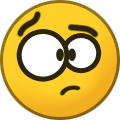If neither of those of work for you, you can donate any amount by clicking here. |
-
Posts
102 -
Joined
-
Last visited
Everything posted by noiseprisoner
-
Wow, you are a machine! Thanks!!
- 841 replies
-
- 1
-

-
- browsing
- table sound
-
(and 5 more)
Tagged with:
-

Mega Docklets Style Pinball FX2 Wheel Images
noiseprisoner replied to Draco1962's topic in PinballX Media Projects
I got all of your wheels installed last night on my cab and absolutely love them...they look so unique and polished. Again, thanks for your hard work! -
Hi all, I've been having an odd issue since I updated to 1.98. After scrolling through my PinballX menu for awhile, the wheel images become "uncentered" and skewed to the right. Occasionally, as I continue to scroll, it will sometimes even skip tables, like I'm pressing the button twice even though I'm not. If I exit PinballX and then restart it, the problem is resolved for awhile until I scroll through the tables for awhile again. It's happened on different groups and seems to be random, I can't really figure out a pattern to where it starts happening. Here's a video that shows the issue...and then when I close/restart PinballX, it goes away. (Sorry for the crappy video) Here's my log: and my PinballX.ini:
-
Very nice audio files. I wasn't sure if I would like audio while browsing the menu but it's actually really cool. I downloaded all of them off the ftp site and they sound great! Do you have any plans to do the rest of the Pinballfx2 tables? (South park, castle storm, wild west)
- 841 replies
-
- browsing
- table sound
-
(and 5 more)
Tagged with:
-

Mega Docklets Style Pinball FX2 Wheel Images
noiseprisoner replied to Draco1962's topic in PinballX Media Projects
These are fantastic! I think Earth Defense and Castle Storm might be my favorites. I'll be watching the ftp site for the rest...thank you for working on these! -
Nice update, thanks Tom. I noticed I now have a border around my PFX2 DMD screen which I didn't have with Nukelauncher...any way to remove that?
-
I'm just curious what others are doing to backup their Pinballx files and media? I currently run a Synctoy backup that backs up all my FP, VP, and Pinballx folders to Google drive and an external hard drive. The Google drive folder is also synced to my laptop. I've put in so many hours configuring all of this that I'm paranoid about backing it up! Just curious what others are doing...
-

[APP] NukeLauncher - NukeFX for (Pinball FX2)
noiseprisoner replied to time299's topic in User Projects
This is how my PinballX config is set and working consistently for PBFX2: [system_1]Name=Pinball FX2Enabled=TrueWorkingPath=C:\Program Files (x86)\SteamTablePath=Executable=Nukelauncher.exeParameters="[TABLEFILE]"SystemType=0 Are your games setup in Game List Manager properly? I believe they have to sync up with what's in your Nukelauncher config. Maybe they're named incorrectly?- 297 replies
-
- Pinball FX2
- NukeLauncher
-
(and 2 more)
Tagged with:
-

[APP] NukeLauncher - NukePA for (The Pinball Arcade)
noiseprisoner replied to time299's topic in User Projects
Jeff, where do I go to redownload the changes to the media pack? Thanks- 252 replies
-
- The Pinball Arcade
- TBA
- (and 4 more)
-

[APP] NukeLauncher - NukePA for (The Pinball Arcade)
noiseprisoner replied to time299's topic in User Projects
I seem to have spoken too soon. It's working, but not consistently for some reason. It will work fine a couple times, then the next few times it will launch PBA from pinballx but instead of moving over to "my tables" it will stay where it's at (previous seasons) and start selecting in there. Need to reboot and play with timings some more I think...- 252 replies
-
- The Pinball Arcade
- TBA
- (and 4 more)
-

[APP] NukeLauncher - NukePA for (The Pinball Arcade)
noiseprisoner replied to time299's topic in User Projects
Awesome, thanks Jeff! I had to adjust my timings quite a bit in the ini file but it is working properly now. Thanks for adding the breakdowns of the seasons by xml, that was a big help too! Just donated and downloading the media pack..woo-hoo!- 252 replies
-
- The Pinball Arcade
- TBA
- (and 4 more)
-

[APP] NukeLauncher - NukePA for (The Pinball Arcade)
noiseprisoner replied to time299's topic in User Projects
Thanks Jeff, your work is much appreciated. Fwiw, I only own seasons 1 & 2, not all of them. I'm not sure if that matters or not...- 252 replies
-
- The Pinball Arcade
- TBA
- (and 4 more)
-

[APP] NukeLauncher - NukePA for (The Pinball Arcade)
noiseprisoner replied to time299's topic in User Projects
My default in portrait mode is "Previous seasons" and nuke launcher is trying to go in there to select a table, which obviously doesn't work correctly. I think it's expecting it to be the "My tables" section?- 252 replies
-
- The Pinball Arcade
- TBA
- (and 4 more)
-

[APP] NukeLauncher - NukePA for (The Pinball Arcade)
noiseprisoner replied to time299's topic in User Projects
Yeah, I bought Season 2 right before the sale...ugh, oh well.- 252 replies
-
- The Pinball Arcade
- TBA
- (and 4 more)
-

PINBALL ARCADE - [DL] Playfield Videos/Wheels /Mega Pack
noiseprisoner replied to Namsan's topic in PinballX Media Projects
Those wheels look really nice, they fit the Pinball Arcade style very well -

Backglass Video PFX2 - Link DL inside
noiseprisoner replied to Namsan's topic in PinballX Media Projects
I think my favorite so far is the South Park - Super Sweet Pinball, it looks so great. Earth Defense and Plants vs. Zombies are way up there too. I hope you'll consider doing one for the South Park Butters table too...great work!- 104 replies
-
- pinballfx2
- backglass
-
(and 1 more)
Tagged with:
-

[APP] NukeLauncher - NukePA for (The Pinball Arcade)
noiseprisoner replied to time299's topic in User Projects
Looks fantastic, can hardly wait to try it out.- 252 replies
-
- The Pinball Arcade
- TBA
- (and 4 more)
-

Backglass Video PFX2 - Link DL inside
noiseprisoner replied to Namsan's topic in PinballX Media Projects
Damn, these are awesome. Nice work! Getting these uploaded to the PinballX ftp would be fantastic.- 104 replies
-
- pinballfx2
- backglass
-
(and 1 more)
Tagged with:
-
If any of you are interested in checking out some Zen tables for Pinball FX2, take a look at the Humble Bundle this week... 17 total tables available! https://www.humblebundle.com/weekly I just set them up using NukeLauncher via PinballX and they're working great. Hours of fun ahead... http://www.nukelauncher.com/
-

[APP] NukeLauncher - NukePA for (The Pinball Arcade)
noiseprisoner replied to time299's topic in User Projects
Thanks for all of your hard work. Nukelauncher is working great for me with PBFX2, I'm excited to see what it does for TPA too. Everyone is right though, family is first...take care.- 252 replies
-
- The Pinball Arcade
- TBA
- (and 4 more)
-

Pinball FX2 - animated instruction cards
noiseprisoner replied to Carny_Priest's topic in PinballX Media Projects
I just setup PBFX2 on my cabinet build and The Walking Dead instructions are awesome and super helpful. Thank you for your work converting the table guide. -

[APP] NukeLauncher - NukeFX for (Pinball FX2)
noiseprisoner replied to time299's topic in User Projects
After a bit of trial and error, I got this working with the few PBFX2 tables I own. Setting the table order manually in the nukelauncher.ini file was the big hurdle that solved my main issue. Cool launcher...I need to check out these PBFX2 tables now and see what they're like!- 297 replies
-
- Pinball FX2
- NukeLauncher
-
(and 2 more)
Tagged with:
-
I've been working on setting up a cabinet with lots of Visual Pinball tables (which I'm completely new to) and PX has made life so much easier. It's simple to setup and use but has those great features like playfield video options, font changing, etc. I've started using the groups in game manager and that's working well too. Thinking I should upgrade my year subscription to lifetime.... I'm hooked.