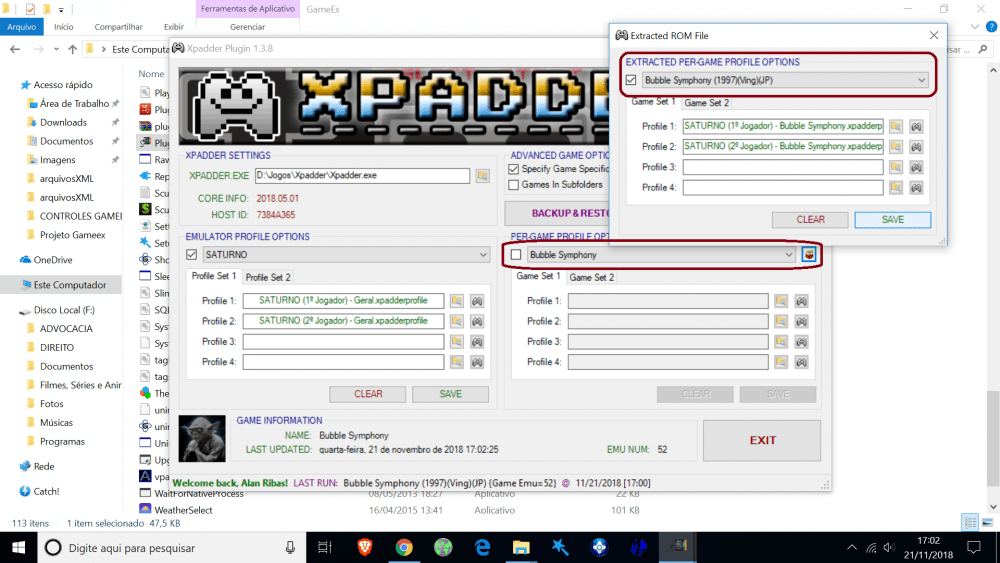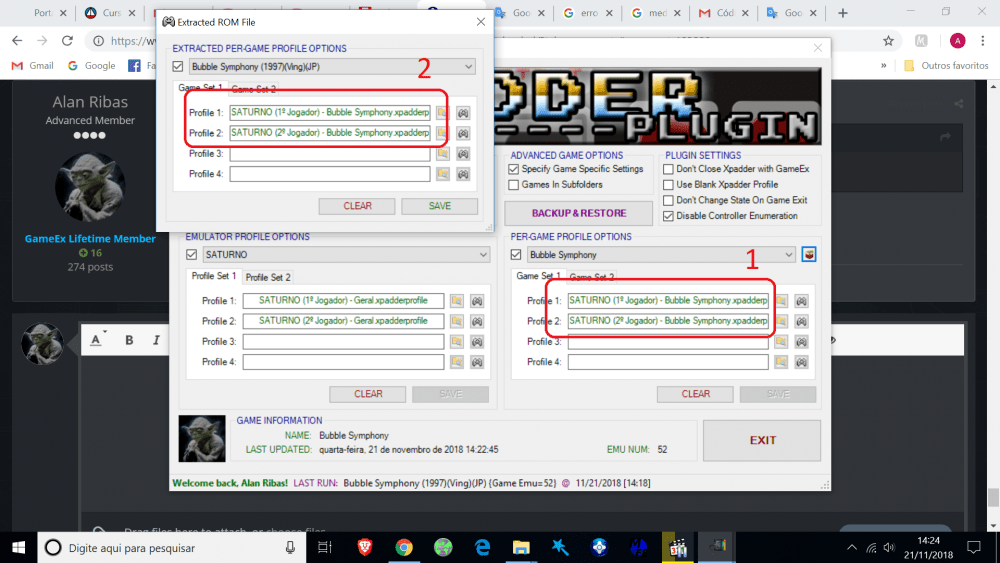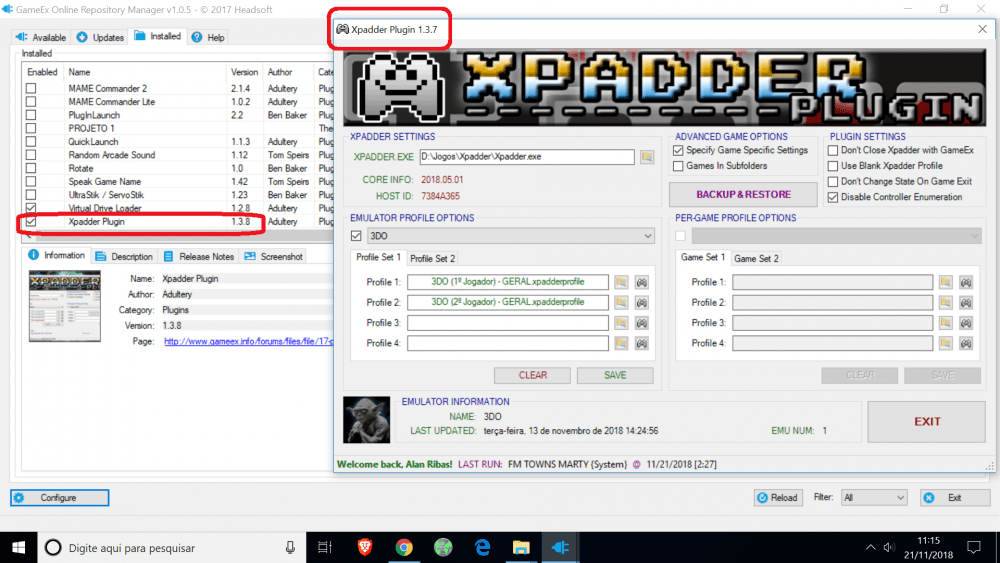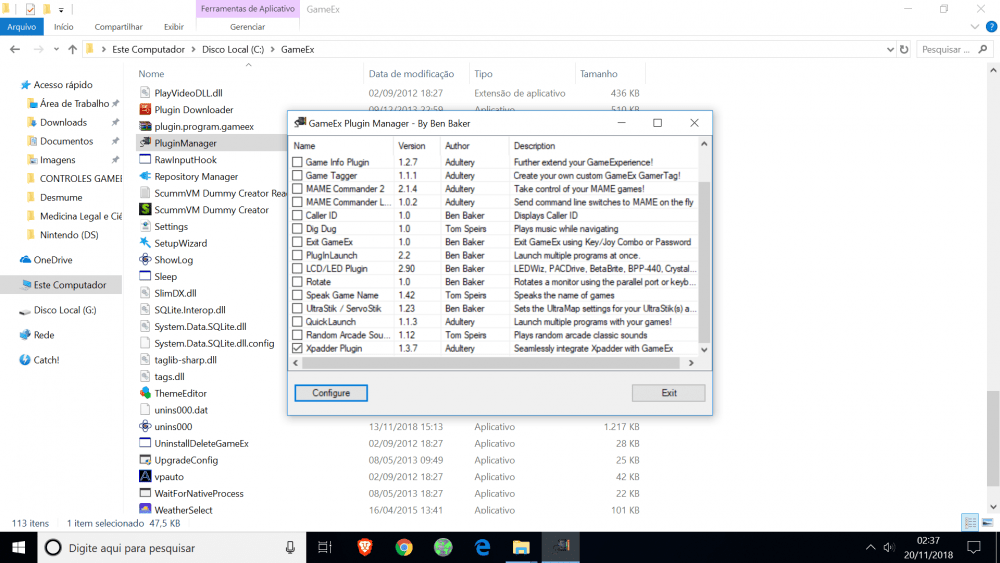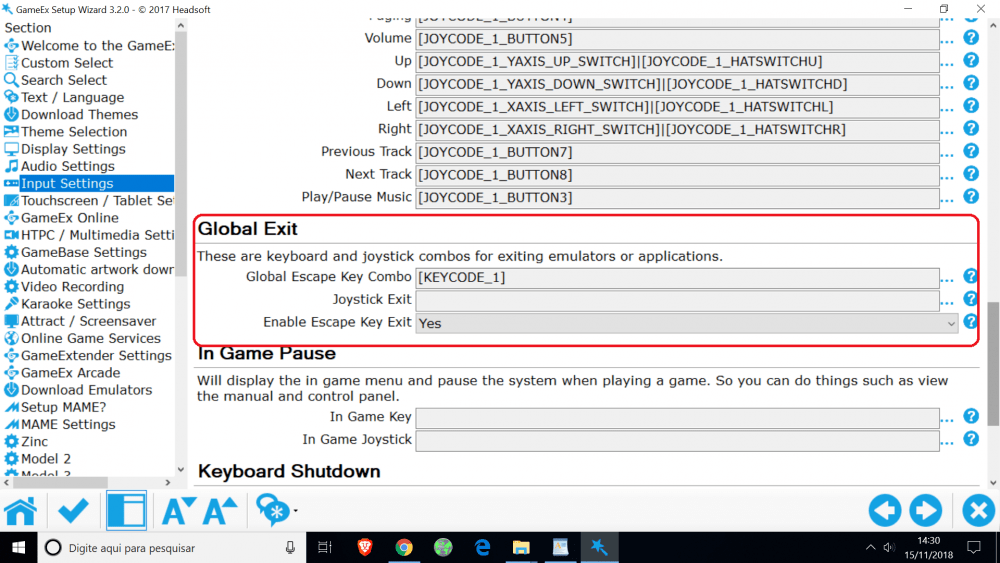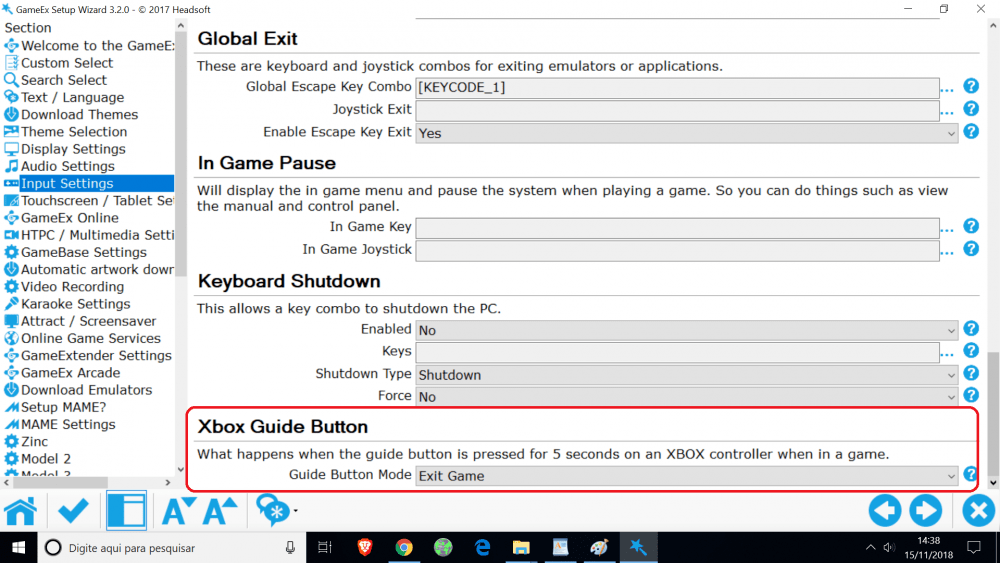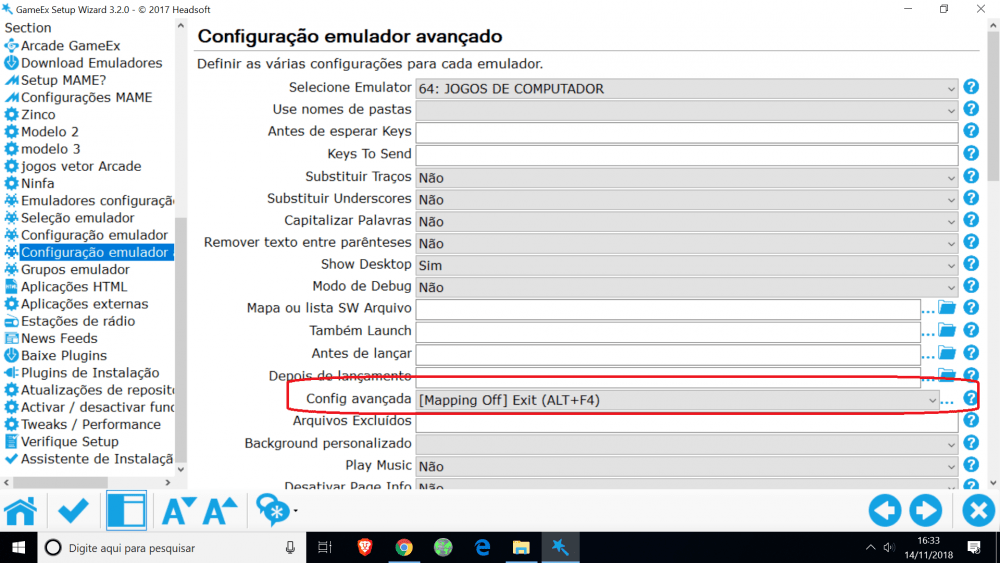-
Posts
360 -
Joined
-
Last visited
Content Type
Profiles
Forums
Events
Downloads
Store
Articles
Everything posted by Alan Ribas
-
Hi Adultery. I related some time ago about a problem my gameex had.
I was able to replicate the problem. It all comes down to changing the specific background screen of each emulator and the gameex main background screen. Once this is done ... by pressing ALT + TAB the background screen is replaced by another background screen named "EMULATORS". Could you take a look if you have a break?
I even created a topic about it, where I explained the problem in detail but no one paid much attention.
they said that if it was an "isolated problem" then it should not really be anything. However he had reported a bug in the gameex there was a tmepo ago and the staff also paid no attention. After months, almost a year, a bead from that forum had confirmed what I had said so long ago. And it is only after that that the attentions form aimed at correcting it.
If you can take a look at this case, if you have time, I would be very grateful.follows below one of the videos that I did that shows the problem appearing.