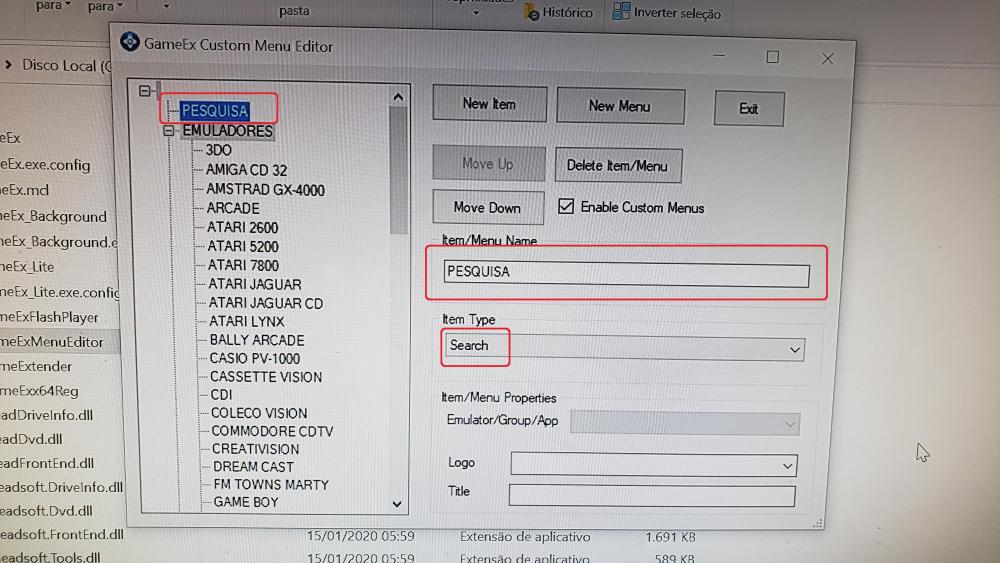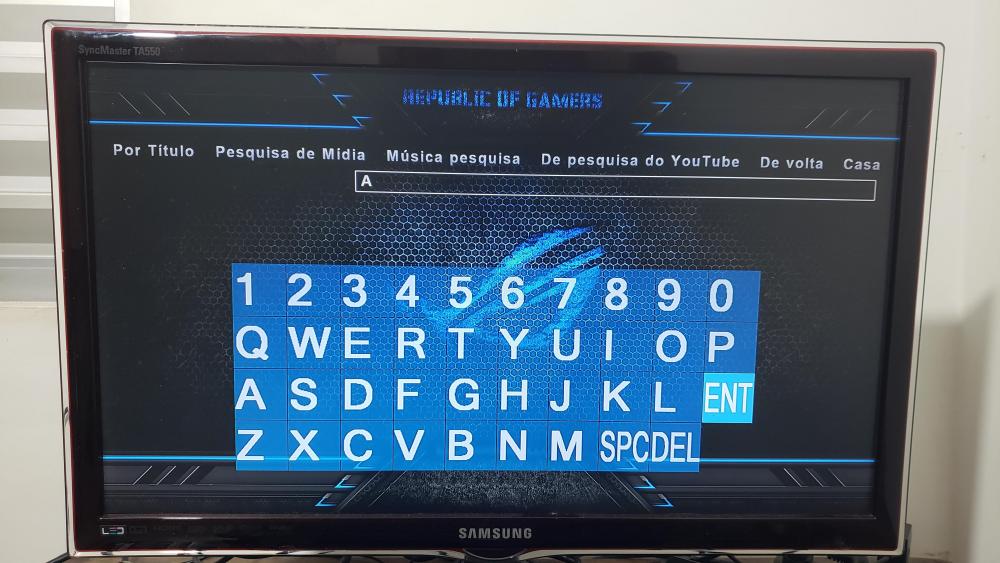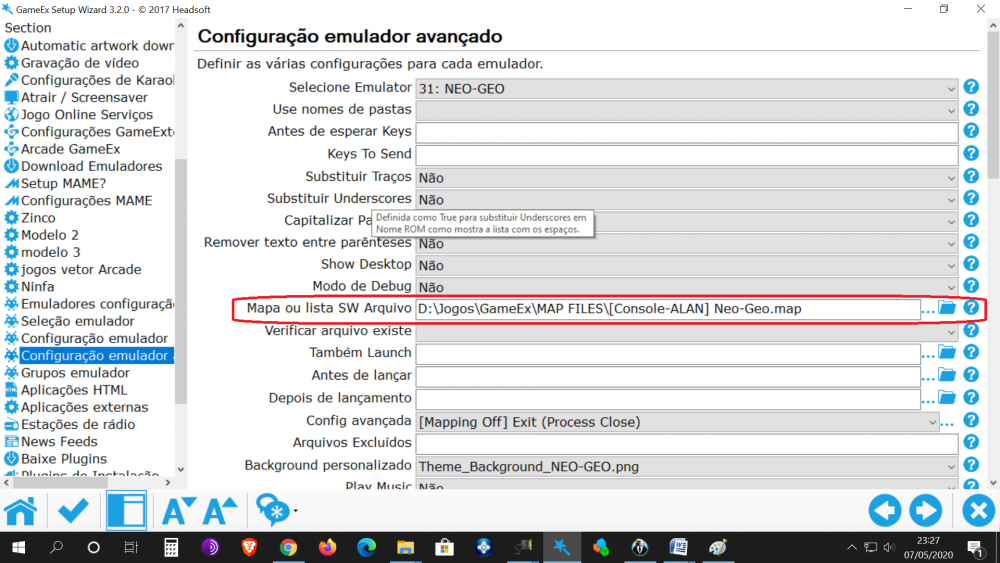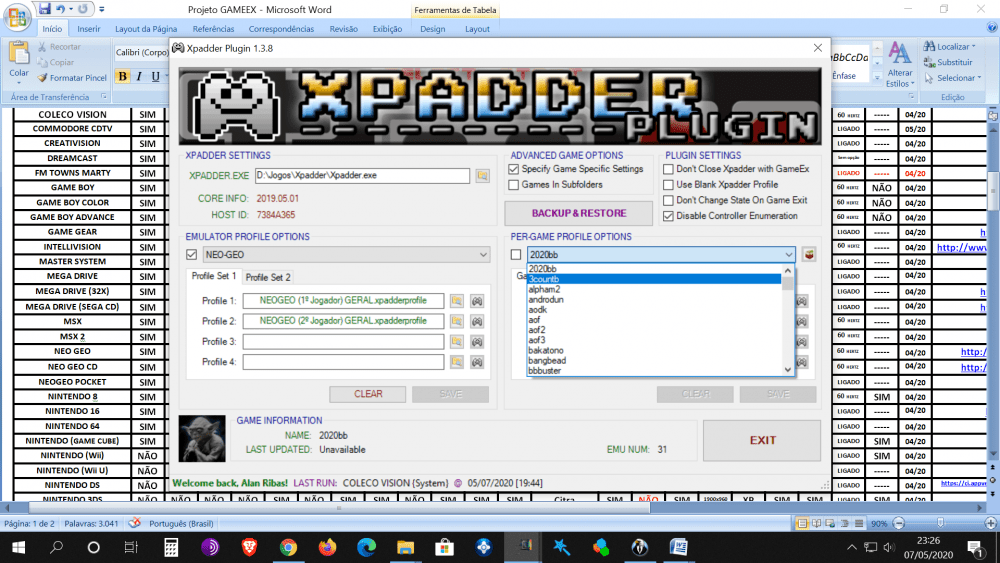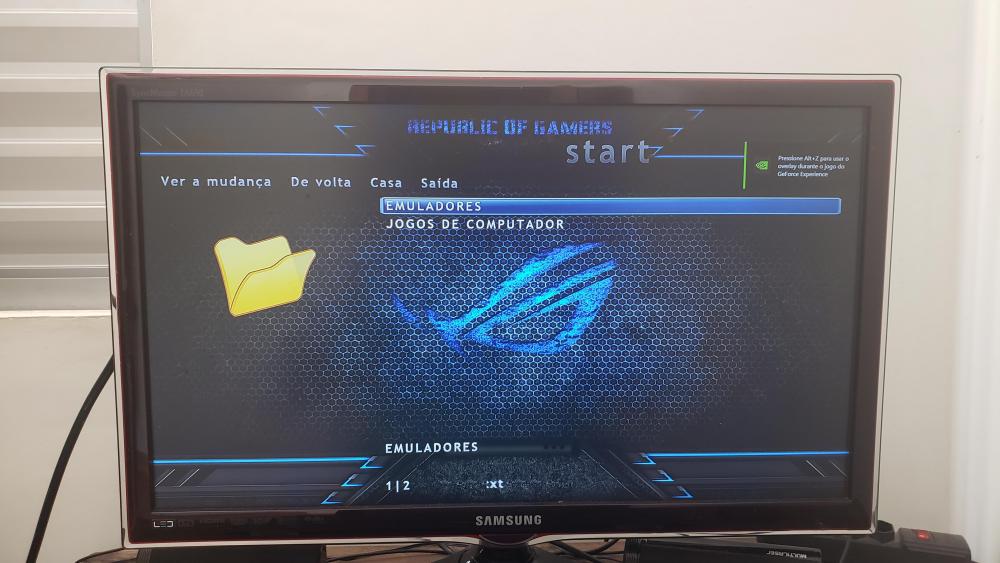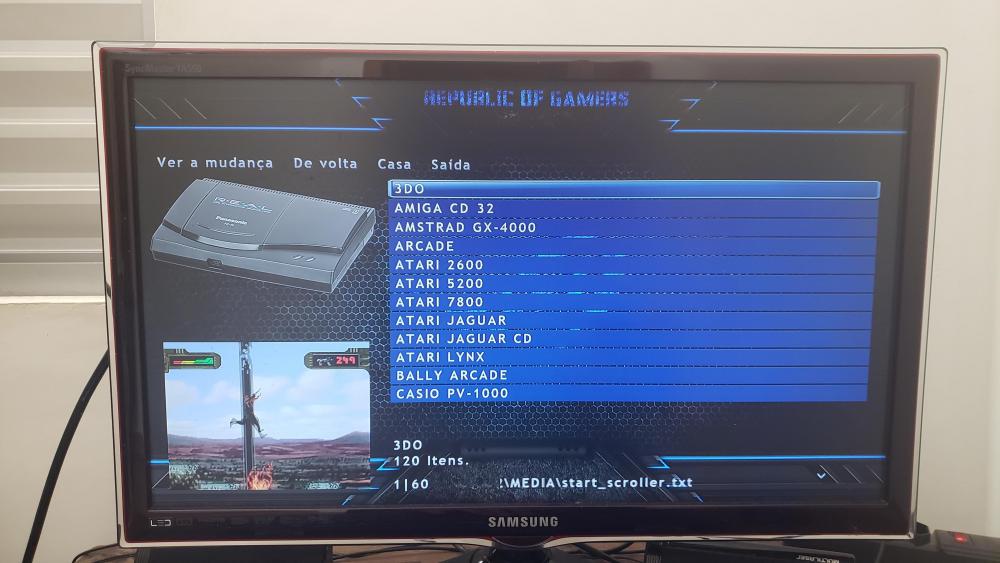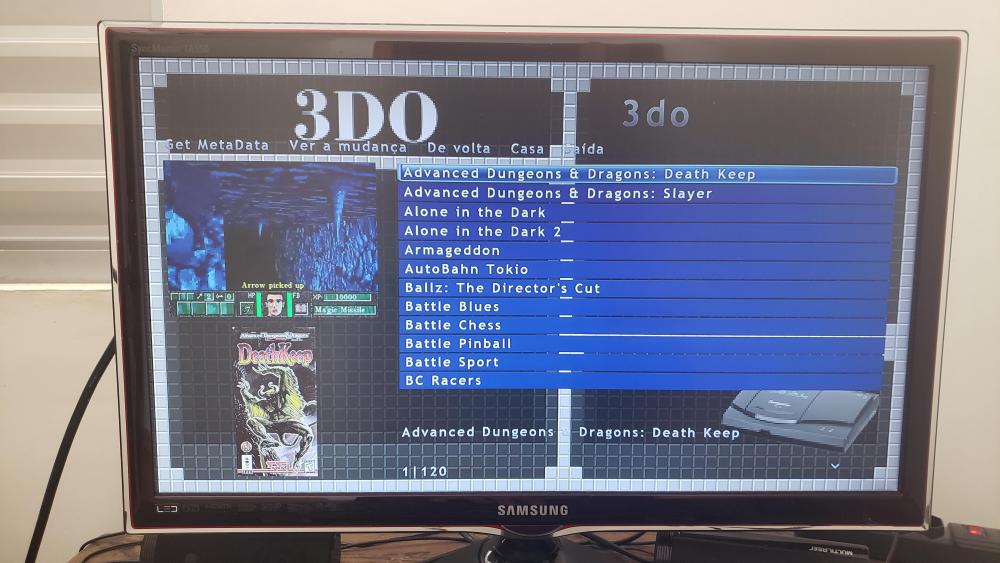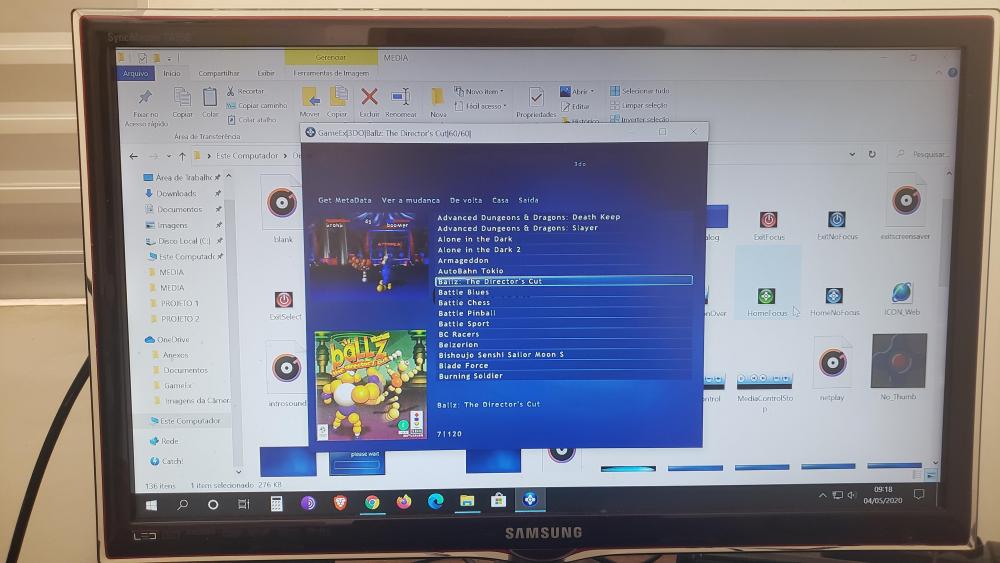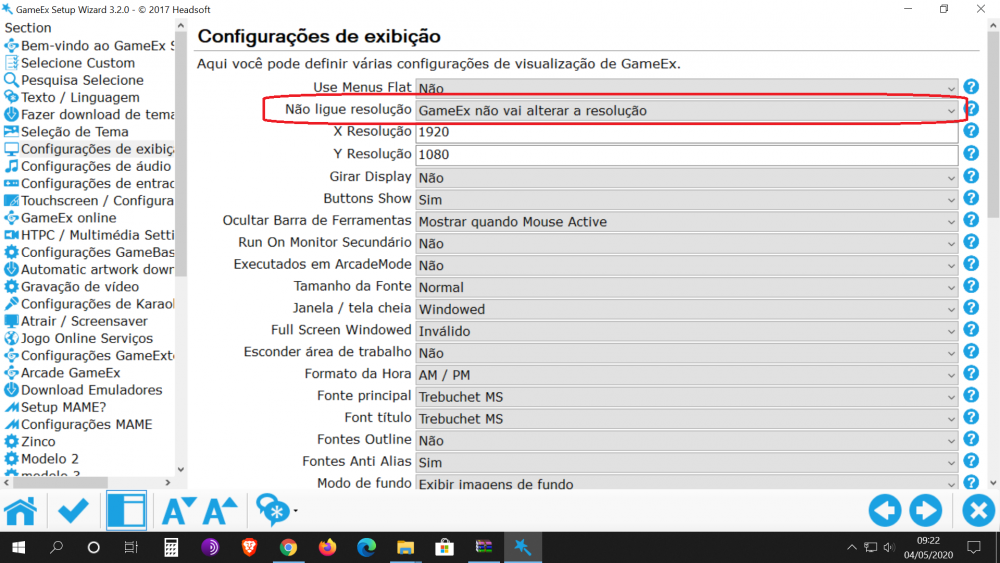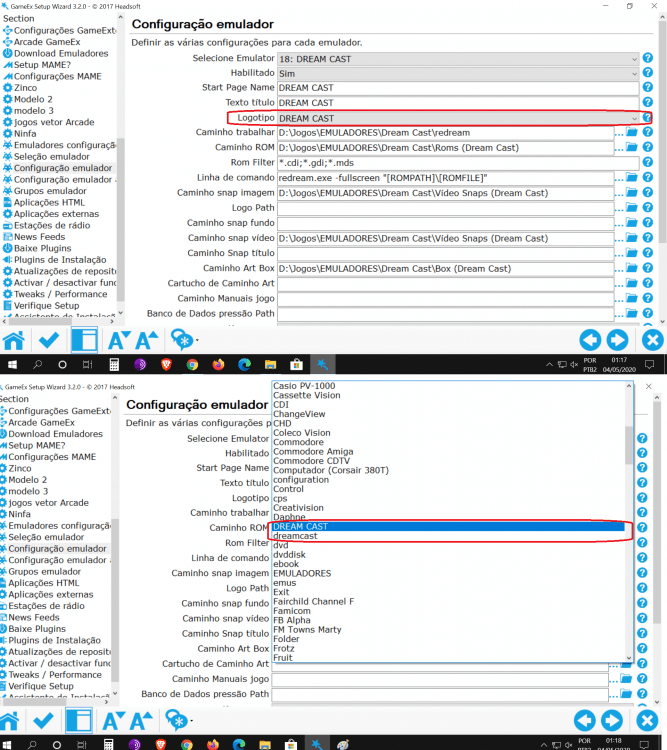-
Posts
360 -
Joined
-
Last visited
Content Type
Profiles
Forums
Events
Downloads
Store
Articles
Everything posted by Alan Ribas
-
Thank you very much Tom !!!
-
great!!
-
I hadn't seen that thanks ...
-
Good Night Adultery !! I will report here some of the problems I have been experiencing regarding the use of the xpadder plugin. Maybe you can help me. As I will talk about many things here I will list the problems that I am going through. This will make it easier and less confusing to explain them. .............................................................................................................................................................................................................................................................................................................................................................. 1st) In the Xpadder plug, in the part called "advanced game options". When we are going to choose a specific game for a specific configuration, if the game is an arcade game, the names that appear are from their respective files (those confusing arcade game names). Would it be possible to make the xpadder plug-in read the address of the .map file so that in the options of the xpadder plugin it appears not the names of the games but the names contained in the .map file? ................................................................................................................................................................................................................................................................................................................................................................ 2st) I realized that over time using gameex, at least five times I had to reconfigure the xpadder plugin because it lost the settings. I can't say if this was due to a front-end update, I honestly don't know, when I realized it was already changed. .............................................................................................................................................................................................................................................................................................................................................................. 3st) The button "enable automatic backups". Whenever I click on this option, an error warning appears and asks if I want to close or remain open. that is, the option does not work. .............................................................................................................................................................................................................................................................................................................................................................. The fourth and final problem is really something that bothers me and that I have been trying to solve but that I realized is really out of my reach to solve This problem I reported a long time ago in one of my posts on this forum. The problem is due to the fact that a driver update for windows 10. This update caused a kind of incompatibility with the Xpadder program. I reported the fact to the developer. We had numerous conversations and in short he said that it was complicated to resolve such incompatibilities. And that this incompatibility arose when using a front-end (in my case, GameEx). The problem boils down to the following: If more than one joystick is connected when the game starts with gameex, all controls, configured by xpadder, do not work. If only one joystick is connected, it will work. So, the incompatibility is due to the factors: Front-end + Multiple joysticks. Currently when I change games I always need to turn off the joysticks with the exception of one. And after the game starts I turn on the controls again. This honestly is something that has bothered me a lot. It is not practical. I did a test here at home: 1º) I turned off all the joysticks and I entered a game where the emulator is configured to open the xpadder. 2º) Once the game started I turned on all the controls at the same time, all of which worked. I can't say what exactly caused the incompatibility. But I know that the fact that xpadder is activated before the emulator causes the controls to stop responding to the xpadder program. Knowing this. Something I thought could be done in the plugin would be to add an option so that we choose the time when xpadder should be activated after the game starts. Something similar to the already existing function within gameex that allows us to send commands after an emulator starts running (example: "% {ENTER}"). It could be an option to choose how many seconds after a game starts we want the xpadder program to start. By doing this the incompatibility could be overcome and I could stop worrying about turning controls on and off every time I switch a game within the gameex. Could you do this? .............................................................................................................................................................................................................................................................................................................................................................. Sorry if I wrote so much. I tried to be as objective as possible in my exhibition thank you very much for your time and I look forward to helping you with these problems that I'm experiencing when using the xpadder plugin.
-
Good Night Adultery !! I will report here some of the problems I have been experiencing regarding the use of the xpadder plugin. Maybe you can help me. As I will talk about many things here I will list the problems that I am going through. This will make it easier and less confusing to explain them. .............................................................................................................................................................................................................................................................................................................................................................. 1st) In the Xpadder plug, in the part called "advanced game options". When we are going to choose a specific game for a specific configuration, if the game is an arcade game, the names that appear are from their respective files (those confusing arcade game names). Would it be possible to make the xpadder plug-in read the address of the .map file so that in the options of the xpadder plugin it appears not the names of the games but the names contained in the .map file? ................................................................................................................................................................................................................................................................................................................................................................ 2st) I realized that over time using gameex, at least five times I had to reconfigure the xpadder plugin because it lost the settings. I can't say if this was due to a front-end update, I honestly don't know, when I realized it was already changed. .............................................................................................................................................................................................................................................................................................................................................................. 3st) The button "enable automatic backups". Whenever I click on this option, an error warning appears and asks if I want to close or remain open. that is, the option does not work. .............................................................................................................................................................................................................................................................................................................................................................. The fourth and final problem is really something that bothers me and that I have been trying to solve but that I realized is really out of my reach to solve This problem I reported a long time ago in one of my posts on this forum. The problem is due to the fact that a driver update for windows 10. This update caused a kind of incompatibility with the Xpadder program. I reported the fact to the developer. We had numerous conversations and in short he said that it was complicated to resolve such incompatibilities. And that this incompatibility arose when using a front-end (in my case, GameEx). The problem boils down to the following: If more than one joystick is connected when the game starts with gameex, all controls, configured by xpadder, do not work. If only one joystick is connected, it will work. So, the incompatibility is due to the factors: Front-end + Multiple joysticks. Currently when I change games I always need to turn off the joysticks with the exception of one. And after the game starts I turn on the controls again. This honestly is something that has bothered me a lot. It is not practical. I did a test here at home: 1º) I turned off all the joysticks and I entered a game where the emulator is configured to open the xpadder. 2º) Once the game started I turned on all the controls at the same time, all of which worked. I can't say what exactly caused the incompatibility. But I know that the fact that xpadder is activated before the emulator causes the controls to stop responding to the xpadder program. Knowing this. Something I thought could be done in the plugin would be to add an option so that we choose the time when xpadder should be activated after the game starts. Something similar to the already existing function within gameex that allows us to send commands after an emulator starts running (example: "% {ENTER}"). It could be an option to choose how many seconds after a game starts we want the xpadder program to start. By doing this the incompatibility could be overcome and I could stop worrying about turning controls on and off every time I switch a game within the gameex. Could you do this? .............................................................................................................................................................................................................................................................................................................................................................. Sorry if I wrote so much. I tried to be as objective as possible in my exhibition thank you very much for your time and I look forward to helping you with these problems that I'm experiencing when using the xpadder plugin.
-
I'll do it ... thanks for the tip !!
-
It worked. I often used the search option when trying to find an arcade game. I did a test here ... I opened the windows 10 virtual keyboard. Again only the "A" key works. log.txt
-
I tried to find a game by searching its name through the "SEARCH" menu. However, when entering this menu the only key that Gameex recognizes when I press is the letter "A". And no other. Using the mouse, you can click on the keyboard. CustomMenu.ini GameEx.ini
-
I now entered the xpadder plugin and tried to activate the automatic backup option. however an error happens is the gameex program asks if I want to end the program or continue. that is, the automatic backup option is not available to me. And that has always been the case. Is this a common error for you too ???
-
I understand. if you want to close this topic you can already. Thank you all .
-
I did not back up. The truth is that whenever I tried to make the plugin it crashed. I had no idea why. But it was something that didn't get in the way. I'll do it the hard way. No problem. Thank you!
-
If it really is a common thing to happen, couldn't the developer update the plug-in? So that it reads the .map file? It was going to make life easier. And answering your question Draco1962: https://www.gameex.info/forums/topic/24327-fm-towns-marty-x-command-line-x-gameex/?tab=comments#comment-194538 (was solved). .................................................. .................................................. ........... https://www.gameex.info/forums/topic/24329-gameex-x-logos-folder-x-bug/?tab=comments#comment-194545 (it was not resolved. But it was explained why the phenomenon that I reported happened. Although if I could vote I would opt for an update) .................................................. .................................................. ........... https://www.gameex.info/forums/topic/24326-background-does-not-change-in-gameex/?tab=comments#comment-194526 Tom answered my question. Although I have not commented on the problem of the emubak file.
-
Xpadder configuration I went to reconfigure my neo-geo emulator in the xpadder plugin and when choosing a specific game instead of the names provided in the .map list I made are the names of the files. I honestly don't remember. Was it always like this? Yeah and I don't think so. One last detail that concerns the xpadder in gameex. I realized that during the use of gameex the settings made in the xpadder plugin were lost. Being necessary to open the plugin again and go through that configuration to choose the configured controls. Remembering head on. During all this time using gameex, I could count about 6 times that I had to reconfigure the plugins part related to xpadder. I can only guess that something must happen when installing a new version of gameex (although I paid attention today with this latest update and nothing happened). Can anyone tell me if this happens to anyone else? I am currently using the latest gameex update (GameExSetup 16.41). GameEx.ini
-
it is not something that actually gets in the way of the front end.... But it makes me very angry.... (Error video just below)
-
In my specific case. The background screen changes due to the transition between full screen mode and window mode. But interestingly, it only happens when I enter the menu of a specific system (master system or mega drive or super nintendo..etc ..). When I press ALT + ENTER on the gameex home screen this error does not occur. when I press ALT + ENTER within the emulators menu (without specifically entering any emulator) this error does not occur. Only when I am on the game selection screen (from any of the configured systems) does this error occur.
-
you were right TOM. I removed the folder within the default theme and those names are gone. But should this really happen? Is there no way for gameex to focus only within the theme we choose to work on?
-
Thank you Tom. That worked. But unfortunately now when I switch between "full screen" and "window mode" the background screen that once belonged to one of my emulators changes to the background screen called "emubak". I did a clean install of GameEx to try to fix this problem but it came back. And I didn't make any significant changes to the settings. I just added the folders and paths. I'm not really lucky ... photo 1: home screen. photo 2: within the EMULATORS menu. photo 3: Within the "3DO" menu. photo 4: After exiting full screen mode (ALT + ENTER) the background screen shown in photo 3 disappears. Changing the background screen to emubak.png I do not understand. On my computer, simply changing the background screens of the home screen and the emulators causes this phenomenon. Do you have different background screens in your settings? How do I have? Theme.ini
-
I did not understand. I created my own theme from a standard theme.
-
in short. The files that are inserted in the "LOGOS" folder remain with their names in the LOGOS field within the GameEx settings. Example: If I add the files named: "1", "2", "3", "4" and "5", when I enter: ("SetupWizard" / emulator configuration / Logo) we will see these five files. And if we go to the LOGO folder and delete these five files, when we go back to ("SetupWizard" / emulator configuration / Logo) they will still be there ...
-

[RESOLVED] FM TOWNS MARTY x Command line x GameEx
Alan Ribas replied to Alan Ribas's topic in General
I searched google several times looking for command lines using keywords like "fm towns marty", "MAME", "command line". But I found nothing. Thank you!!! -

[RESOLVED] FM TOWNS MARTY x Command line x GameEx
Alan Ribas replied to Alan Ribas's topic in General
It worked!!! Thank you!! I just didn't understand where you found this command line ... if you can tell me so I can learn ... -

[RESOLVED] FM TOWNS MARTY x Command line x GameEx
Alan Ribas replied to Alan Ribas's topic in General
Not really... I didn't know I had this command line to choose from. I'll look ... -

[RESOLVED] FM TOWNS MARTY x Command line x GameEx
Alan Ribas replied to Alan Ribas's topic in General
.cue .bin .img why?? -
Inside the folder: ....... \ MEDIA \ LOGOS I added the logos to be used by me. right after installing gameex there are several of these logos inside that folder. As I wanted to customize my own logos, I deleted most of them and inserted mine. I realized two things: 1st) The files I deleted still appearing their names there. 2nd) I added a file called "dreamcast". At some point I changed that name to "DREAM CAST". It turns out that there are now two names in the LOGO field. One with the name "dreamcast" and the other with the name "DREAM CAST". It is not a problem that gets in the way but if it can be corrected it is always welcome right. log.txt SetupWizard.log GameEx.ini
-

[RESOLVED] FM TOWNS MARTY x Command line x GameEx
Alan Ribas replied to Alan Ribas's topic in General
I understand. thank you.