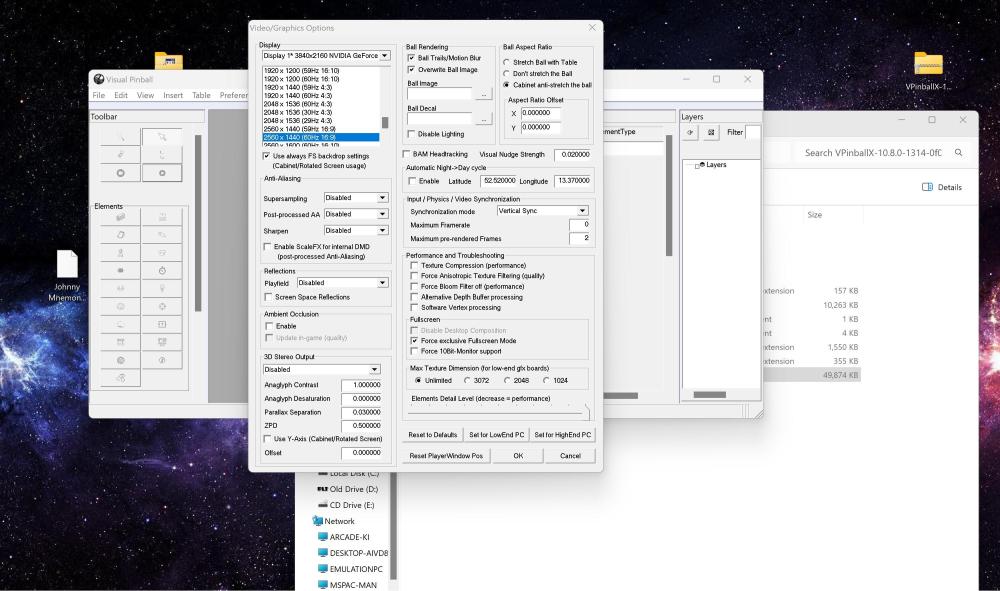keithhov
Basic Member-
Posts
80 -
Joined
-
Last visited
-
Days Won
6
Content Type
Profiles
Forums
Events
Downloads
Store
Articles
Everything posted by keithhov
-
I used to have this problem occasionally when testing things , especially if pinballx would crash or I would do some type of force quit. The mouse arrow would actually change to 1 pixel making it hard to see and I would have to change the mouse curser back to default through windows control panel. Attach the the files requested above and someone will give you some suggestions, make sure you have the latest version of pinballx.
-
Congratulations with 100000 downloads of PinballX
keithhov replied to Mike_da_Spike's topic in General
I started playing visual pinball occasionally around the year 2000 on low end pc and a monstrous crt 4:3 monitor.... then I really got into a few years later on a 16:9 LCD rotated for full screen portrait mode......constantly going to file...open....loading a table.........at some point I stumbled upon PinballX, initially I spent days and days downloading audio/video/wheel logos for tables....so thankful for what we have today. Chalk me up for at least 50+ of the 100,000 downloads! Tom, Mike, Draco and others.... thanks so much. -
On front of my cabinet I ended up with a start button, exit button,, my 3rd button is coin/extra ball button to keep it down to 3 buttons. You could map start and coin together to save a button but would run into problems if you play tables that allow you to buy an extra ball. Start button flashes, flashing bulbs available somewhere on the net for a few bucks.
-
I too liked the thought of button combos in the past, mainly I was concerned an exit button would be hit by mistake, after playing thousands of games on my cabinet I have not exited by mistake. Look into Pinvol for volume button combinations.
-
I think I fixed it.....had to change pinemhi.ini .................... to Whirlwind (LA-3) was Whirlwind (L-3)
-
what should my command line look like? C:\PinballX\PINemHi.exe whirl_l2.nv ?
-
log is from test pc, but same issue, txt file does not generate in highscore/visual pinball folder for whirlwind. log.txt
-
dumb it down for me, what do you want me to do, if i just run the exe nothing happens, if i run it from command line it just gives me options to generate version or rom list
-
I went back to pinmame 3.5 to test and the highscore generates as it should.
-
No luck with the 2 ideas above... rolled back both vpx and vpinmame to versions from last month, still no luck, other tables generate in the highscore folder. Changed PCs, still get same outcome with Whirlwind table.
-
I had this problem in the past, I am using a recent beta for pinmame, highscores for whirlwind are not updating/generating in the highscore folder in pinballx. The whirl_l3,nv file generates in pinmame nvram folder, I see "Whirlwind (L-3)=whirl_l3.nv" listed in the pinemhi.ini file in pinballx directory. I can attach files tommorow, I can't get to cabinet currently.
-
I had a similar issue a few weeks ago.......when I switched to the GL version of VPX 10.8... it fixed the issue.
-
I have had the mouse curser change from the windows default arrow to one single pixel when you don't exit pinballx correctly. Only way to get it back was to go into control panel and set mouse pointer options back to whatever you want. A bit difficult to do when your mouse pointer is only one pixel, as Tom said if you disable hide mouse in pinballx this won't be an issue.
-
seems to be working again.....
-
Trying to download some media through the game manager,,, when I try to add a wheel or audio or anything, I click import the select file window pops up but its blank,,, online for import box is checked.....signed in at the settings app as well, reset my password just to be sure... still no luck on 2 different computers
-
Thanks… I couldn’t get any tables to work right in pinballx with 10.8 in the dx version for whatever reason, even on a pc and monitor at 60 hertz… who knows…..pretty unique setup … maybe others will have a similar issue and it can be revisited , as long as there is a gl version I’m good. as for the settings in some of the vpin workshop games… I’ve tried running them in 4k and then turning everything as low as possible from the flashers to detail settings , reflections, even reducing files sizes ..ran better, but I’d much rather put them in 2k and have the fancy flashers, some I can even enable the AO and AA. I got everything dialed in, played a few hours tonight in 120hertz. Thanks…
-
Thanks! I just installed 1514, thats 4 newer as you!......i guess installed the dx version and had issues loading tables again in pinballx, im sticking with DL verions for now,,, got my cabinet up and running great in 120 fps with pinballx working great. Im going to join patreon soon and send Tom some money, thousands of hours over the years messing with these tables, someone deserves a few bucks for this free hobby.
-
Good news,,, GL version seems to work as expected, the tables change in resolution and I don't get the loading screen changing resolution like the DX version was .....I haven't really played attention to the different versions, i was vaguely aware there's now different versions. As long as the GL version plays tables similar to the other version I will switch everything over.
-
I have been using the DX versions, I will try DL versions and see if there is a difference in terms of does it work better with pinballx and see how it runs resource heavy tables, I have been using the last 2 versions of the beta. VPinballX-10.8.0-1347-3d585e7-Release-win-x64.zip I can't capture vpx settings from my main cabinet currently, but i will attach a similar one from a desktop i have been testing with, my vpx video menu looks nothing like mikes, so I am confused. Mike- heres some clarification, I might be able to get screen shots later......my current workaround setup is..... windows res is set to 2k, 10.8 vpx is set to 2k and force fullscreen is not checked in vpx, tables show in fullscreen since the resolutions are the same in windows and vpx......my 10.7 vpx set up, I set vpx to 4k and have to check fullscreen mode in vpx. I imagine you are getting different results how vpx and vpin are working together since your vpx is different. Hope that brings some clarity, thanks for all the help
-
Kind of found a solution for now... Any versions of VPX 10.8(didn't try 32 bit) does not work with pinballx if you are using force exclusive mode in vpx, regarldess if you use the fullscreen hack option in pinballx... you will have issues exiting tables, the only exception is if your force resolution is the same as windows desktop resolution. For now I have reduced my desktop resolution to 2k and I play the newer tables(5 or so) on vpx10.8 in 2k, and the majority of tables I play on 10.7 and use force exclusive mode in vpx . Windows desktop flashes briefly on the loading screen when the resolution jumps up to 4k. I can't use the fullscreen hack for pinballx as I have 10.7 set as an "other system", I might try to add the fullscreen hack manualy in the ini file to see if that stops flashing the desktop. At least I can play all tables in the resolution I want for now. It's a bit tricky setting up backglass's and DMD this way but It works. Hopefully 10.8 works better in pinballx one day as 10.8 becomes more of the standard, I wish newer tables didn't use 10.8 but the graphics and lighting do look much nicer, but 10.8 is still in beta so it's understandable it has some issues with pinballx.
-
Its the newest tables from vpin workshop, like Johnny Mnemonic, Rollercoaster tycoon,Police force.... files are around 300mb with extra fancy lighting. I too thought I could turn down graphic settings and get them to run smooth but its not happening, the lighting its just to graphic heavy, you can even turn the flasher settings down in the table settings but still in 4k ,,,,,, but set it to 2k and it runs constantly at 120 fps. Ive tried with gsync on/off, even gone into nvdia settings to adjust 3d settings, only way to get these new tables to run smooth is to play them in 2k
-
Yes everything works fine if vpx and windows is the same resolution. unfortunately with some newer tables even Turning down all settings result in low frame rates . so I’m kinda stuck where If use pinballx currently my only option is to play all tables in 4k and new tables are unplayable even with detail turned way down or play all tables in 2k, which is ok but most tables look really nice in 4k and play perfectly. I just spent thousands on a new pc and 120 hertz tv so that’s why it’s frustrating. thanks for the help , I’m sure it will be resolved eventually or I find a work around .
-
I can post tomorrow, it’s 4 am here. I tired all kinda settings in there for 10.8 and for 10.7. My gut feeling is something weird happens with the windows that are open in the background when the resolution jumps down when the loading window is on the screen , might be a windows11 thing. I don’t remember the loading window being open in the back ground in the past after a table loads…. thanks for the help
-
Here are files from a pc I am testing on..... fullscreen hack enabled.... exit button works, but when exiting... part of the loading screen comes up.....then you can't do anything.. can cylcle through open windows but cant select anything,, only option is to reboot. I turn off hide cursor so I dont have to fix the cursor changing to 1 pixel evertime. log.txt PinballX.ini
-
I have tried that setting as well...I will post the log with that checked... oddly I am still testing and changed windows scale to what it "recommends" and for now some reason the first time I select a table and play I can exit back to the wheel, but when I go back to the same table I can't exit and have to reboot.