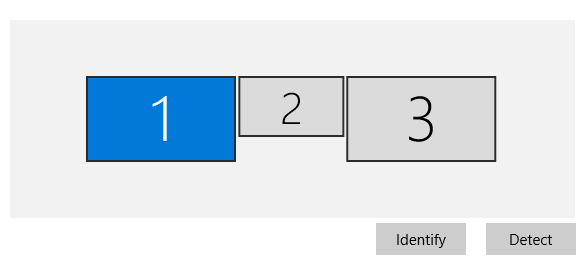If neither of those of work for you, you can donate any amount by clicking here. |
-
Posts
340 -
Joined
-
Last visited
-
Days Won
3
Everything posted by Outhere
-
my setup [Display] Monitor=0 rotate=270 Windowed=False WindowWidth=480 WindowHeight=720 WindowX=0 WindowY=65 PlayFieldBrightness=210 WheelTextColor=ffffffff WheelTextOutlineColor=ff000000 InfoTextColor=ffffffff InfoTextOutlineColor=ff000000 FilterTextColor=ffffffff FilterTextOutlineColor=ff000000 MenuColor=ffffa500 ShowExitImageFor=2 FullScreenWindowed=False [BackGlass] monitor=1 x=0 y=0 width=1360 height=768 AutoPositionB2S=False [DMD] Enabled=True monitor=2 x=40 y=215 width=1840 height=597 AutoPositionPinMAME=False [FileSystem] ScreenRes.txt file 1920 1080 1360 768 2 0 0 1851 602 1395 211 0
-
Tom must be working on it
-
This is what I did that way if you have problems, go into registry delete all the roms... When you open a table they go back in, plus all future tables automatically go where they should Setting up a default DMD location for all tables -------------------------------------------------- If you are comfortable with the Windows registry, here is the manual way to setup a specific DMD size and location for all new tables (I used this approach) 1) Setup the DMD for one VP table manually the way you want it. 2) Open the registry and locate Computer\HK_LOCALUSER\Software\Freeware\Visual PinMame\<rom filename> for the table you manually setup. Write down the values for the 4 keys below, Just worry about the DMD size and location 3) Now navigate to Computer\HK_LOCALUSER\Software\Freeware\Visual PinMame\default and create keys in the Default folder. ------------------------ http://www.vpforums.org/index.php?app=tutorials&article=136
-

Xpadder plugin for PinballX and controller issue
Outhere replied to holycrossstud17's topic in General
Did try this http://www.x360ce.com/ -
DMD Size and Location --------------------- 1) Right click on DMD and enable Border 2) Click and drag DMD to new location. Click and drag on edges to resize 3) Right click and hide the border (If the DMD moves back or changes to orig size, try moving it to desired location, shake it a little before hiding the border) http://www.vpforums.org/index.php?app=tutorials&article=136
-
Glad to see you have it working.... Any chance you could send me information on the type of shaker you bought and where you bought it? The best Thing you can do with the DOFLinx (Needed for FP and FX2/3) is download the 6.11 http://www.vpforums.org/index.php?app=downloads&showfile=12318 read the manual And go here and search the DOFLinx discussions at.. http://www.vpforums.org/index.php?showforum=106 and if you make a post do it on VPForums that will be the fastest way for the author to respond and add your DOFLinx log and ini file
-
Your GlobalConfig_B2SServer.xml file is not pointing there
-
It's not finding your ini files
-
Is this working ---> now goto the backglass the plugin settings is greyed out..i cant select it. This file is not needed ---> tablemappings.xml Repost your --- GlobalConfig_B2SServer.xml file
-
That I've never done before, I would need to practice before I did that with somebody's computer..... What you could do is put things back the way they were so you can get the plugin to work and then adjust the paths in your GlobalConfig_B2SServer.xml file to match your system
-
Do you now have a log file in your directoutput folder
-
Make sure all these files are in the config folder... Move them there if need it.... Then we need To fix your GlobalConfig_B2SServer.xml file file cabinet.xml DirectOutputShapes.xml DirectOutputTesterSettings.xml globalconfig.xml globalconfig_b2SServer.xml tablemappings.xml directoutputconfig.ini directoutputconfig60.ini Need to fix this file Try this GlobalConfig_B2SServer.xml file I modified yours <?xml version="1.0" encoding="utf-8"?> <!--Global configuration for the DirectOutput framework.--> <!--Saved by DirectOutput Version 0.9.5812.27024: 2018-01-31 11-26-35--> <GlobalConfig> <LedWizDefaultMinCommandIntervalMs>1</LedWizDefaultMinCommandIntervalMs> <LedControlMinimumEffectDurationMs>60</LedControlMinimumEffectDurationMs> <LedControlMinimumRGBEffectDurationMs>120</LedControlMinimumRGBEffectDurationMs> <IniFilesPath>C:\visual pinball\tables\plugins\directoutput\config</IniFilesPath> <CabinetConfigFilePattern>C:\visual pinball\tables\plugins\directoutput\config\cabinet.xml</CabinetConfigFilePattern> <TableConfigFilePatterns /> <EnableLogging>true</EnableLogging> <ClearLogOnSessionStart>true</ClearLogOnSessionStart> <LogFilePattern>C:\visual pinball\tables\plugins\directoutput\DirectOutput.log</LogFilePattern> </GlobalConfig>
-
Try this for your folder structure visual pinball\tables\plugins\directoutput\config This looks like the set up you're doing for the DOF ---------------------------------------------------------------------------------------------------------------------------------------------- Installation within hosting application directory structure To install DOF withing the directory structure of the application using the framework (e.g. B2S.Server), please do the following: In the installation directory of the hosting application, create a directoy called plugins. Inside the newly created plugins directory, create a subdirectory called DirectOutput (any other name will be ok as well). Unzip the contents of the zip-file containg the framework to the newly created DirectOutput directory. If using platforms like Vista or Win7, the installed files might be blocked by UAC. To unblock the files please read: Unblock the DLLs If this has been done correctly, the hosting application will automatically detect, load and use the framework. Example: A typical installation of the framework for the B2S.Server (provided that B2S.Server is installed in the VP tables directory) will have to following directory and file structure: Installation in hosting application directory structure Note: Depending on the DirectOutput framework version, more files might exist in the installation.
-
Are these files in your config folder? cabinet.xml DirectOutputShapes.xml DirectOutputTesterSettings.xml globalconfig.xml globalconfig_b2SServer.xml tablemappings.xml directoutputconfig.ini directoutputconfig60.ini
-
simbamame Post your DirectOutput.log Did you check this Unblock the DLLs and exe On platforms like Win7 or Vista you might need to unblock the files of the DirectOutput framework, before it can be recognized by hosting applications (e.g. B2S.Server). Please exceute the following procedure for all dll and exe files of the DirectOutput installtion: Right click the file and select Properties in the context menu. Select the General tab in the properties window. If you find the text _"This file came from another computer and might be blocked to help protect this computer" or somthing similar on this tab, click the Unblock button. This should fix the issue. If the text about the file coming from another computer does not exist, everthing should be fine.
-
rablack97 - this is my setup for the Addressable LED Strips and sainsmart Eight Channel Relay Boards http://www.vpforums.org/index.php?showtopic=36156&p=375849 Eight Channel Relay Board https://www.amazon.com/SainSmart-Eight-Channel-Relay-Automation/dp/B0093Y89DE/ref=sr_1_12?ie=UTF8&qid=1517377573&sr=8-12&keywords=sainsmart
-
Did you contact zeb about this to make sure the type of hardware you should pick on the config tool website.... Because if it is a sainsmart you may need a GlobalConfig_B2SServer.xml and a cabinet file because I use a real sainsmart and I need those files..
-
do i need to install doflinx V6.11 <--- NO What hardware do you have the shaker hooked up to? You should only have one port selected on one piece of hardware
-
What happens if you don't use the bat file and Xpadder.exe
-
Post your Pinballx.ini and log
-
Post your Pinballx.ini file
-

"Allow game launch?" Steam Issue Starting Tables offline Pinball FX3
Outhere replied to scorpionredstinger's topic in General
also why cant I see the backglass in the game only durring the front end choices? -- Check pinballx game manager -

"Allow game launch?" Steam Issue Starting Tables offline Pinball FX3
Outhere replied to scorpionredstinger's topic in General
Did you try this WorkingPath=C:\Program Files (x86)\Steam Executable=Steam.exe Parameters=-applaunch 442120 "-table_[TABLEFILE]" Process=Pinball FX3.exe Enabled=True WaitFor=20