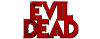If neither of those of work for you, you can donate any amount by clicking here. |
-
Posts
916 -
Joined
-
Last visited
-
Days Won
19
Content Type
Profiles
Forums
Events
Downloads
Store
Articles
Everything posted by Carny_Priest
-
Yes, that's why I like to capture all screens simultaneously. It's a nice effect in attract mode when all the videos play in sync for those tables that have a good light show. But these are just preview videos, you can reduce the size by going to 30 fps and backing off on some of the quality settings. Thanks for the tip. I'll revisit this at some point and update my script so that this may be automated. Sent from my iPad using Tapatalk
-
*thumbs up Good stuff! When I switched from Win 7 to Win 10, OBS quit working in my script. I haven't gotten around to fixing it yet. Still, you can take a look at my script at the ffmpeg command I use to transcode and rotate the playfield video output from OBS for use in PBX. Sent from my iPad using Tapatalk
-

Can PinballX remap Keyboard Keys for Pinball FX2?
Carny_Priest replied to bloodydrake's topic in General
Antimicro and an ahk script -
I converted the latest ShoryukenToTheChin table guides to Flash and uploaded to the FTP (Instruction Cards) American Dad! Archer Bob's Burgers Family Guy Enjoy
-
If you are using PBXrecorder then you will want to use LAV. PBX captures videos in the full color range for better quality. Many codecs don't handle full color range videos, but LAV does. Sent from my iPad using Tapatalk
-
Yes, Handbrake or Avidemux. Even ffmpeg from the commandline. It's really not hard to do. Should be able to scale it larger to fit on 1920x1080 as well. I'll get around to doing it at some point, and if bloodydrake is inclined I can copy up to the FTP. That is, if someone doesn't beat me to it.
-
Nice job! I'll use them, but I have a three screen setup as well. I can trim out the grill though. The links for TFA are not working.
-
Thanks, I had tried that numeric character reference before without much luck. What it needs is the semicolon like this - ® Of course, then I have to name my media files the same as the game name element so that PBX can tie all the media together. Spider-Man Stern is not in the ipdb that Game Manager uses, except as Black Spider-Man. The listing at ipdb.org is Spider-ManTM. If you want to match that in the description tag then the numeric character reference is ™ I went ahead and renamed most of the media, xml, etc. to better match the ipdb listings. It's probably better that way in the long run. Edit Ok, got the file names with special characters figured out as well.
-
Use the alternateexe tag in the xml instead of setting up separate systems for each executable
- 841 replies
-
- browsing
- table sound
-
(and 5 more)
Tagged with:
-
Again, if this helps with development I can refer you back to the base script. I maintain a custom xml with an exe tag, but this could be used for the alternateexe tag to support multiple executables including VP10. There is code (commented out) for capturing playfield with audio. For myself, I don't use audio in attract mode. Audio places another burden on the user. Either the user must load a separate DirectShow audio capturer or ideally simply enable stereo mix in the installed sound driver: http://www.howtogeek.com/howto/39532/how-to-enable-stereo-mix-in-windows-7-to-record-audio/ The user must identify using ffmpeg from the command line the DirectShow device to be used for capturing audio and insert that into the User Settings at the top of the script. ffmpeg -list_devices true -f dshow -i dummy http://www.gameex.info/forums/topic/15207-capture-videos-to-pinballx-media-table-backglass-and-dmd/page-7#entry150401
-
No, I'm not sure. To post an image, you will need to upload the screenshot somewhere. There are any number of free hosting services. I use Dropbox. You will be able to obtain a link to share the image, When you respond here, you have a set of icons above the reply window. One of them is an icon of a poloroid photo and the popup says Image when you roll the cursor over it. Click it and post the link to the photo. The screenshot will then be viewable in the post. Are you running B2S. If so, then you might want to share a screenshot of your screenres.txt.
-
How are your screens arranged? Where is your DMD located? It is possible that some part of the DMD is located outside the bounds of your Windows desktop (I.e., overscanning to achieve an edge-to-edge presentation). VPM allows this, but if ffmpeg perceives that you are trying to capture outside of the bounds of Windows desktop it will crash. Sent from my iPad using Tapatalk
-
Hi, I installed horseyhorsey's fine original table based on the classic, Evil Dead. It runs on Visual Pinball X using the P-ROC to VP framework instead of VPM. Install instructions here: https://bitbucket.org/horseyhorsey/pyprocgame-evildead/wiki/Home I Although it is a VP table, launching it cleanly requires a different procedure. Horseyhorsey wrote a launcher executable that automatically closes a C++ runtime window that normally comes up. This executable is found with the GUI & Launcher link here: http://www.vpforums.org/index.php?showtopic=24375&p=275672 For my specific configuration, I used once again a different resolution for my DMD display in order to maintain the native aspect ratio for the DMD assets included with this table (550x300). I control this with Display Changer II. Like VP, I use antimicro to map the exit button on my VirtuaPin Plunger Kit controller. In other words, it is different enough that I went ahead and set up a separate system in PinballX.ini to handle just this table. Here's the script to generate playfield, backglass, and DMD videos. It's based on my capture script and uses ffmpeg. Again, the configuration for my system was different enough from VP that it was easier/faster just to code a separate program. There are not many P-ROC tables at this point and no expectation that each one will follow the same standards with regard to how it is launched or how the DMD will be displayed. But this will at least work for the one table: Wheel image that I obtained from this source and colorized https://fanart.tv/movie/109428/the-evil-dead/
-
Hmm, I'll have to give this a try. I use an exe tag.
-
Why not just use the alternateexe tag that is supported in the current version on PBX? Sent from my iPad using Tapatalk
-

TPA DX11 NoExCamera Mod table videos
Carny_Priest replied to bloodydrake's topic in PinballX Media Projects
Works for me. -
Not sure on the diagonal DMD video. Download the recorder again? Something funky with screenres.txt or VPM registries where the image is defined as a quadrangle rather than a rectangle? If Gtxjoe used the same instructions that I used for image processing than the output uses a full color palette. Not all of the players support it, but PinballX's LAV filters do. That's what counts. Sent from my iPad using Tapatalk
-
Tweaked for Windows 10. Window borders and title bar underwent a redesign from Win 7. No more aero and the basic Windows theme that I had been using and carried over from Win 7 now has thicker borders. I now use the default Windows 10 theme. It virtually has no borders, so I just need to draw a little strip to mask the mirror playback title bar (ffplay). The default height of the title bar is 31 px. The width remains the same. Now, it is a little bit easier to draw a single rectangle than it was to draw a box within a box where the inner box was transparent to allow seeing the playback window. Tested with ffmpeg static build 12/17.
-
I converted the latest ShoryukenToTheChin table guides to Flash and uploaded to the FTP Marvel - Age of Ultron Marvel - Ant-Man Marvel - Venom Star Wars - Rebels Enjoy