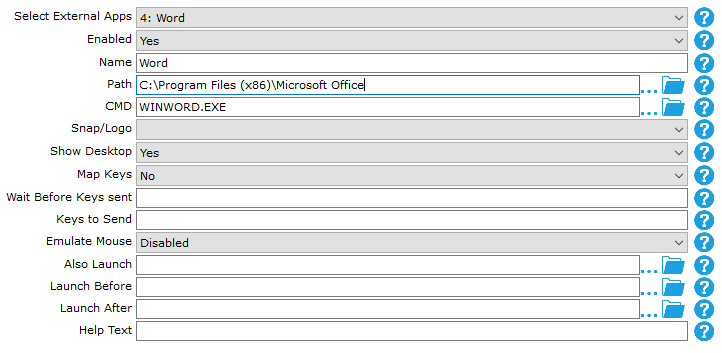If neither of those of work for you, you can donate any amount by clicking here. |
-
Posts
1260 -
Joined
-
Last visited
-
Days Won
59
Everything posted by RedDog
-
Hi yves31, I read the GameEx posts in the forum as well. However, I also read some posts on another emulation site dated 2020 that state that RPCS3 is not compatible using .lnks and it's command line functionlity is pretty weak, so who knows. We can only try to see if it works. Please keep in mind that using links is kind of a jury rig for games that utilize the same file names to launch games (like eboot.bin). It is not ideal. Now, I should also mention that I have not done any RPCS3 emulation, so I am making some assumptions. Please correct me if needed: - Each game resides in it's own folder, eg Games\Sony Playstation 3\Alone in the Dark Inferno BLUS30232\PS3_GAME\USRDIR\EBOOT.BIN . - Games are launched using the EBOOT.BIN. If the above is correct, try the following: - Create a folder called PS3Links (or whatever you like) and place it somewhere that makes sense (near the games for instance). - Go into one of the games and find the EBOOT.BIN. - Right click the EBOOT.BIN and select CREATE SHORTCUT. - Within that directory a new shortcut will be created called eboot.bin - shortcut. - Rename the shortcut to the name of the game, eg Along in the Dark Inferno (this is how the game name that will appear in the GameEx list) - I do not believe you need to include .lnk in the file name. When testing, if the game does not show up in the list, add .lnk and retest. - Move the shortcut file to the PS3Links folder. - In the GameEx Setup Wizard, go to your RPCS3 setup. - Set the ROM PATH to your PS3Links folder, eg Games\Sony Playstation 3\PS3Links - Set the ROM FILTER to *.lnk - Set the COMMAND LINE to rpcs3.exe ""[ROMPATH]\[ROMFILE]"" (note the double quotes) Then test it out. If it works, you can make links for the other games and do some more tests. If it does not work, after a failed launch, please post a copy of your GameEx.ini and log.txt files. They can be found in the GameEx > LOG and GameEx > CONFIG folders. Of course, if it does work, please let us know.
-

Gameex arcade version lost configuration for mame and emulators
RedDog replied to drummerjake's topic in General
Hey drummerjake, Would you post your GameEx.ini, GameEx.UpgradeBackup.ini, and log.txt files? They can be found in GameEx > LOG and GameEx > CONFIG. I will load your GameEx.ini on my own setup to see if the error occurs. That will tell me if it is your GameEx install or the config file. If it is the config file, perhaps I can find the error. -
Try this for your command line instead: ePSXe.exe -nogui -loadbin "[ROMPATH]\[ROMFILE]" That should load directly into the game.
-
Hello There. When an emulator does not appear on the Emulator Selection list, you can manually add it to your Emulator Setup. What you can do is to go to your Emulator Setup, open the 'Select Emulator' list and choose an empty slot. Then, begin filling in the parameters as needed. I think the easiest way to do it is to find an emulator that is already set up and use it as a point of reference. Of course, your paths will not be exactly the same and not all options will be used (depending on what features you are using), but that is the basics of it. However, in your case, I notice from your GameEx.ini that you chose Retroarch with the Redream core for your Dreamcast emulation (Emulator #7). If you go to your Emulator Setup and view Emulator 7, you will notice the command line is the following: Command: retroarch.exe -L ".\cores\redream_libretro.dll" "[ROMPATH]\[ROMFILE]" -f So, if you do want to have a stand alone setup of Redream, Emulator #7 would be a good one to reference. I should mention that I have not used either Retroarch or Redream (I use nullDC for my Dreamcast setup), but I believe Redream is only used for Dreamcast. It may help to know the reason you would like to add a seperate install of Redream. There is nothing wrong with having a separate setup by the way.
-
Sure. I used this for the command line: duckstation-sdl-x64-ReleaseLTCG.exe -fullscreen "[ROMPATH]\[ROMFILE]" The QT version has the built-in GUI, so I used the SDL version. It worked fine in GameEx, so I did not even test the other.
-

[RESOLVED] GameEx Arcade - PCE/PCECD/TG16 in one List? (MAME)
RedDog replied to Endprodukt's topic in General
Yeah, GameEx's Mame does not have support as a multi-emulator (aka MESS). I think it would take quite a bit of work to implement that sort of functionality. I did also see in the thread for Custom Lists that it was not for GameEx Arcade (sorry about that). I chewed on your request a bit before posting. I thought perhaps the Mame Executable might offer a command flag that could help or there might be some creative way to use the Setup Wizard. I could not come up with one as well. Like Draco said, in this case, Emulator Groups seams to be the feature to solve it. As GameEx Arcade is an offshoot of GameEx that's purpose is to give users a more prepackaged setup. The benefit compared to GameEx is that there are a great many choices that are made for you to simplify the setup...it is more cookie-cutter. That also means you have less to tinker with. You might want to give the regular GameEx a look. You can certainly have both GameEx and GameEx Arcade installed at the same time as long as the target directories are different. One setup will not affect the other. -

[RESOLVED] GameEx Arcade - PCE/PCECD/TG16 in one List? (MAME)
RedDog replied to Endprodukt's topic in General
Hey Endprodukt, As you have already figured out, each emulator can only have one command line. If Mame is able to contain them in a single list, then I assume it is possible. Could you post the different commands Mame uses that will allow PCE and PCE CD to launch? Alternately, I think this plugin might work for you. I have not used the Custom Lists plugin, but it does seam do what you are looking for. IF you decide to try it out and have questions, feel free to post in the Custom Lists thread. -
Excellent!!!!
-
The log shows the first and second test as... - Running: cmd.exe /c C: mame.exe simpsons -rompath "C:\Emulation\ROMs\MAME\Roms" - Running: cmd.exe /c \mame32.exe simpsons -rompath -nowindow -joy -skip_gameinfo There are two places you can set MAME up in the SETUP WIZARD: The MAME SETTINGS section and as an emulator under EMULATOR SETUP. You have both set up. This is a perfectly fine setup if it is what you want, but you will need to remember to review both configurations. One thing to note with these two areas is that the MAME SETTINGS has a number of features integrated into specific to MAME such as being able to show a menu entry for 4-player games, vector, games, etc, etc, etc. Your MAME menu is connected to Emulator 2 in the EMULATOR SETUP, which you confirmed as working. This would be the top line of the log above. The bottom line of the log was generated from the MAME SETTINGS. Please go to the MAME SETTINGS section and update the path to the MAME Executable, the Executable name (I assume you are using only mame.exe and not mame32.exe), and the ROM path. Also feel free to update any of the other paths you may be using. You can also remove any you don't care to see (like cabinets, flyers, etc). It still seams a bit odd that the Favorites and Recently played games do not work unless they are pulling their startup parameters from the 'bad' MAME configuration...unless you did favorite them from within the Arcade menu and the Recently Played are from failed launches. Once you can launch from Arcade, see if these work or not. IF they do not, I suggest removing them from favorites and adding them again. A few more thoughts...I assume you will continue to have MAME in both places. If so, I suggest updating the COMMAND LINE of EMULATOR 2 to this: mame.exe [ROM] -rompath "[ROMPATH]" -nowindow -joy -skip_gameinfo Adding these switches will always launch Mame full screen with joystick/gamepad support and skip the gameinfo "wiggle waggle" screen (so it acts the same as the MAME SETTINGS setup). You may also want to set the EMULATOR 2 DATABASE to [Arcade] MAME. ...and of course, please let us know how it goes.
-
Hi PStrafer, That is a little odd. I checked my GameEx Arcade v16.74 setup and it is working fine for various areas. I have some thoughts on what may be happening, but it will be helpful to see your setup and a log file. Please do this for us: Start GameEx and run a game from the Mame menu. Exit the game but not GameEx. Run the same game from the Arcade section Exit GameEx. Grab a copy of the log.txt file from GameEx\LOGS Grab a copy of the gameex.ini from GameEx\CONFIG Post both files in a reply. Thank you.
-
I downloaded and tested Dracos theme as well. I can confirm the icons are not animating.
-
Translation from Google (French to English): Good Good Good Hello everyone I'm new to the site and I would like some help to finalize my installation because when I run an emulator everything works fine except for opening the roms. my screen does not open and returns to the selection menu Hi fab83fr, Welcome to GameEx. My guess is that your command lines are not quite right. Please post your GameEx\CONFIG\gameex.ini file and GameEx\LOG\log.txt file. This will allow us to take a look at your current setup. Please choose one emulator that you would like to work on. Hopefully if we can get one or two fixed up, it will give you enough to fix any others. Also, please understand that the support we do here is in English. We would appreciate if you would provide your responses in English. Thank you.
-

front end Installazione PinballX per future pinball
RedDog replied to riccardopeirce's topic in General
Original Post (Translation from Italian thanks to Google): Hi everyone, I made a mini pinball machine with only one screen, using future pinball, now I would like to install PinballX as Front end but I'm a beginner, I watched some tutorials but they are quite complicated. I would like to do something very, very simple, I hope to be in the right place. MY REPLY: Ciao riccardo pierce, Mi scuso, ma questo è principalmente un forum di lingua inglese. Se ti senti a tuo agio a lavorare in inglese, penso che qualcuno qui potrebbe aiutarti a spingerti nella giusta direzione. Inoltre, hai inserito il tuo post nel forum sbagliato, quindi la prima cosa che faremo è chiedere a un amministratore di spostare il tuo post nel forum di PinballX. Grazie. MY REPLY (Translation from Google): Hello riccardopierce, I apologize, but this is primarily an English speaking forum. If you are comfortable working with in English, I would think that someone here could help nudge you in the right direction. Also, you did place your post in the incorrect forum, so the first thing we will do is ask an admin to move your post to the PinballX forum. Thank you. -

[RESOLVED] running microsoft word as an external application
RedDog replied to cnells2000's topic in General
@Draco1962Given what he provided, I would think not. -
I was able to tinker with this one today. For what the dev is calling a .1 version build, it is pretty darn impressive. Both video and sound were great, though there were some visible edges when scaling is increased a lot (not a big surprise though). I did not find much information about the command line setup, but I had no problem figuring it out for GameEx with a simple setup to launch a game and return to GameEx. I just doubt that there are any flags available for emulator specific settings at launch such as fullscreen, scaling, antialiasing, etc. Still, a good one to have on the radar.
-

[RESOLVED] running microsoft word as an external application
RedDog replied to cnells2000's topic in General
@Draco1962 'CloseAndRestartGameEx.bat' is the default value for the CMD parameter for the 'Close and Restart GameEx' External App option. It is a preconfigured External App option when GameEx is installed. Oddly enough, that batch file does not exist in the current GameEx install, so I will message Tom about it as I assume it is an minor oversight. @cnells2000 I suggest that you set up a 4th External Application like the following (assuming the path you listed is correct): Hope this helps. Thanks! -
Hello Hellothere, If you are asking about the Automatic Artwork Download feature, GameEx will download assets to the folders designated in the emulator configuration. For instance, if you have configured your NES emulator to have Logos at c:\Games\Emulators\NES\Logos, GameEx will place only Logos there. I believe that if you do not designate a path for your assets, they will not be downloaded (but don't quote me on that; have not tested the functionality there). If you are asking about the Download Emulators feature, there is a place at the top of the page for the Default Emulator path that you can designate. If you are asking about Download Plugins, these are automatically downloaded to the GameEx\PLUGINS folder. If you have more questions, please be more specific about what section of the Setup Wizard you are referring to (technically, there is no Automatic Downloads function). Otherwise, I hope this helped. Thank you.
-
Hey Vince, To toggle between window and full screen in Nestopia, hit Alt-Enter. You will also find a setting in Nestopia under Options > Preferences for switching to full screen when the emulator launches once you have everything set to your liking. As far a the lack of sound, in Nestopia under Options > Sound, perhaps your (sound) Device is set incorrectly. Windows 10 also can also at times have some wonkiness with sound settings and programs which may require some tweaking and investigation. Not sure if these will solve your problem, but may help to sort a few things out. Good luck.
-
I saw ETA's video earlier today as well. I am looking forward to trying this one.
-
Wow, 16 years eh? I started using GameEx around 2008 and have been addicted ever since. Good stuff!!!
-
I used gens for a long time as well. For Genesis, it works well. I later switched to Fusion (aka Kega Fusion) as it supports Game Gear, Genesis, 32X, and Sega CD (and a few others).
-
@Alan Ribas You might want ask for help in the Xpadder Plugin thread here:
-
Thanks. Good to know.
-
@Tom Speirs Do you know at what Mame version the filter change occurred?
-

[RESOLVED] Start GameEx Arcade directly into MAME Menu
RedDog replied to RedRedRaven's topic in General
Hey RedRedRaven, Sorry, but this is not an option in GameEx Arcade. This is possible to do with Standard GameEx due to a parameter called Fix to Emulator under Enable/Disable Features. However, to make this happen Mame would need to be configured using the Emulator Setup (instead of the integrated Mame Settings).